Introduction
In this case study, we will explore how Jeremy Gardner, a 7th and 8th-grade Math teacher at North Layton Junior High in Layton, Utah, revolutionized his teaching approach, taught more efficiently, and kept students more focused on his lessons by replacing other teacher apps with an all-in-one teacher app, ClassPoint.
Background: Jeremy Gardner

Jeremy Gardner, a first-year Math teacher, annotates on PowerPoint and Microsoft Whiteboard daily. After the first quarter of his lessons this year, he recognised the limitations of traditional tools for annotating and interacting with students, and became determined to enhance his teaching methods and provide a more seamless learning experience for his students. From then onwards, Jeremy embarked on a quest to find better options.
On that quest, partway through 2nd Term, he found ClassPoint. And while he was mainly searching for annotation tools, ClassPoint provided him with “more than what he was looking for”, with its all-encompassing suite of features designed to enhance the teaching and learning experience, from annotation tools and interactive quizzes to gamification features.
ClassPoint provided me with more than what I was looking for.
Jeremy Gardner, first year Math teacher
The Challenge: Inefficiency and Disruption From Constantly Switching between Teacher Apps Like PowerPoint and Microsoft Whiteboard
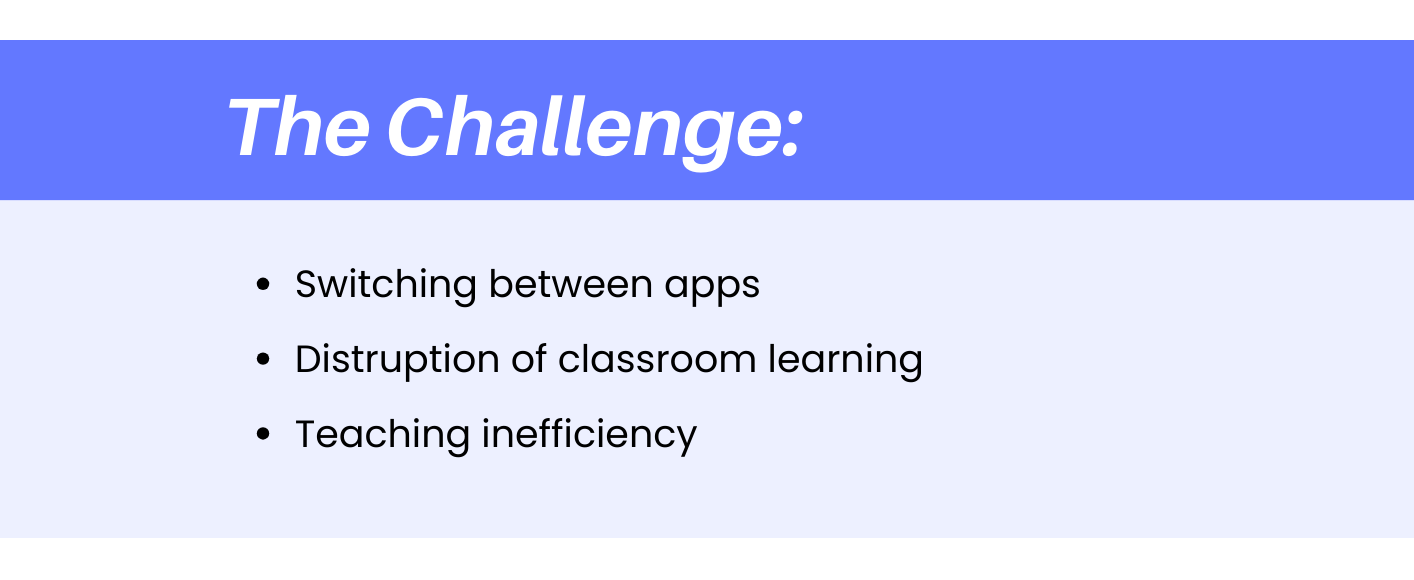
Before implementing ClassPoint in his teaching, Jeremy’s typical teaching routine involved constant switching between Microsoft PowerPoint and Microsoft Whiteboard to present lessons and work through example problems.
Each time his students entered the classroom, there was an example problem on the board for them to complete. To start his class, Jeremy would explain the example on Microsoft Whiteboard, then transition to PowerPoint for his main teaching, and finally return to Microsoft Whiteboard for additional examples and to give students time to work through new ones.
The process of switching between teacher apps proved frustratingly time-consuming, cutting into valuable instruction time. Jeremy expressed his frustration, noting that these delays made him feel inefficient and disrupted the flow of his lessons, leaving students waiting for the next piece of information. Jeremy emphasized the extent of the issue, highlighting that the need to switch between teacher apps disrupted the class flow 3-5 times during each session, significantly impeding both his teaching and the students’ learning experience.
The Solution: An All In One Teaching Tool Allowing Annotable and Gamified PowerPoint Slides
Determined to find a solution, Jeremy turned to the internet to search for tools that allowed annotation directly on PowerPoint slides. After conducting a Google search for ‘annotate on ppt,’ he discovered ClassPoint.
Intrigued by its annotation features, which PowerPoint lacks natively, Jeremy decided to give it a try, and it quickly won him over. With ClassPoint, not only could Jeremy annotate slides seamlessly while teaching, using pens, highlighters, shapes, and text boxes, but he could also implement other interactive quizzes and gamification features that were missing from Microsoft’s tools.
He highlighted his experience utilized ClassPoint’s gamification features, combined with gamification techniques, such as creating math-related games like “math-ketball” to make PowerPoint learning more engaging and enjoyable.
I don’t have to ever leave PowerPoint, ever, to continue my lesson.
Jeremy Gardner
Jeremy found that ClassPoint offers the ideal solution for his needs. By using ClassPoint, he could seamlessly annotate slides, respond to student questions effectively, and gain valuable insights into areas where students needed improvement through polls and interactive quizzes, allowing him to prioritize his teaching efforts more effectively.
The Outcomes
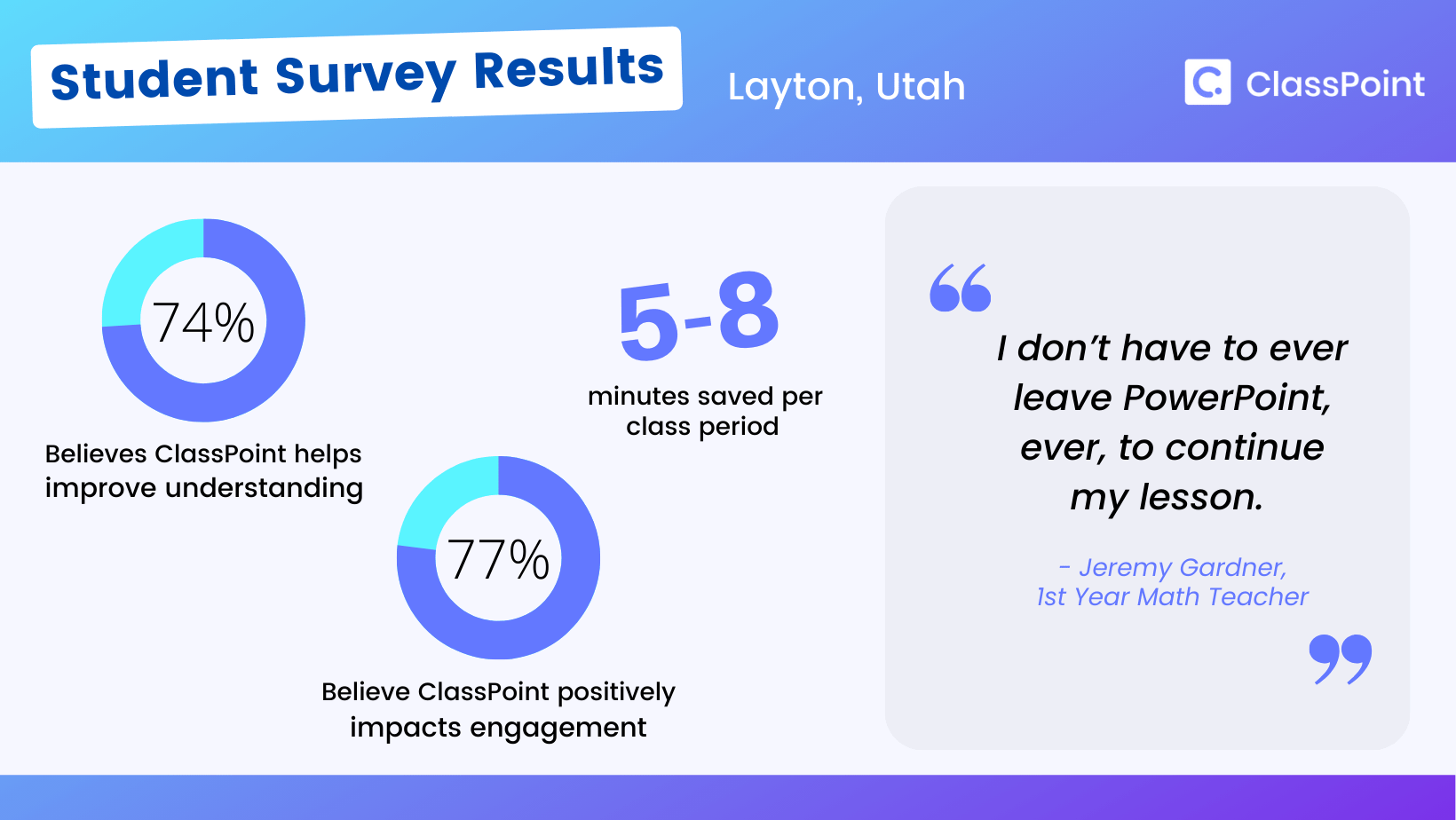
Seamless, Simplified Teaching
With no more app-switching, which used to take around 30 seconds at best, Jeremy can now access all the tools he needs in one simplified tool, a transition that now takes mere milliseconds.
This has resulted in saved time and enhanced efficiency, enabling Jeremy to conduct creative and interactive lessons without any delay, all within PowerPoint. He estimated that this time-saving feature alone saved him approximately half an hour of planning for each lesson since he no longer needed to create separate presentations and whiteboards.
Extended Focus on Student Needs
I was able to save 5-8 minutes of transition time per 90-minute class period.
Jeremy Gardner
No longer does he have to pause to switch between teacher apps, giving students a chance to turn to their neighbours, pull out their phones, or allow their minds to wander. Only milliseconds are spent switching between his teaching information and example slides – just a click to move to the next slide!
Jeremy found that he was able to save 5-8 minutes of transition time per 90-minute class period when he could stay in PowerPoint, rather than having to switch apps regularly. This time saved means that Jeremy can give students more time on activities and allows him the opportunity to “help students more one-on-one when they need it.” This is also made possible with ClassPoint interactive quizzes like Multiple Choice and Fill in the Blank questions which offers quiz insights and reports, making it easy for him to assess the class’s understanding and see exactly when students need assistance.
Learn how to turn your PowerPoint slides into interactive quizzes in a few clicks.
Increased Student Engagement
With less time spent on switching between teacher apps and more time spent on teaching and engaging with his students, Jeremy noticed significant improvement in student engagement and participation, with 77% of students reporting that their engagement was positively impacted by ClassPoint.
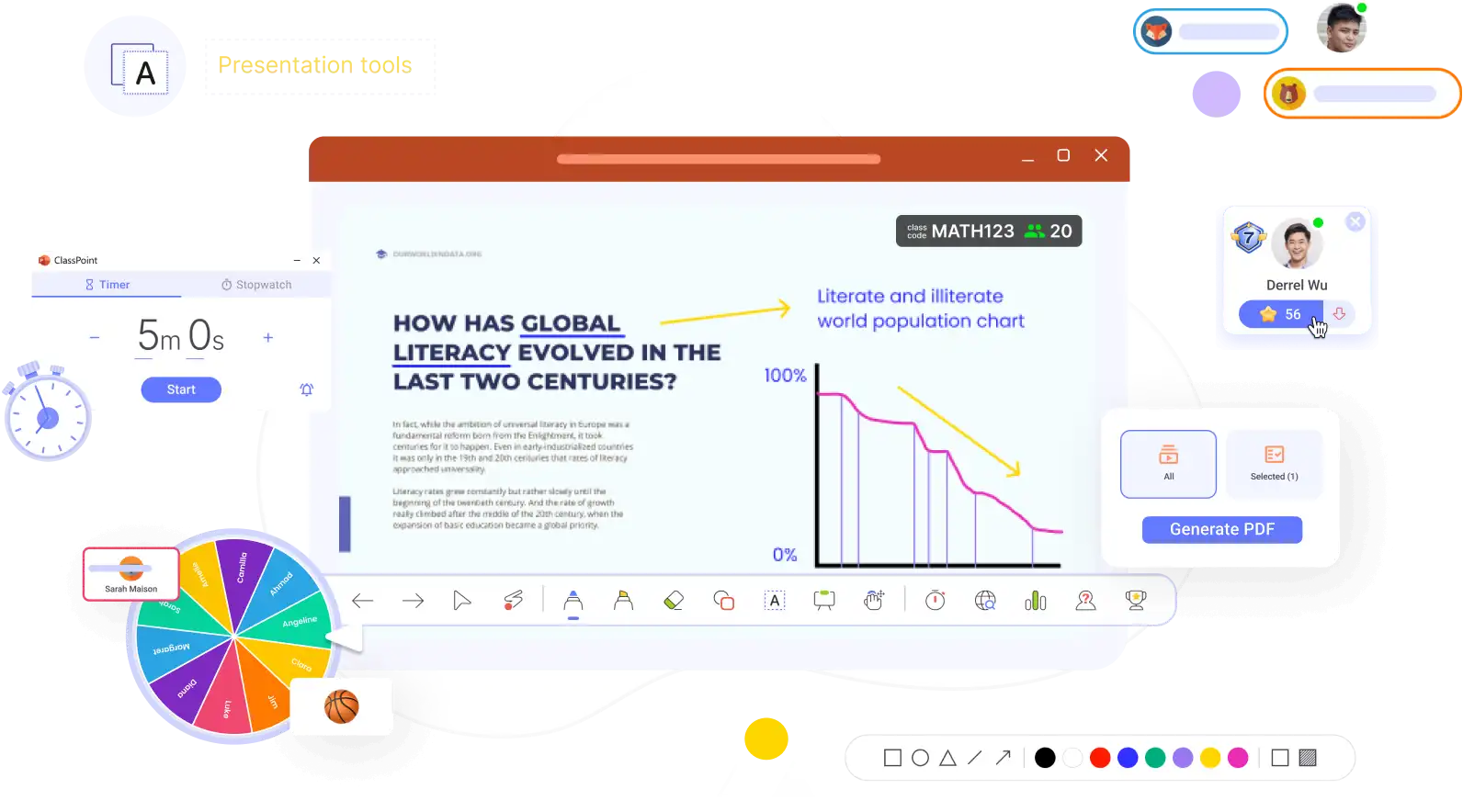
This is also made possible with ClassPoint’s interactive quizzes and gamification features which further enhance Jeremy’s teaching experience. Jeremy integrated interactive quizzes and games into his PowerPoint teaching with a creative twist. When students answered a question correctly, they were awarded a star. Upon reaching a certain number of stars, they could take a shot at the hoop!
In short, Jeremy was able to boost student engagement through having more interactive activities and gamified teaching made possible by the all-in-one teacher app, ClassPoint.
Read this article on how gamification is proven to increase student motivation and engagement.
Learn how to create a PowerPoint game in a few steps.
Enhanced Interaction with Teaching Material
Additionally, with the ability to access annotation tools and interactive quizzes inside PowerPoint while students use their own devices, Jeremy noted increased interaction and visibility of teaching materials for students. He humorously mentioned, “They’ll say to me, ‘Mr. G, I got glasses over the weekend!’ but yet the glasses are nowhere in sight when it comes to class time.”
Currently, his PowerPoint is connected to a smaller TV at the front of the class, which made it difficult for students in the back to see. However, because students can join the class on their own devices, displaying the current slide, everyone in the classroom can have a clear view of the content being presented. 9 out of 51 surveyed students mentioned improved screen visibility and increased clarity.
This has resulted in heightened interaction with teaching materials and a more engaged classroom experience overall. Jeremy’s innovative use of technology not only enhances his teaching methods but also ensures that all his students have equal access to the educational content, regardless of their seating position in the classroom. It’s clear that this approach has been a win-win for both Jeremy and his students, fostering a more inclusive and interactive learning environment.
Conclusion
Through the implementation of ClassPoint, Jeremy Gardner no longer needs to rely on other teacher apps. He was able to transform his teaching experience, exceeding his initial goal of finding better annotation tools. The integration of ClassPoint into his lessons not only streamlined his teaching process but also resulted in significant time savings, increased student engagement, and improved content interaction. Jeremy’s experience serves as a testament to the power of innovative tools in revolutionizing the classroom environment and fostering effective teaching and learning.
