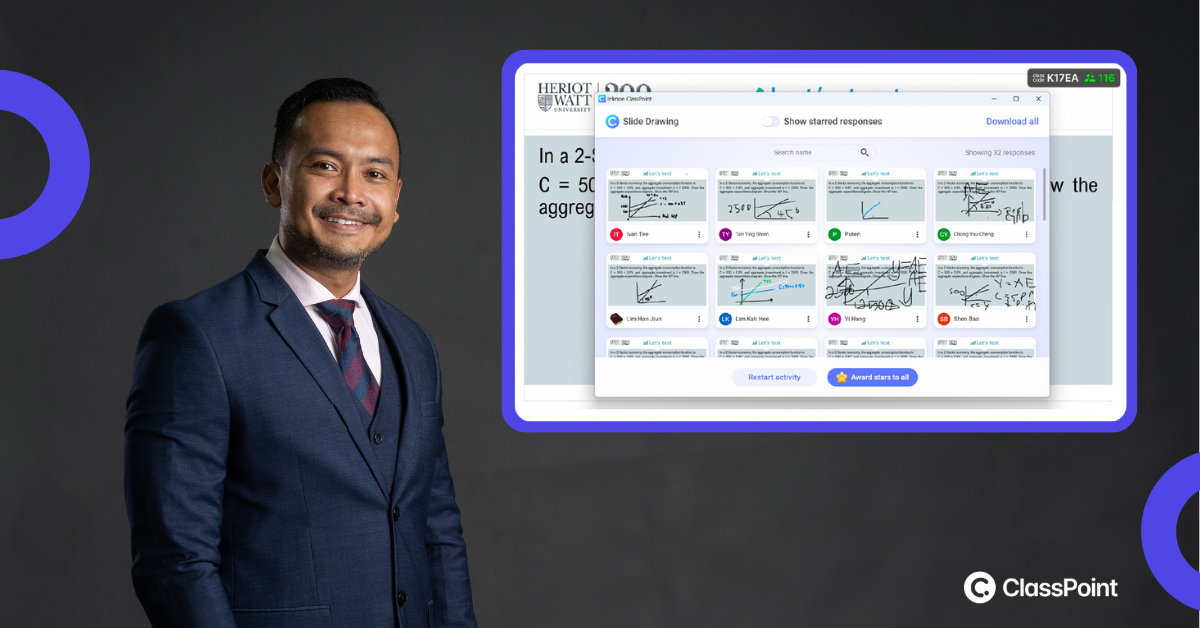Background
The pandemic has completely changed the face of classroom learning. Although there is resistance among educators to adapt to educational technology software and AI technologies post-pandemic, we believe that these changes are here to stay. Muhd Iqbal Makmur is a perfect example of an educator who has successfully embraced the evolving landscape of higher education.

Muhd Iqbal Makmur is an assistant professor of Macroeconomics at Heriot-Watt University, based in Putrajaya, Malaysia. He has been teaching his Foundation year Undergraduate students of a class size of 78 using ClassPoint for a year.
As exemplified by Muhd Iqbal Makmur in his classroom, he utilizes ClassPoint, a Classroom Response System (CRS) to enhance student engagement in higher education through interactive quizzes, assessments, and polls, all within the familiar presentation software, PowerPoint.
A CRS allows educators to input questions into the system before the class and present them during the lesson, enabling students to respond using their personal electronic devices.
ClassPoint is chosen as the recommended CRS by educators not only for its sought-after features, such as seamless integration with PowerPoint, automatic grading, and anonymous response functions but also for its user-friendly interface, overcoming resistance to technology infrastructure adaptation in the classroom.
The Challenge: Resistance Towards Technological Infrastructure and Plummeting Student Engagement
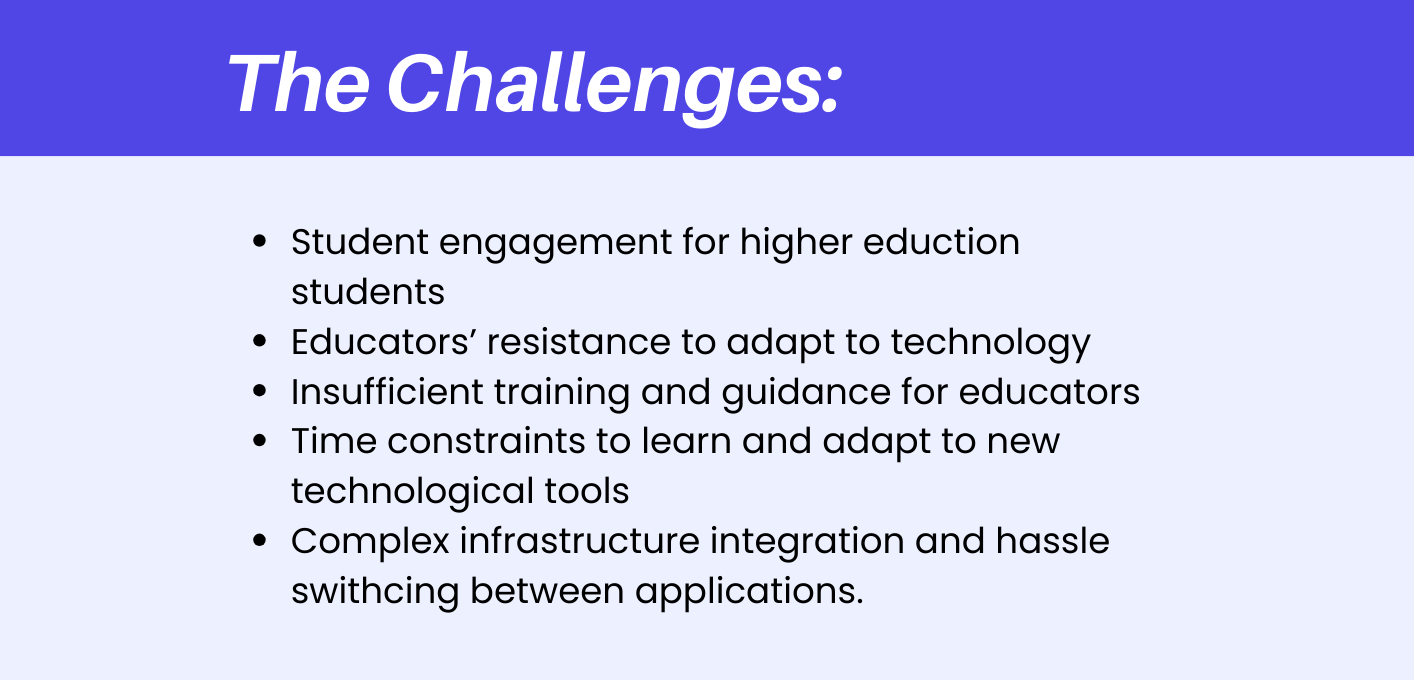
Muhd Iqbal Makmur teaches a mandatory Economics course at Heriot-Watt University Foundation Programme. Due to the course’s inherent nature, it garners one of the highest student enrolments, leading to challenges for educators in effectively managing the class and fostering student engagement.
On top of the struggle to keep his students engaged, he encounters additional resistance in adopting technological tools in the classroom, attributed to various reasons that can be summarized as follows”
- Resistance to Change: Due to the comfort of using traditional teaching methods, such as physical activities and handouts, educators face initial reluctance in incorporating educational or AI technologies into teaching practices.
- Insufficient Training: While some training opportunities exist, they often do not align with the specific needs of educators’ teaching modules, making it challenging to integrate technology into classroom teaching without appropriate guidance.
- Time Constraints: When an educator already struggles to find time with their busy schedules, it makes it extra challenging for them to dedicate extra time to learn and adapt to new technological tools. So many end up falling back to traditional methods.
- Infrastructure Integration: The use of multiple technology platforms during lessons makes the integration process complex and confusing. The lack of guidance and resources further exacerbates the challenges.
“The “World of AI in Education” signifies the integration of artificial intelligence (AI) technologies within the educational domain, promising to revolutionize teaching and learning experiences. However, educators, myself included, encounter several hurdles when embracing these technological advancements.”
Muhd Iqbal Makmur, assistant professor at Heriot-Watt University Malaysia
The Solution: The Classroom Response System that Helps a Professor Achieves His D.R.E.A.M
Classroom Response System Integrated Seamlessly Within PowerPoint
ClassPoint, a Classroom Response System (CRS) seamlessly integrated within PowerPoint, has revolutionized the teaching experience for Muhd Iqbal Makmur, an avid PowerPoint user. It enables him to transform his traditional teaching slides into an interactive and engaging educational experience. ClassPoint’s appeal lies in its diverse range of quiz question formats that grant educators the power to effortlessly foster a dynamic learning environment. It’s as simple as students joining the quizzes using their devices.
Discover 50 use cases for ClassPoint's interactive quizzes.
For educators like Muhd Iqbal Makmur, ClassPoint stands out as an ideal educational technology tool. It eliminates the need to switch between different teaching applications, allowing seamless integration within PowerPoint. Unlike other CRS platforms that operate in separate apps or web-based platforms, ClassPoint eliminates the necessity for teachers to upload questions or quizzes separately before class. This time-saving aspect enables educators to invest their energy more fully in teaching and actively engaging with students during the live sessions.
One Quizzing Platform, Multiple Benefits
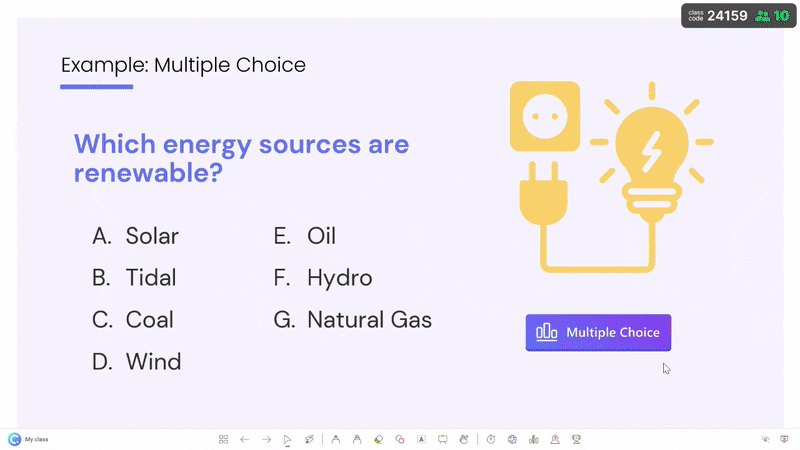
The instant interactive quiz experience, coupled with a variety of quiz formats, is merely the tip of the iceberg of what ClassPoint has to offer. Muhd Iqbal Makmur also attests to the ability of ClassPoint to gamify the interactive quizzes and assessments he conducts. In particular, he appreciates how the gamification features enable him to effortlessly track his students’ performance through the one-click Award Stars functionality.
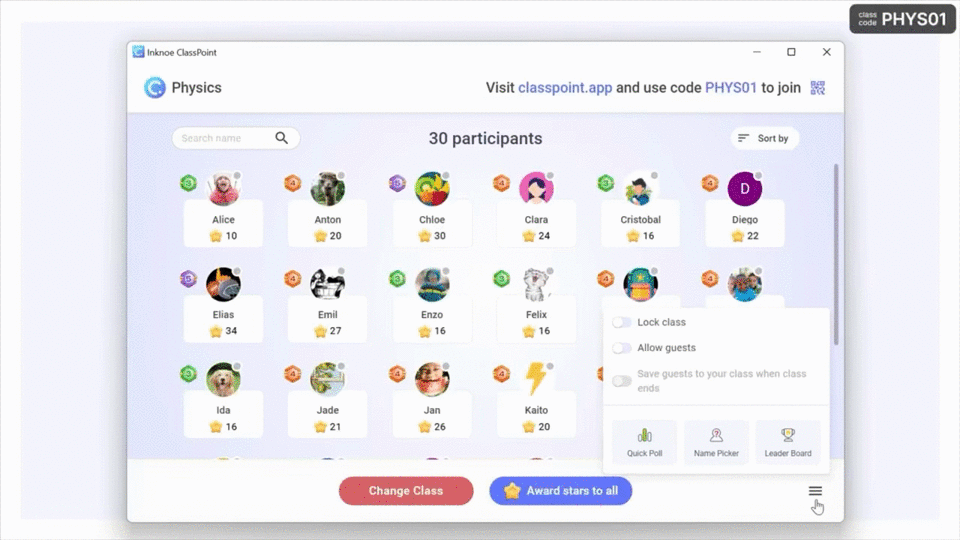
Being a proponent of positive reinforcement, Muhd Iqbal Makmur ensures to reward the top 5 students on the Leaderboard at the end of each semester with special gifts. This approach has allowed him to keep the students engaged without the need for an elaborate or complicated setup of a classroom reward system.
Explore a wide range of different ways you can gamify your classroom here with different gamification elements and game-based learning examples.
Moreover, he highlighted other benefits of ClassPoint CRS that have proven advantageous for fellow educators, including:
Moreover, he also highlighted other ways ClassPoint CRS that have benefited other educators in his community, including:
- Time-saving due to instant questioning and formative assessment
- Reduction of test anxiety
- Anonymous response motivates shy students to participate
- Makes learning digestible by breaking up long presentations into smaller parts with quizzes
A Professor’s DREAM Accomplished
ClassPoint’s user-friendly interface, extensive functionalities, and seamless integration within a familiar application for many educators—PowerPoint—have helped Muhd Iqbal Makmur achieved his D.R.E.A.M objectives:

- Discover: Discover time-saving shortcuts and productivity hacks to generate conduct engaging PowerPoint lessons.
- Reduce: Reduce the need to switch between platforms for quizzes and classroom activities.
- Engage: Engage participants seamlessly with interactive quizzes, gamification, and other tailored features for student engagement, such as Name Picker, Draggable Objects and Quick Polls – all within PowerPoint.
- Accolade: Accolade participants with Stars for their engagement and active participation.
- Monitor: Monitor participants’ performance for each lesson.
Furthermore, the challenges currently faced by the educator, such as resistance to change and reluctance to embrace technological tools, have been successfully addressed by the user-friendly features of ClassPoint. These features not only flatten the learning curve but also significantly streamline the adoption process. Moreover, concerns about time constraints in mastering complex technological software are alleviated, as only minimal preparation time is needed for him to create engaging content with ClassPoint.
“The lack of training became less of an issue as ClassPoint integrated seamlessly with PowerPoint, a familiar application for many.”
Muhd Iqbal Makmur, assistant professor at Heriot-Watt University Malaysia
Typically, a software’s user-friendliness restricts the number of features to maintain simplicity. However, ClassPoint has perfected this by seamlessly combining user-friendliness with a comprehensive range of features, establishing itself as the preferred all-in-one PowerPoint teaching platform for educators.
“Infrastructure issues were resolved by providing a single platform for all activities within PowerPoint, adaptable for both online and face-to-face classes, simplifying the teaching process and enhancing accessibility.”
Muhd Iqbal Makmur, assistant professor at Heriot-Watt University Malaysia
With more time at his disposal, he can now dedicate his efforts to improving student engagement and motivating his students to actively participate in their learning journeys, thanks to ClassPoint’s gamified quizzing experience.
Here are more ways you can turn your lecture into an active learning experience effortlessly with ClassPoint.
The Outcomes: Skyrocketed Interaction, Understanding, and Engagement in Higher Education
Muhd Iqbal Mukmar has took the extra mile to conduct an anonymous survey with his students to gauge the effectiveness of ClassPoint in driving interaction and engagement in his class at the conclusion of the term.
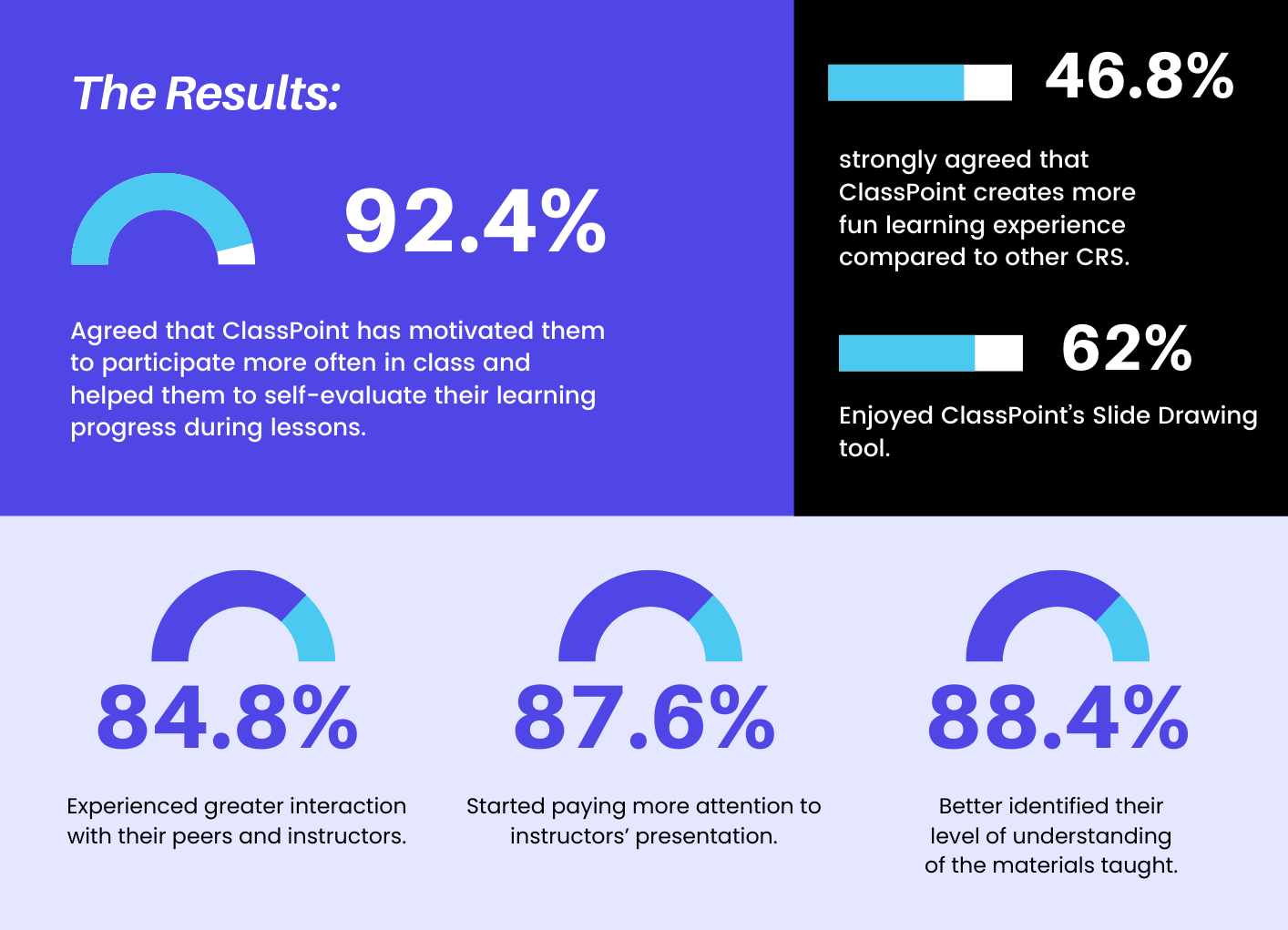
“ClassPoint improved the frequency of students’ responses compared to verbal responses in the class.”
Muhd Iqbal Makmur, assistant professor at Heriot-Watt University Malaysia
With the implementation of ClassPoint, Muhd Iqbal Mukmar witnessed a significant rise in classroom engagement and interaction that was previously lacking in his large cohort. The success is largely owed to ClassPoint’s seamless integration with gamification features.
For instance, ClassPoint has an easy toggle “Quiz Mode” which allows educators to instantly turn the Multiple-Choice quizzes into automatically graded assessments. This provides added convenience to educators who appreciate downloadable detailed analytics and reports for tracking, providing additional insights into student progress and where teachers can step in to help.
ClassPoint offers comprehensive reports and analytics for teachers that can be downloadable for easy access in Excel format or accessible on ClassPoint's web app. Watch the video to learn how to download your quiz reports.
Not only is ClassPoint a great help to teachers, the gamified and interactive learning experience also simulates an intrinsic motivation to learn. Particularly, Muhd Iqbal Makmur drew the observation on how ClassPoint promotes intentional learning as well as the desires and commitment to achieve learning goals among students. This sentiment is shared by other educators in prior research.
As evident in the students who also appreciate the tool’s effectiveness themselves:
“ClassPoint really engages students with lecturers and their peers.”
“It is an effective tool for hybrid learning.”
“It helps me to remember the materials taught better.”
“It is interesting and motivating to listen to the seminar now.”
Closing Thoughts
“I hope I can share my D.R.E.A.M to other teachers who are yet to discover and try ClassPoint.”
Muhd Iqbal Makmur, assistant professor at Heriot-Watt University Malaysia
That’s Muhd Iqbal Makmur’s message to all educators and higher education educators alike out there. His example is an invitation to educators to embrace the innovation that ClassPoint brings to the realm of teaching.
By integrating these student engagement features seamlessly into their pedagogical practices in PowerPoint, educators can create a more engaging and rewarding learning experience for both themselves and their students in no time. The journey towards building a future-ready classroom begins with ClassPoint.