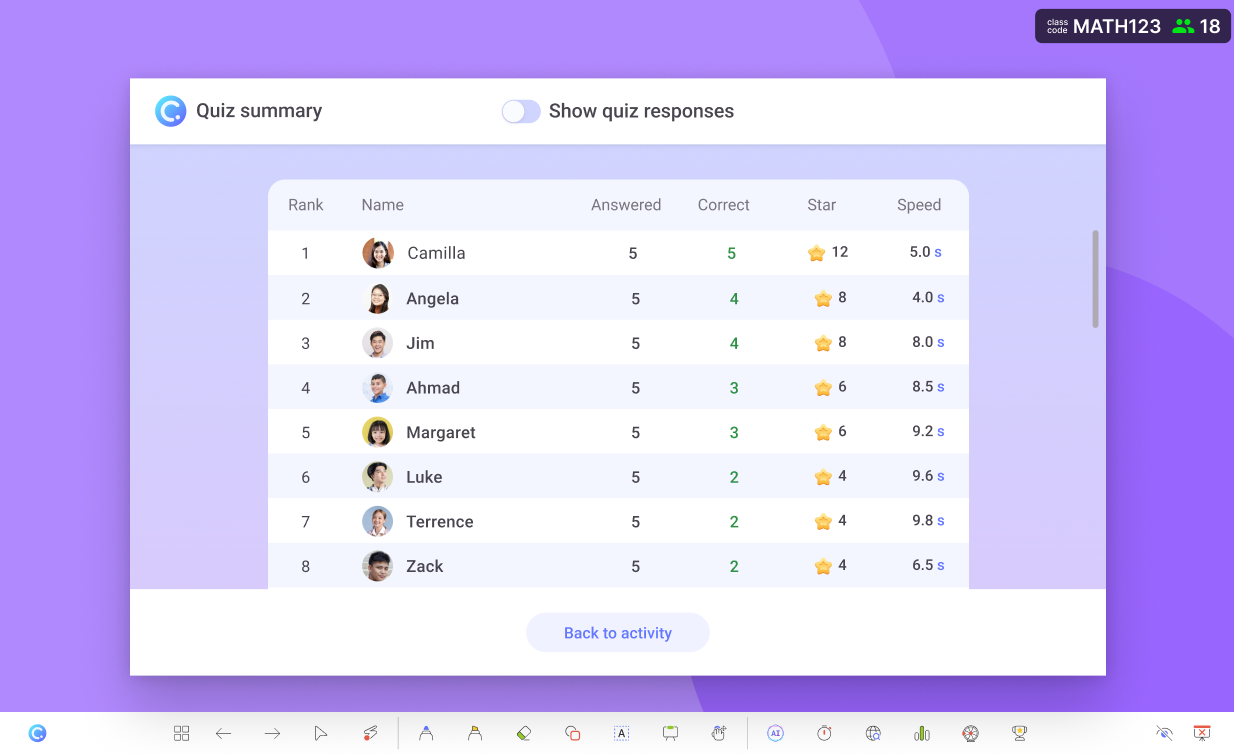Turn your PowerPoint into a live quiz game show.
Reuse your existing PowerPoint and turn it into a live quiz.
- Difficulty levels
Set different difficulty levels for different questions.
- Auto mark
Auto mark your quiz questions and get instant results. No more manual marking!
- Report and analytics
Get detailed report and analytics on your quiz results.
Quiz Mode
Easily turn any MCQ into quiz questions
Convert your Multiple Choice question slides into automated quiz activities in just one click. Design your quizzes the way you want to right inside PowerPoint and have access to a fully engineered quiz algorithm by activating Quiz Mode - best to spark a gamified environment in the classroom anew.
Difficulty levels
Not every question is created equal, some deserve more stars than others.
Identify your question slides’ difficulty level ranging from easy to difficult with corresponding number of stars to be awarded. With every correct answer tied to a difficulty level, students can automatically earn stars without having to award them manually. Use these difficulty levels to leverage maximum participation in quizzes by letting students know what kind of question is ahead of them.
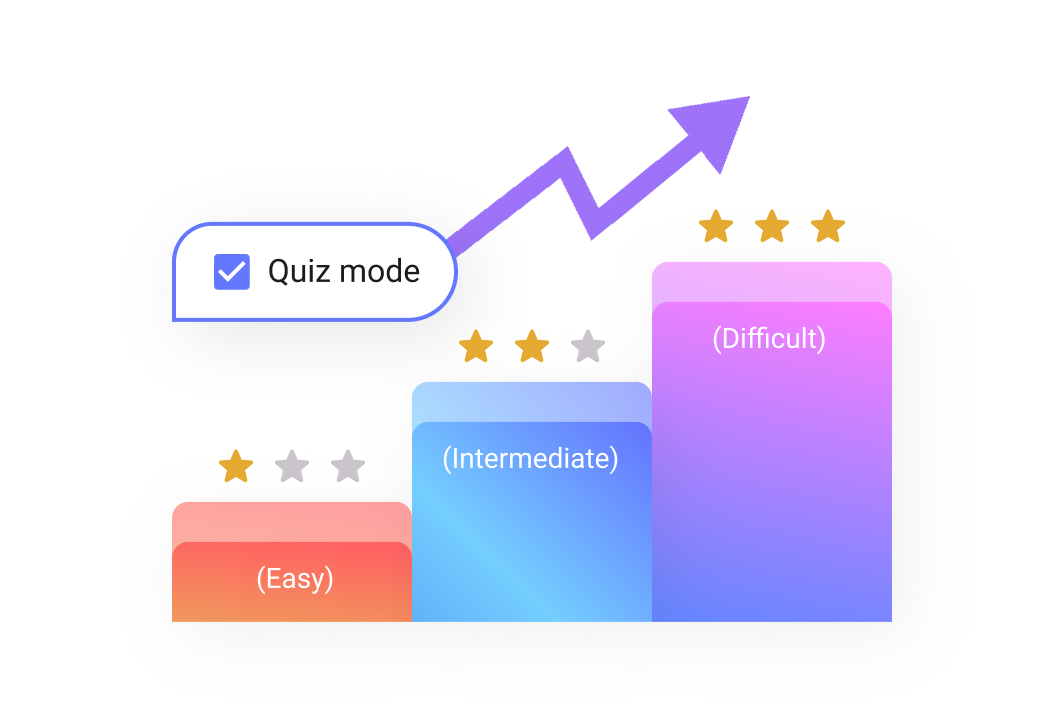
Auto mark
Instant feedback to students on their answers
No more manual marking! ClassPoint’s auto-marking feature instantly marks your students’ answers. This allows you to focus on the teaching and learning process, and not on the marking.

Quiz summary
Quiz summary right in PowerPoint
Collate all responses from all students in one view with a comprehensive summary of activity history with Quiz Summary. Easily review individual student performance and assess learning outcomes with participation rate, correct count, total stars earned and even answer speed all presented in one table for you to further evaluate.
Excel report
Detailed Excel report on quiz results
Conveniently export a report in Excel format for you to reference on your next learning assessment. Let this report aid you in completing activity sheets or grading books that would easily help you record student performance with fully accurate figures off of conducted quizzes.
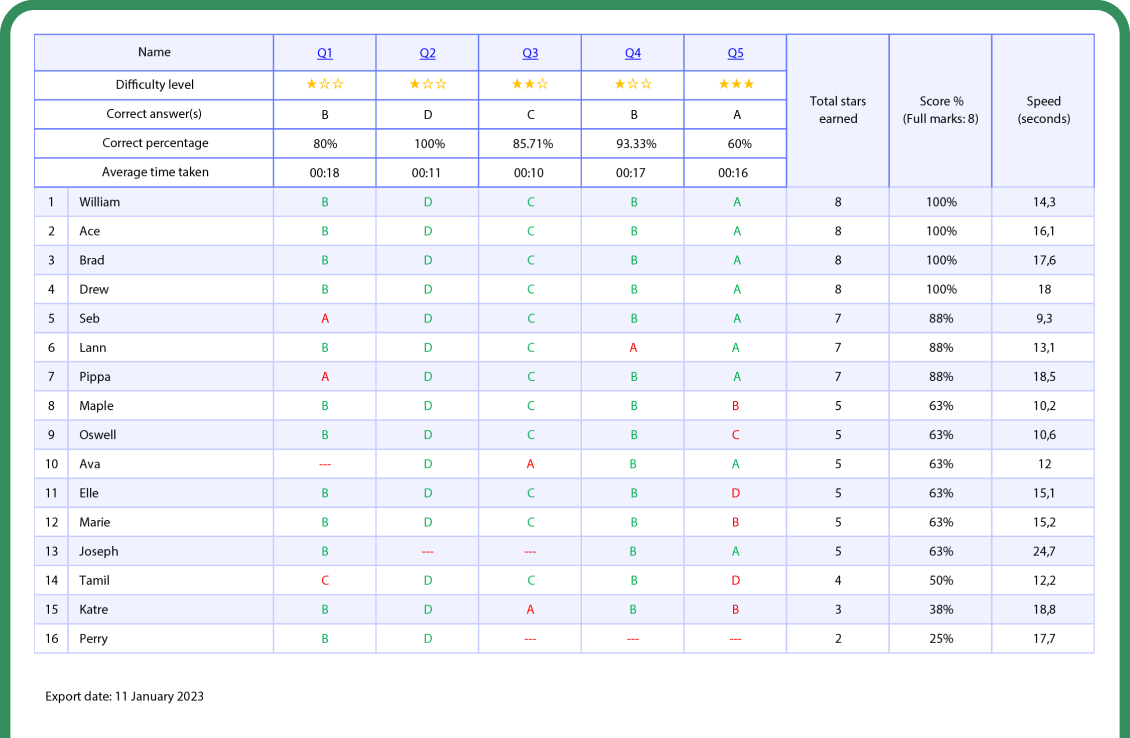
Research-backed benefits of quizzes
How quizzing increases student engagement
See how a study on the “Importance of Quiz Competition in Teaching and Learning” highlight key points on the way quizzes develop active learning.
Read the full studyof students showed increased interest to a subject with the conduction of quiz competitions.
of students said that they read the topics more in depth due to quiz competitions.
of students said that their desire for learning more and more is increased by quiz competitions.
of students said that quiz facilitates them to learn the topics in a more interesting way
Quiz in PowerPoint
How to Make a Quiz Competition in PowerPoint
Create an interactive classroom quiz competition right in your PowerPoint presentation. With only a few steps, your favorite PowerPoint lessons are totally transformed to be more engaging and exciting.