Creating effective quizzes can be time-consuming, especially when teachers are juggling lesson planning, grading, and classroom management. Fortunately, AI quiz generators are making this task faster and easier, enabling teachers to quickly produce customized quizzes that reinforce learning and assess student understanding.
By leveraging AI, educators can transform hours of assessment prep in seconds. But, when selecting an AI quiz generator, it’s essential to find one that fits your teaching style and meets classroom needs. Here are a few considerations to keep in mind:
- Variety of Quiz Types: Look for tools that offer different formats, such as multiple-choice, true/false, and short answer questions.
- Ease of Use: The interface should be user-friendly, allowing you to create quizzes quickly without a steep learning curve.
- Customization Options: Ensure you can customize questions and answers to align with your curriculum and teaching style.
- Instant Feedback: Opt for generators that provide immediate feedback to students, helping them understand their performance and areas for improvement.
- Performance Analytics: Look for insights and analytics that track student performance, enabling you to adjust instruction based on data.
Best AI Quiz Generator Apps You Must Try Today
| Quiz Generator | Pros | Cons |
|---|---|---|
| Edcafe AI | – Convenient web access, no download required – Intelligent question generation with the latest AI language models – Offers three quiz types: regular, YouTube quizzes, reading comprehension – Upload reference materials via webpage or document – Interactive AI content for student engagement – Intuitive interface for teachers new to AI | – Document upload and >100 generations/month locked behind a paywall |
| ClassPoint AI | – Integrated directly into PowerPoint – Supports gamification with AI-generated quizzes – Suitable for educators, teachers, and trainers | – Only usable in PowerPoint slideshow mode |
| QuizGecko | – Chrome extension for online quiz generation – AI-assisted auto-grading and reporting – Suitable for teachers and students for exam practice | – No integration with office software (e.g., Word, PowerPoint) – Adding quiz questions to documents is time-consuming |
| Sendsteps | – Integrates with PowerPoint and MS Teams – Suitable for educators and trainers | – Limited diversity in question and quiz types |
| Wooclap Quiz Wizard | – Exports to other office software (e.g., Word, PowerPoint) – Can convert questions to flashcards – Suitable for teachers and students for self-practice | – Web-based tool only – Time-consuming formatting for exported document questions |
| Questgen | – Easy to use, requires only text to generate questions – Exports to PDF or Word format – Suitable for teachers and students for self-practice | – Only usable online – Cannot convert existing documents (e.g., Word, PowerPoint) to quizzes – Formatting exported quiz questions is time-consuming |
1. Edcafe AI
Edcafe AI is a user-friendly, web-based interactive AI packed with features that teachers can rely on, whether they need help with lesson planning, instant content creation, or even a “second brain” to brainstorm ideas. Among its many capabilities are robust assessment tools, including multiple quiz generators tailored to diverse instructional needs.
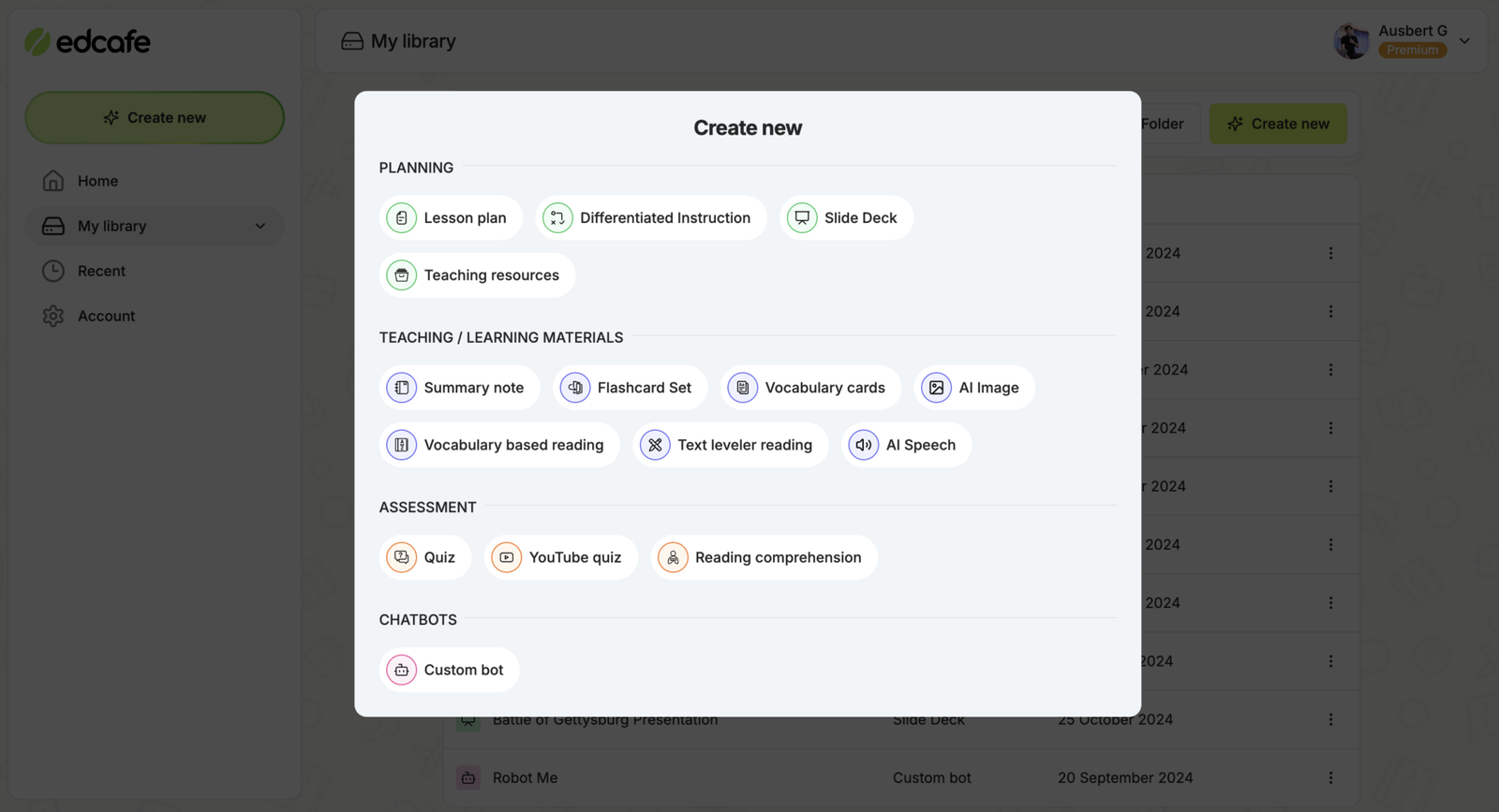
With Edcafe AI, you can generate quizzes instantly from a range of sources, such as a topic, text, documents, webpages, or even YouTube videos. Beyond objective assessments, Edcafe AI also offers a specific reading comprehension quiz feature that transforms any reading passage into an assessment-ready quiz.
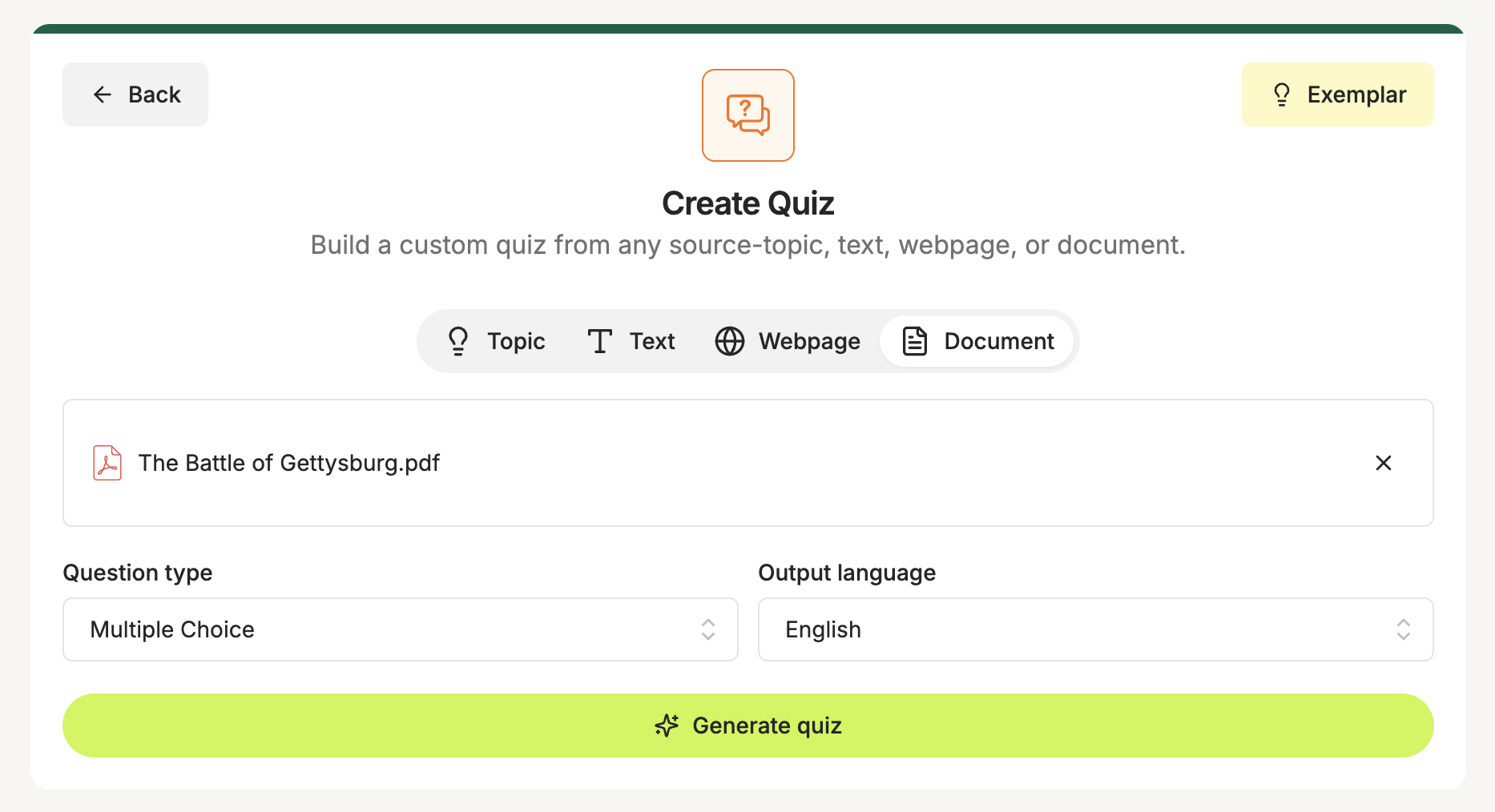
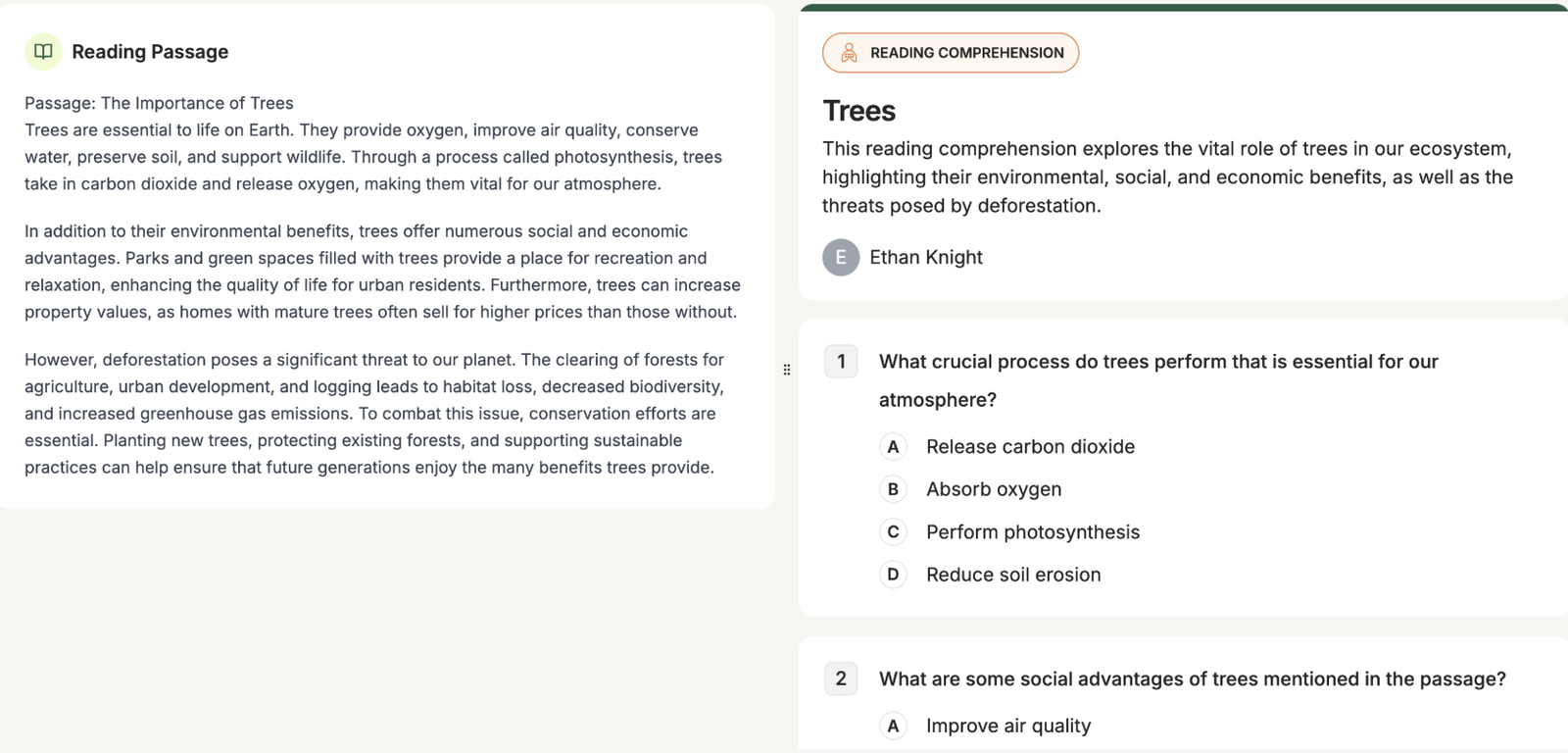
The best part? Edcafe AI doesn’t just create quizzes for you, it interacts directly with students. With one-click sharing, you can launch AI-generated quizzes that students can access through a QR code or link, allowing them to complete quizzes asynchronously and at their own pace.
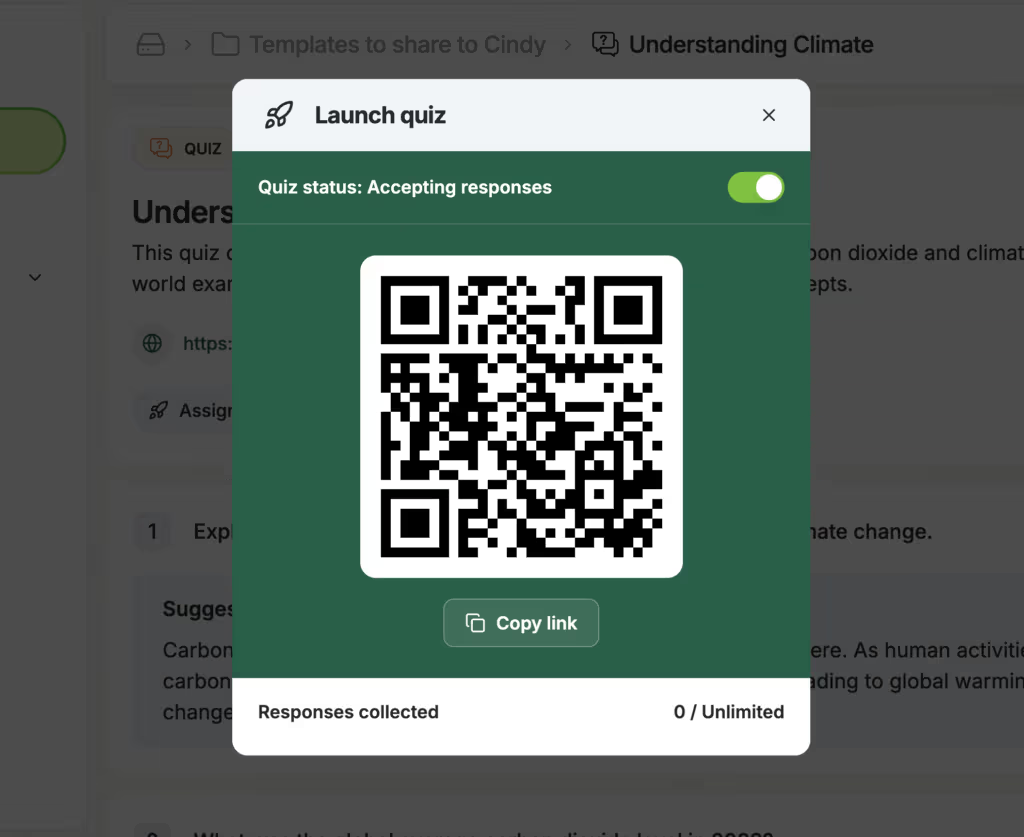
At the end of each quiz, students receive immediate AI feedback on their performance, including insights on individual short-answer responses. This keeps students informed and engaged without requiring extra time from you to sift through responses for feedback.
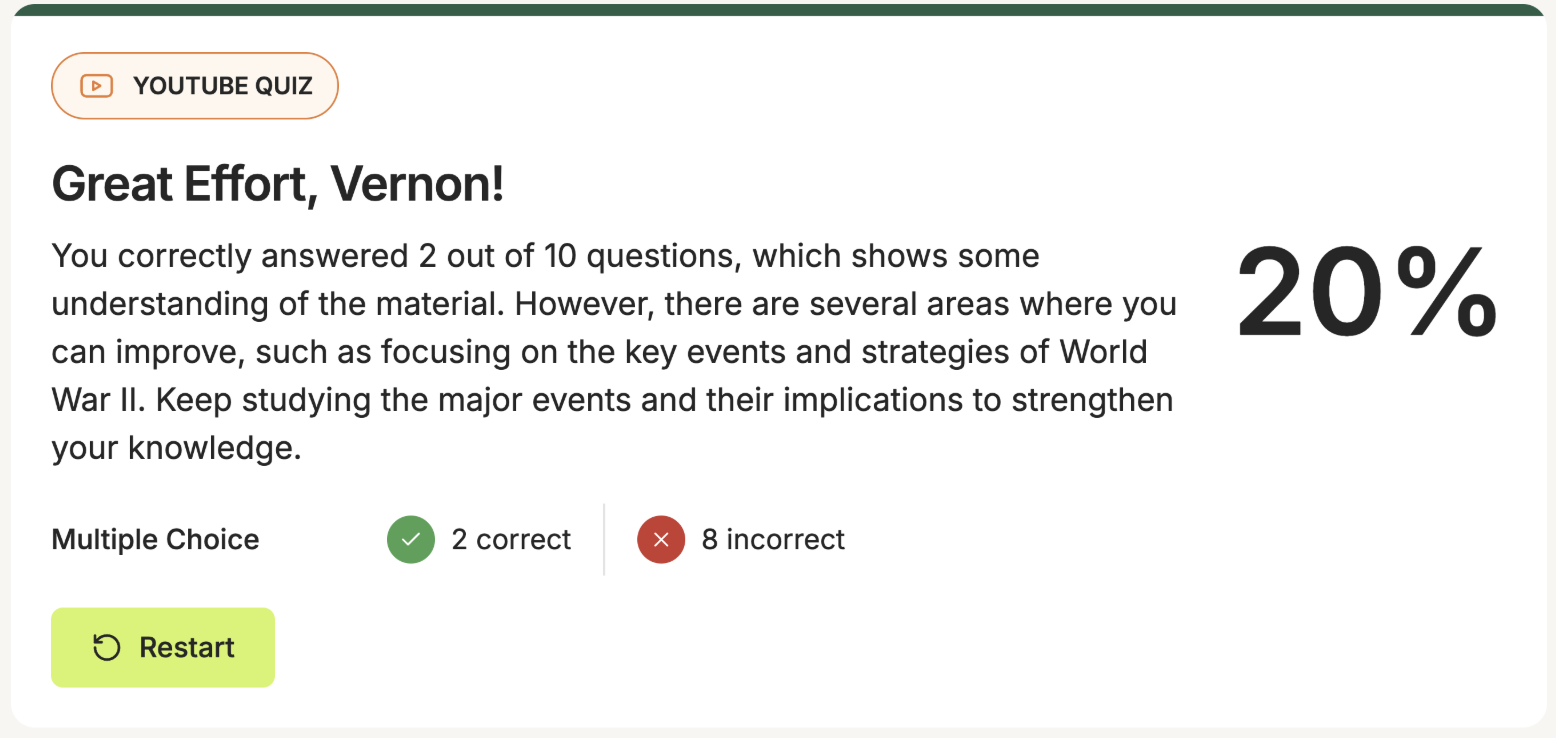
Edcafe AI takes feedback and analytics to the next level by providing real-time insights on each student’s performance, with organized stats ready for your review as responses come in.

And when you think it couldn’t get any better, Edcafe AI lets you store these assessments—and any other Edcafe-generated content—in a Google Drive-like hub. You can create folders, share resources with co-teachers, and enable them to duplicate your templates for seamless resource sharing.

Pros:
- Convenient access via web, no download required.
- Intelligent question generation with the latest AI language models.
- Choose from three quiz types: Regular assessments, YouTube quizzes, or reading comprehension activities.
- Upload your own reference materials either via a webpage or a document for AI to analyze.
- AI content that students can directly interact with, outperforming static text-based output.
- Intuitive interface, perfect for teachers new to AI.
Cons:
- Document upload option and >100 generations/month locked behind a paywall.
Pricing:
- Basic Plan: Forever free
- Pro Plan: $8/month, billed annually
- Premium Plan: Available upon request
2. ClassPoint AI
ClassPoint is an all-in-one teaching add-in integrated inside PowerPoint with multiple tools supporting teacher’s live presentations and lectures. Recently, ClassPoint has developed a new AI quiz generator in order to generate interactive quiz questions with 3 different types (including multiple choice, fill in the blank, and short answer) while presenting the slides!
By combining with other tools also available inside PowerPoint, ClassPoint AI is a best go-to option to increase teacher productivity and save times and effort spending on engaging presentation ideas.
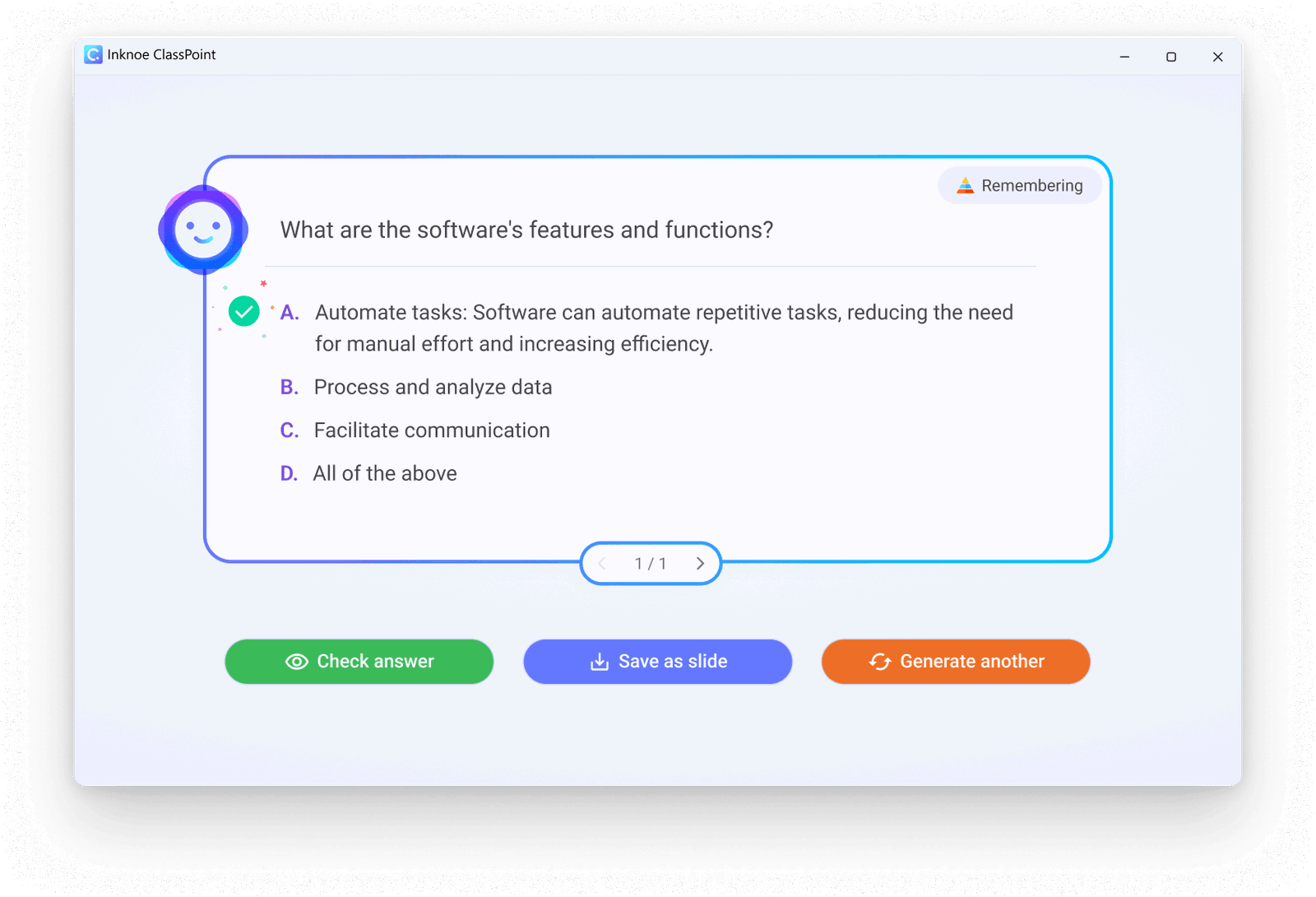
Pros:
- Quick and integrated directly in PowerPoint
- Tool includes gamification system that can combine and use along with AI generated quiz
- Suitable for educators, teachers, and trainers
Cons:
- Can only use in PowerPoint slideshow mode
Pricing:
- Basic plan: Forever free
- Pro plan: $96/year ($8/month)
3. QuizGecko
QuizGecko is an AI-powered quiz generator tool that can help to convert any text, document, or URL into an interactive quiz. From multiple choice, true/false, short answer, to fill-in-the-blank question style, QuizGecko can help you to quickly generate quizzes and exam questions from any document format (PDF, DOCs, PPTs).
Pros:
- Have a Chrome extension to generate quiz online
- AI assists learning with auto-grading features and report
- Suitable for teachers and students (to practice before exam)
Cons:
- Doesn’t integrate with any office software (Word, PowerPoint)
- Time-consuming when adding quiz questions to document later
Pricing:
- For students: Starting from $8/month for Basic plan and $12/month for Premium plan.
- For educators/teachers: Starting from $12/month for Basic plan and $20/month for Premium plan.
4. Sendsteps
Sensteps is an online Ai-powered presentation tool that use AI to automatic convert quick slides based on word document, or to produce interactive quiz questions with audience during live presentation. It is introduced as a tool that can help educators to save time from spending it on creating presentation, while giving the inspiration to teacher’s messages.
Pros:
- Able to integrate with PowerPoint and MS Teams
- Suitable for educators and trainers
Cons:
- Lack of diversity in question and quiz types
Pricing:
- Teacher plan: $9.99/month
- Professor plan: $16.99/month
5. Wooclap Quiz Wizard
Wooclap is another online presentation tool that recently developed a new feature called “Quiz Wizard” supported by AI. By using artificial intelligence, Quiz Wizard can generate creative questions, which helps to stimulate student’s curiosity. Furthermore, similar to other tools above, it can also convert document to quiz questions easily.
Pros:
- Can export to other office software like Word, PowerPoint
- Can convert question to flashcard
- Suitable for teachers and students (for self practice)
Cons:
- Can only use it online as a web-based tool
- Time-consuming when formatting quiz questions in exported document later
Pricing:
- Forever free plan
- Basic plan: 6.99€/month
- Pro plan: 14.99€/month
6. Questgen
Last one on this list is Questgen. This is a web-based tool that helps their users to turn any text to quizzes. The AI quiz generator includes four types of question, which are multiple choice, true/false, fill in the blanks and question for Q&A. It can also generates FAQs from the text inputted.
Pros:
- Easy to use as it only requires text to generate question
- Can export to PDF or Word format after questions are converted
- Suitable for teachers and students (for self practice)
Cons:
- Can only use it online as a web-based tool
- Can’t convert existent document (Word, PowerPoint) to quiz
- Time-consuming when formatting quiz questions in exported document later
Pricing:
- Basic plan: Free
- Pro plan: $24.99/month
Conclusion
AI is becoming more and more powerful by day as its applications are widely developed in every way to improve education. I hope this article could help you to select the most suitable tool to ease your work and improve your quiz generation quality using AI.
For the latest tips, trends and tools about AI in education, read our A-Z guide to AI in education!

