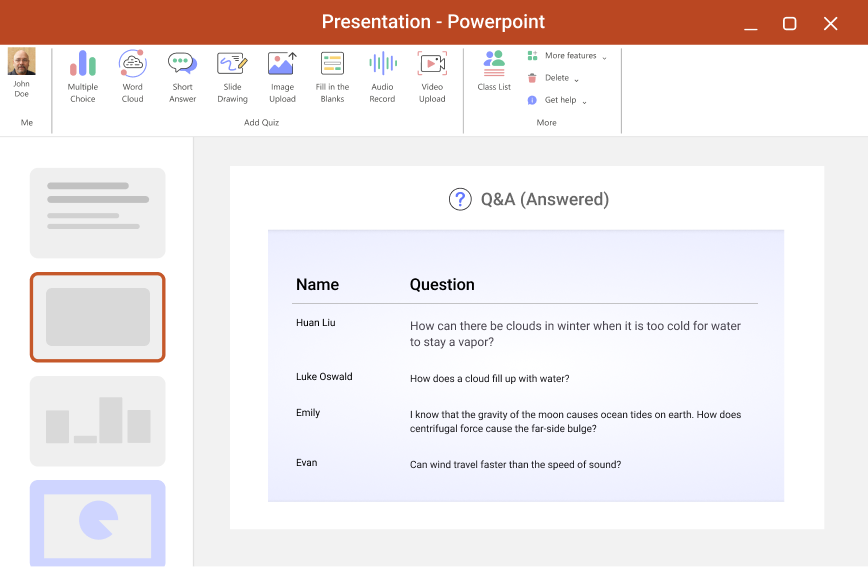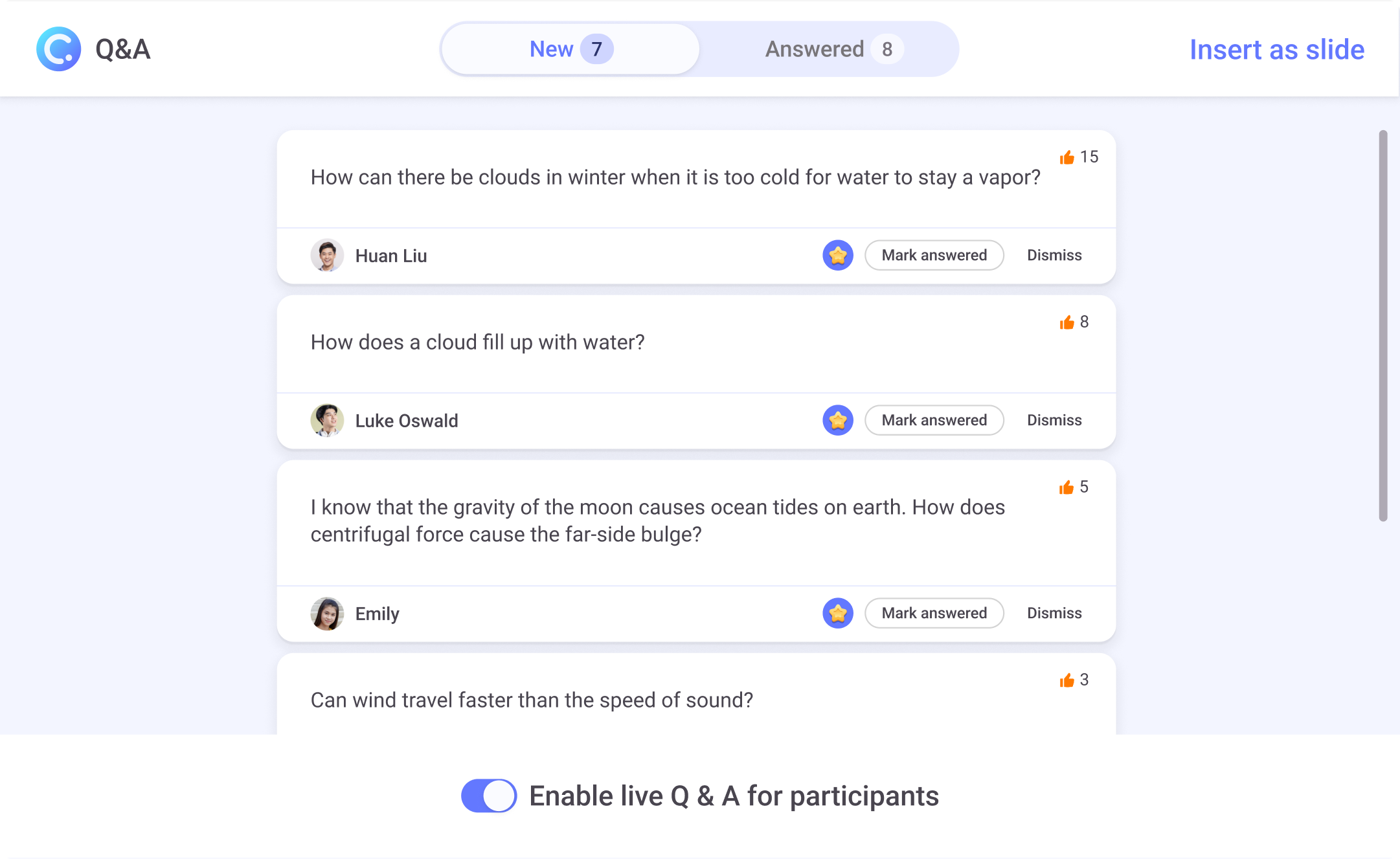Run more effective Q and A sessions with audience.
It's easy because you don't have to leave PowerPoint.
- Toggle on/off
Easily toggle on/off the Q and A session.
- Upvote questions
Audience can upvote questions they like.
- Save questions as slide
Save questions as slide for future reference.
Easy to use
Run a Q and A session in PowerPoint.
Why use a separate tool when you can run a Q and A session in PowerPoint? ClassPoint makes it easy to run a Q and A session in PowerPoint. Simply toggle on the Q and A session and your audience can start asking questions.
Management controls
Manage questions with ease.
Keep track of questions with ease. Mark questions as answered or dismiss them. View new and answered questions, as well as top voted questions.
- Instantly toggle on/off.
- Toggle on/off the Live Q & A feature anytime during your presentation, allowing you to collect questions from your audience at any point in time.
- Mark as answered or dismiss
- Easily mark questions as answered or dismiss them, viewing new and answered question, top voted questions.
Upvote questions
Let your audience upvote questions they like.
Let everyone see and upvote questions they like, promoting transparency and engagement. The most upvoted questions will be shown at the top of the list, allowing you to address the most popular questions first.
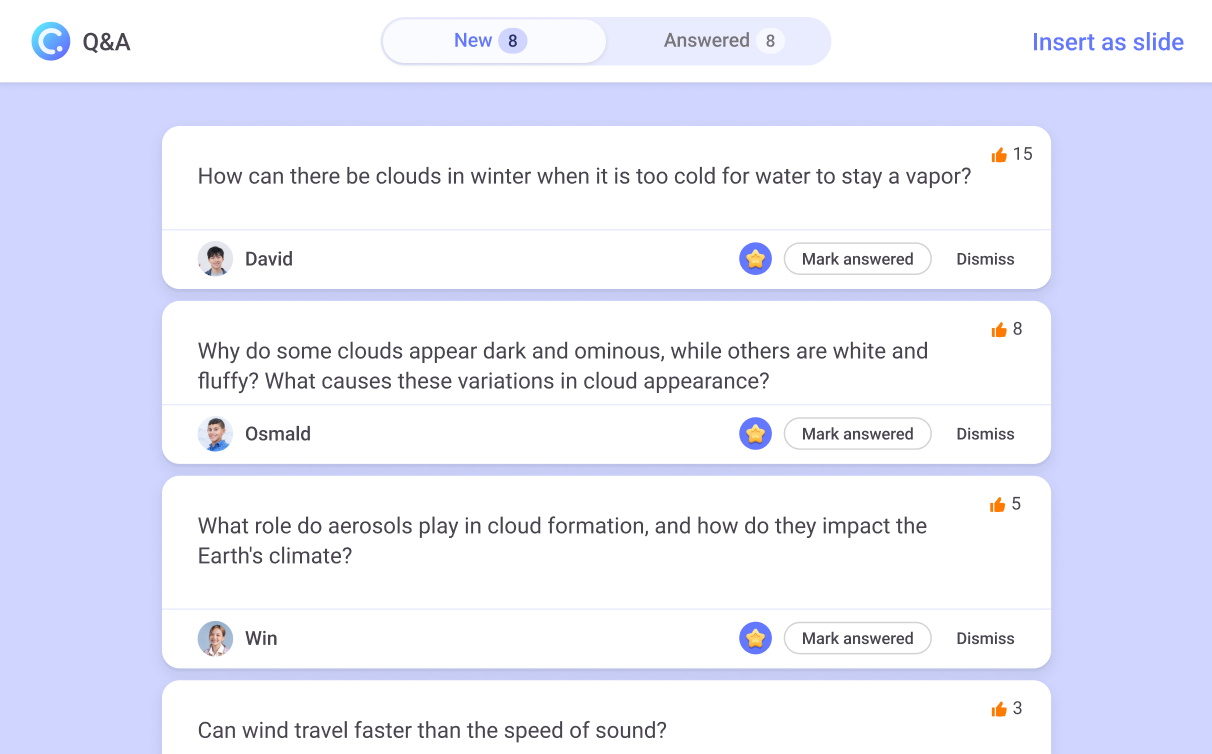
Save as slide
One click to save all the questions as slides.
Download all the questions as slides with one click. This is useful if you want to save the questions for future reference.