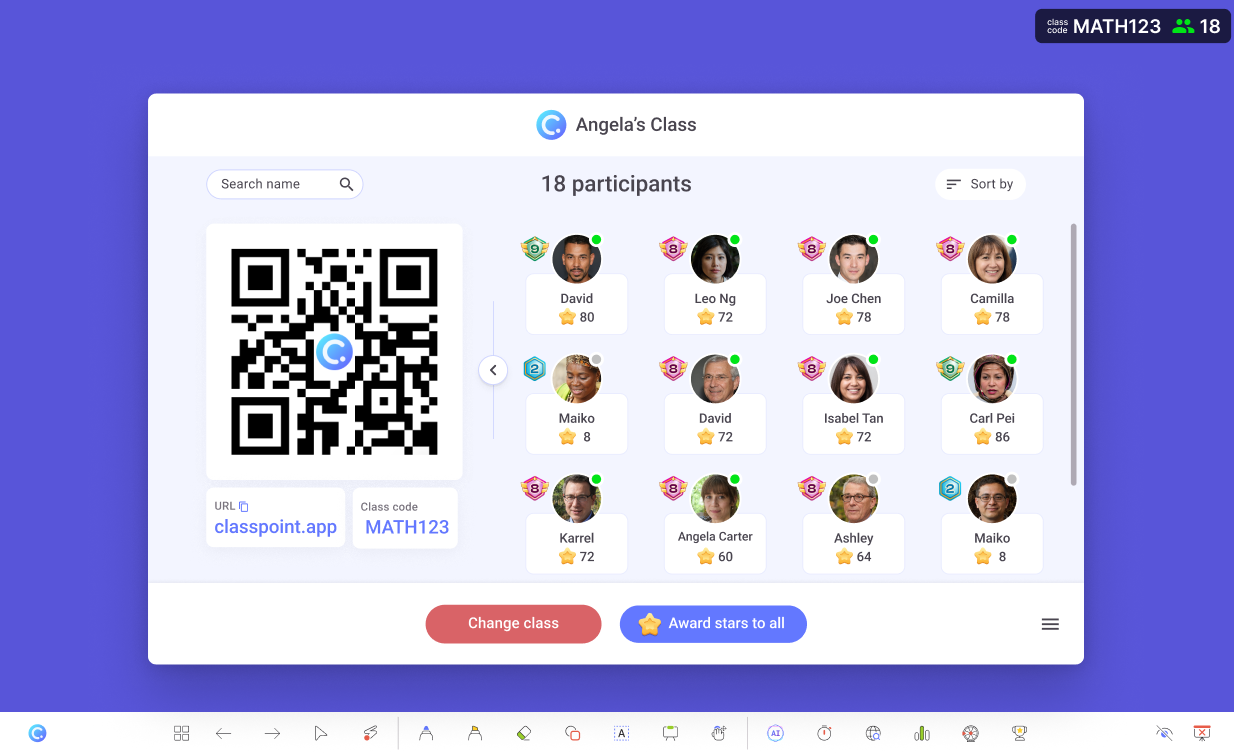All your classes are now in one place, where you teach.
Set up classes, groups, award stars and track progress in PowerPoint.
- Setup classes
Add your classes to ClassPoint and start teaching in PowerPoint.
- Grouping
Easily set up groups within the classes, time to collaborate and compete.
- Gamification
Bring gamification to your classes, have a gamified learning in PowerPoint.
Setup classes
Save all the classes you teach to PowerPoint.
Create different classes and segment them to your liking, such as subject, type of session or activity, grade level, etc. Have the freedom to build multiple class lists to help you stay organized.
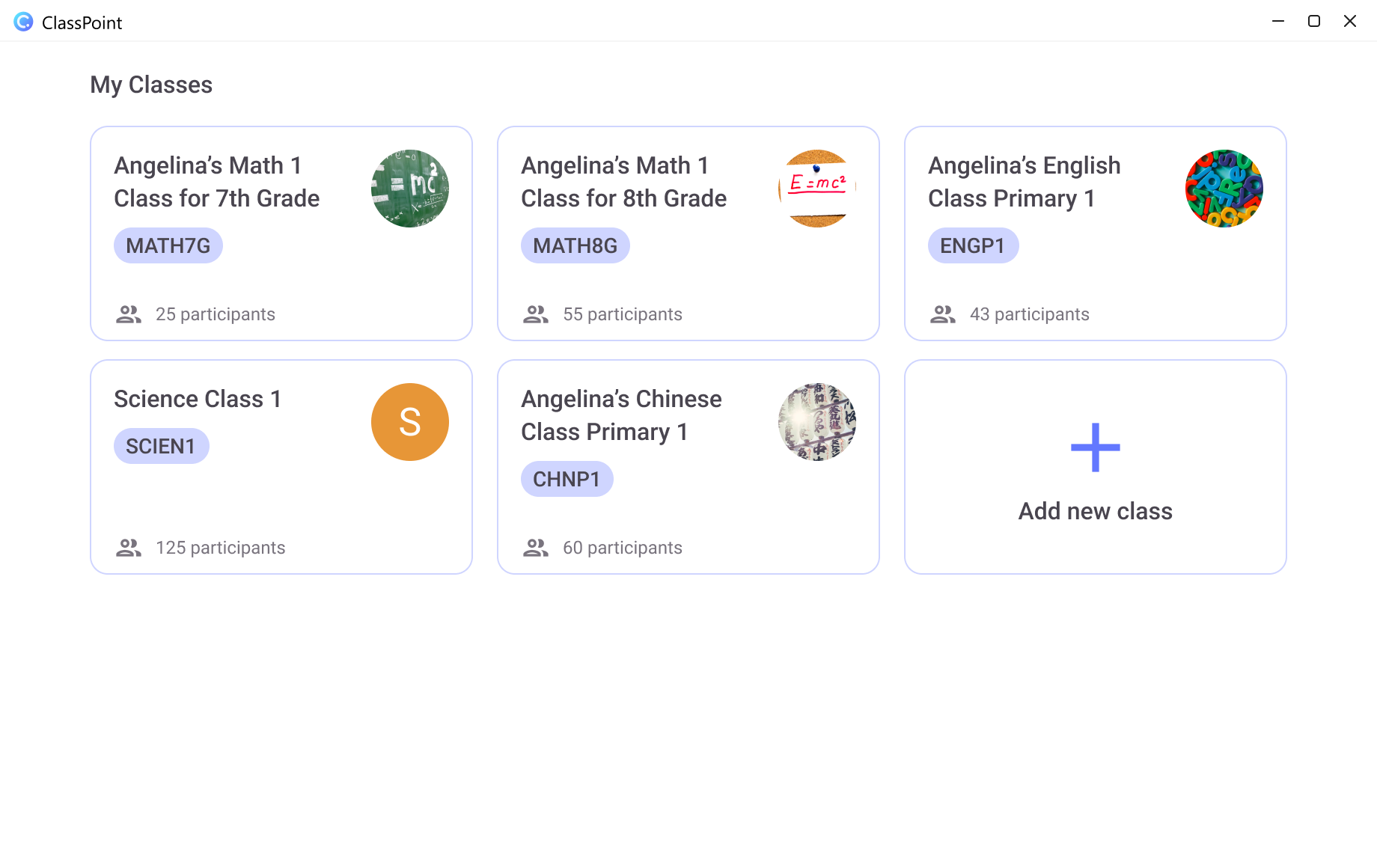
Grouping
Group students is easy.
Grouping students is a breeze with ClassPoint. You can either manually group students or let ClassPoint do the work for you.
Learn more about Grouping- Manually group.
- Manually select the individual students you want them to be in a group.
- Auto-grouping.
- Select the number of students per group and let ClassPoint do the work for you.
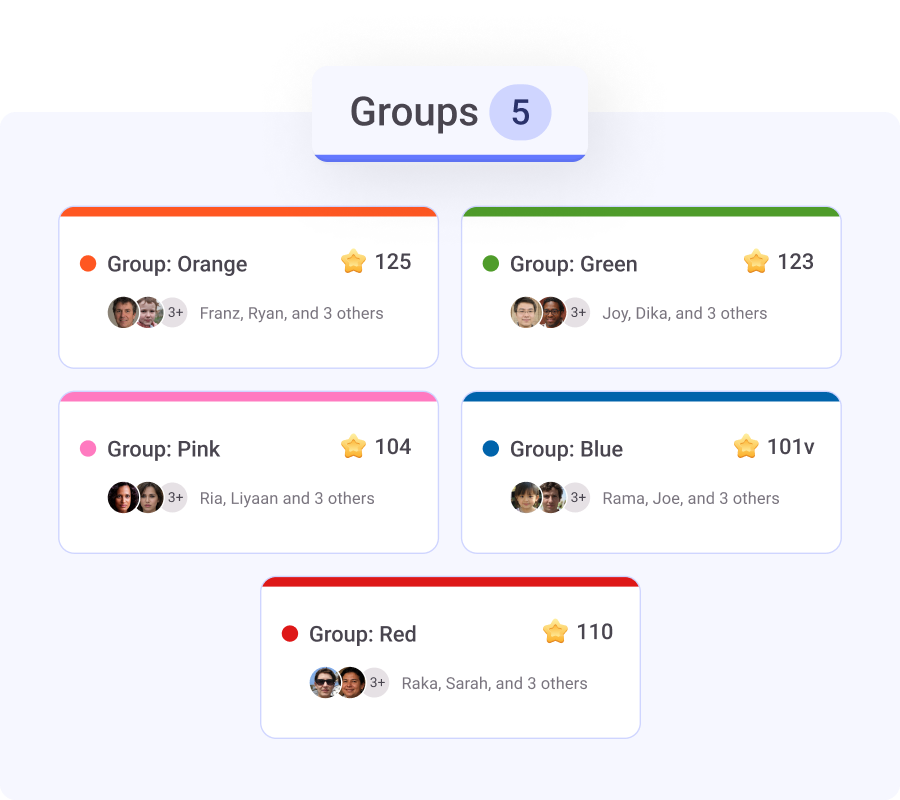
Gamification
Gamify your classes without leaving PowerPoint.
ClassPoint brings gamification to your classes. You can award stars to students for their participation and track their progress.
- Interactive quizzes.
- Increase student engagement, involvement, and fun during presentations with audience-interactive activities.
- Gamification with stars, levels, leader board.
- Take students on a gamified learning journey by awarding students stars to motivate their learning & participation.
- Fun tools to light up the classroom.
- Spinner wheel of names, drag and drop, spotlight, countdown timer, and more.
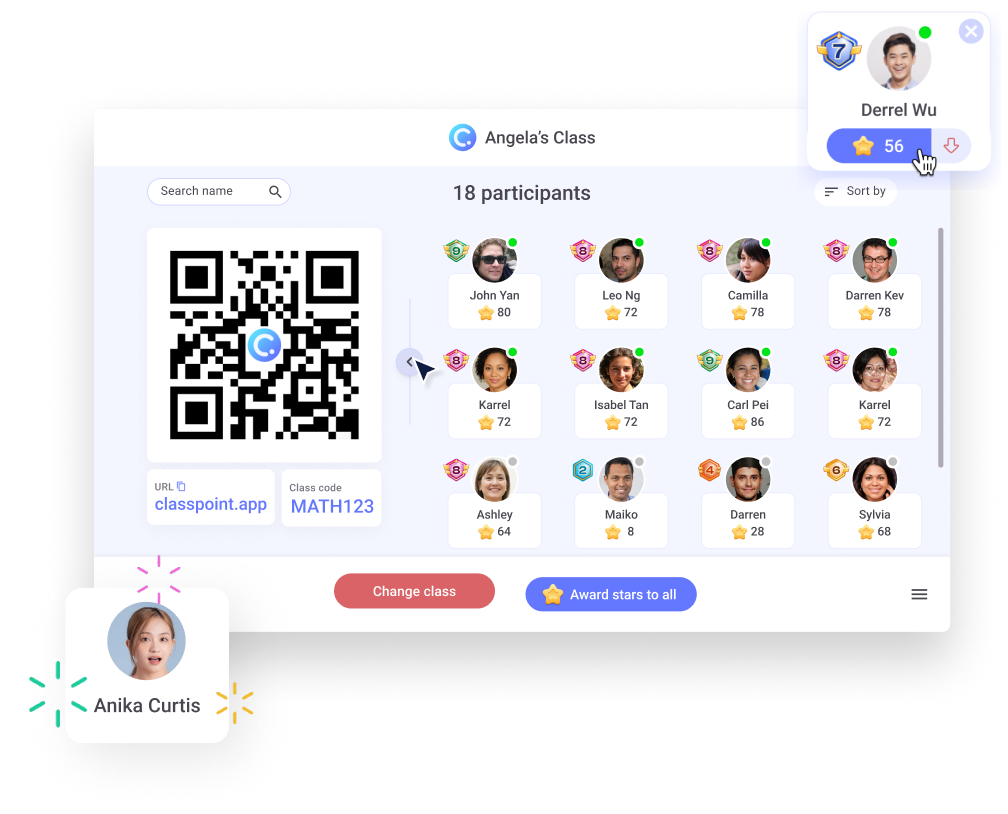
Take your classes to the next level.
All the features are carefully designed for you to have a seamless teaching experience in PowerPoint.
Saved Class.
- Create saved classes to manage your classes and track progress in PowerPoint.
Customize class code.
- Set your own class code to make it easier for students to join your class.
Public Class.
- Use public class to allow anyone to join your class with the class code.
Allow guest.
- Toggle on Allow guest to allow students to join your saved classes.
Lock class.
- One click to lock the class and prevent unwanted people joining your class.
Quick access.
- Quickly access random name picker, quick poll, and leader board from the My Class window.