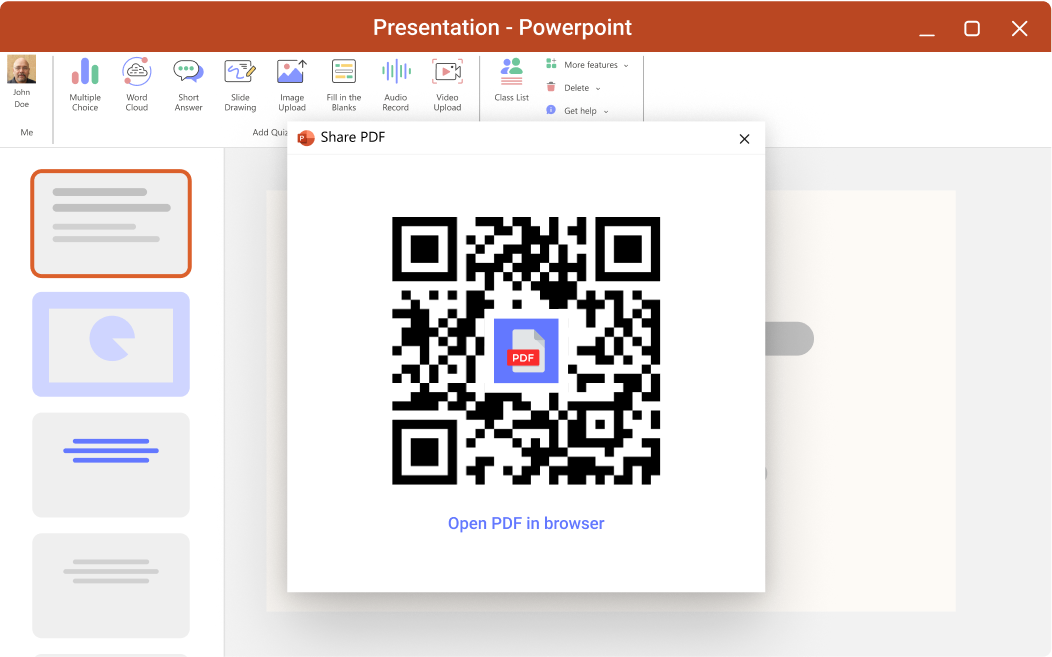One click to share your PowerPoint as PDF via QR code.
Quick, easy, secure.
- Easy to use
Generate a QR code to share PowerPoint deck.
- Full control
You decide what slides to be shared.
- Security
The QR code is only valid for 5 minutes.
Effortlessly share PowerPoint as PDF
Gone are the days of sharing your PowerPoint deck via email or USB. With ClassPoint, you can now share your PowerPoint deck as PDF easily and quickly. Simply click on the Share PDF icon on the ClassPoint tab, and a QR code will be generated for you to share with your audience. Your audience can then scan the QR code to access your PowerPoint deck on their devices.
You decide what to share
Take full control of your content with the option to either share your entire presentation or just a few select slides, or whether to include annotations and whiteboards or not.
Yes, it's secure.
The QR code and file link is only valid for 5min, and after that it will be deleted. No one will be able to access your file after that.
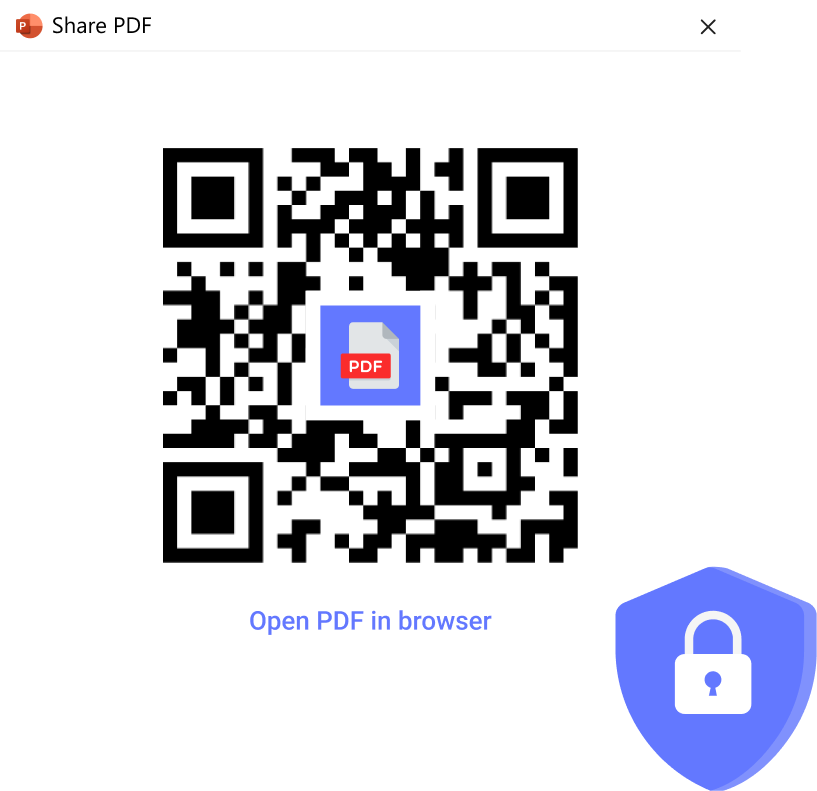
QR code in PowerPoint
2 Ways to Create QR Codes in PowerPoint
Watch this video to see how you can share your PowerPoint deck as PDF with ClassPoint.