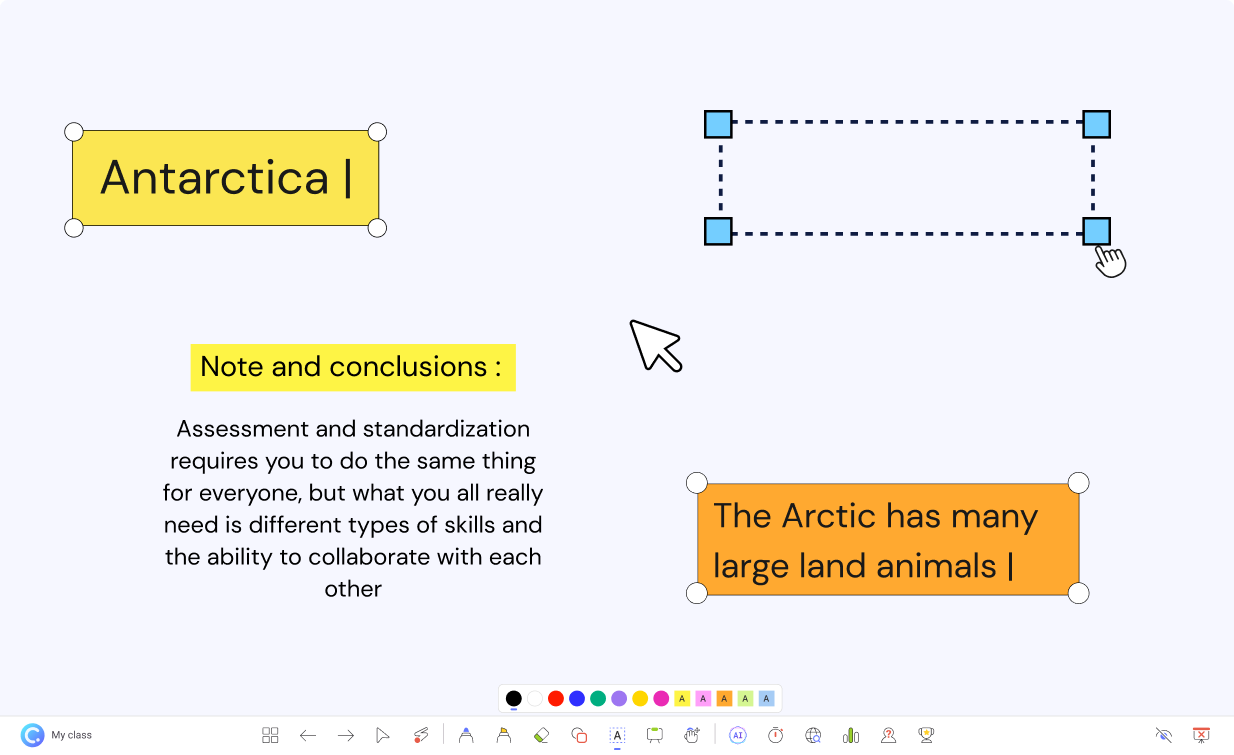A dynamic text box for your dynamic presentations.
Type, move, resize, and save text boxes during your presentation.
- Font color & Background color
Easily pick the best font color & background color you like.
- Drag, drop, & resize text
Drag, drop, & resize text, during live slide show. No need to go back to edit mode.
- Save it to your presentation
Save the text boxes to your presentation, as native text format.
Customization
Choose the best font color & background color you like.
Click on textbox then select your font color or select a background color like a sticky note to match, compliment, or stick out on your slide.
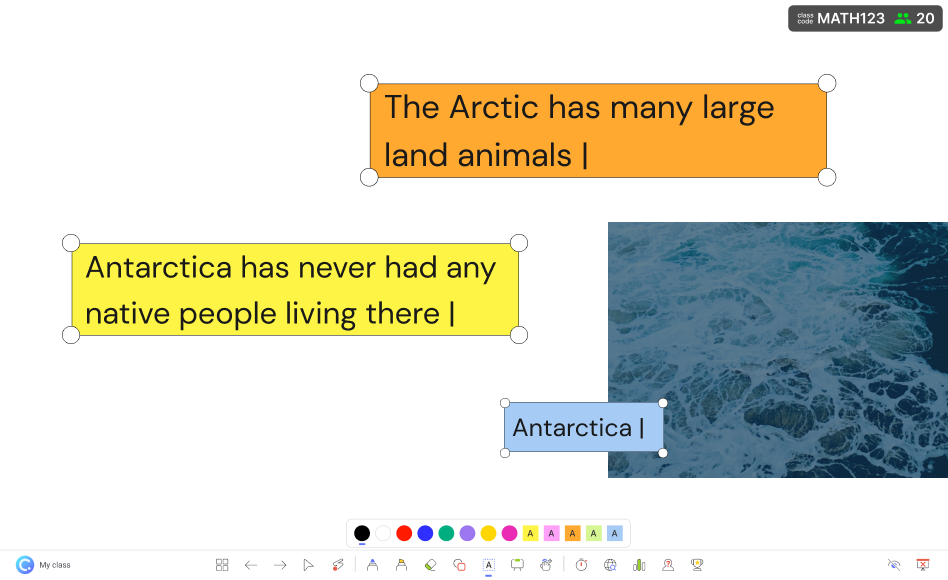
Drag, drop, & resize text
Freely move & resize text boxes during live slide show.
Move the added text boxes on your slide, and resize them with navigable transform controls found on the corners of the text box.
Save as slides
Save it to your presentation, as native format.
When you exit slideshow mode, your added text will save as a text box on your slide! You can edit it later or delete it anytime.
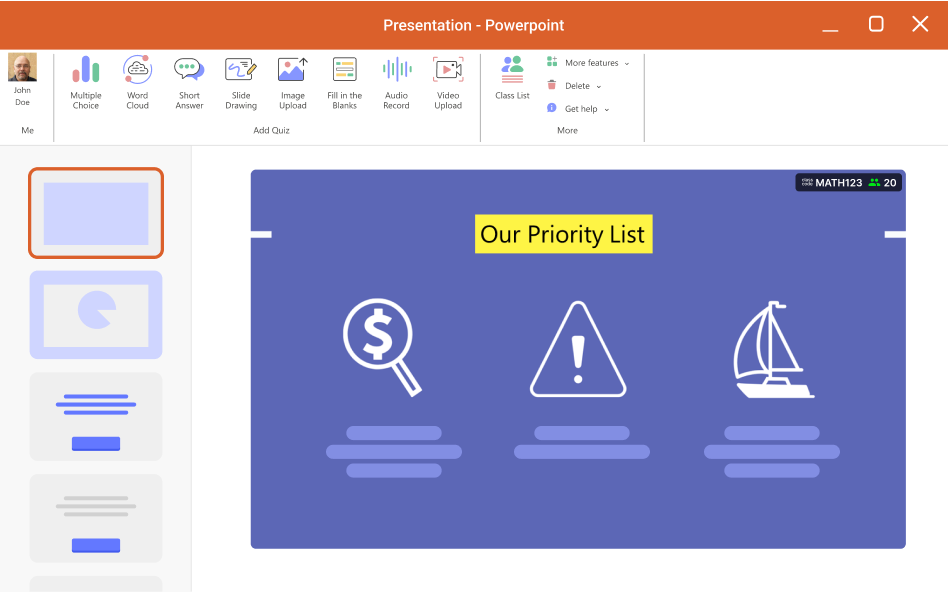
Add text box in slide show
See it in action!
Watch how you can add text boxes in slide show mode.