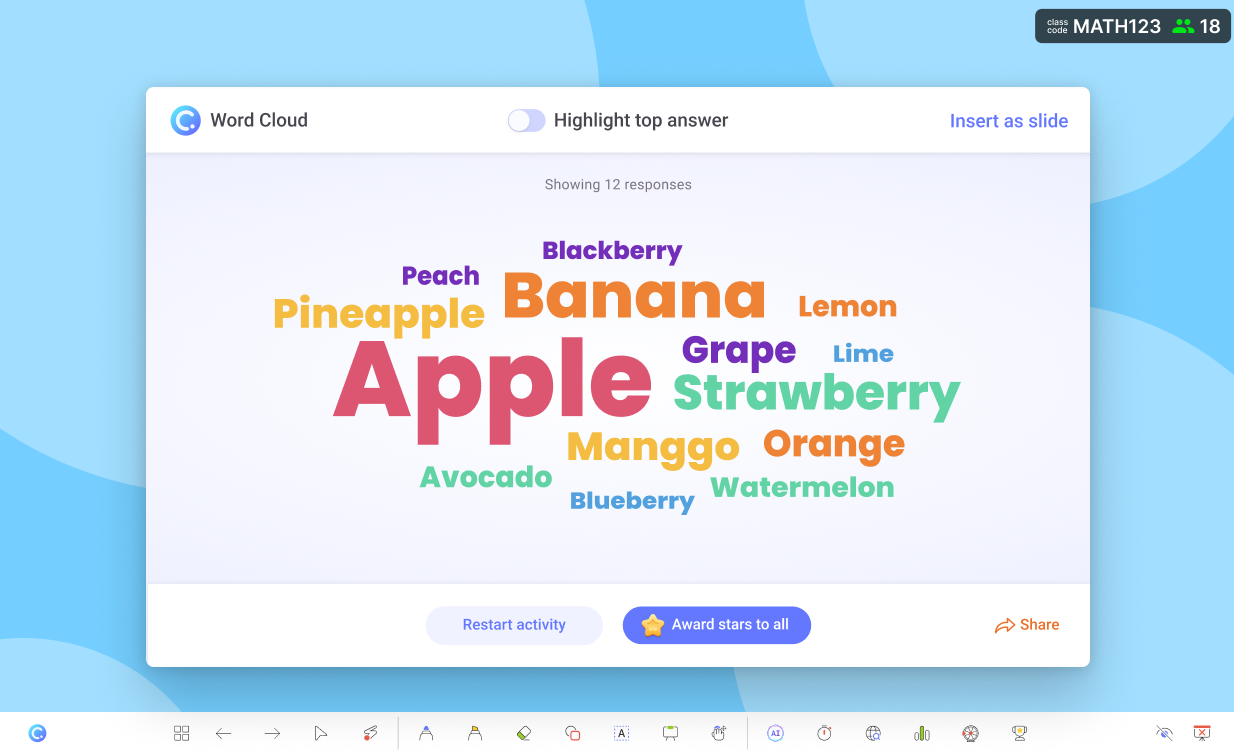Add interactive word cloud in PowerPoint.
Collect words, ideas, or opinions and display them in a visually appealing word cloud.
- Number of submissions
Set the number of submissions allowed for the word cloud.
- Power search
Quickly search and highlight words in the word cloud.
- Add as slide
Add the word cloud as a slide in your PowerPoint presentation.
Add activity button
Add a Word Cloud activity in PowerPoint.
Add a Word Cloud activity in PowerPoint with a click of a button. If you want, customize the number of submissions allowed, and the time limit for the activity.
Collect live responses
Launch it during your presentation to collect responses.
Launch the Word Cloud activity during your presentation to collect responses from your audience. You can also choose to hide the responses from the audience until you are ready to reveal them.
Power search
Quickly search and highlight words in the word cloud.
Type and search to highlight specific words or ideas that are submitted by your audience.
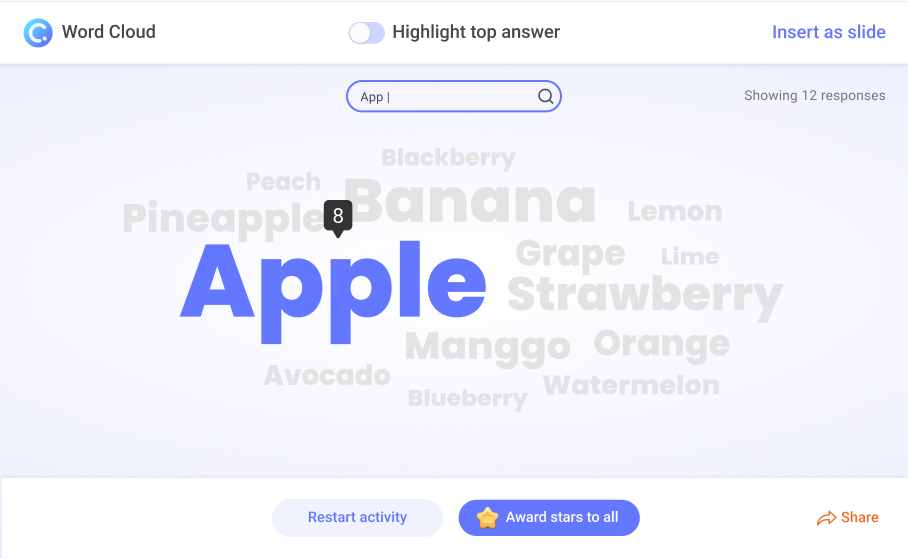
Add as slide
One click to add the word cloud as a slide in your PowerPoint presentation.
Add the word cloud as a slide in your PowerPoint presentation for further discussion or to save it for future reference.
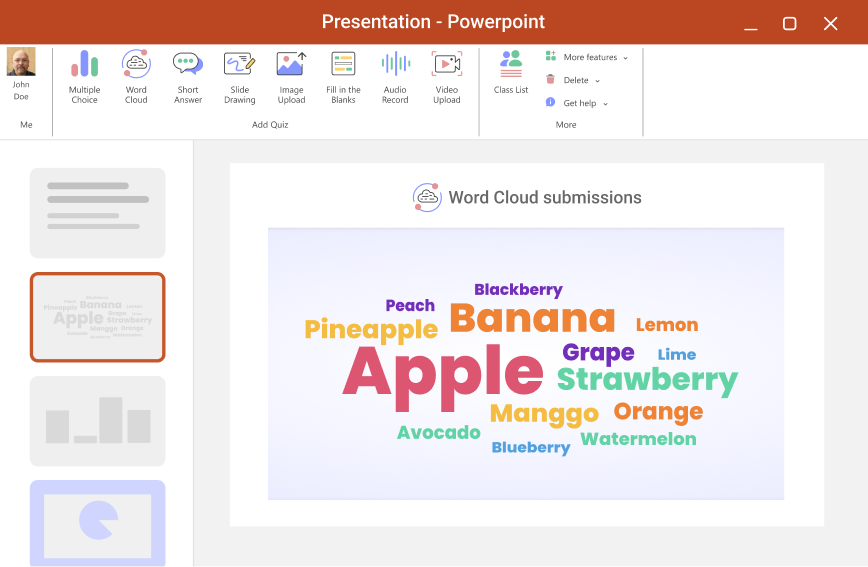
Review after class
Review student responses after class is easy.
The results are readily available for you to review after class. Take your time and dive deep into the results to understand your students better.
Use cases
Ways to visualize student thoughts with Word Cloud
Word clouds creatively visualize understanding, sentiment, opinion, & more in a captivating way that can hook students’ attention & emotions igniting verbatim memory retention. There are many ways to use word cloud, and endless opportunities for creativity, but you can use word cloud for these engaging activities.
Use word clouds to facilitate a class brainstorming session and simultaneously inspire students or nudge struggling ones to help them get started on their next project.
Word cloud is a great, visual learning check point that auto-collects & displays student data in a quick & simple form while also providing students their own self-assessment.
Get participants involved right away by inviting them to group share a preference, an opinion, or something personal to break the ice before diving into the good stuff.
Get participants involved right away by inviting them to group share a preference, an opinion, or something personal to break the ice before diving into the good stuff.
Collect opinions as a group and view them in an exciting, colorful manner. Notice quick outliers, see clear favored opinions, or spark a debate! Create a space for student opinion.
Start class with word clouds to get students to turn on their brains, check into the topic, and contribute their own ideas. Word clouds are also a great low-steaks pre assessment!
Use word clouds as a quick exit ticket to check student understanding, collect feedback, or gauge student interest. Use the results to inform your next lesson or activity.
Gain valuable feedback from students on their learning experience, the class, or the teacher. Use the results to inform your next lesson or activity.
Word Cloud in PowerPoint
Create an Audience Generated Word Cloud in PowerPoint
Engage your audience during any PowerPoint presentation with a Word Cloud! Have your audience submit responses to create a dynamic word cloud right in PowerPoint!