Good questions drive good teaching. They show how students think, not just what they remember.
Creating those questions, though, takes time. But, thanks to AI question generators, this is now becoming less of a handful. They help teachers turn lesson content into ready-to-use questions within seconds whether that be for quick quizzes, or high-stakes exams.
However, the list of available AI question generators continues to grow, and it can get overwhelming. It’s important to note, though, that no two tools work exactly the same way. So it’s best to know which one fits your classroom use case best.
In this guide, we’ve gathered the most reliable AI question generators teachers are using today. Each tool has been tested for accuracy, practicality, and how well it fits real classroom workflows.
TL;DR: The Best AI Question Generator Tools at a Glance
If you’re short on time, here’s a quick scan of the top AI question generators in this guide.
Compare what each does best, what makes it stand out, and the key features that matter most for your classroom or workflow.
| Tool | Good for | Why It Stands Out | Key Features |
|---|---|---|---|
| ClassPoint AI | Questions inside PowerPoint | Generates questions from your slide content during a live deck | One-click slide analysis • Multiple formats • Bloom’s control • Live responses • Multilingual |
| Edcafe AI | Quizzes from text, docs, URLs, videos | Builds quizzes from many inputs and gives instant feedback to students | Standard, reading, and YouTube quizzes • Share via link/QR • Per-question and per-student analytics |
| Conker AI | Fast topic or library-based quizzes | Simple workflow with subject libraries and quick exports | Topic/library start • Export to Google Forms • Share to LMS • Read-aloud accessibility |
| QuestGen | Bulk question banks | High-volume generation and wide export options | Large-text input • Many question types • Edit in app • Export PDF, QTI, Moodle XML, CSV |
| OpExams | End-to-end exam workflow | AI question generation plus delivery and grading in one platform | Inputs from text, links, media, YouTube • Wide question types • Collections • Scheduling and analytics |
| QuizGecko | Quizzes and flashcards from study content | Converts PDFs, slides, text, and videos with gamified practice | Auto-grading with explanations • Flashcards • XP and leaderboards • Export/download options |
| MagicSchool AI | Multi-tool assistant with quiz builders | Text and video-to-quiz with DOK/Bloom’s control | YouTube video questions • DOK/Bloom’s levels • Easy export to docs/LMS |
| Quizlet | Rapid study sets and practice quizzes | AI generation on top of a massive library and study modes | Instant flashcards and quizzes • AI tutor chat • Large community sets |
| QuestionWell | Standards-aligned question sets | Built for alignment and strong distractors | Input by standard/topic • Plausible distractors • One-click exports to many platforms |
| PrepAI | Full test papers fast | Image-based and higher-order questions | One-prompt exam builds • HOTS items • Image/diagram questions • Editable downloads |
| Quizbot AI | Quizzes from any media | Broad input support plus gamification and LMS exports | Bloom’s templates • Exports to LMS and forms • Badges and leaderboards |
| Jotform AI Quiz Generator | Document-to-quiz as a shareable form | Generates a ready-to-use online quiz form | Upload doc or paste text • MCQ and yes/no • Auto-grading • Embed and edit in Form Builder |
1. ClassPoint AI
Good for: Effortlessly generating quiz questions inside PowerPoint presentations and engaging students live.
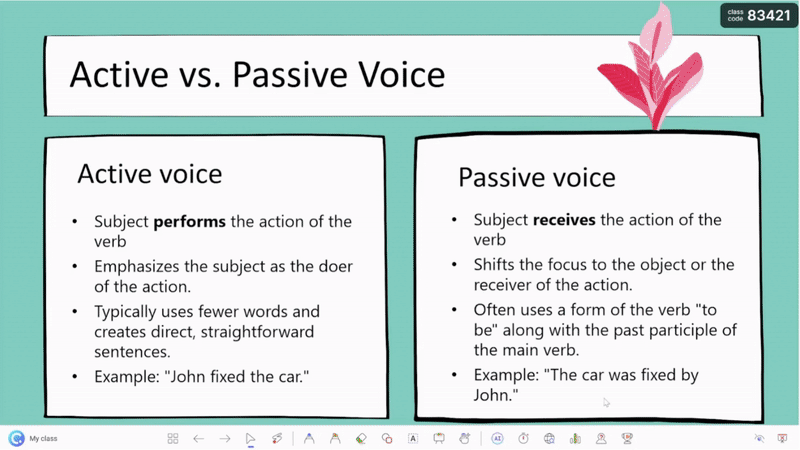
ClassPoint AI is a PowerPoint add-in that doubles as an AI quiz generator, seamlessly integrating question creation into your slideshows. With a single click, it analyzes the content of any PowerPoint slide and generates a quiz question within seconds. This makes it incredibly handy for on-the-fly question generation during lectures.
ClassPoint AI supports multiple question formats, and even allows you to adjust the cognitive level of questions using Bloom’s Taxonomy, so you can ask simple recall questions or more complex analytical ones as needed.
Beyond generation, ClassPoint turns quizzes into an interactive experience. Teachers can instantly insert the AI-generated question into their slide deck and collect live responses from students in real time during the presentation.
Key Features:
- PowerPoint Integration: Embedded directly in PowerPoint for seamless quiz creation during slideshows.
- One-Click Question Generation: Instantly produces quiz questions from any slide’s content using AI.
- Multiple Question Types: Supports multiple-choice, short answer, and fill-in-the-blank questions for flexibility in assessment.
- Bloom’s Taxonomy Control: Allows tailoring the difficulty and cognitive level of questions (e.g. Remember, Analyze, Create) to align with your learning objectives.
- Live Student Responses: Students can answer questions live via their devices, with results collected instantly in PowerPoint.
- Multi-Language Support: Leverages OpenAI to generate questions in multilingual formats, making quizzes accessible in 30+ languages.
2. Edcafe AI
Good for: Creating interactive AI quizzes from multiple input sources with instant student feedback and analytics.
Edcafe AI is an all-in-one AI toolkit for educators, and one of its standout capabilities is a robust AI quiz generator. You can input a topic or paste content (text, webpages, documents, videos) and Edcafe AI will whip up a quiz in seconds. Impressively, Edcafe AI supports multiple quiz modes: a standard quiz, a specialized reading comprehension quiz, and even a YouTube video quiz that converts video content into questions.
What truly sets Edcafe AI apart is its focus on interactivity and feedback. Once your quiz is generated, you can share it with students via a simple link or QR code. Students complete the quiz on their own device, and Edcafe AI provides immediate AI-generated feedback for each student at the end.
On the teacher’s side, Edcafe AI gives real-time analytics: you get a dashboard of performance stats question-by-question and student-by-student as results come in. All your AI-generated quizzes and materials can be saved in Edcafe AI’s built-in library (like a Google Drive for quizzes), where you can organize them into folders and even share with colleagues for easy reuse.
Key Features:
- Multiple Quiz Types: Offers regular quizzes, reading comprehension quizzes from text, and YouTube video quizzes.
- Flexible Content Inputs: Generate questions from a topic prompt, any text or document, web page content, or a YouTube link.
- One-Click Sharing: Provides a sharable link or QR code so students can take the AI-generated quiz on any device, asynchronously or in class.
- Instant AI Feedback: Automatically gives students personalized feedback on their answers as soon as they finish the quiz, even analyzing free-response answers.
- Analytics Dashboard: Real-time insights for teachers with performance data organized by question and by student.
- Content Library & Collaboration: Save all generated quizzes in a cloud hub, organize in folders, and share with co-teachers.
3. Conker AI
Good for: Fast, standard quizzes from a topic or a ready library, with quick export to Google tools.
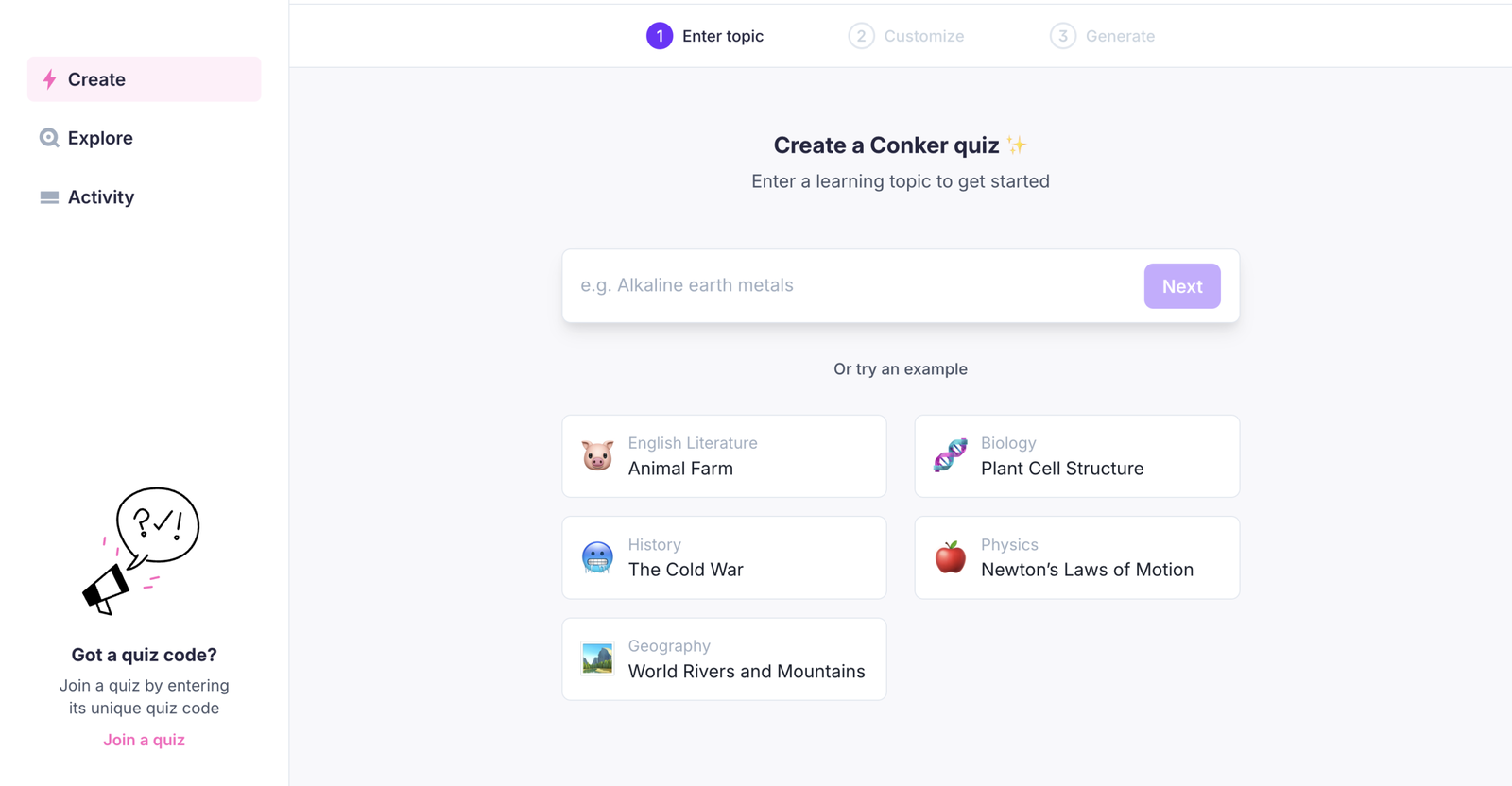
Conker AI keeps things simple. You can type a topic or pick from a pre-curated library of school subjects like Sociology, Physics, Technology, and Astronomy. It is built for speed and gives you ready-to-use academic material without setup fuss.
Once you generate, Conker lets you push the quiz into Google tools in a click. It supports export to Google Forms and sharing to platforms like Canvas. That makes delivery and basic auto-grading straightforward for teachers who already live in those ecosystems.
Key Features:
- Multiple Question Formats: Creates different question types including multiple-choice, short answer (“read and respond”), and fill-in-the-blank.
- Google Forms Integration: Exports quizzes directly to Google Forms for easy distribution and auto-grading. Also integrates with Google Classroom and other LMS, fitting smoothly into existing classroom tech.
- Standards Alignment: Offers thousands of ready-made question sets aligned to common K-12 curriculum standards (like NGSS, TEKS).
- Accessibility Support: Every Conker-generated quiz can utilize text-to-speech read-aloud, helping students who need auditory assistance.
4. QuestGen AI
Good for: Bulk-generating large question banks from extensive content and exporting them to various formats (PDF, LMS, etc.).
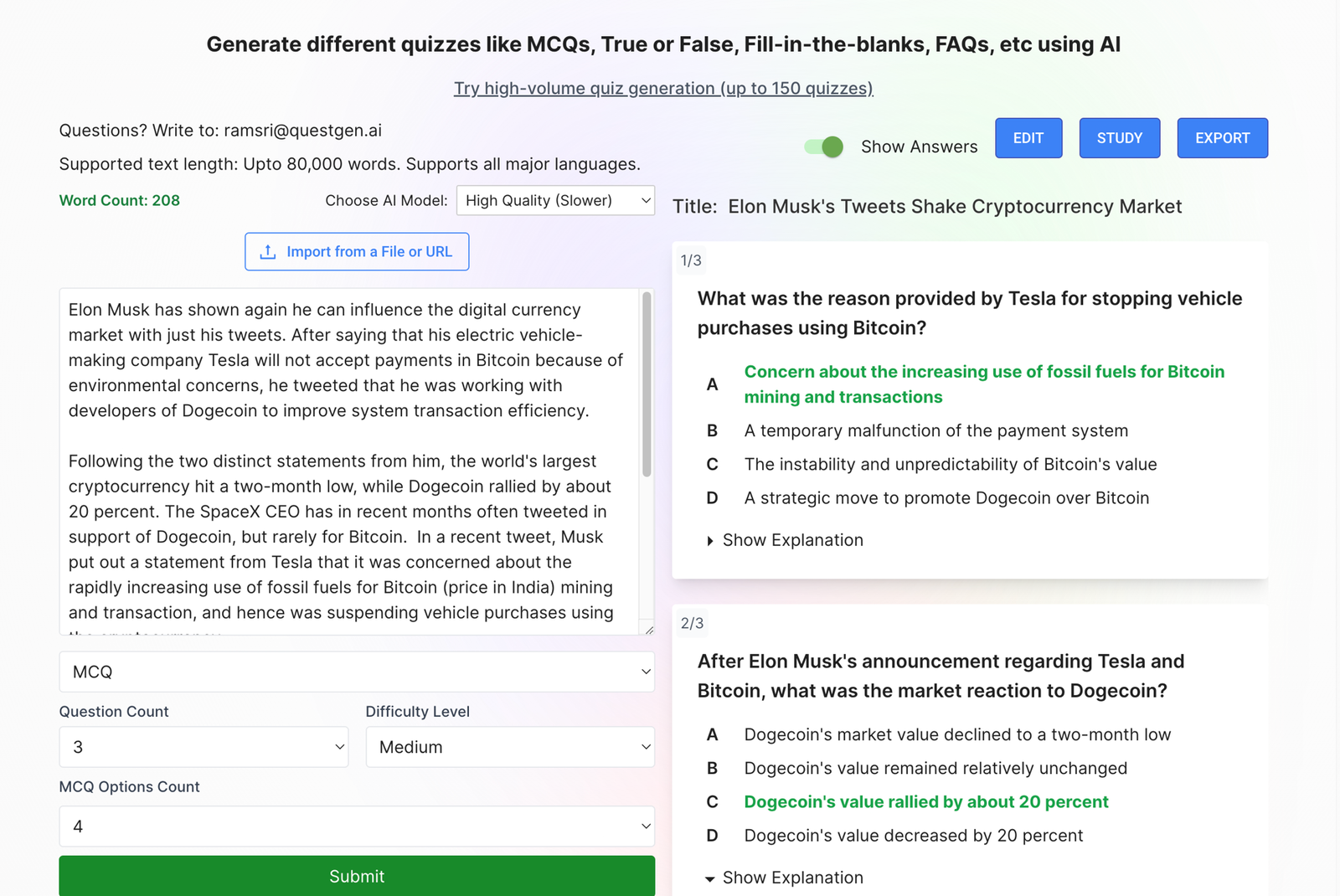
QuestGen is a powerful AI question generator built to handle high volumes and a wide variety of question types. Uniquely, QuestGen touts the ability to generate up to 150 quiz questions from a single large text (up to 100,000 words) in one click. This makes it ideal for educators or trainers who need to create comprehensive question banks or lengthy exams.
Another advantage of QuestGen is how flexible it is with output. After generating questions, you can edit them within the tool, then export your quiz in numerous formats. It supports exporting to PDF (with or without answer keys) and popular quiz/exam formats like Moodle XML and QTI, as well as simple text, CSV, or JSON files.
Key Features:
- Wide Input Support: Accepts text input in any language and many formats: plain text, DOCX, PDF, even images, audio, video, or URLs.
- Flexible Export Options: Export quizzes to many formats – PDF (with customizable layout), Word, Moodle XML, QTI 2.1 packages, CSV (for Quizizz, Gimkit, etc.), AIKEN text format, and more.
- Study Mode for Students: Features a student-facing mode where learners can generate practice quizzes from study material and get instant automated grading.
5. OpExams
Good for: All-in-one exam creation with AI generating questions from various sources and managing quizzes with a full-fledged exam platform.
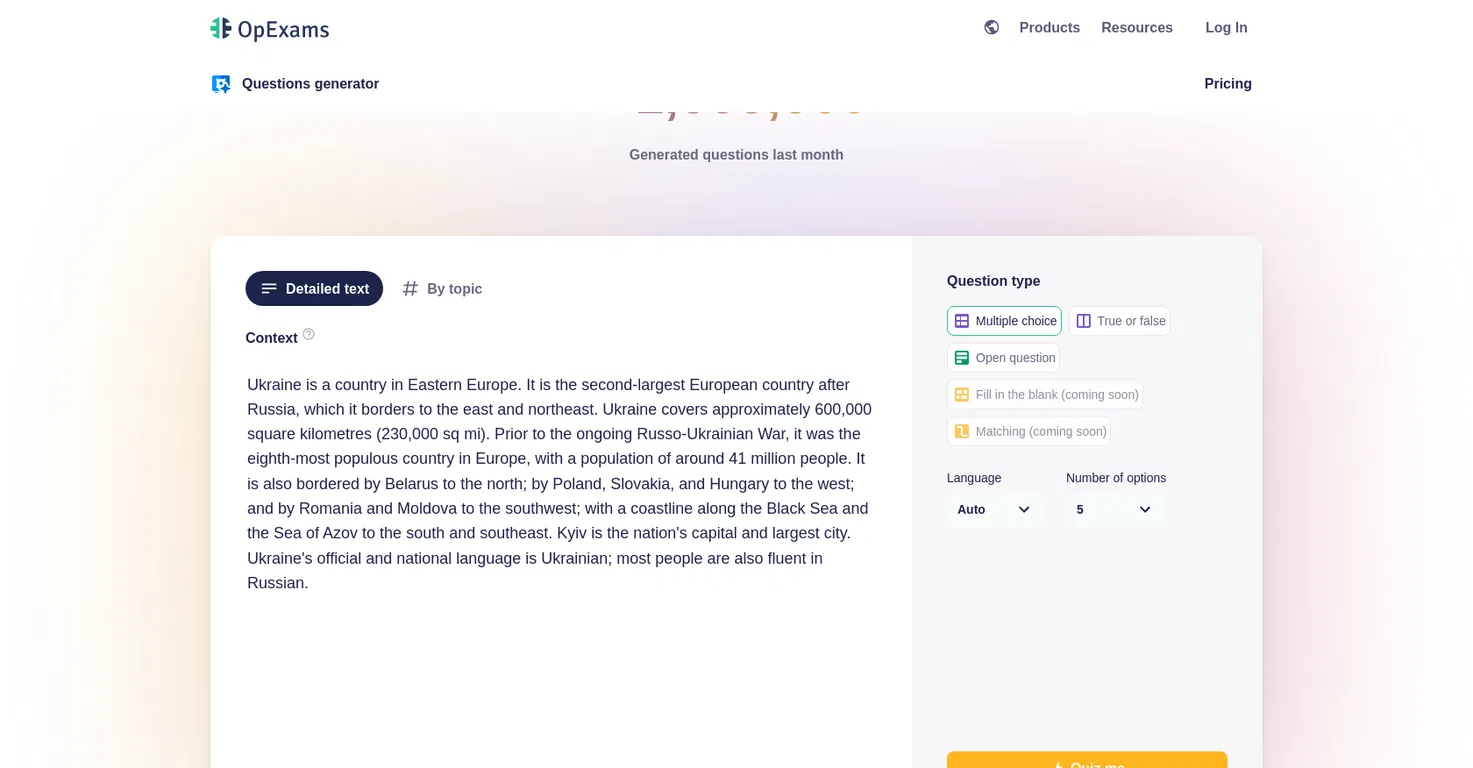
OpExams is an exam management system that includes a powerful AI question generator to speed up quiz and test creation. With OpExams, you can create questions from long text passages, simple topic keywords, direct web links, YouTube videos, or even media files like images and audio. The AI parses whatever content you provide and produces relevant questions.
A notable feature of OpExams is its multi-language capability. You can generate questions in over 90 languages, which is valuable in diverse or language-learning classrooms.
Key Features:
- Versatile Inputs: Generates questions from text, topics, URLs, YouTube videos, PDF documents, and even images or audio files.
- Comprehensive Question Types: Supports a wide range of question formats – multiple choice, multiple select, true/false, fill-in-the-blank, matching, ordering sequences, short answer, and open-ended questions.
- Question Organization: Lets you save generated questions into collections for easy retrieval and lets you view your generation history.
- Integrated Exam Platform: Optionally use OpExams’ platform to schedule exams, deliver them (online or on paper), auto-grade objective questions, and analyze results.
6. QuizGecko
Good for: Converting study materials into quizzes and flashcards, with AI-driven grading and gamified learning for students.
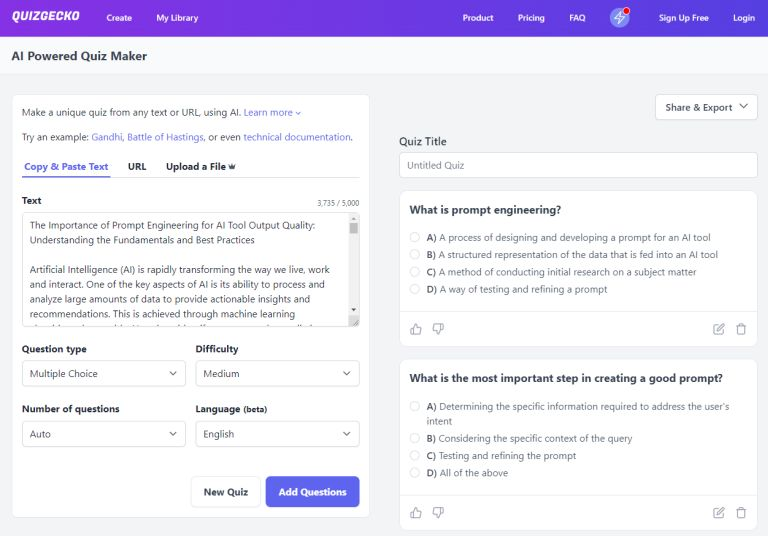
QuizGecko is an AI-powered quiz maker that is particularly popular among both teachers and students for studying and practice. It can transform virtually any study content into a quiz: you can upload a PDF, Word document, PowerPoint, paste some text, or even input a YouTube video link, and QuizGecko’s AI will generate a set of questions covering the key points.
One of QuizGecko’s strengths is the interactive and gamified experience it offers to learners. Quizzes created on QuizGecko can be taken online with instant grading by the AI. Students receive feedback and can track their progress. The platform includes points, XP, and leaderboards to motivate learners (making studying feel more like a game).
Key Features:
- Auto-Graded Quizzes: AI automatically grades quiz attempts and provides feedback/explanations.
- Gamified Learning: Features points system, XP, and leaderboards to encourage consistent practice.
- Customizable & Secure: Allows quiz customization like shuffling questions, setting difficulty levels, and randomizing options.
- Exportable Content: Download quizzes and flashcard sets in standard formats (CSV, text/Aiken, etc.)
7. MagicSchool AI
Good for: Being an all-in-one AI teaching assistant, especially for generating quiz questions alongside many other teacher tools.
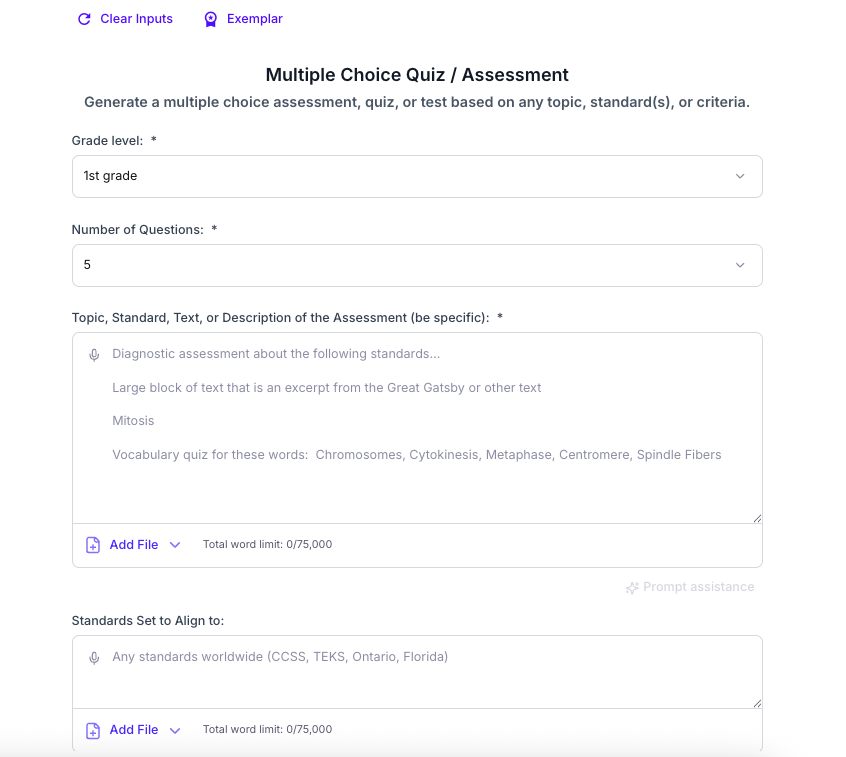
MagicSchool AI, while not limited to question generation, excels in several dedicated question-creation tools. MagicSchool can generate multiple-choice quizzes from text (just provide a topic or paste your lesson notes), and it even has a specialized Depth of Knowledge (DOK) question generator which can produce questions at different DOK levels based on your topic or standard.
MagicSchool integrates with popular systems like Google Classroom, Canvas, and Schoology for easy export of generated content into those platforms. With one-click, you can export quiz questions to a Google Doc or a Word document, for example, to edit or distribute as needed.
Key Features:
- Depth of Knowledge & Bloom’s: Generate questions tailored to specific cognitive levels. For example, quickly get DOK Level 1–4 questions or target any of the Bloom’s Taxonomy levels for your topic.
- Seamless Integrations: Integrates with Google Classroom, Canvas, Schoology, etc., and allows one-click export of AI-generated content (like quizzes or flashcards) to Google Docs or Microsoft Word.
- User-Friendly & Time-Saving: Many tools are point-and-click, making AI accessible even if you’re not tech-savvy.
8. Quizlet (AI-Powered Features)
Good for: Instantly turning study content into flashcards and quizzes, with a huge library of existing material and AI tutoring features.
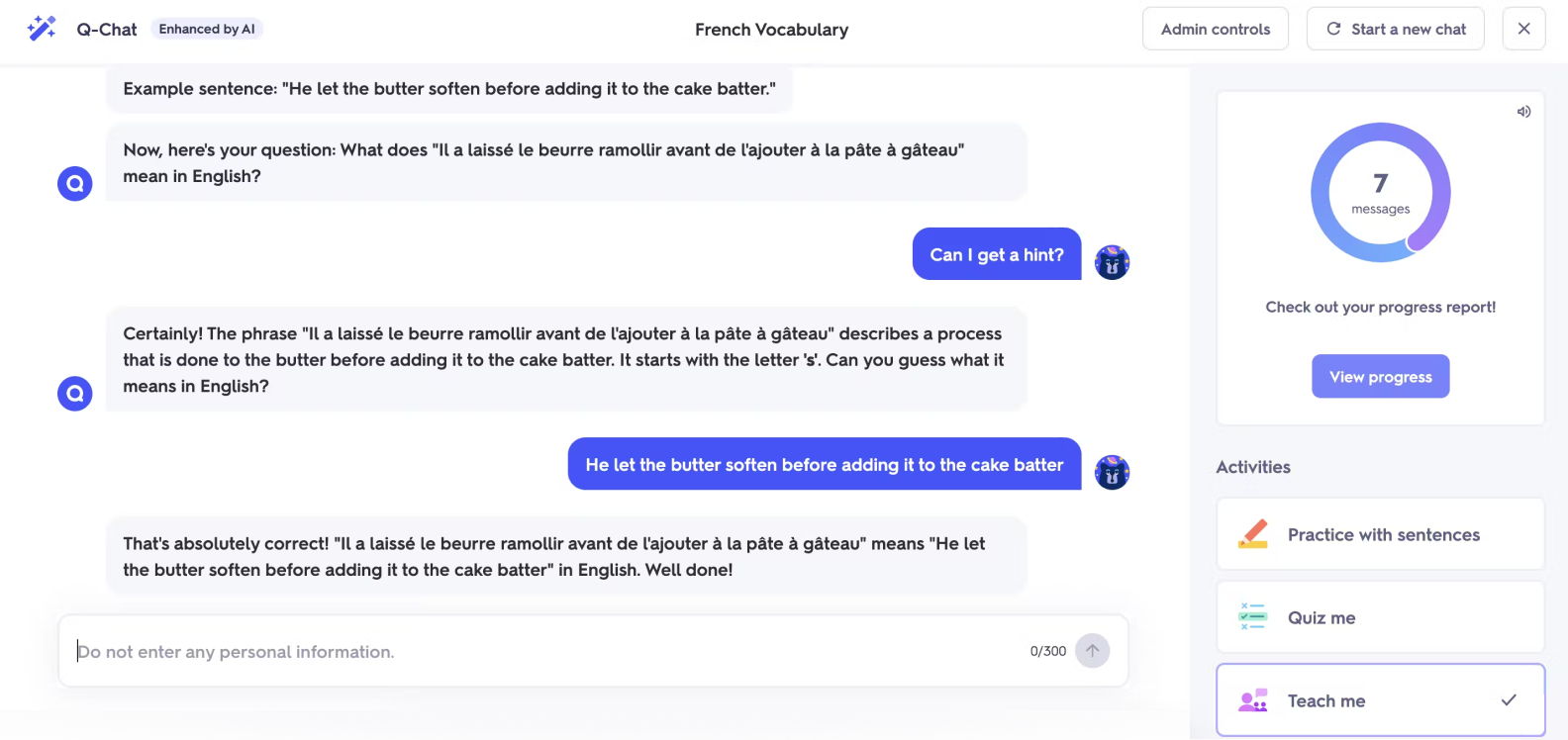
Quizlet is a well-known digital study platform that has added AI capabilities to supercharge quiz and flashcard creation. Traditionally famous for its flashcards and learning games, Quizlet now leverages AI to help educators and students generate study questions from their own notes or resources. It supports multiple question formats: you can get typical flashcard term-definition pairs, multiple-choice questions, true/false checks, and even matching games all derived from the input material.
One of Quizlet’s biggest advantages is its massive content library and community. There are millions of pre-made study sets and quizzes created by other educators and students which you can draw from. The AI features build on this by allowing customization and generation of new material without starting from scratch.
Key Features:
- Instant Flashcards & Quizzes: Upload notes, slides, or any text and let Quizlet’s AI create flashcards, study guides, and practice quiz questions automatically.
- AI Tutor (Q-Chat): Offers an AI chat feature where students can have an interactive Q&A session about the material.
- Vast Content Library: Access millions of existing flashcard sets and quizzes. You can mix AI-generated questions with community-created ones, or tweak automatically generated sets by adding your own questions.
9. QuestionWell
Good for: Standards-aligned question generation with a teacher-centric design, and exporting content to your favorite classroom tools.
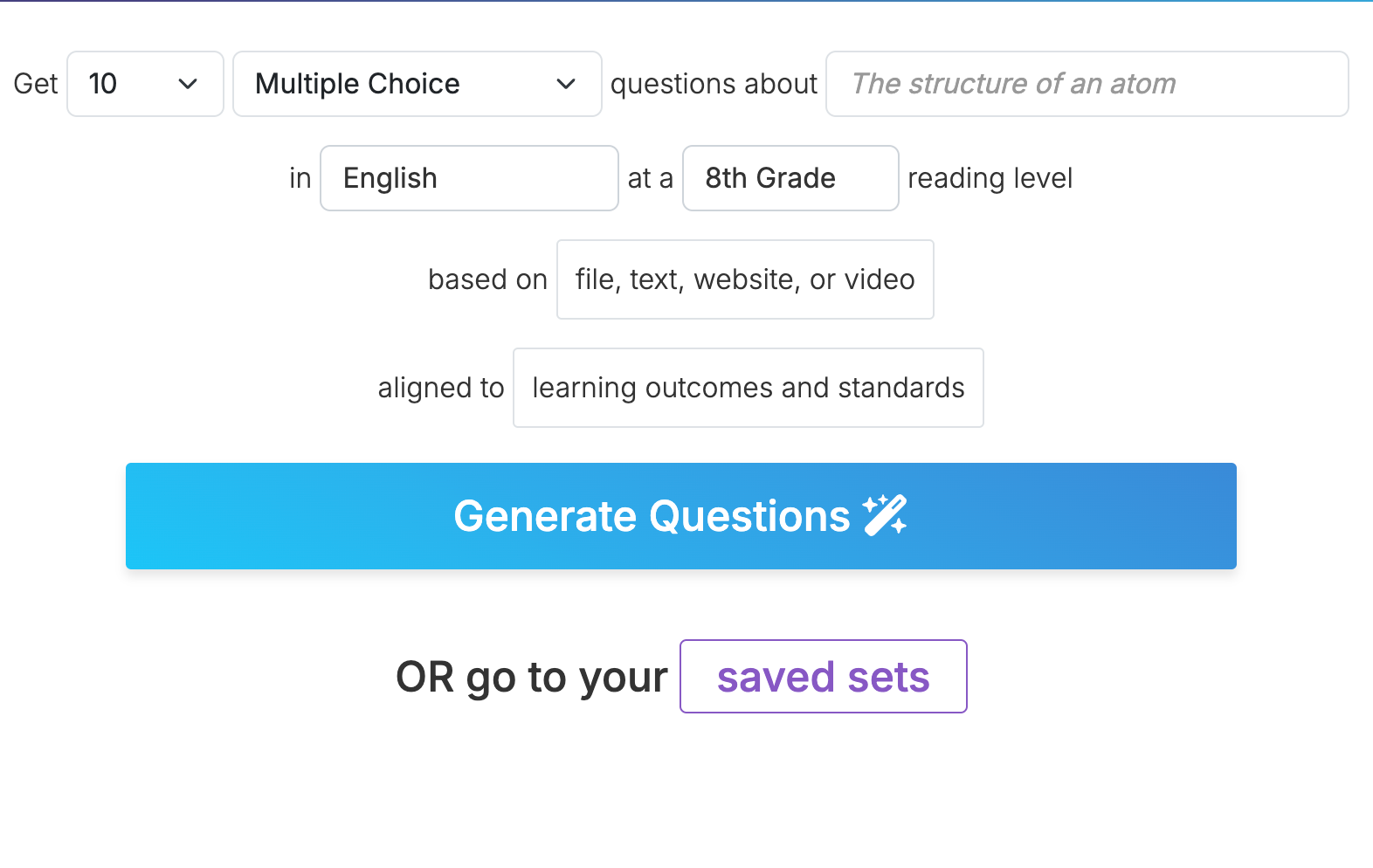
QuestionWell is an AI-powered teaching tool that focuses on quality and alignment with curriculum standards. With QuestionWell, you can input the specific learning standard or topic you need to cover, and the AI will write questions (along with readings and even vocab practice) tailored to that standard. This is incredibly useful for ensuring that the questions generated aren’t just random but are directly relevant to your required learning objectives.
QuestionWell also prides itself on fitting into teachers’ workflows. After generating content, you can export questions to many common formats and platforms. The tool integrates with 15+ platforms, meaning you won’t have to manually copy-paste questions over.
Key Features:
- Curriculum Standards Alignment: Tailors AI-generated questions to specific academic standards you input (state standards, Common Core, etc.).
- High-Quality Distractors: Uses advanced AI techniques to generate wrong answer choices that are plausible, not obvious throwaways.
- Exports to Many Platforms: One-click export or copy-paste integration with popular platforms like Canvas, Quizlet, Google Forms, Quizizz, PowerPoint, and more.
10. PrepAI
Good for: Rapid test paper generation from multiple sources, including higher-order questions and image-based questions for comprehensive exams.
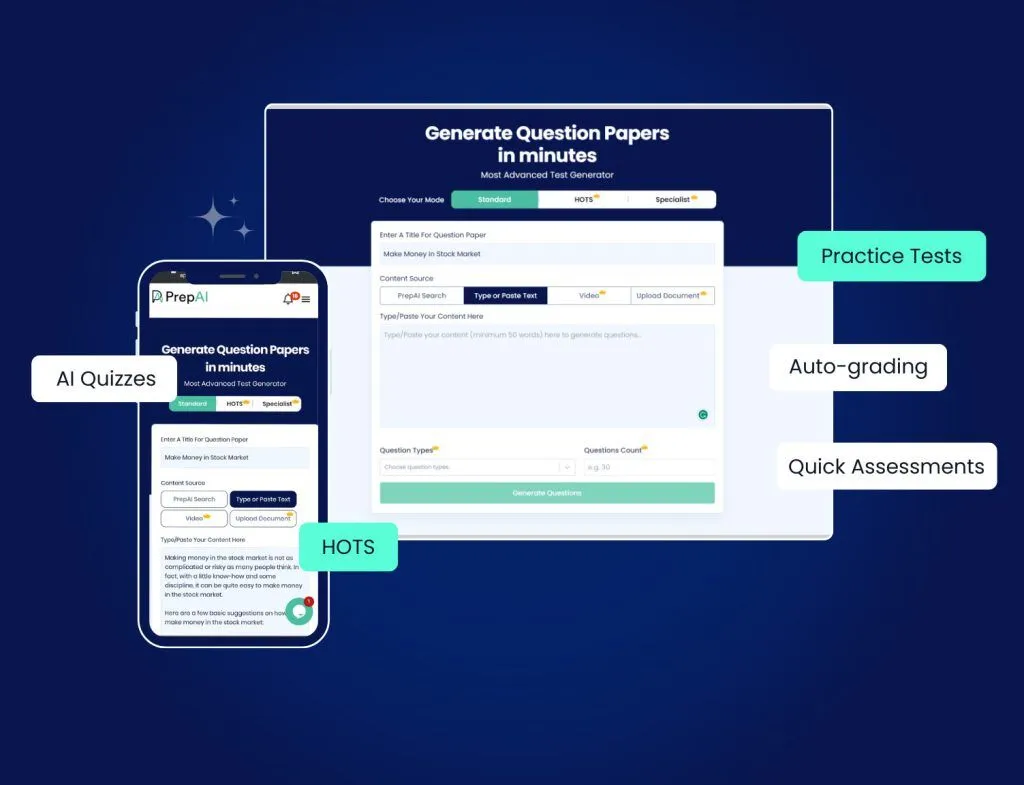
PrepAI is an AI-powered test generator geared towards educators who need to create full exams or question papers very quickly. Backed by advanced AI/ML technology, PrepAI can take multiple content sources, and churn out a variety of question-and-answer pairs in a matter of seconds.
A neat feature of PrepAI is its support for image-based question generation. If your content includes diagrams or charts (or you want questions that refer to an image), PrepAI can incorporate that: either by analyzing an image you upload and forming questions about it, or by providing a space for images in the questions it generates.
Key Features:
- One-Prompt Full Exam Creation: Generates a complete set of questions (and answers) from a single prompt or document upload.
- Higher-Order Thinking Questions: Capable of producing analysis and evaluation questions (HOTS) to test deeper understanding.
- Image-Based Questions: Uniquely supports generating questions that involve images or diagrams.
11. Quizbot AI
Good for: Generating quizzes from any media source (text, PDFs, videos, etc.) with ease, and even adding gamification elements to assessments.
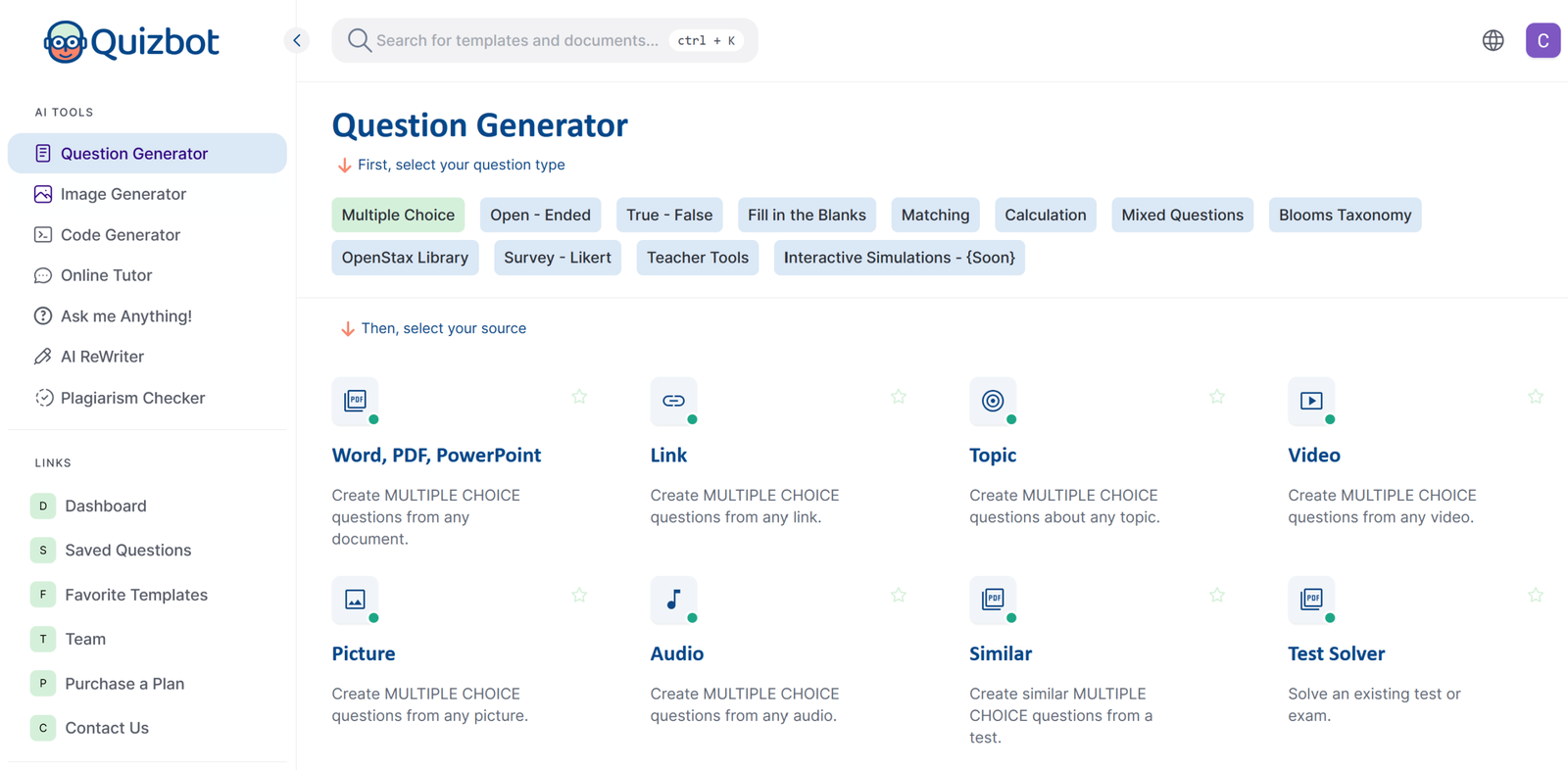
Quizbot.ai is an advanced AI question generator that lives up to the “bot” in its name by automating quiz creation from nearly any content you give it. Whether you need a quick 5-question quiz on a blog post, or a set of math practice problems derived from examples in a video, Quizbot can likely do it.
One feature that makes Quizbot stand out is its built-in gamification and LMS compatibility. It has options to add points, badges, and leaderboards to quizzes you create. Additionally, Quizbot is designed to export quizzes directly to common learning platforms: it supports exporting to Moodle, Canvas, Blackboard, D2L, and more, as well as standard formats (CSV, DOCX, PDF).
Key Features:
- Bloom’s Taxonomy Templates: Offers explicit support to generate questions targeted at specific cognitive levels (knowledge, comprehension, application, etc.).
- LMS and Form Exports: Can export quizzes to formats ready for LMS import (Moodle XML, Canvas, Blackboard, D2L) and also to Google Forms or other quiz formats.
- Gamification Options: Includes features to gamify quizzes – you can turn on scoring systems with points, award badges for quiz completion, and even generate leaderboards for a competitive edge in class.
12. Jotform AI Quiz Generator
Good for: Instantly converting documents or text into quizzes in a form format, ready to use for assessments or surveys.
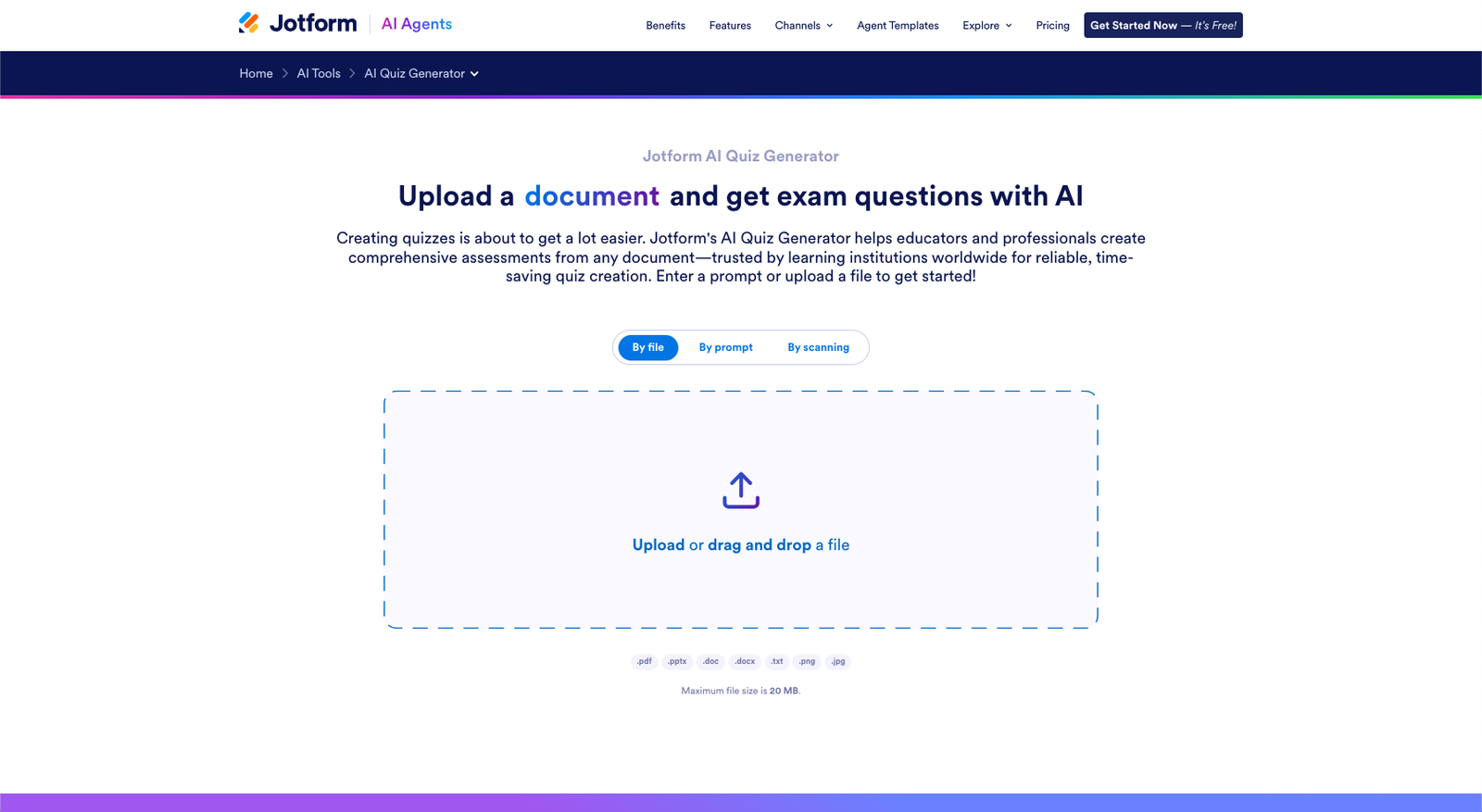
Jotform, a popular online form builder, offers an AI Quiz Generator that can save educators a lot of time. If you have existing material, you can upload it to Jotform’s AI Quiz Maker, and it will automatically generate quiz questions out of that content. What’s nice about this is that the output is an interactive form that you can directly share with students or embed on a webpage.
Because it’s part of the Jotform ecosystem, the AI quiz generator benefits from all of Jotform’s customization and integration features. You can add things like images to questions, or change the question types if needed. Jotform supports conditional logic too: for more advanced assessments you could set it so certain questions appear only if a student answered a previous question a certain way, for example.
Key Features:
- Multiple Choice & Yes/No Questions: Focuses on key point extraction to form multiple-choice questions or true/false (yes/no) items.
- Form-Ready Output: The generated quiz comes as an online form (via Jotform), already interactive and shareable.
- Easy Editing and Design: Use Jotform’s drag-and-drop editor to tweak questions, add images or explanations, and apply themes or your school’s branding.
Final Thoughts: Finding the Right AI Question Generator
Each of these AI question generators brings something unique to the table. Some focus on scale, turning long readings into hundreds of questions. Others lean toward speed and simplicity, letting you build short, targeted quizzes in minutes. Together, they show how AI can take the busywork out of assessment while keeping quality high.
If you’re already teaching with PowerPoint, ClassPoint AI is the natural place to start. It sits right inside your slides, generating questions from your own content and letting you collect student responses instantly, all without opening another tab.
It’s quick, contextual, and made for teachers who want interactive assessments built directly into their lessons.
Whichever tool you explore, the goal stays the same: ask better questions, more often, with less prep time. When technology supports that, teaching (and learning) moves faster and deeper.
