Today, many things compete for your students’ attention. Between school assignments, responsibilities at home, social plans with friends, and constant notifications lighting up their screens, it’s no surprise their focus can slip. With so much happening all at once, their brains are often working overtime to keep up.
Just like how a computer slows down when too many tabs are open, students can experience something called cognitive overload. It is a state of mental exhaustion that sets in when they’re trying to take in more information than their brain can manage at one time. When their working memory is stretched too far, it becomes harder to process new ideas, make connections, or remember what they just learned. The result? Instead of truly understanding the material, they might end up feeling confused, frustrated, or disengaged.
Whether in the classroom or in their future workplace, students must learn how to manage cognitive load. It’s a skill that helps them concentrate, think clearly, and handle complex tasks without burning out. Thus, it’s important to take a closer look at what managing cognitive load really means and how it can make a difference in your students’ learning.
Struggling with your student's short attention span? Here are 4 Animations in PowerPoint That Grab Student Attention Instantly.
Why Managing Cognitive Load Matters More Than You Think
Cognitive Load Theory (CLT), developed by John Sweller in the late 1980s, offers insight into how the brain processes, stores, and uses information. At the center of this theory is a simple but powerful idea: our working memory has limited capacity. When students are given too much new or complex information at once, it can overwhelm their limited capacity, making it harder for them to understand, remember, or apply what they’ve learned.
This matters because learning isn’t merely dependent on what is taught but also on how it’s taught. Thus, the way content is presented can either support students’ thinking or make it harder for them to keep up. When teachers plan with cognitive load in mind, they create lessons that guide students through the learning process step by step, without overwhelming their mental resources. Even small choices like simplifying instructions, using visual aids, or breaking complex tasks into chunks can make a big difference in how your students process and retain information.
CLT breaks cognitive load into three types:
- Intrinsic load: The natural complexity of the material itself. Some topics require more effort to understand because of how much or how unfamiliar the content is.
- Extraneous load: The unnecessary effort caused by distractions, unclear instructions, or poor learning design. This type of load gets in the way and should be reduced.
- Germane load: The productive effort students put into organizing and making sense of new information. This kind of load supports learning and should be encouraged.
CLT also introduces the expertise reversal effect. This happens when teaching strategies that work well for beginners, like worked examples or detailed steps, become unhelpful or even distracting for more advanced learners. It’s a reminder that instruction must be flexible and responsive to where students are in their learning journey.
In short, managing cognitive load isn’t just about making things easier. It’s about making learning more effective. When students have the mental space to think clearly, they’re more likely to remain engaged, make connections, and hold on to what they’ve learned.
Now that we’ve explored why managing cognitive load is essential for effective learning, let’s turn our attention to five practical strategies you can use to reduce cognitive overload and support your students more effectively.
Drawing from a recent case study, these approaches offer simple yet powerful ways to help students stay focused, retain information, and feel more confident in the classroom. The following strategies are designed to be easily implemented and make a meaningful difference in how your students process and understand new material.
| Strategy | What It Does | Example Application |
|---|---|---|
| 1. Start With What Learners Know | Activates prior knowledge and connects new content to what students already understand | Review DNA and chromosomes before teaching Punnett squares in a biology class |
| 2. Create a Low-Stress Environment | Reduces pressure and encourages participation by creating a supportive space | Use Think-Pair-Share in a history lesson to ease students into whole-class discussion |
| 3. Make Content Relevant | Links content to students’ lives, goals, or interests to increase motivation and comprehension | Compare budgeting a monthly allowance to household budgeting in an economics lesson |
| 4. Create Clear Assignments | Gives students structure and clarity with flexible ways to respond | Use ClassPoint to share assignments with clear instructions, rubrics, and multiple response formats |
| 5. Incorporate Scaffolding | Builds understanding step-by-step by breaking down complex material into manageable parts | Begin a math lesson with basic problems, then use visual aids to guide students into more advanced tasks |
1. Start With What Learners Know
Before jumping into your lesson, take a quick check on what your students already know. This can be through a short pre-assessment, a quick class discussion, or something visual like a concept map or word cloud. Once you’ve got a sense of where they’re starting from, you can begin to connect the new content to what they already understand.
For example, if you’re teaching a biology lesson on genetics, you might want to quickly go over terms like DNA, chromosomes, and inherited traits. This helps students link new ideas like Punnett squares or dominant and recessive genes to things they’ve already learned. It also makes the content easier to follow and remember.
Starting with what your students know keeps the early part of your lesson lighter and more accessible. Overall, it sets them up to handle more complex ideas as you go.

2. Create a Low-Stress Learning Environment
One of the most overlooked causes of cognitive overload is stress. When students feel pressured, uncertain, or hesitant to recite, their mental bandwidth gets consumed by worry instead of learning. Hence, creating a low-stress classroom environment is crucial.
Feeling overwhelmed by many academic responsibilities? Reduce cognitive overload by helping students manage exam stress.
Start by building a space where students feel safe enough to ask questions, share ideas, and admit moments of confusion. Simple activities like Think-Pair-Share can help. For example, in a history class, you might present a prompt like “What were the possible motivations behind a historical event?” Students first reflect on their response, then discuss it with a partner before sharing with the group. This structure minimizes the pressure, especially for those who might feel nervous or shy speaking in front of everyone right away.
You can also make space for short and regular breaks during your lesson. Set a timer and give students a few minutes to pause, reset, and breathe. This helps them stay focused and gives their minds space to process new information without feeling overwhelmed.
Support a low-stress learning environment with 10 Effective Emotional Regulation Activities for Students of All Ages.
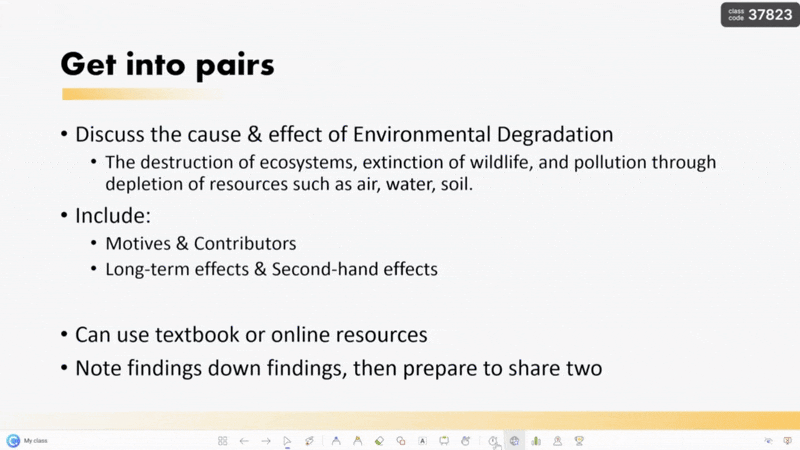
3. Improve Student Motivation by Making Content Relevant
If you want your students to stay motivated, the content has to feel relevant. When lessons connect to their lives, goals, or interests, students are more likely to pay attention, stay engaged, and absorb what they’re learning. In addition, it helps reduce cognitive overload by giving them something familiar to link new information to.
One way to do this is by connecting your lesson to real-life situations. Case studies and examples tied to things students actually care about can go a long way. For example, in an economics class, you might have students explore how budgeting for a monthly allowance compares to managing a household budget. Suddenly, abstract topics such as income, expenses, and opportunity cost begin to become more meaningful.
You can also use project-based learning to give students a reason to apply what they’re learning. When students work on something meaningful, such as designing a business plan, creating a financial literacy campaign, or researching a social issue, they are more likely to be motivated and process the content on a deeper level. Ultimately, making content relevant doesn’t mean changing everything. It just means looking for ways to help students see the point of what they’re learning and how it fits into their world.
Check out our 10 Secrets to Boost Student Engagement in Higher Education.
4. Create Assignments With Clear Guidelines and Assistance
When assignments lack structure or clarity, students often don’t know where to begin. Such uncertainty can lead to cognitive overload. To prevent this, assignments should be well-structured, purposeful, and supported with the right tools and resources from the start.
Begin by including the basics: a brief overview of the task, the type of assessment, what students are expected to do, the due date, submission instructions, and grading criteria. If available, attach a rubric to help students understand what success looks like. You can also provide support materials like checklists, helpful links, or sample submissions to give them a clear path forward.
To make assignments more accessible and engaging, tools like ClassPoint offer flexible response types that meet a wide range of learning goals. These options allow students to interact with content in ways that match their strengths and learning preferences:
- Multiple Choice – A familiar format that’s great for checking understanding, running quick quizzes, or reviewing concepts. It’s low-pressure and works well during or after instruction.
- Short Answer – Let students respond in their own words. This works for reflections, open-ended questions, or explaining their thinking in more detail. It encourages participation and gives you insight into individual understanding.
- Word Cloud – Collect one-word responses from the whole class and display them live. It’s a great way to surface collective ideas, thoughts, or emotions in a visual format.
- Fill-in-the-Blanks – Students type in single-word answers that can be auto-graded. This is ideal for vocabulary checks, key terms, or quick comprehension questions.
- Slide Drawing – Students can draw, label, or annotate directly on a slide using built-in inking tools. It’s useful for visual tasks like diagrams or concept mapping.
- Audio Record – Have students respond by recording their voice. This format supports verbal expression, language learning, or students who prefer speaking over writing.
- Video Upload – Invite students to share short video responses. Great for presentations, creative projects, or explaining complex ideas in their own way.
- Image Upload – Students can submit photos to show work, make observations, or respond visually. This format works well for creative tasks or quick visual check-ins.
When students receive clear instructions and have flexible ways to respond, they’re more likely to stay focused and less likely to feel overwhelmed. Clear, accessible assignments not only reduce stress but also create space for deeper learning and more meaningful engagement.
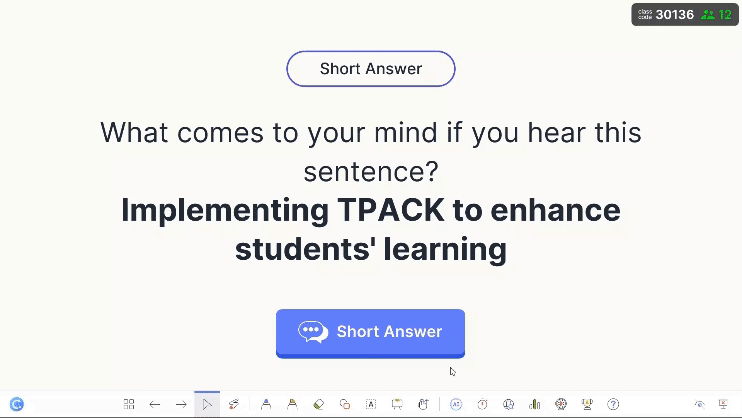
5. Incorporate Scaffolding to Support Learning
Scaffolding helps students move from what they already know to new content in a way that feels manageable. Instead of asking them to tackle complex material all at once, you guide them step by step, making sure they understand each part before moving forward.
First, it revisits what students have already learned. Before introducing a new topic to your students, take the time to review previous concepts and clearly show how the new content connects. This helps them stay grounded and see the bigger picture. Some traits of effective scaffolding include:
- Capturing student interest by connecting lessons to something meaningful or familiar
- Breaking down tasks into smaller, clear steps that students can follow
- Providing guidance when students face difficulty, then slowly pulling back as they gain confidence
- Highlighting key parts of a task or concept so students know where to focus their attention
- Modeling how to approach a problem or complete a task by walking through examples
- Demonstrating strategies that help students work through challenges more effectively
Scaffolding is especially useful when students are learning something that puts a lot of demand on their working memory. When that capacity is stretched too far, it becomes harder for them to retain or process new information. But when paired with the right structure and support, learning becomes more efficient and less overwhelming.
For example, in a math class, a teacher begins by reviewing basic problem-solving techniques before introducing more advanced equations. Using visual aids, guiding students through examples, and offering feedback along the way can help reinforce learning. The main goal is to meet students where they are, support them as they move forward, and gradually help them work more independently over time.
Here's our 10 Must-Try Scaffolding Strategies for the Modern Classroom.
Final Thoughts: Cognitive Overload Is a Signal to Reset
Cognitive overload occurs when students take in more information than their brains can handle. With so many distractions and demands on their time, they easily feel confused, frustrated, or disengaged. This mental overload makes it harder to learn and retain new ideas.
As educators, recognizing the signs of cognitive overload is key. It gives you the chance to adjust your teaching and create a learning environment that supports clear thinking and deeper understanding. Using Cognitive Load Theory, you can design lessons that reduce mental strain. Strategies like starting with what students know, creating a low-stress classroom, making content relevant, giving clear instructions, and using scaffolding all help manage cognitive load effectively.
Last but not least, when signs of overload appear, it’s not a reason to push harder but rather a signal to pause, reset, and teach in a way that truly supports student learning.
FAQs
What is cognitive overload in students?
Cognitive overload happens when a student’s brain is trying to process more information than it can handle at once. This leads to confusion, frustration, and difficulty in understanding or remembering what was taught. Managing cognitive overload is key to creating effective learning experiences.
How does cognitive overload affect classroom learning?
Cognitive overload can reduce students’ ability to focus, follow instructions, and retain new information. When their working memory is overwhelmed, students may feel stuck, disengaged, or anxious. This affects both short-term participation and long-term academic progress.
What are the common signs of cognitive overload in the classroom?
Students experiencing cognitive overload may seem easily distracted, ask repeated questions, struggle with multi-step tasks, or give up quickly. You may also notice blank stares, incomplete work, or low participation during more complex lessons.
How can teachers prevent cognitive overload during lessons?
Teachers can prevent cognitive overload by using strategies like breaking content into smaller chunks, connecting new material to prior knowledge, giving clear instructions, and using scaffolding techniques. Tools like ClassPoint can also help simplify tasks and offer flexible ways for students to respond.
Why is managing cognitive overload important for student success?
Managing cognitive overload is essential because it allows students to think more clearly, stay engaged, and build lasting understanding. By reducing unnecessary mental strain, educators create a more supportive learning environment where students can thrive.

