Putting students into groups doesn’t guarantee student collaboration.
You get the same patterns: one student takes over, another zones out, while the rest just try to finish. And what was supposed to be a team effort ends up looking like five people working separately at the same table.
The real problem is we often limit student collaboration with merely forming groups. But, really, it must circle around shared thinking.
That means students are not just doing something side by side. They’re building on each other’s ideas.
In this guide, we’ll break down how you can foster real student collaboration in the classroom, and how to use simple tools like ClassPoint to support it.
1. Ask for one group answer, not four opinions
When groups are told to “discuss and share,” they often end up with four students saying different things, then one person reporting out whatever they feel like.
Try shifting it by asking students to submit one shared answer that the whole group agrees on.
This forces negotiation, as they then can’t hide behind “my part was fine.”
To make this easier:
- Give them a few minutes to jot thoughts individually
- Let them compare and combine
- Then submit their group’s final version
Once answers come in, pick a few. Read them aloud without names. This is how shared thinking starts: by requiring shared commitment to the outcome.
You might want to read more on How Small Group Instruction Improves Learning and Drives Student Success.
2. Not every group needs the same starting point
When every group begins with the same material and question, they usually end up saying the same thing. And once one group shares their answer, the others just repackage it.
Instead, set up each group with a different way in. Give them varied entry points to the same essential question. This leads to:
- More original thinking
- Deeper class discussion
- Stronger individual contributions

Here’s how to structure it:
| Group | Entry Type | What It Prompts |
|---|---|---|
| A | A visual (photo, chart, map) | Observation and interpretation |
| B | A short written text or quote | Inference and analysis |
| C | A data set or timeline | Pattern recognition and reasoning |
| D | A real-life scenario or dilemma | Problem-solving and decision-making |
After groups work through their angle, pull the class together. Let them share their answers, but more importantly, compare how their starting point shaped their thinking.
Ask things like:
- Which group had the clearest facts?
- Which one had the hardest time reaching a decision?
- What would have changed if they switched materials?
3. Use spatial boundaries to force contribution
Some students take the floor. Others drift to the edge. Give each student a physical or digital boundary that controls how they contribute:
- One writes but can’t speak
- One speaks but can’t write
- One observes and takes mental notes
- Every 2 minutes, rotate
This removes the guesswork of who should lead. Plus, it equalizes access to the task.
When students are placed in these boundaries, they must learn how to be precise with their thinking. They must listen differently. They begin collaborating with intention, not instinct.
4. Introduce disruption mid-task
When a group gets comfortable, thinking slows down. They fall into one pattern, often led by the strongest voice.
To counter this, insert a controlled disruption:
- Add a new piece of information
- Remove a key assumption
- Reassign roles mid-way
Now the group has to strategize. But don’t think of this as just adding chaos. It’s a reminder that student collaboration needs flexibility, and students often don’t practice that until the structure forces it.
5. Break the task into two wrong answers
Give the class a complex prompt.
Then tell each group to come up with two wrong answers, but they must be:
- Believable
- Tempting
- Logically flawed
Once they’ve created the wrong answers, they pass them to another group, whose job is to explain what makes each one misleading.
Now student collaboration becomes anticipating confusion, which is especially effective in subjects like:
- Science (misunderstood cause-effect)
- Math (calculation shortcuts)
- History (bias in reasoning)
- Literature (over-simplified character motives)
It’s a different kind of group work, but definitely one that would shake up the classroom.
Speaking of group work, check out our curated list of Fun Team Building Activities to Strengthen Classroom Collaboration.
6. Track the group’s thinking process
Most group tasks focus on what students produce. But the learning also happens in how they got there.
So instead of only looking at the final product, give each group a simple tracking table. Ask them to log their group’s “thinking moves” as they work.
Here’s a sample version:
| Time Check | What We Did | What It Helped Us Do |
|---|---|---|
| 5 min in | Listed all ideas without judging | Got everyone’s thoughts on the table |
| 10 min in | Narrowed to two directions | Made it easier to focus |
| 15 min in | Argued over which example to use | Realized we didn’t understand one of them fully |
| 20 min in | Asked the quietest group member for their view | Found something we had all missed |
This keeps students aware of how they’re working. It also helps you (the teacher) walk by and see real collaboration in motion, or spot when it’s going flat.
Bonus: If you want to do a quick comparison across groups, have them each read one of their rows aloud at the end. It leads to instant reflection without needing a full-class share-out.
Wrapping It Up: How ClassPoint Supports Real Collaboration
All of the strategies above can work with paper, whiteboards, or just clear routines. But when your lessons already live in PowerPoint, ClassPoint gives you an easy way to amplify student collaboration by simply making use of your presentation slides.
Here’s how it fits directly into collaborative routines:
| Collaborative Moment | ClassPoint Tool | Why It Helps |
|---|---|---|
| Groups submit a shared response | Short Answer | Lets each group send a final answer from their device; submissions appear side-by-side for comparison and feedback |
| Mid-task adjustments or disruptions | Live Slide Show Tools (Draggable Objects, on-screen annotation) | Change the problem in real time to redirect thinking. Reveal new info, tweak instructions, or modify visuals directly on screen |
| Check individual thinking before or after collaboration | Multiple Choice | Gathers quick input to surface prior knowledge or track how group discussion has shifted student responses |
| Gather divergent input or spark discussion | Word Cloud | Visualizes a wide range of ideas from individuals, helping students notice patterns or gaps before they enter group talk |
| Broaden participation and reduce spotlight pressure | Name Picker | Randomly selects students so group sharing isn’t limited to volunteers or familiar voices |
| Focus class attention on the idea, not the speaker | Anonymous Response Display | Projects student submissions without names, helping the class critique reasoning without social bias |
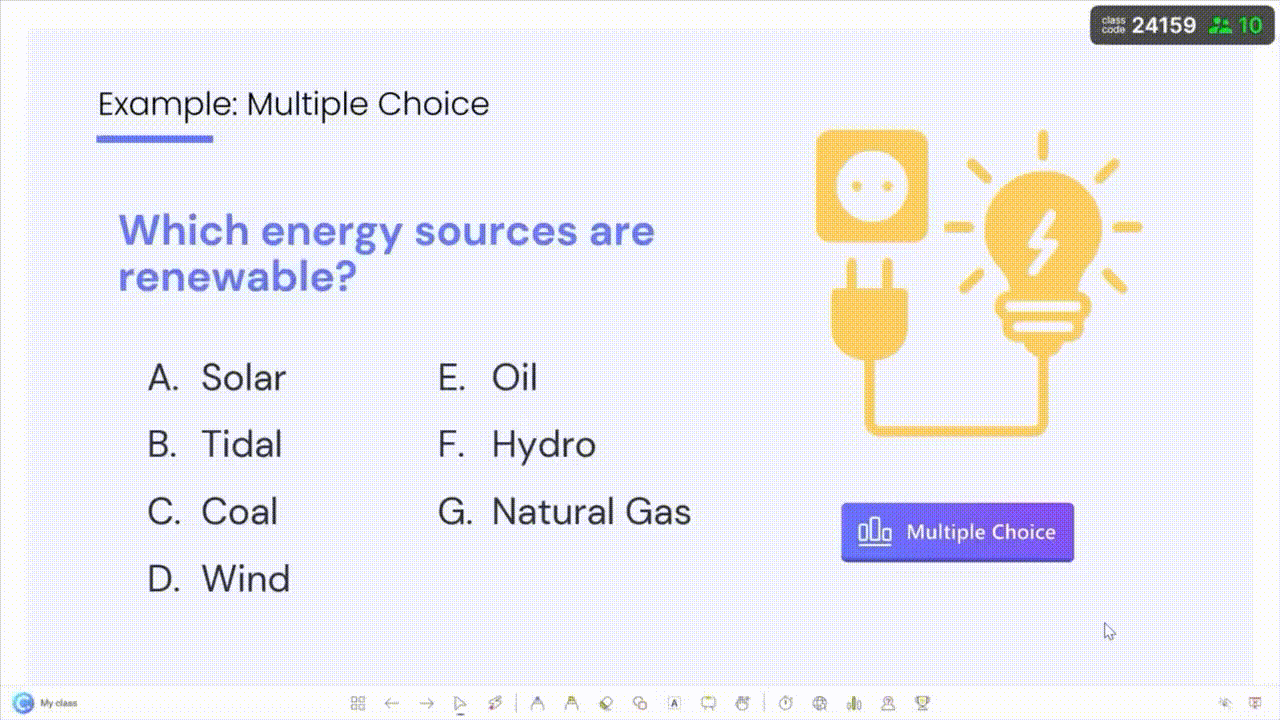
ClassPoint doesn’t run student collaboration for you. But it gives you the tools to manage it more efficiently, and keep group work on track without breaking the flow of your lesson.
If your students are already working together, ClassPoint helps you keep the process visible and organized, making student collaboration in check and simply interactive.
FAQs
What’s the biggest mistake teachers make when trying to promote student collaboration in the classroom?
Many assume that putting students into groups is enough. Without a clear task design, collaboration often turns into parallel work. True collaboration happens when students are interdependent, when the task makes them rely on each other’s input to move forward.
Can student collaboration in the classroom work with mixed-ability groups?
Yes, if the task is designed carefully. Avoid roles that always place stronger students in leadership positions. Instead, structure tasks where different types of input are needed, so each student has a reason to contribute meaningfully.
Can student collaboration be harmful when students echo each other’s wrong ideas?
Absolutely. This is called groupthink, and it happens often when students prioritize harmony over clarity. Break this by designing in checkpoints: private predictions, silent responses, or a follow-up reflection. Don’t assume the group is correct just because they agreed.
How can you prevent one student from doing all the work in group activities?
Design the task to require negotiation or synthesis. For example, require a single group response, or split essential information across members. This shifts the focus from task completion to shared thinking, which makes it harder for one person to dominate.
How do you know if student collaboration is actually working?
You should see friction such as respectful disagreement, changing ideas, revised answers, clarifying questions. If the group gets to a final product too smoothly, chances are one person led and the others followed. Fast isn’t always a sign of success.
