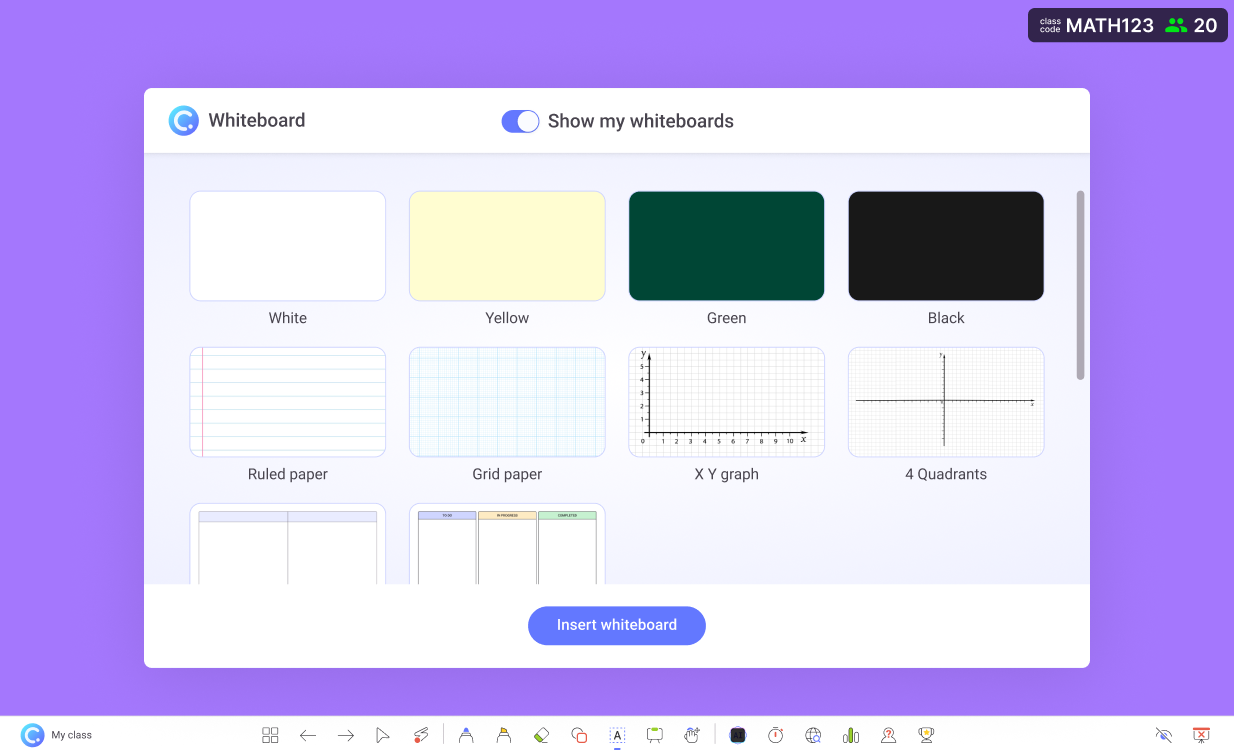Easily add a whiteboard during PowerPoint slide show.
No need to go back to edit mode. No need to open another app.
- Default templates
Choose from a variety of premade templates to suit your needs.
- Customize your own templates
Create your own templates and save them to your presentation, use them anytime.
- Save to your presentations
Save the whiteboards to your presentation, as native format.
Pre-made templates
Readily available with just 1 click.
Let creativity flow with ClassPoint’s templated and reusable Whiteboard Backgrounds! Quickly add one as a PowerPoint slide on the fly through a click of a button right on your presentation toolbar in slideshow.
- Whiteboard.
- Use a blank canvas in white, black, yellow, or green to start presenting ideas, concepts, or flows from scratch. Get creative and combine all the visual elements you can pull to keep your students interested!
- Rules paper.
- Even though digital, presentation elements can still get a little messy especially when too much are added. Keep slide content neat and organized by using ruled paper to serve as your guide on spacing!
- Graph paper.
- Visually solve and present mathematical problems and calculations on a grid paper. Draw geometric shapes, align symbols, or graph functions clearly for your students to easily follow along.
- X-Y axis.
- Make it easy for students to understand a foundational concept in mathematics! Plot points and connect coordinates straight into a Cartesian plane to reinforce linear equations.
- 4 quadrants.
- Organize your content with the 4 Quadrants background. Split your presentation into four sections for easy categorization, priority setting, or addressing multiple aspects of a topic.
- 2-column table.
- Compare and contrast different concepts, organize data, and present information in a logical and systematic manner using a 2-column table. Save as part of your presentation for students to use as a study guide for when they need to quickly identify main points and reference back to it.
- Kanban board.
- Streamline your presentations with a Kanban Board background. Manage tasks, projects, or content visually in columns like 'To-Do', 'In Progress', and 'Completed'. Efficiently communicate progress and project status to your audience.
Customize templates
Customize your own whiteboard backgrounds.
Curate a library of your own whiteboard templates and conveniently reuse them anytime. You can add any whiteboard that best fit your needs depending on the subject you teach or mix them up to add variation!
ClassPoint's whiteboard background feature is my favorite as I annotate a lot on my slides. I can seamlessly enhance my presentations by instantly adding different whiteboard backgrounds to explain ideas without the hassle of exiting PowerPoint and opening another app. This really helped to save quite some of my time!

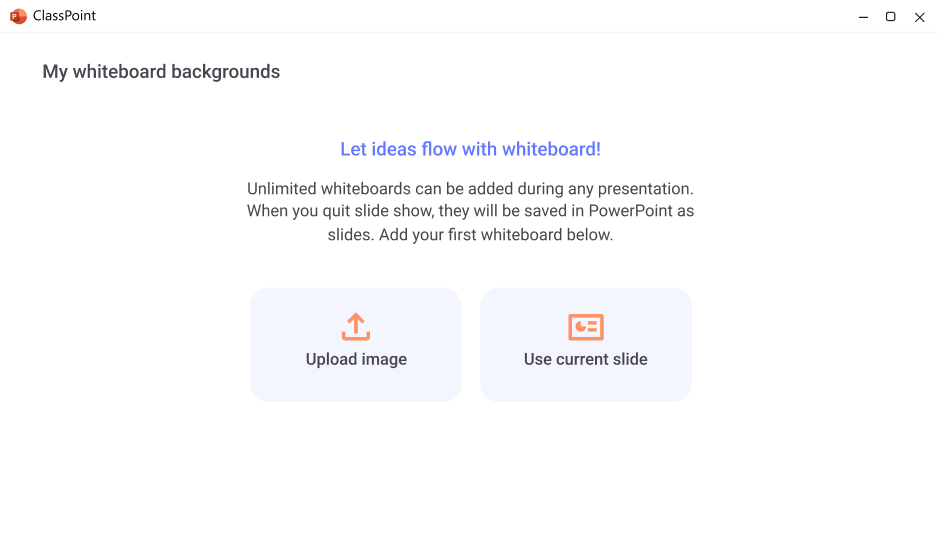
Save as slides
Save it to your presentations.
When you exit slideshow mode, your added whiteboard will save as a slide on your presentation! You can edit it later or delete it anytime.
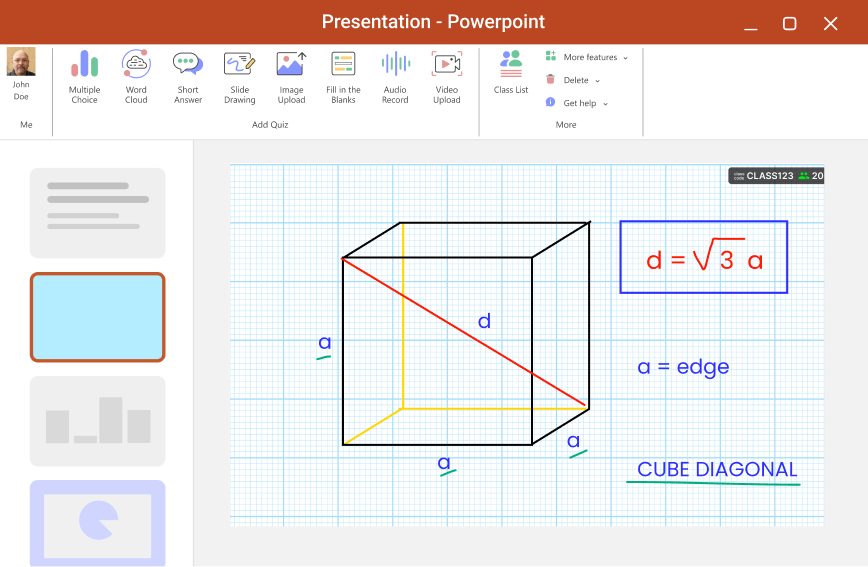
Whiteboard background
Some whiteboard background ideas in PowerPoint
Here are some of the whiteboard backgrounds you can create in your PowerPoint.
Unveil the world of elements with the Periodic Table background. Perfect for teaching chemistry and illuminating the properties and relationships of elements in a visually engaging manner.
Guide your audience through time with the History Timeline background. Make history lessons engaging and informative by showcasing significant events and milestones visually.
Illuminate math concepts with the Formulas and Equations background. Display complex equations and mathematical solutions for clear and engaging lessons.
Enrich data presentations with the Charts background. Visualize statistics and comparisons effectively, simplifying complex data for your audience.
Clarify intricate concepts with the Diagrams background. Break down complex systems and structures visually, engaging your audience for better understanding.
Keep time and stay organized with the Clock background. Perfect for illustrating time-related concepts, managing schedules, and ensuring your content flows seamlessly.
Add Whiteboard in PowerPoint
The best whiteboard for teaching in PowerPoint.
Watch how you can add and use a whiteboard background in PowerPoint.