In today’s fast-paced digital world, both teachers and students are constantly challenged with cognitive overload from every direction. Lessons, assignments, notifications, and updates pile up quickly, leaving little time to pause, reflect, and absorb what’s being learned. This is how chunking in education becomes particularly essential.
Chunking in education refers to the strategy of breaking down content and pacing into smaller and digestible units. By organizing information into sections, students can better process complex topics, reduce cognitive overload, and improve long-term retention. All in all, it encourages a more focused and manageable learning experience, where understanding is built gradually with purpose and clarity.
Although chunking may sound similar to scaffolding, the two serve different purposes. In the next section, we’ll explore how they differ and when to use each approach in the classroom.
Wondering how to implement scaffolding? Here are 10 Must-Try Scaffolding Strategies to Help Students Master Any Skill in the Modern Classroom.
Scaffolding Vs Chunking
While they are often used together in the classroom, scaffolding and chunking in education serve distinct purposes.
| Aspect | Scaffolding | Chunking |
|---|---|---|
| Purpose | Provide temporary support to master skills | Break large tasks into smaller, manageable parts |
| Process | Gradually remove support as students gain skills | Divide content to reduce overload and improve focus |
| When to Use | Learning new or challenging concepts requiring guidance | Handling complex or overwhelming content |
| Benefit | Builds confidence and skills step by step | Makes content easier to understand and retain |
| Analogy | Using a recipe with detailed instructions, then less reliance over time | Preparing a meal one dish at a time instead of all at once |
Scaffolding is the process of providing temporary support and guidance to help students master a skill or concept. As their understanding develops, the support is gradually removed, allowing them to complete tasks independently. Chunking, on the other hand, involves dividing large tasks into smaller parts. Thus, making it easier for students to focus, absorb information, and reduce cognitive overload.
It is best to use scaffolding when students are learning something new or challenging that requires guidance and gradual independence. It helps build their confidence and skills step by step. Chunking is most helpful when students face complex or overwhelming content that needs to be broken down into manageable pieces for better understanding and retention.
A helpful analogy is preparing a five-course meal. Trying to cook everything at once would be chaotic. But breaking the process into clear steps such as prepping the ingredients, cooking one dish at a time, and organizing plating makes it much more manageable. That’s chunking in a nutshell. In contrast, scaffolding is like using a recipe. You begin with detailed instructions, but over time, you rely less on the guide as you become more skilled and confident in the kitchen.
Now that the differences are clear, let’s take a closer look at how chunking in education works. We’ll walk through a step-by-step breakdown of how to apply this strategy effectively in your teaching.
Break Concepts Apart
Research shows that learners only have a limited attention span. Hence, chunking in education is so important. Start by chunking foundational concepts before moving on to more complex ones.
For example, in Biology, students need to understand the structure and function of cells before exploring how organs and systems work together. A solid grasp of cell basics sets the foundation for learning about larger processes like respiration or circulation.
To support this, you can have students complete activities like focused reading notes or background knowledge probes that strengthen their understanding of these essential concepts.
If you’re unsure how to start chunking, a learning progression table might be of help. And you don’t even have to start from scratch. An AI tool that we all know and love (ChatGPT) can build and format this for you in seconds.
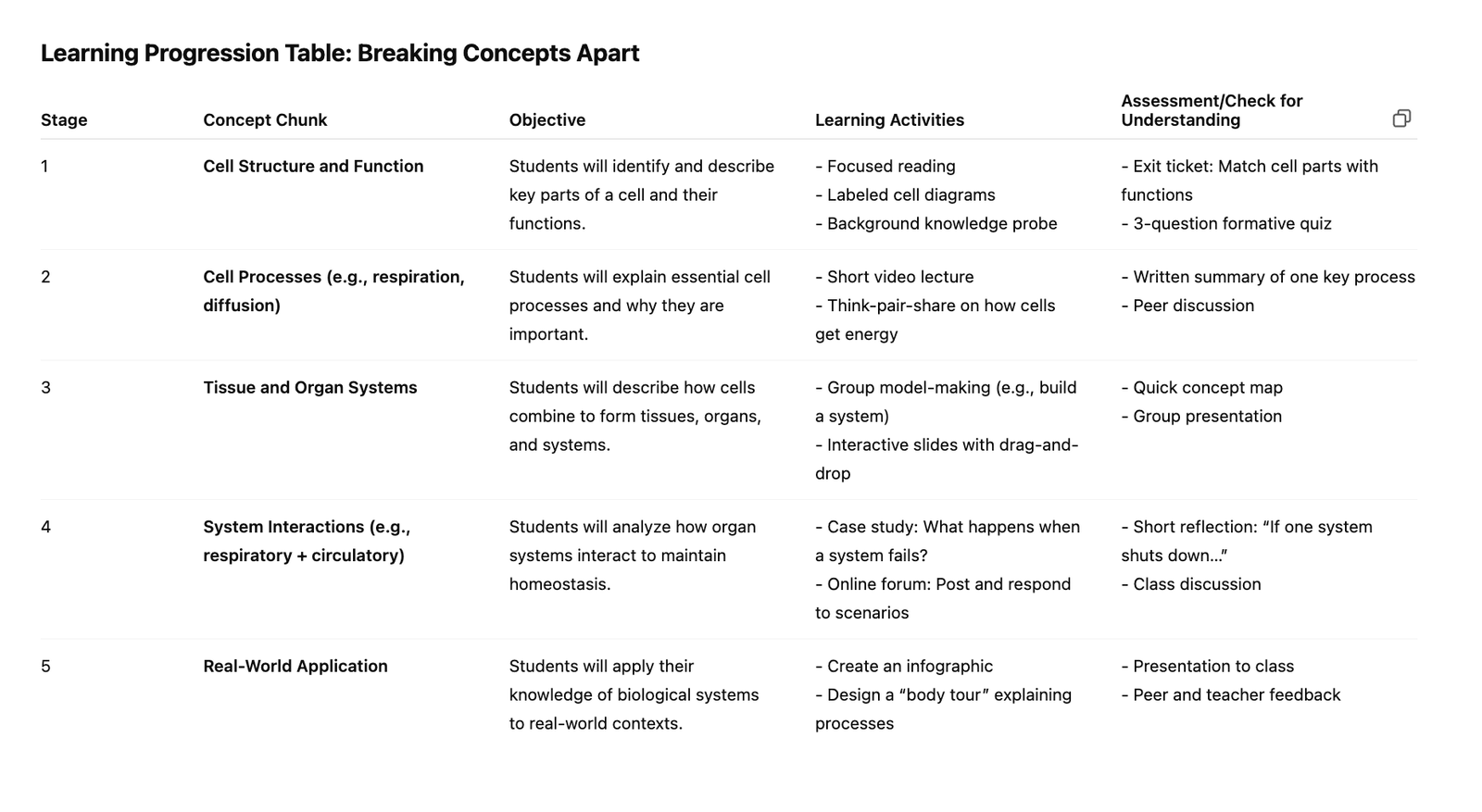
To spark further inspiration, check out our 5 Highly-Curated, Smart Discussion-Based Assessment Ideas That Make Any Classroom Inclusive.
Another practice you might want to try is implementing the “Learn, Explore, Do” framework.
For instance, in a history course on the Renaissance, students first Learn by watching videos and reviewing guided notes on key figures and events. During the Explore phase, they collaborate in groups to analyze primary source documents, share interpretations on an online discussion board, and discuss how these sources reflect the era’s values. Finally, in the Do phase, students independently write a short essay applying their understanding to explain the Renaissance’s impact on modern society.
Give Students Wait Time to Think and Process
Wait time, as the name suggests, refers to pausing after asking a question or sharing new information, giving your students a moment to think, process, and get ready to respond. Adding wait time during lectures or direct teaching helps them absorb the content without overwhelming them.
To implement effectively, consider using a timer to ensure consistent, purposeful pauses that support deeper thinking and greater participation.
We got you. Here are the 4 Best Free Online Classroom Timer Tools you might want to explore.

Depending on your class, giving students time to digest what you’ve taught can look different. For instance, you might ask them to write a short summary about what they understood in your lesson using their own words. You can also pair them up to exchange insights and compare their takeaways. Another interactive method is to use games and activities that get them moving and talking as this taps into different learning styles and keeps things lively.
Here are some games that work well for wait time:
- Think-Pair-Share: Students first think quietly about a question. Then, they discuss their thoughts with a partner. If you’re using PowerPoint, tools like ClassPoint let you use Name Picker Wheel for random groupings. Once done, the pair can submit their responses through the Short Answer activitiy and present them to the whole class.
- Puzzle Pieces: Break down a lesson or concept into puzzle pieces such as facts, vocabulary words, or steps in a process. Groups work together to assemble the puzzle and then explain how the pieces fit together. This encourages collaboration and helps students see the bigger picture.
- Classroom Scavenger Hunt: Hide clues or key terms around the classroom. Students move around to find them and then discuss their meanings or how they connect to the lesson. This adds movement and excitement while helping students review important ideas.
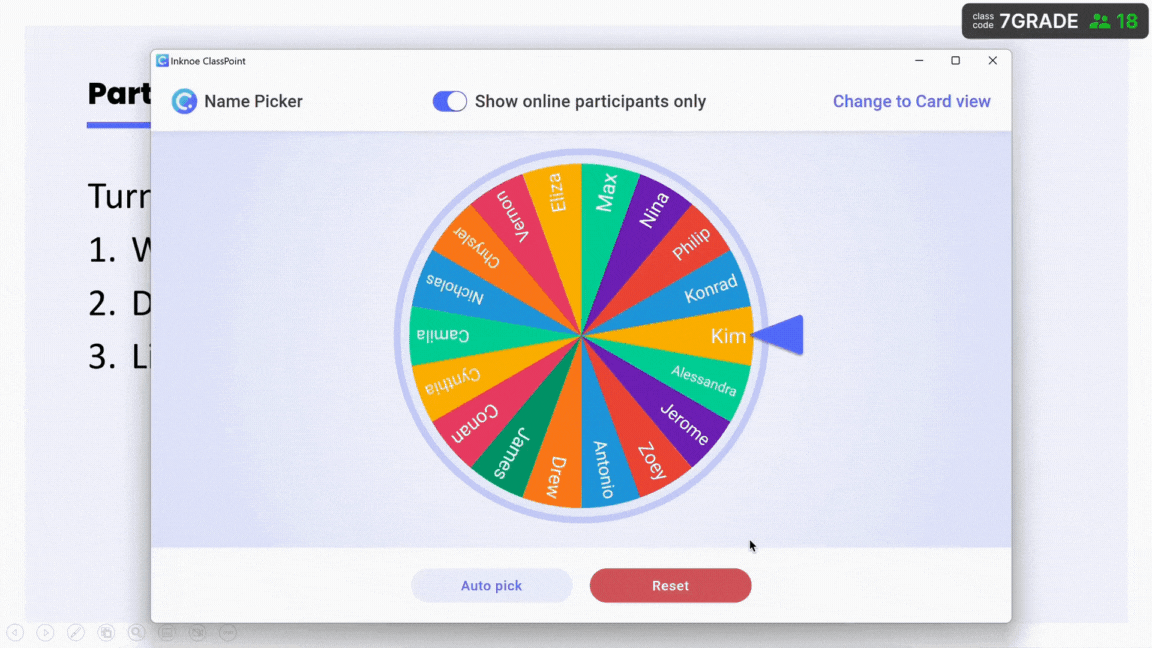
Conduct Self-Assessment
Regular self-assessment is vital to ensuring your chunks are the right size and pace for your students. If you notice that many students take longer than expected to grasp a new concept, like a formula or process, it might be a sign to break it down further into smaller, more manageable parts. Using formative assessment strategies consistently helps you monitor student understanding and adjust your teaching accordingly.
Doing formative assessments? Explore our compilation of Top 6 Digital Formative Assessment Tools.
Here are some effective self-assessment tools to help you determine whether your chunks are working or not:
- Muddiest Point Activity: Instruct your students to write down the part of the lesson they found most confusing or difficult to understand. This quick check-in helps you identify unclear chunks and areas that may require reteaching or further breakdown.
- Exit Tickets: Before students leave the classroom, ask them to answer a brief question related to the day’s lesson. This can reveal whether the chunk you taught was grasped or if more time is needed.
- Quick Polls: Use short, interactive polls during or after a lesson to assess comprehension. For PowerPoint users, ClassPoint’s interactive polls let you collect student responses, feedback, or reactions in real-time. Overall, quick polls offer immediate insight into which chunks are solid and which may need refining.
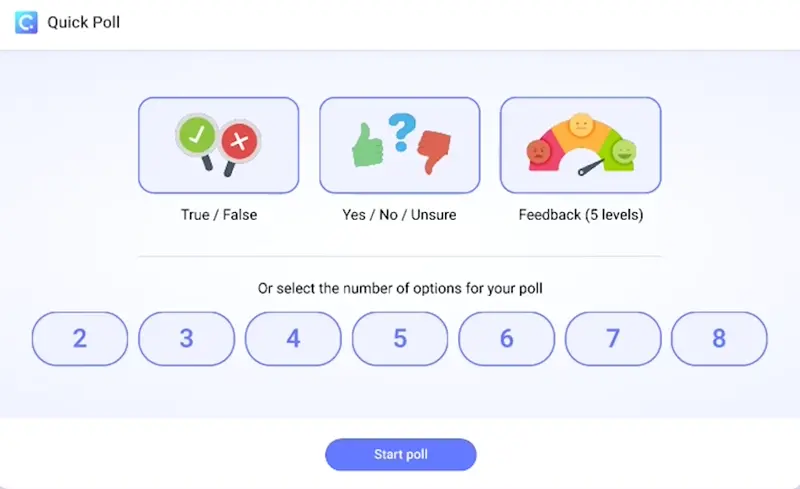
By regularly using these strategies, you can improve your chunks and pacing, making your teaching more responsive and effective.
Bottom Line: Slowing Down Is Also Progress
Chunking in education teaches us that slowing down is not a setback but an essential part of deep and meaningful learning. When students are allowed to absorb material in smaller, manageable parts, they can better process information, connect new knowledge to what they already know, and adapt their learning to their own pace and needs. This thoughtful approach leads to stronger understanding and longer-lasting retention.
As educators, we hold the responsibility of guiding students through their learning journey with patience and care. By intentionally using chunking, we create a learning environment that values comprehension over speed, allowing students to build confidence without feeling pressured to meet arbitrary deadlines. Last but not least, this approach supports academic success and fosters a healthier, more positive attitude toward lifelong learning.
FAQs
What is chunking in education, and why is it important?
Chunking in education refers to breaking down large, complex topics into smaller, manageable pieces. This strategy helps students focus, process information more effectively, and reduce cognitive overload. It promotes deeper understanding and better long-term retention.
How can I apply chunking in my lessons?
To apply chunking, start by breaking down your lessons into smaller sections that focus on key concepts. Introduce foundational material first, followed by more complex ideas. Use activities like guided reading notes, group discussions, and interactive tasks to help students engage with each chunk before moving to the next.
How does chunking differ from scaffolding in education?
While both are used to support student learning, chunking involves breaking content into smaller units for better understanding, while scaffolding provides temporary support to help students master a skill or concept. Scaffolding is gradually removed as students gain confidence, while chunking focuses on digestible units of content.
When should I use chunking in my teaching?
Chunking is most useful when you’re teaching complex or overwhelming content. It helps students absorb and process material at a manageable pace, leading to improved focus and retention. Use chunking when your students struggle with large concepts or when lessons require multiple steps for understanding.
What are some effective strategies for checking if chunking is working in my classroom?
You can use strategies like the Muddiest Point activity, exit tickets, quick polls, or group discussions to assess whether your students are grasping the material. These formative assessments help you gauge if the chunks are effective or if adjustments need to be made.

