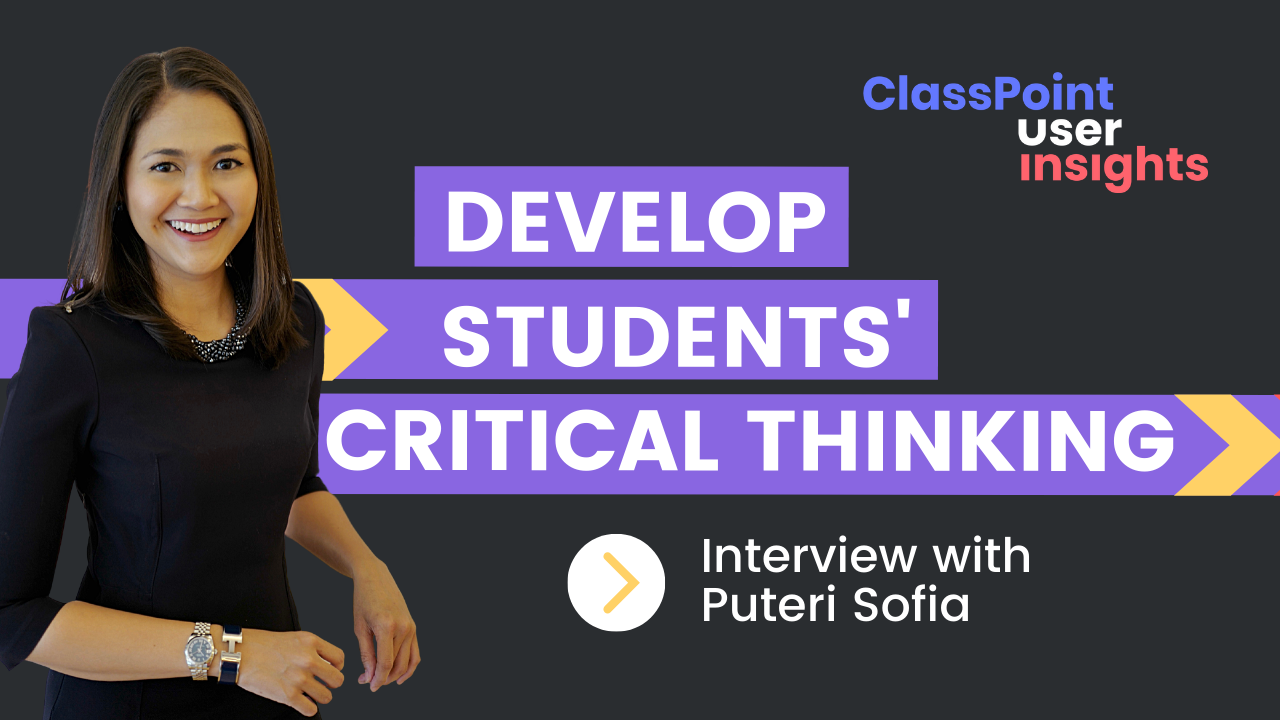Teachers from all over the world, teaching a variety of different subjects, have found a use for ClassPoint. We were lucky enough to speak to ClassPoint user & Senior Law Lecturer, Putri Sofia about her experience using ClassPoint to develop student’s critical thinking. Sofia is also the Program Director for the Masters of Law Program at Taylors University in Malaysia.
This past year, Sofia became an avid ClassPoint user to make her online lectures more interactive and engaging. Watch the video below to hear her whole experience, or read the summary below!
How Sofia’s Teaching Style Lead to Using ClassPoint
Sofia told us how law lecturers put a lot of emphasis on student’s ability to critically analyze questions. Since Law can be pretty dry, Sofia says that students tend to memorize things instead of critically analyze them. To help with this, she first started using gamification techniques. However, she aimed to have different techniques every day & the constant innovation became too exhausting. That is when she started implementing ClassPoint. ClassPoint was able to help her assess students understanding instantly with the use of Multiple Choice Questions and Short Answer Questions.
Because of the current Covid situation, students were confined to their homes. With the Image Upload Question, Sofia was able to get students to with their surroundings with creative prompts, like writing in toothpaste what their weaknesses are during law writing assignments.
How ClassPoint Solved Difficulties in Sofia’s Classroom
Before ClassPoint, Sofia used other EdTech tools like Kahoot!, Quizizz, and Nearpod. But the novelty wore off for students. During some semesters, students are not interested in utilizing engaging tools, they are more interested in memorizing and moving on. These are the students that Sofia hopes to target when using ClassPoint. She pushes students to get out of their comfort zone and learn law without that focus on memorization.
“Analysis is very important for future lawyers & ClassPoint helps to teach students to critically analyze instead of memorize”
Sofia
The ClassPoint question types push students to be engaged along with giving them the ability to learn in a different way to help with the critical analysis. This can be certainly be seen when Sofia asks her students’ Short Answer Questions. Students paraphrase and provide their own analysis in a limited word count which adds an extra layer of difficulty for them.
How ClassPoint has Affected Sofia’s Student’s
After the first year of online learning wrapped up, students were required to provide a reflection on how the year went. Sofia’s students reflected that they were more motivated to learn law this past year. One of the reasons for that was because of ClassPoint’s Competition Mode. The leaderboard shows the Top 6 students, and they all loved seeing their names on it.
Sofia enjoyed using this because it added a sense of belonging and healthy competition to her classes. ClassPoint became one of the tools that Sofia was able to use to lift students’ spirits while they were home-bound and learning remotely.
Three Major Take-Away’s
- ClassPoint helps students learn in a new, engaging way
- ClassPoint allows teachers to easily innovate & gamify lessons
- ClassPoint can provide students with newfound motivation for learning
To use ClassPoint for yourself, install and download at the top of this page. You can use the free version with up to 25 students, or upgrade to Pro for more features!