Teaching feels lighter when the right tools do quiet work in the background. The big idea in this guide is simple: build a small stack of digital tools for the classroom that makes every minute count.
This list comes from hands-on use in real rooms. Each pick is active today and built for teachers. No clutter! Only tools that lift the quality of your lesson and the flow of your class.
Two anchors lead the way. ClassPoint for interactive presenting inside PowerPoint. Edcafe AI for fast, teacher-ready materials and student-facing tasks. Start with one of them. Add others where they fit your style.
Use this guide to tune your setup. Pick one digital classroom tool that solves your biggest friction this week. Try it with one class. Measure the change. Then keep what works.
At a Glance: Top Digital Tools for the Classroom
Every teacher’s workflow looks a little different, but one truth stays the same: the right digital classroom tools make teaching smoother and learning richer. This quick table gives you a bird’s-eye view of today’s most trusted digital tools for the classroom, each chosen for how well it supports real teaching needs.
| Tool | Good For | Why Teachers Love It | Key Features |
|---|---|---|---|
| ClassPoint | Interactive PowerPoint presentations with AI quizzes | Turns ordinary slides into real-time, gamified lessons that keep every student engaged | PowerPoint integration, AI quiz generator, live polling, leaderboard |
| Edcafe AI | AI-generated teaching materials and student-facing chatbots | Builds full lessons, slides, and interactive quizzes from any topic or file | Lesson, slide, and quiz generator, custom chatbots, instant student feedback |
| Kahoot! | Game-based formative assessments | Turns review sessions into fun competitions with AI-generated questions | AI quiz generator, leaderboard gameplay, diverse question types |
| Nearpod | Multimedia lessons with built-in formative checks | Blends 3D visuals, VR field trips, and live assessments in one platform | Real-time dashboard, interactive video, “Time to Climb” gamified quiz |
| MagicSchool AI | Streamlining planning and admin work | Offers 80+ AI tools built for K–12 teachers and SPED classrooms | Lesson planner, IEP generator, differentiation tools, rubric builder |
| Mentimeter | Live polls, word clouds, and Q&A | Turns lectures into conversations with instant, visual feedback | Word clouds, polls, anonymous Q&A, AI question ideas |
| Wayground (Quizizz) | Self-paced, gamified quizzes and lessons | Combines game-style learning with AI-driven review and feedback | AI lesson builder, student “Coach,” meme feedback, leaderboard |
| Edpuzzle | Interactive video lessons | Makes any video active with embedded questions and analytics | Video cropping, voice-over, embedded quizzes, progress tracking |
| GoGuardian Teacher | Classroom management and monitoring | Gives teachers full visibility and control of student screens | Live screen view, site blocking, private chat, focus mode |
| Google Forms | Simple digital quizzes and surveys | Free and reliable for quick checks and auto-graded quizzes | Auto-grading, instant data in Sheets, multiple question formats |
| Padlet | Collaborative digital bulletin boards | A shared wall for class ideas, projects, and multimedia posts | Flexible layouts, media uploads, moderation tools |
| Miro | Visual collaboration and brainstorming | Infinite whiteboard for creative, team-based projects | Infinite canvas, real-time editing, sticky notes, templates |
| Kami | Digital annotation and feedback | Makes PDFs and documents interactive for both teachers and students | Highlighting, voice comments, text-to-speech, LMS integration |
| Socrative | Quick formative assessments | Launch instant quizzes, polls, or exit tickets with live results | On-the-fly quizzes, “Space Race,” instant reporting |
| Curipod | AI-powered lesson slides | Creates full interactive lessons from a single prompt | AI lesson generator, reflection tools, live student dashboard |
| Diffit | Differentiated instructional materials | Creates leveled readings and vocabulary sets from any text | Auto differentiation, standards alignment, export to Docs/Slides |
| Wizer | Interactive digital worksheets | Converts paper worksheets into rich, self-grading online tasks | Auto-grading, media embedding, worksheet marketplace |
| Canva Magic Studio | AI-powered visual content creation | Generates beautiful slides, images, and videos from text prompts | Magic Design, Magic Media, free for educators, templates |
| Microsoft Copilot for Education | AI support inside Microsoft 365 | Automates planning, grading, and communication directly in M365 | Lesson builder, feedback drafts, secure integration |
1. ClassPoint
Good for: Turning existing PowerPoint lectures into interactive, gamified learning sessions, plus AI-generated quizzes.
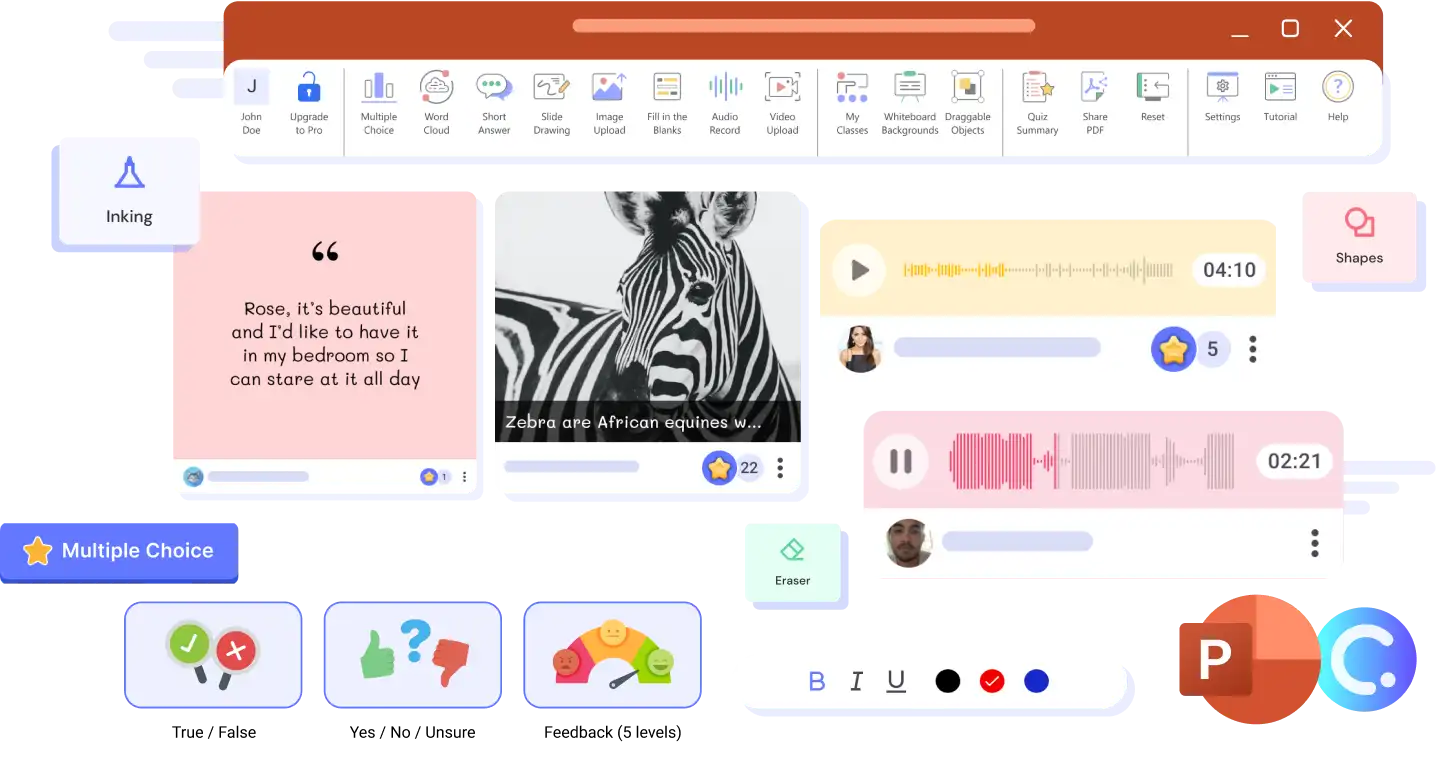
ClassPoint is a seamless add-in for Microsoft PowerPoint that transforms ordinary slides into dynamic, interactive lessons powered by live quizzes. It empowers teachers to engage every student in real-time without ever leaving the familiar PowerPoint environment, making it a frictionless addition to any existing workflow.
Additionally, its AI quiz generator scans slide content to instantly generate relevant questions, while built-in gamification keeps energy high. This unique combination of accessibility and engagement makes it a top choice for educators looking to modernize their presentations without a steep learning curve.
Key Features:
- Deep PowerPoint Integration: Works natively inside PowerPoint, requiring no new software or complex setup.
- AI-Powered Question Suggestions: Automatically generates multiple-choice, short answer, and fill-in-the-blank questions from your slide text.
- Built-in Gamification: Features a live leaderboard with points and stars to reward participation and boost motivation.
- Real-Time Interactive Tools: Includes a name picker, live polling tool, and annotation tools while in slide show.
- Real-Time Student Interaction: Students answer questions directly from their devices, with responses instantly appearing on the teacher’s presentation for immediate review.
2. Edcafe AI
Good for: Rapidly generating a full suite of teaching materials, including custom AI chatbots trained on your own content.
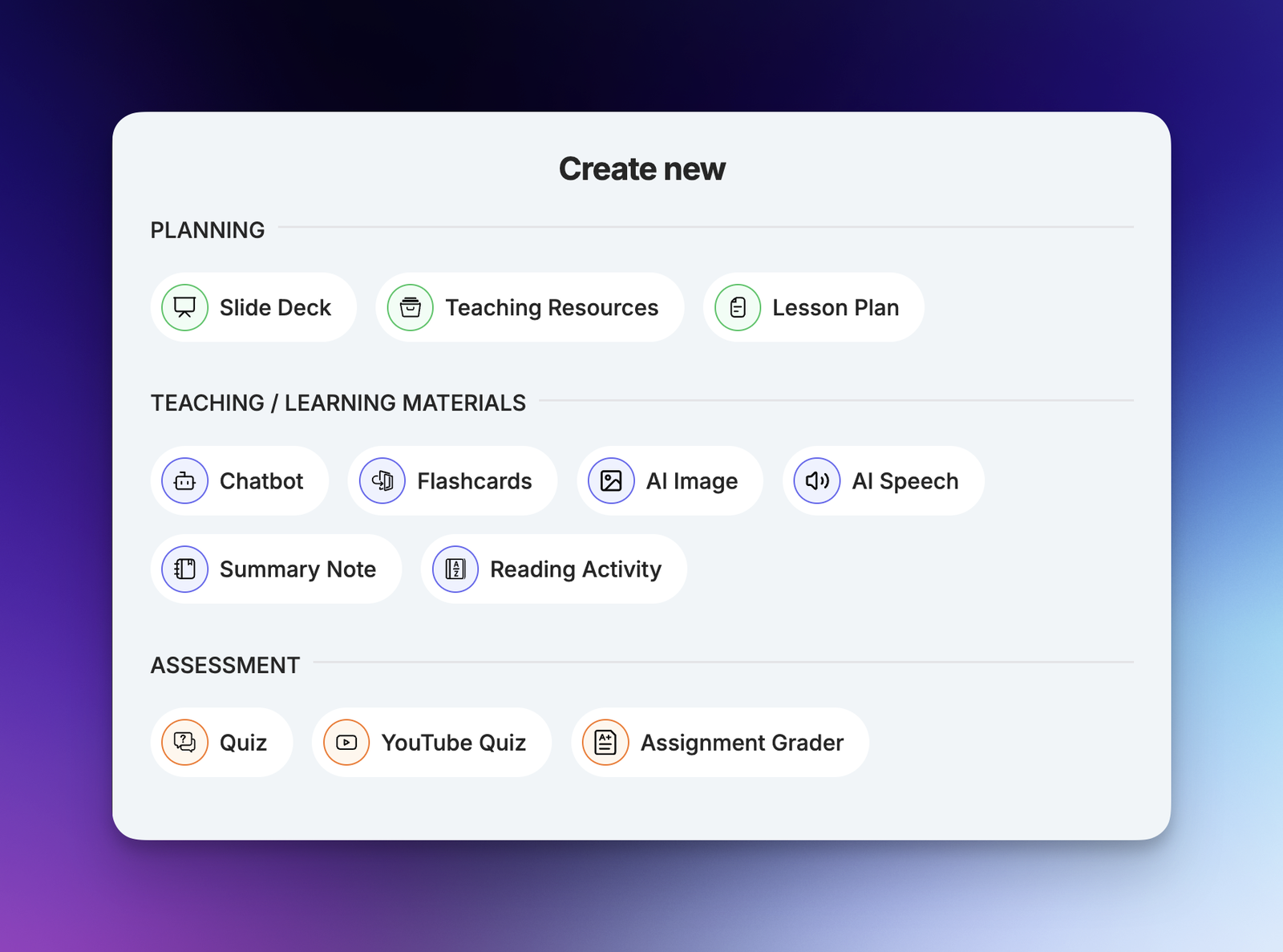
Edcafe AI acts as a comprehensive AI teaching assistant, designed to save educators countless hours on content creation. From a single prompt, it can generate lesson plans, slide decks, and even a personalized AI tutor that can answer student questions 24/7.
Its standout feature is the ability to create learning materials that directly face students through its direct ‘Assign’ feature. Students simply scan a QR code, and they can start accessing or work on quizzes, flashcard sets, assignments, and more from any device anytime, anywhere.
Key Features:
- Multiple Input Sources: Create teaching materials from simple topics, copied text, webpages, YouTube videos, or your own uploaded files (PDFs, PPTs, Docs).
- Custom AI Chatbots: Build a student-facing AI assistant in minutes tailored to your subject, unit, or even a specific assignment, like your own version of ChatGPT for your classroom.
- Google Drive–Style Central Library: Store, tag, and share all your lessons and resources in one organized space; generate shareable links so co-teachers can use or adapt your materials instantly.
- Build Your Teaching Knowledge Base: Attach rubrics, tag activities by student level (e.g., “Grade 8,” “ELL,” “Advanced”), and upload reference docs so AI always works from your context.
- Spot-On AI Feedback for Students: After completing an activity, students get immediate, personalized feedback that’s grounded in your teaching, so they know exactly how to improve.
3. Kahoot!
Good for: Delivering high-energy, game-based formative assessments that foster a competitive and fun learning environment.
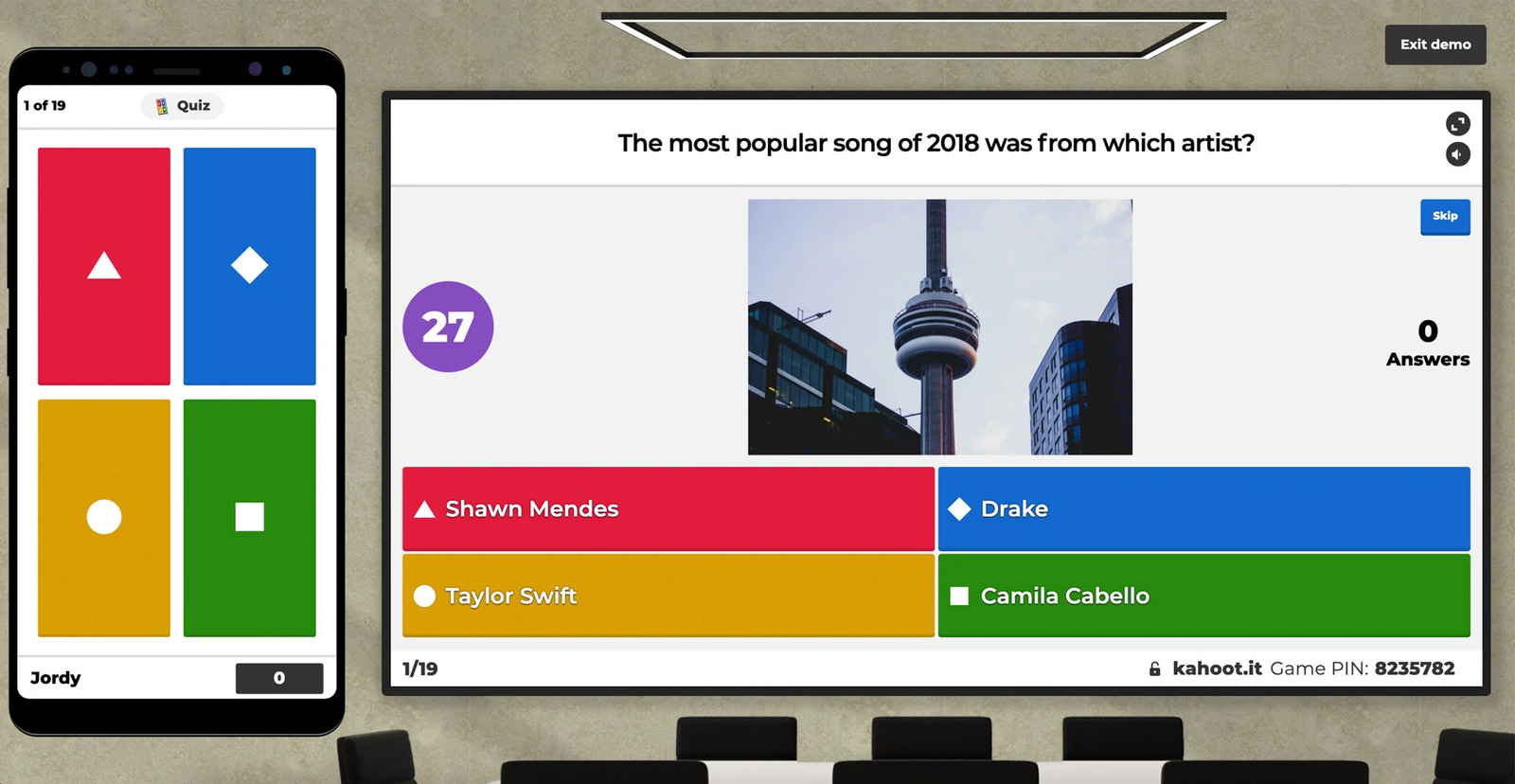
Kahoot! is the definitive platform for turning quizzes into thrilling, game-show-like experiences. Its simple, competitive format is a proven method for reviewing material, checking for understanding, and energizing a classroom in minutes.
Its AI-powered quiz generator now allows teachers to create these engaging assessments directly from a topic, text, or PDF, making the process faster than ever while providing immediate, visual insights into student comprehension.
Key Features:
- AI-Powered Question Generator: Creates complete, engaging quizzes from a topic or source material in seconds.
- Game-Based Learning Format: Uses a competitive, timed-quiz structure with a live leaderboard to maximize engagement.
- Diverse Question Types: Supports jumble (puzzle), slider, and open-ended “Type Answer” questions alongside classic multiple choice.
- “Assign” for Self-Paced Play: Allows students to complete kahoots as homework or independent review.
- Instant Visual Reporting: Provides clear, immediate data on student performance for quick instructional decisions.
Put in parallel with 2 similar tools, check out how Kahoot! stands against Blooket and ClassPoint here.
4. Nearpod
Good for: Delivering rich, multimedia lessons with embedded formative assessments that offer real-time insights for both live and self-paced learning.
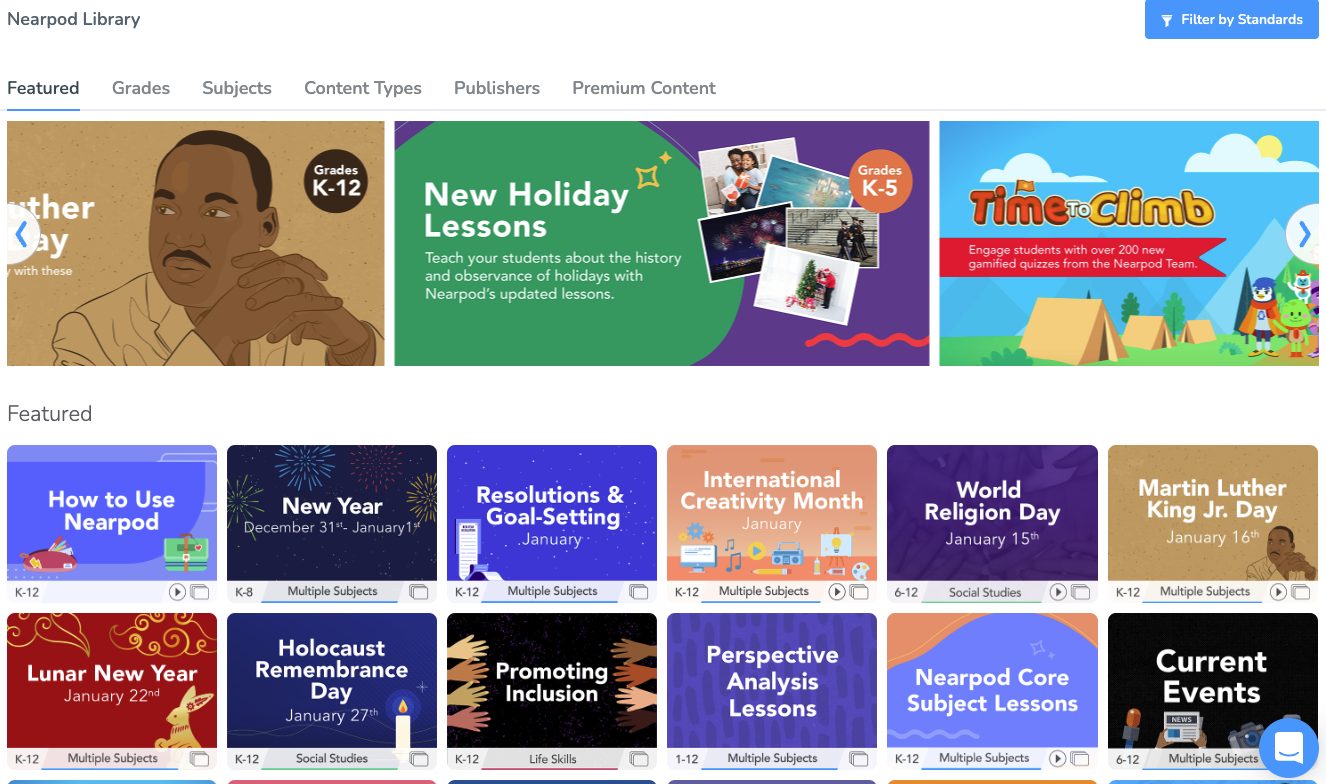
Nearpod is a dynamic instructional platform that centralizes teaching and assessment. Educators can build or import lessons filled with videos, 3D models, and VR field trips, then embed a variety of formative checks to gauge understanding in the moment.
Its unique strength is its dual-mode delivery; teachers can guide a lesson in real-time while monitoring all student responses on a single dashboard, or assign the lesson for independent, student-paced work with full progress tracking.
Key Features:
- Real-Time Insight Dashboard: See every student’s response on your screen during a live lesson for immediate intervention.
- Student-Paced Lessons: Assign interactive lessons for homework or independent work with complete analytics.
- “Time to Climb” Activity: A unique, gamified assessment where students answer questions to help their character climb a mountain.
- Immersive Media Integration: Seamlessly adds PhET simulations, 3D models, and VR field trips to any lesson.
- Interactive Video: Allows teachers to embed questions and activities directly into videos to ensure active viewing.
5. MagicSchool AI
Good for: Streamlining lesson planning and administrative tasks with a vast library of AI tools explicitly built for K-12 standards and special education.
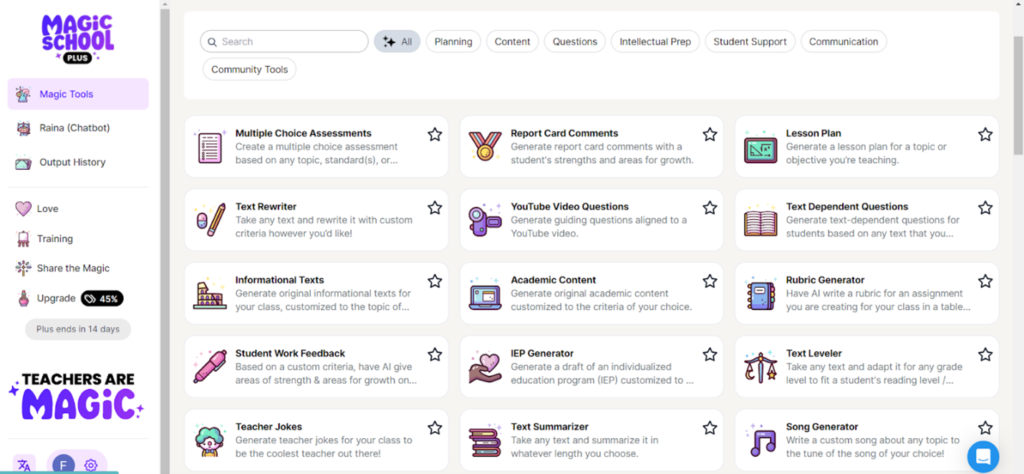
MagicSchool AI is an all-in-one platform offering over 80 distinct AI tools designed by educators for educators. Its primary mission is to save teachers an immense amount of time on planning and paperwork while ensuring all output is standards-aligned and inclusive.
It excels in its deep commitment to equity, providing specialized AI tools for creating IEPs, differentiating instruction, and suggesting classroom accommodations, making it an indispensable resource for diverse classrooms.
Key Features:
- Standards-Aligned Content: All generated materials are automatically mapped to current educational standards.
- Comprehensive IEP & SPED Suite: Dedicated AI tools for writing IEPs, suggesting accommodations, and creating behavior plans.
- Generative AI Tools: Includes content-focused AI tools designed to support most admin tasks carried by teachers.
- Differentiation Tools: Features like a Text Leveler and Choice Board generator to tailor content for all learners.
- Vast, Specialized Tool Library: Over 80 distinct AI tools for every task, from rubrics to report card comments.
Come take a look at the 12 Best Free Magic School AI Alternatives.
6. Mentimeter
Good for: Creating visually engaging, interactive presentations with real-time polls, word clouds, and Q&A sessions.
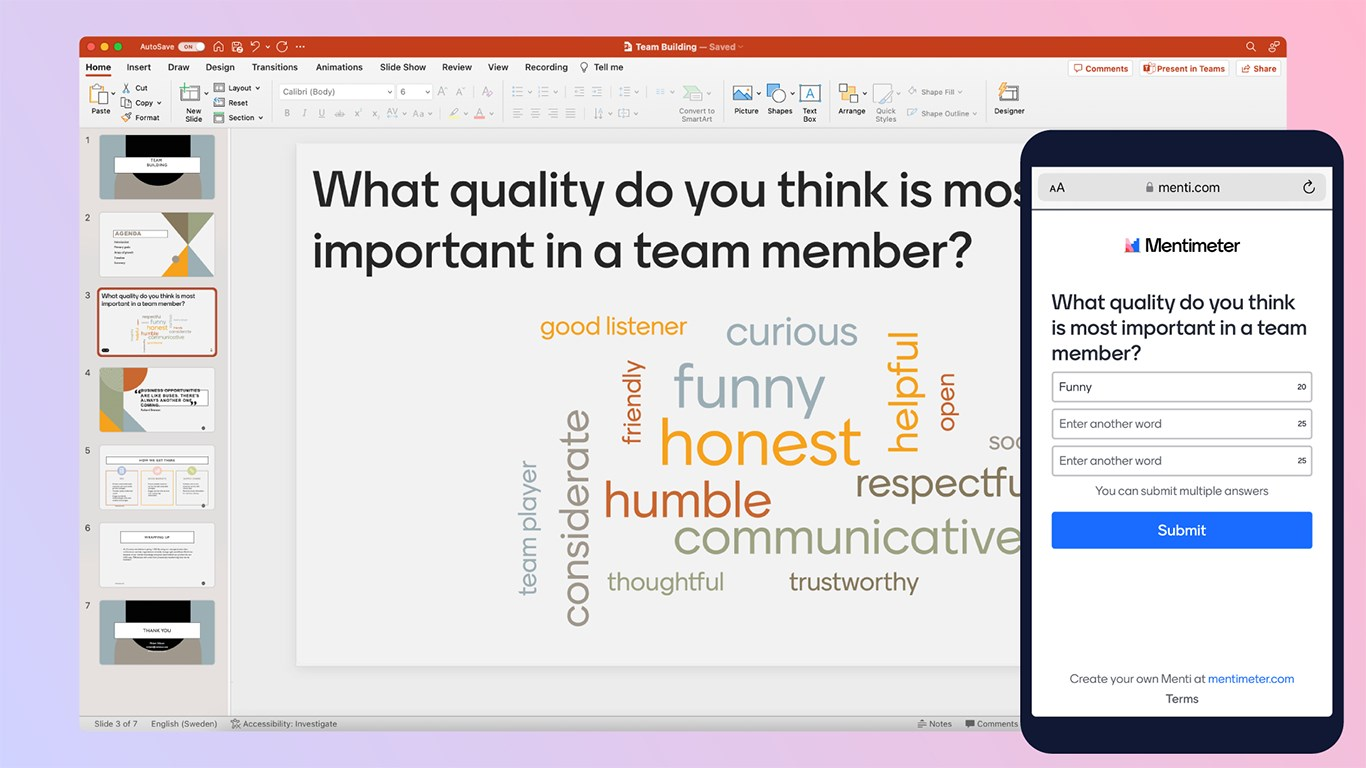
Mentimeter is an interactive presentation tool that transforms any lecture into a two-way conversation. It’s known for its beautiful, visual results that display student responses in real-time as dynamic word clouds, bar charts, or scales.
Its AI features can help generate quiz questions and suggest interactive elements, but its true power lies in its simplicity and the immediate, visual feedback it provides, making it perfect for quick knowledge checks and brainstorming.
Key Features:
- Visually Dynamic Results: Displays live responses as stunning word clouds, scales, and bar charts.
- Anonymous Q&A Forum: Allows students to ask questions anonymously, fostering a safe space for inquiry.
- Interactive Slide Embeds: Easily create interactive slides that can be embedded into PowerPoint or Google Slides.
- AI-Powered Quiz Suggestions: Assists in creating interactive questions from your presentation content.
- Simple, Intuitive Interface: Has an extremely low barrier to entry for both teachers and students.
7. Wayground (formerly Quizizz)
Good for: Delivering self-paced, gamified quizzes and lessons with powerful AI-driven content creation and review features.
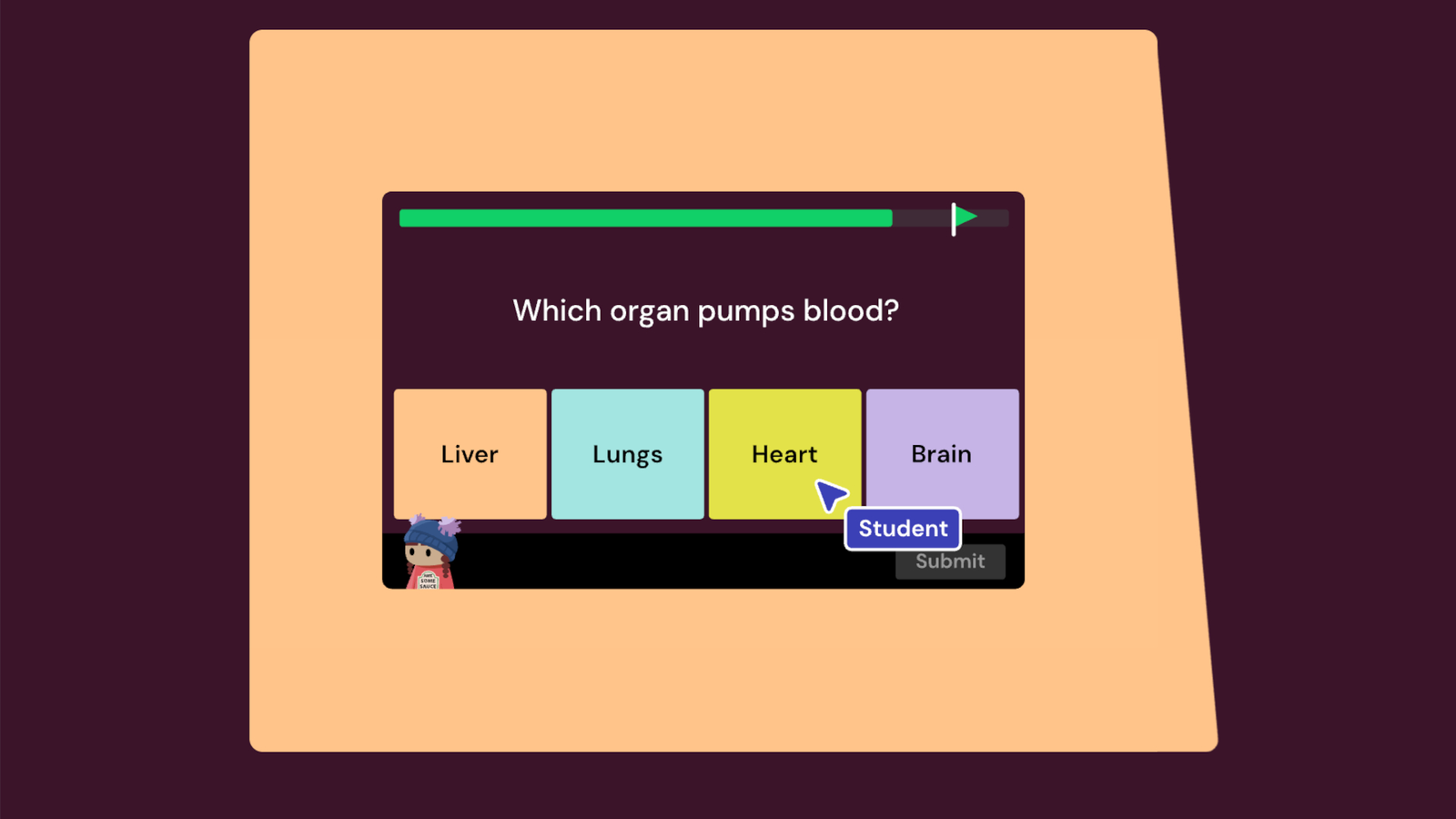
Wayground stands out for its focus on asynchronous, student-paced learning that still feels like a game. Students can complete assignments at their own speed while earning points and competing on a weekly leaderboard, which drives long-term engagement and review.
Its robust AI tools can generate entire lessons or quizzes from a prompt, and its “Coach” feature uses AI to provide students with personalized study recommendations based on their performance.
Key Features:
- Student-Paced, Gamified Learning: Students complete assignments on their own time with a fun, game-like interface and a weekly leaderboard.
- AI “Coach” for Students: Provides personalized study recommendations to help students focus on their weak areas.
- AI Lesson & Quiz Generator: Creates complete, engaging lessons with memes and videos from a simple prompt.
- Memes for Feedback: Allows teachers to add memes as feedback for correct and incorrect answers, boosting enjoyment.
- Powerful Review Sessions: Turns any completed quiz into a live, competitive review game.
Speaking of gamification, check out this curated list of Top Gamified Learning Platforms for Teachers (and corporate trainers)!
8. Edpuzzle
Good for: Transforming any video into an interactive lesson with embedded questions, notes, and progress tracking.
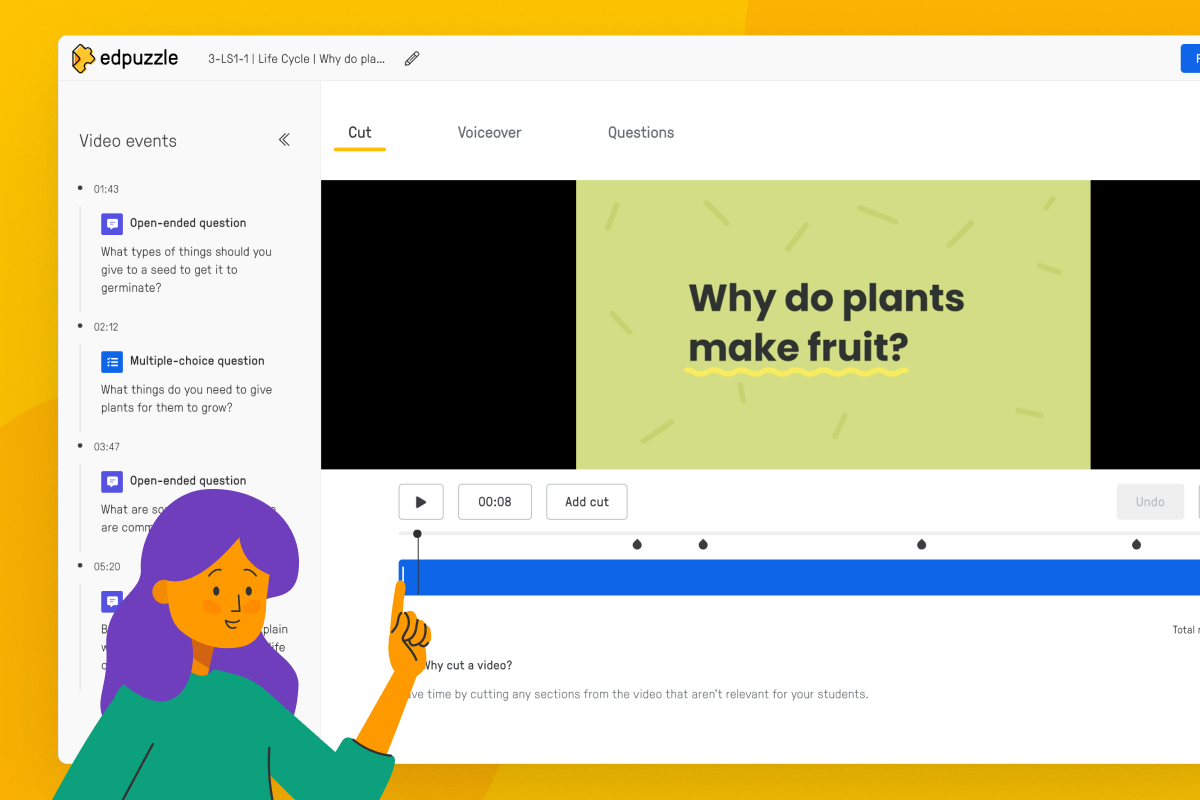
Edpuzzle solves the problem of passive video watching by allowing teachers to make any online video an active learning experience. Educators can crop a video, add their own voice-over, and embed questions that students must answer before they can continue.
Its core strength is its ability to ensure accountability and check for understanding throughout a video, with detailed analytics showing exactly how much of the video each student watched and where they struggled.
Key Features:
- Video Cropping & Voice-Over: Edit any video and add your own audio instructions or explanations.
- Embedded Questions & Notes: Insert open-ended, multiple-choice questions, or notes at specific points in the video.
- Prevent Skipping: Lock questions so students must answer them before they can proceed, ensuring they watch the entire video.
- Detailed Video Analytics: Track exactly how much of the video each student watched and their individual responses.
- Large Content Library: Access a vast, pre-made library of interactive videos created by other teachers.
9. GoGuardian Teacher
Good for: Providing real-time classroom management and monitoring for a focused, safe digital learning environment.
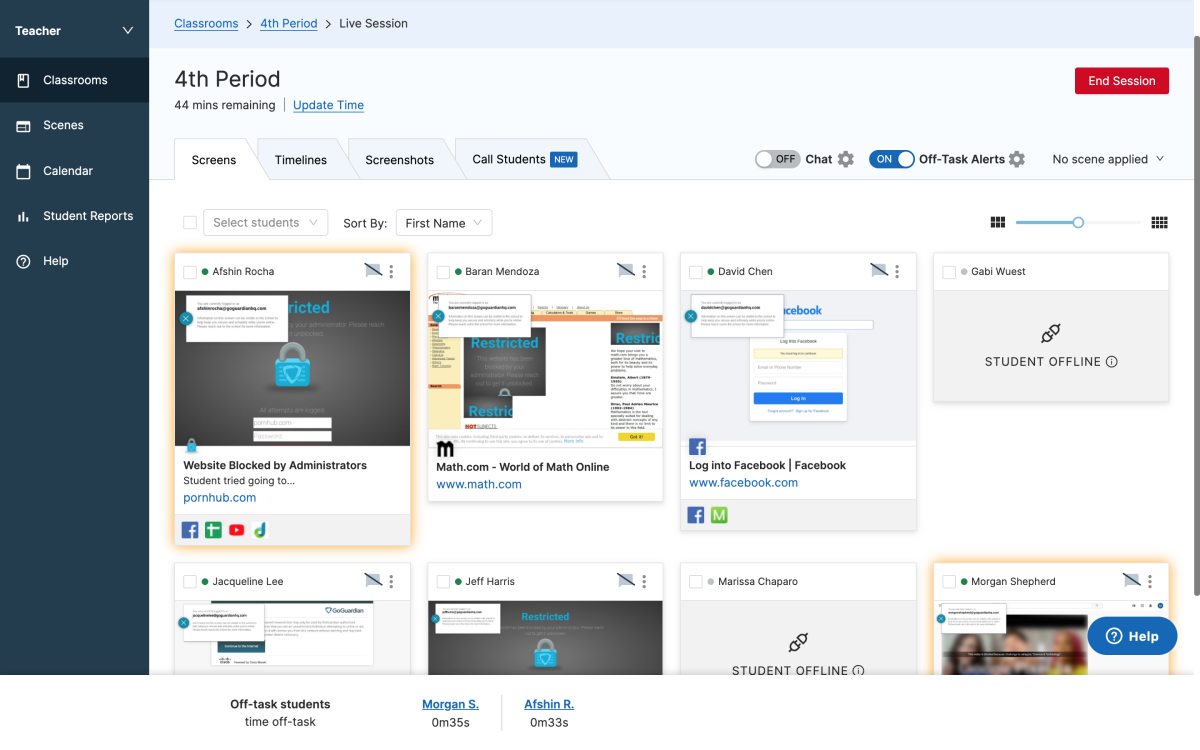
GoGuardian Teacher is a powerful classroom management suite that gives educators complete visibility and control over student devices during class. It allows teachers to monitor all student screens in real-time, guide their browsing, and provide direct, private support.
Its focus is on creating a safe and on-task digital classroom, with features that help teachers manage distractions, offer immediate help, and ensure students are engaged with the right content.
Key Features:
- Real-Time Screen Monitoring: View thumbnails of every student’s screen at a glance from your dashboard.
- Active Classroom Management: Block or allow specific websites for the entire class or individual students on the fly.
- Private Chat & Screen Sharing: Offer discreet help by chatting with a student or sharing your screen directly with them.
- Scene Control: Set up pre-defined browsing “scenes” for different activities (e.g., research time, quiz time).
- Focus Mode: Lock all student screens to a single tab or assignment to minimize distractions.
10. Google Forms
Good for: Creating simple, versatile, and free formative assessments, from exit tickets to full quizzes with automatic grading.
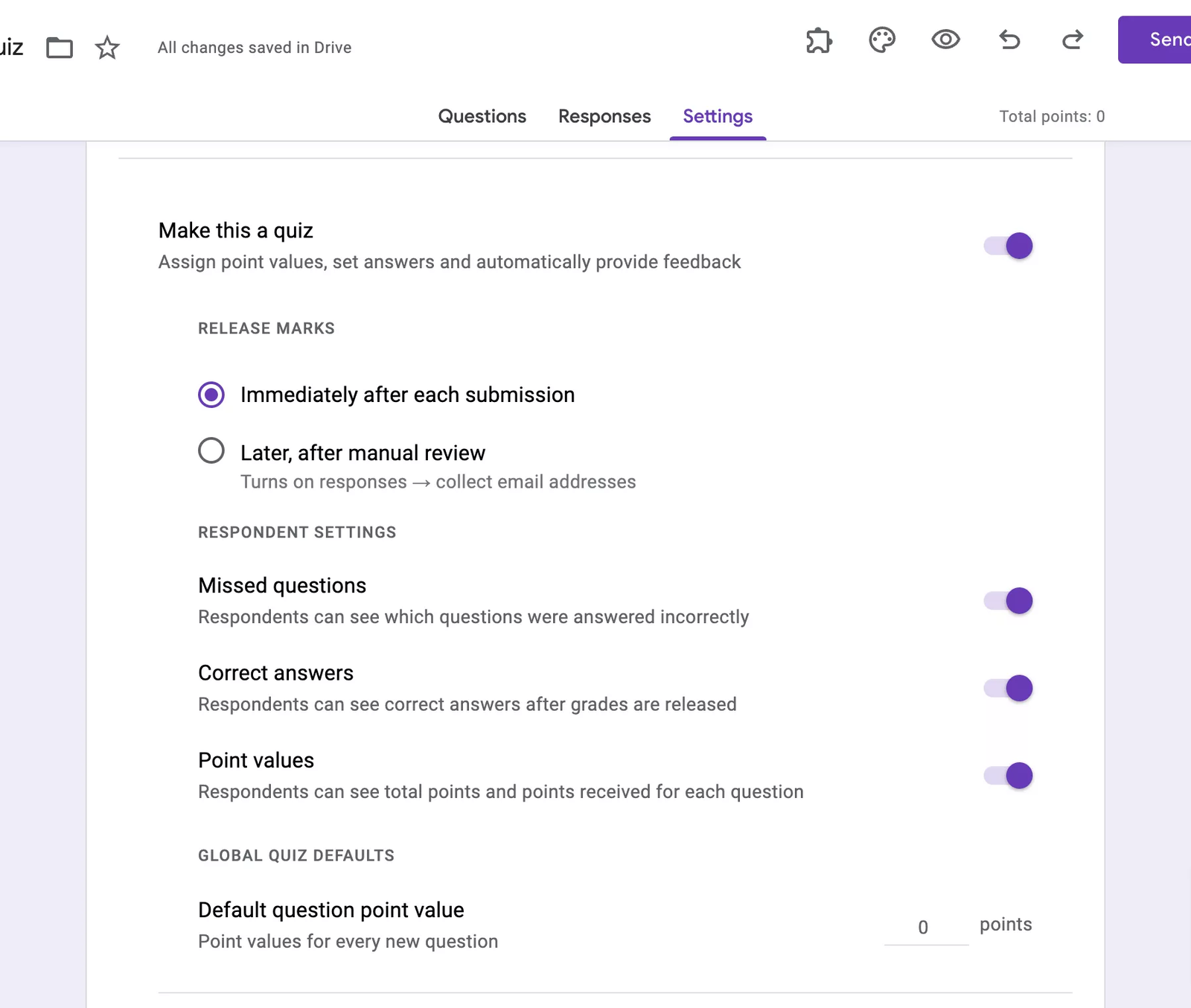
Google Forms is the quintessential free and flexible tool for gathering information from students. Its deep integration with Google Workspace makes it incredibly easy to create and share quizzes, polls, and surveys for quick checks for understanding.
While not a flashy platform, its power lies in its simplicity and seamless workflow. It automatically grades quizzes, provides instant data in Google Sheets, and is a go-to tool for everything from daily warm-ups to final exams.
Key Features:
- Free & Universally Accessible: Part of Google Workspace, making it free and easy for any school to adopt.
- Automatic Grading: Instantly grades multiple-choice and checkbox questions and provides a score.
- Seamless Data Collection: All responses are automatically collected in a Google Sheet for easy analysis.
- Versatile Question Types: Supports a wide range of question types, including linear scales and grids for more complex feedback.
- Add-On Ecosystem: Can be extended with add-ons like Flubaroo for more advanced grading and reporting.
11. Padlet
Good for: Creating collaborative digital bulletin boards for brainstorming, showcasing work, and gathering diverse student responses.
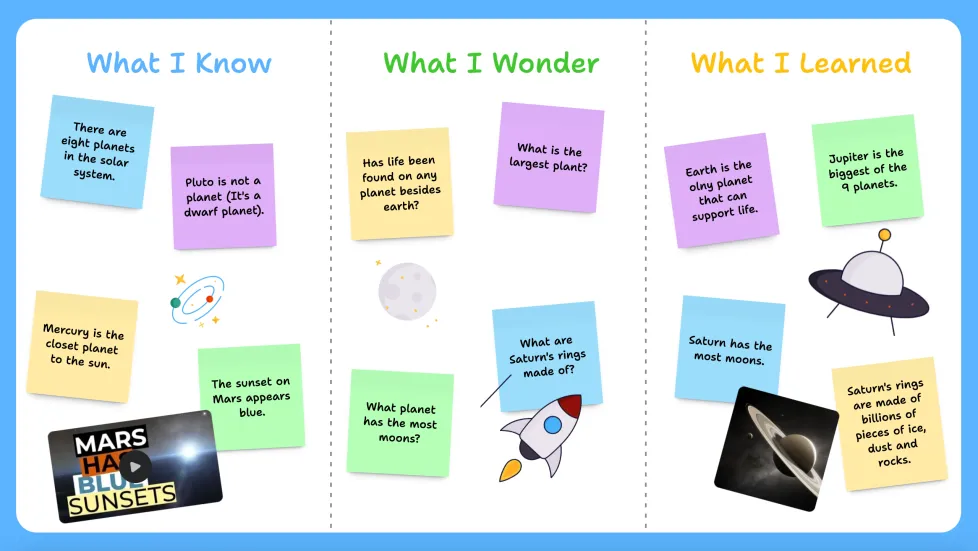
Padlet is a virtual wall where students and teachers can post notes, links, images, videos, and documents in a shared, collaborative space. It’s an ideal tool for asynchronous brainstorming, project collaboration, and creating a central hub for a class’s ideas.
Its flexible layout options (grids, streams, maps) and rich media support allow for creative and organized presentation of information, fostering a sense of community and shared knowledge in the classroom.
Key Features:
- Flexible Layout Options: Choose from grids, streams, shelves, maps, and canvases to best suit your activity.
- Rich Media Collaboration: Students can easily add text, images, videos, audio notes, and documents to the board.
- Real-Time & Asynchronous Use: Works perfectly for both live classroom activities and ongoing, out-of-class projects.
- Privacy & Moderation Controls: Teachers can control who can post and moderate content before it appears.
- Embeddable Content: Padlets can be embedded into websites, LMSs, or other digital platforms.
12. Miro
Good for: Facilitating complex visual collaboration and brainstorming on an infinite online whiteboard.
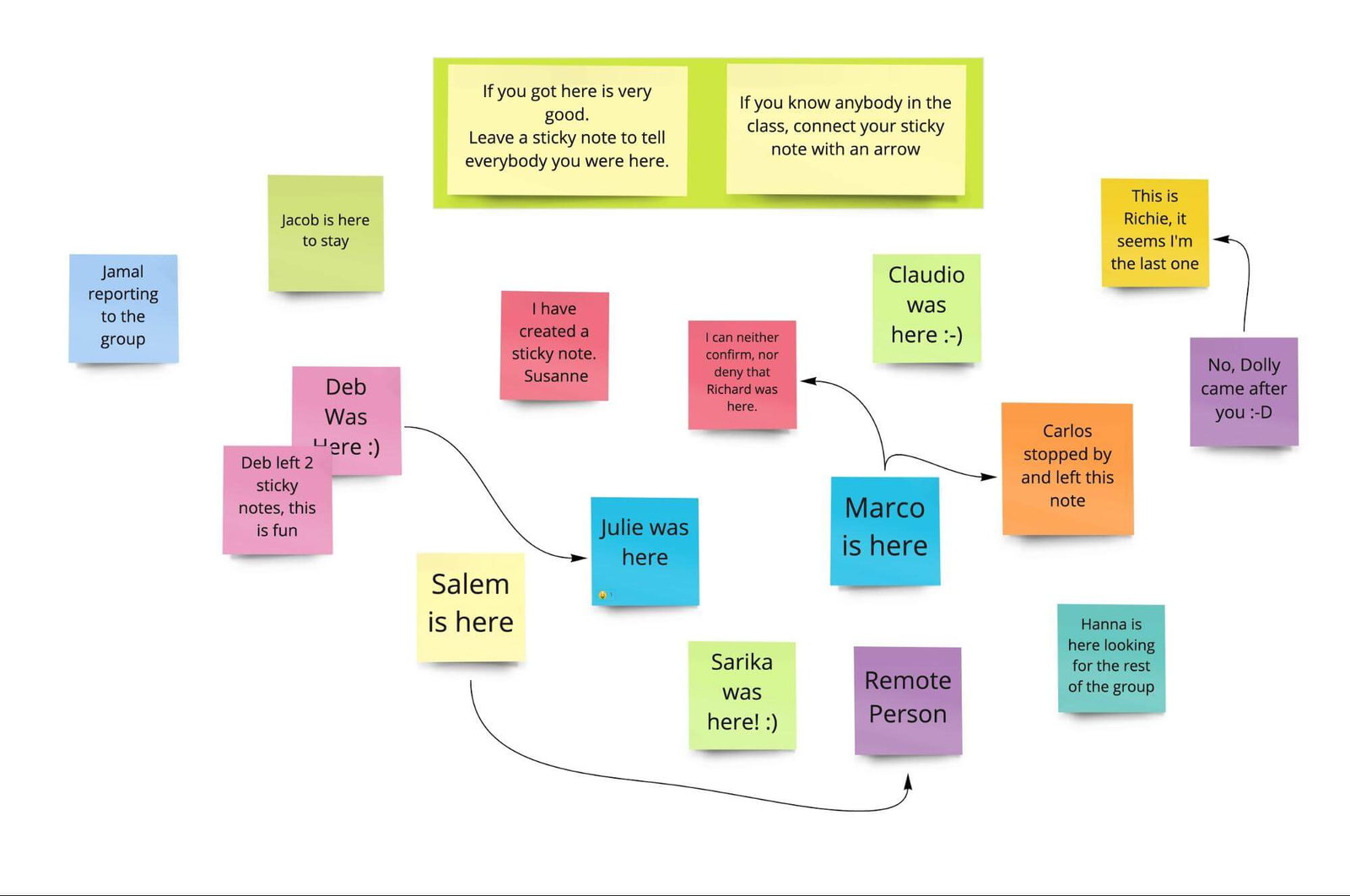
Miro is a powerful, infinite online whiteboard that serves as a visual collaboration platform for classrooms. It’s ideal for complex projects like mind mapping, design thinking, project planning, and visualizing complex concepts.
Its vast library of templates and sticky notes, combined with real-time co-editing, makes it a professional-grade tool for fostering deep, creative, and organized group work among students.
Key Features:
- Infinite Canvas: Provides limitless space for sprawling mind maps, project plans, and complex diagrams.
- Comprehensive Template Library: Offers hundreds of ready-made templates for brainstorming, planning, and agile workflows.
- Advanced Sticky Notes & Frames: Supports color-coding, grouping, and organizing ideas with professional-grade tools.
- Real-Time Co-Editing: Multiple students can work on the same board simultaneously, seeing each other’s cursors.
- Integration with Other Tools: Connects with popular platforms like Google Drive, Jira, and Microsoft Teams.
13. Kami
Good for: Providing a complete digital annotation and markup suite for PDFs, allowing for paperless workflows and direct feedback.
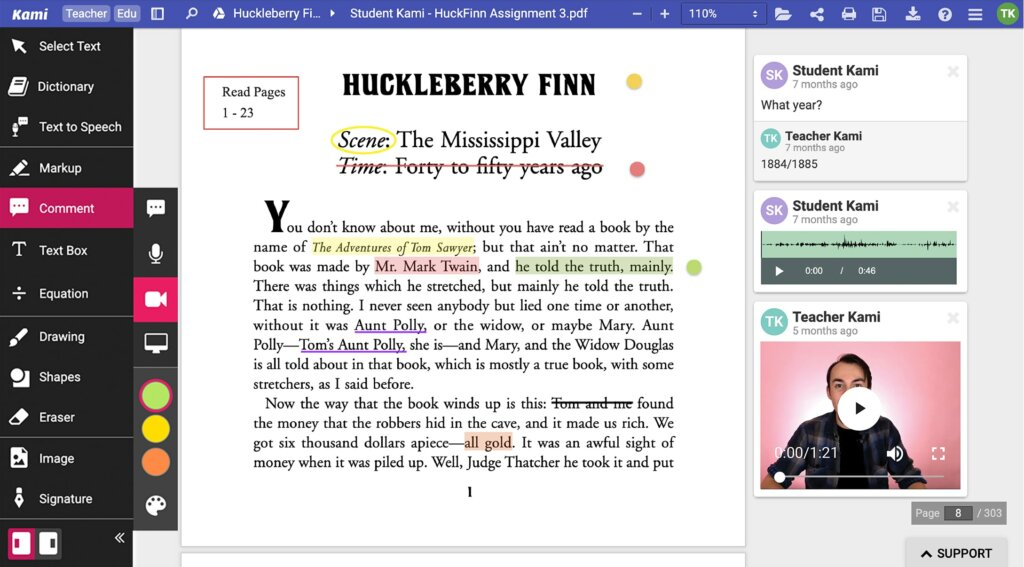
Kami is a leading digital annotation tool that turns any PDF, Word, or PowerPoint file into an interactive, collaborative workspace. It’s a cornerstone of the paperless classroom, enabling students to complete assignments and teachers to give direct, visual feedback.
Its suite of tools makes it accessible and powerful for a wide range of subjects and student needs, all within a simple browser extension.
Key Features:
- Complete Annotation Suite: Offers highlighters, pens, shapes, text boxes, and a voice comment tool for rich feedback.
- Text-to-Speech & Dictation: Built-in accessibility features support diverse learners.
- Interactive Elements: Teachers can embed questions, images, and videos directly into documents for students.
- Seamless LMS Integration: Works directly within Google Classroom, Schoology, Canvas, and other popular LMSs.
- Student Interaction Tools: Students can draw, type, and collaborate on the same document in real-time.
14. Socrative
Good for: Conducting quick, on-the-fly formative assessments and exit tickets with immediate, actionable data.
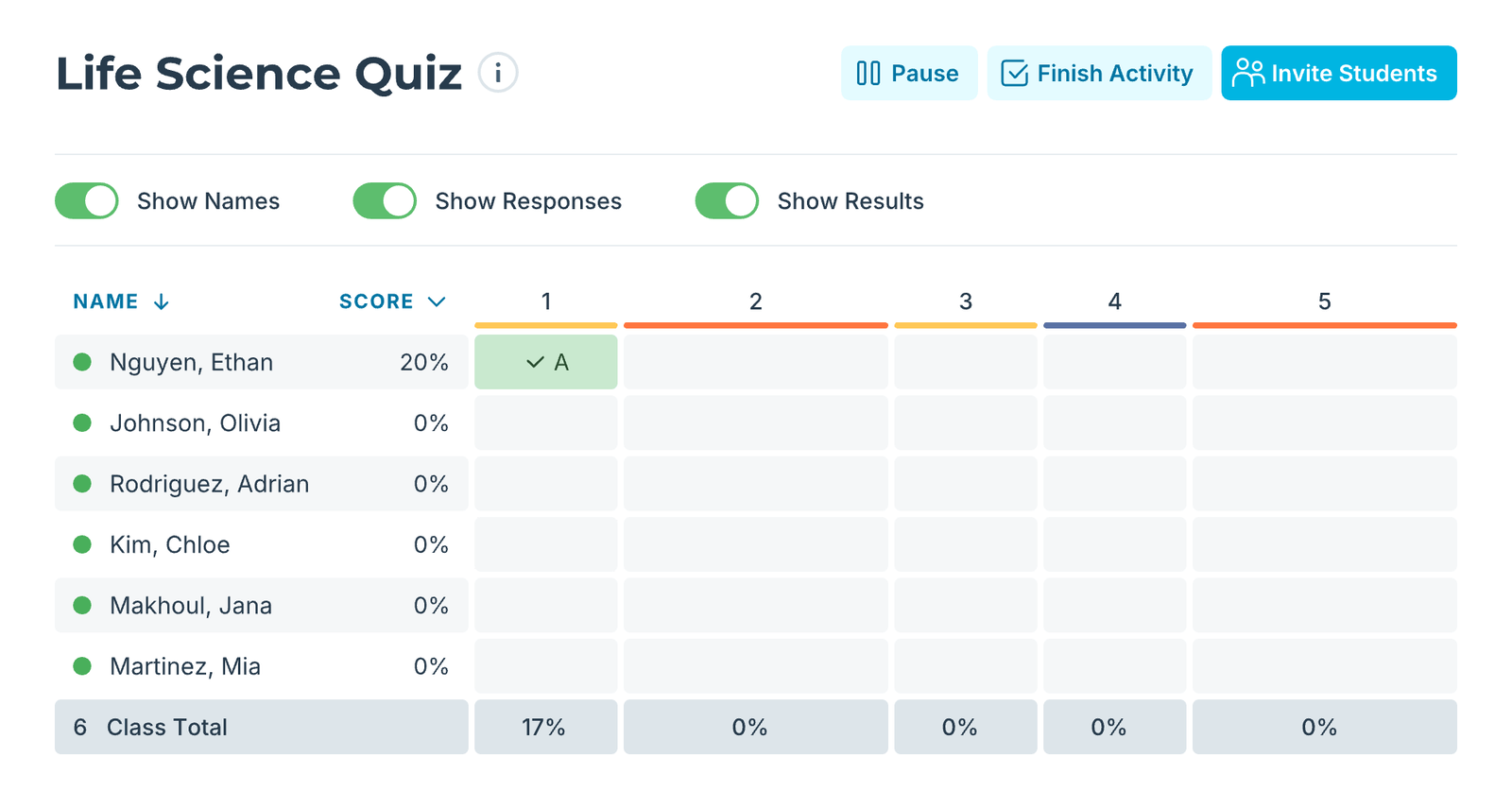
Socrative is a nimble and straightforward student response system designed for speed and simplicity. Teachers can launch a quiz, space race, or quick question in seconds to gauge student understanding at any moment in a lesson.
Its strength is in its immediacy and the clear, concise reports it provides, which allow teachers to make rapid instructional decisions and keep the pace of the lesson moving without cumbersome setup.
Key Features:
- On-the-Fly Assessments: Launch a quiz or quick question instantly without pre-planning.
- “Space Race” Game: A unique, team-based game where groups race to answer questions correctly to move their rocket.
- Simple Exit Tickets: Offers a built-in, three-question exit ticket template for a rapid end-of-lesson check.
- Instant, Concise Reports: Provides clear results that are easy to scan and act upon immediately.
- No Student Logins Required: Students can join a Socrative room with just a room code, minimizing friction.
15. Curipod
Good for: Creating visually dynamic, interactive lessons from a simple prompt, with built-in student reflection and feedback loops.
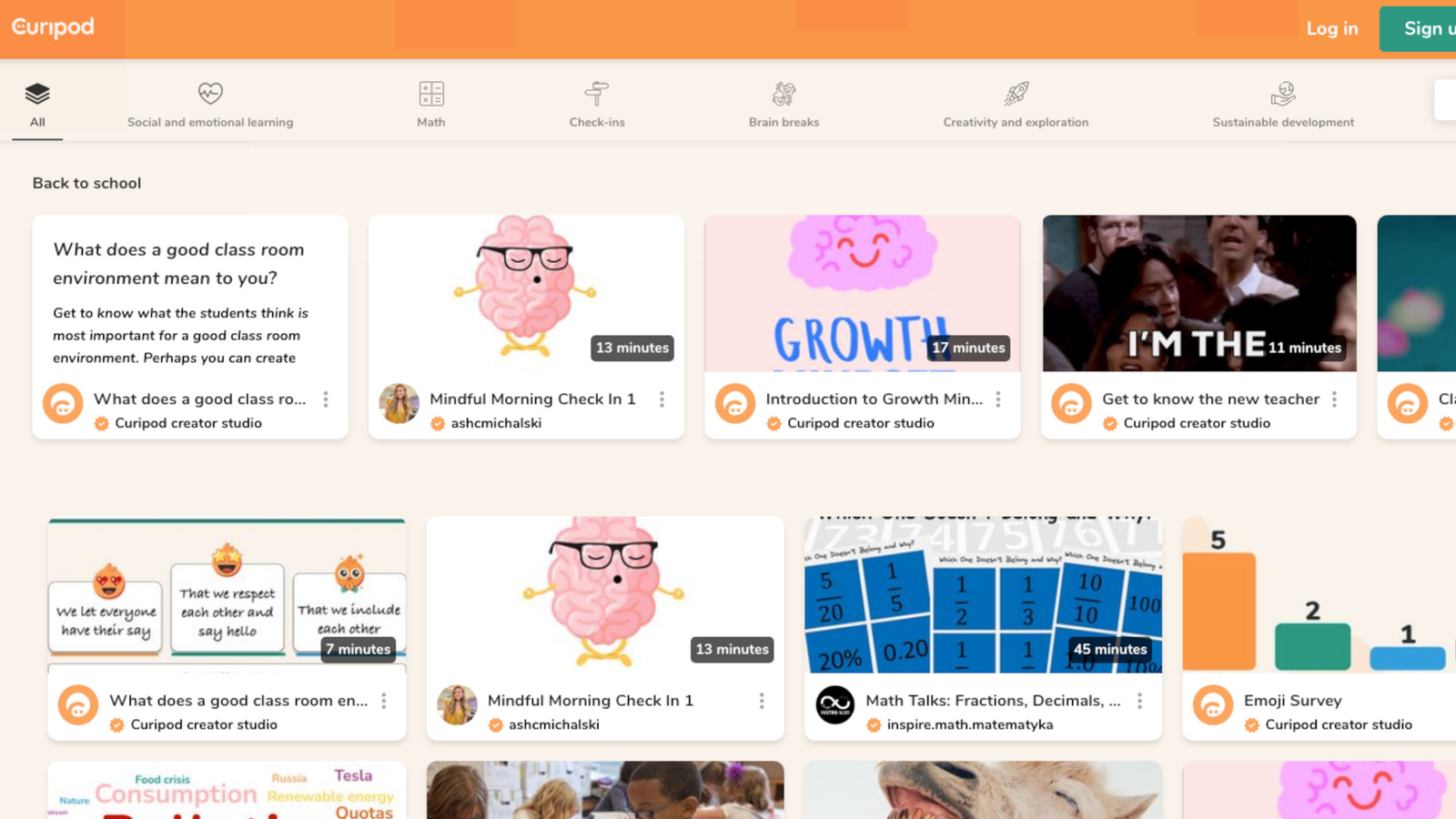
Curipod is an AI-powered presentation tool designed to turn any learning objective into an engaging, student-centered lesson in minutes. It combines the ease of slide creation with interactive elements like polls, word clouds, and open-ended questions to foster a collaborative classroom atmosphere.
Its unique focus is on closing the learning loop by encouraging student reflection and providing teachers with real-time insights into their thinking, all within a single, streamlined workflow.
Key Features:
- AI Lesson Generation from a Prompt: Instantly creates a full interactive lesson from a single sentence or learning objective.
- Student Reflection Tools: Built-in features prompt students to reflect on their learning and provide peer feedback.
- Real-Time Student Response Dashboard: Teachers can monitor all student answers and engagement on a single screen.
- Gamified Interaction: Includes features like word clouds and live polls to keep energy and participation high.
- Language Support: Offers robust speech-to-text and translation capabilities for diverse classrooms.
16. Diffit
Good for: Instantly creating differentiated, standards-aligned instructional materials from any topic or text for all learners.
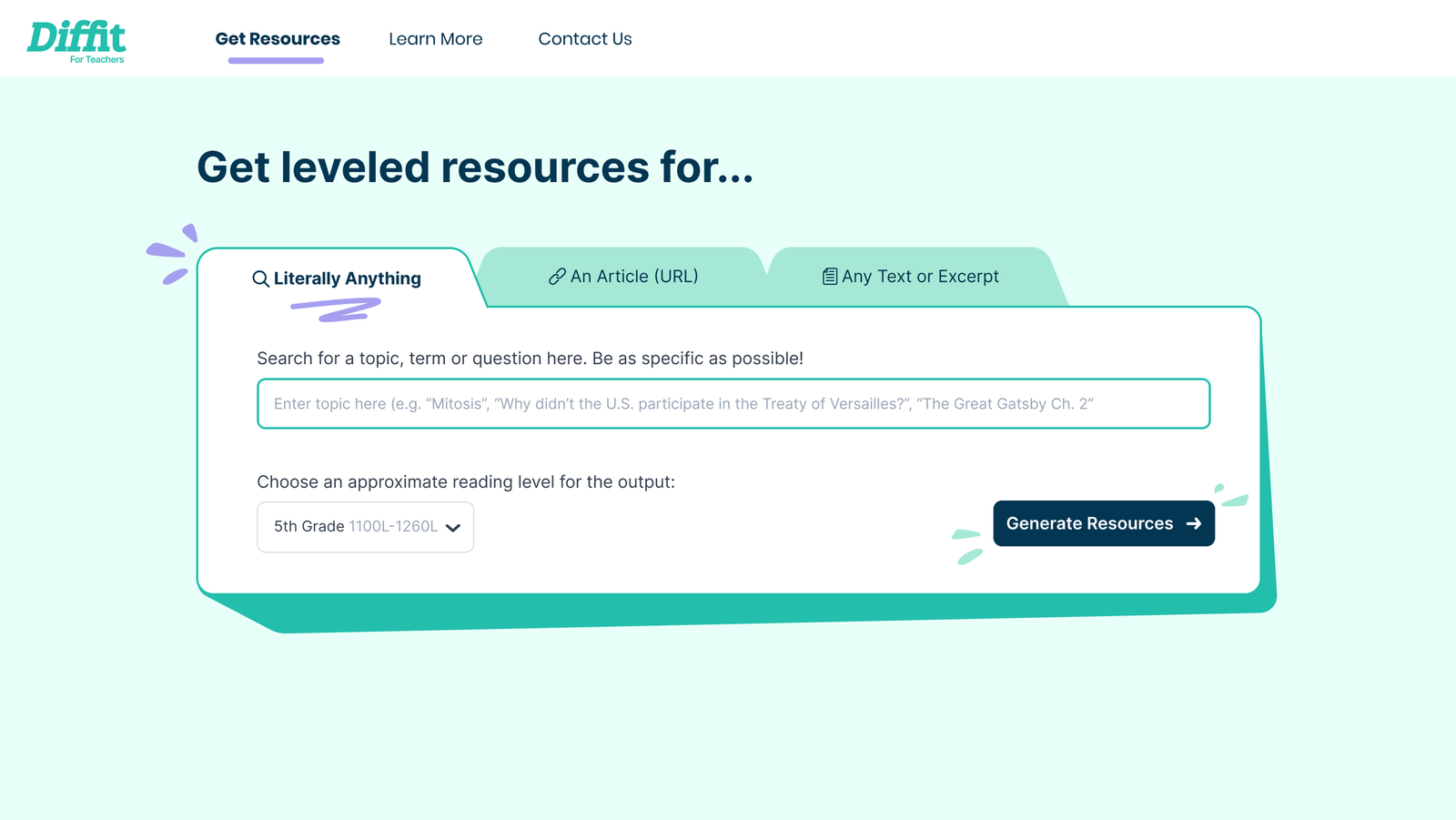
Diffit is an AI tool that acts as a personal resource generator for teachers, solving the challenge of making grade-level content accessible to every student. It takes any topic, standard, or piece of text and automatically creates leveled readings, videos, and vocabulary activities.
Its core strength is its precision in differentiation, providing “just right” materials that save teachers significant time while ensuring all students can access core content.
Key Features:
- One-Click Differentiation: Automatically generates resources at multiple reading levels from a single input.
- Standards-Aligned Content Creation: Directly links generated materials to specific educational standards.
- Multi-Format Output: Creates a package of resources including readings, videos, vocabulary lists, and activities.
- Grade-Level Content Access: Specifically designed to help all students, including those below grade level, engage with core curriculum.
- Simple Export to Google Docs/Slides: Seamlessly integrates generated resources into a teacher’s existing workflow.
17. Wizer
Good for: Transforming traditional paper worksheets into engaging, self-grading digital activities with rich media.
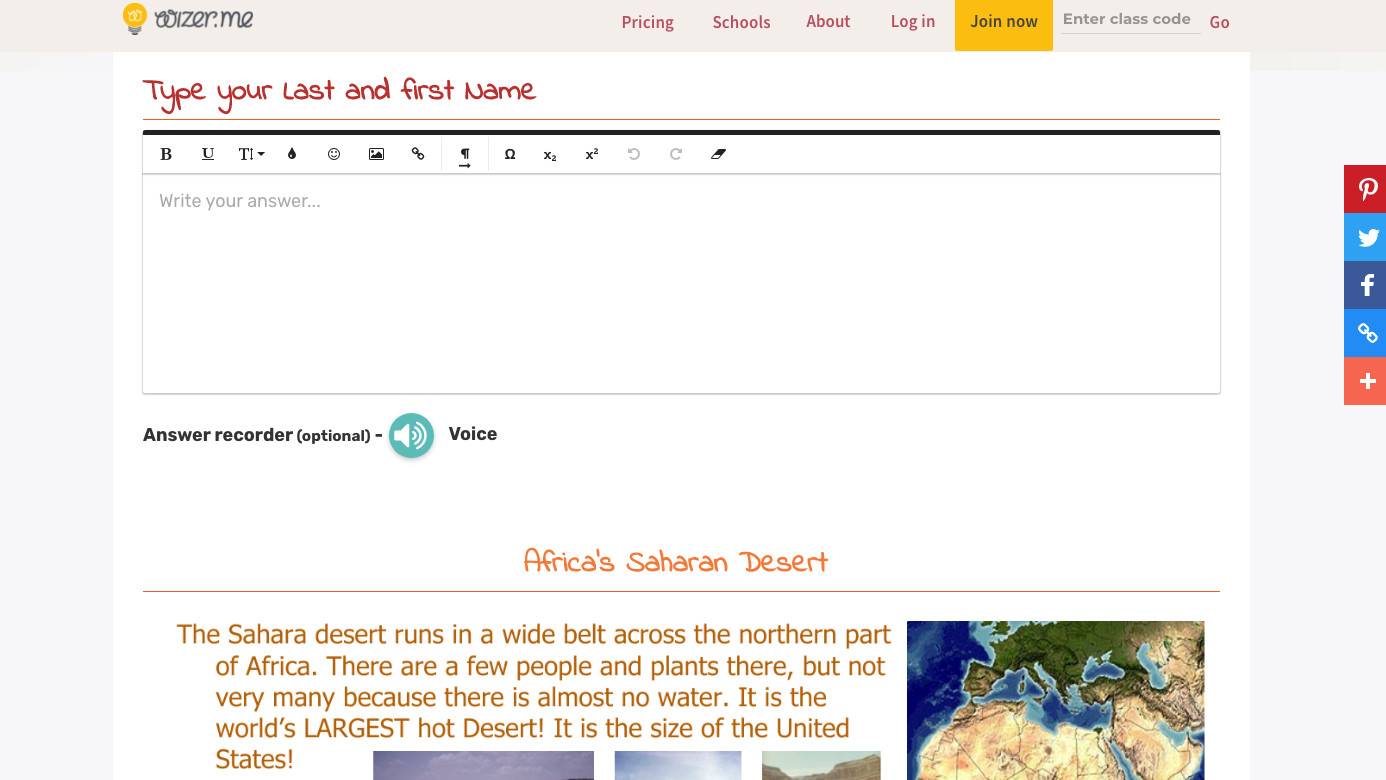
Wizer is a dedicated platform for creating interactive online worksheets that go far beyond simple fill-in-the-blank exercises. It empowers teachers to build visually appealing activities with diverse question types, embedded videos, and automatic grading.
Its focus is on making the transition from paper to digital seamless and engaging, providing a familiar format for teachers while offering a more dynamic and informative experience for students.
Key Features:
- Diverse Interactive Question Types: Supports open-ended, multiple choice, matching, fill-in-the-blank, and drawing questions.
- Built-in Automatic Grading: Saves time by automatically grading objective questions and providing a clear view of open-ended responses.
- Rich Media Embedding: Allows teachers to embed YouTube videos, images, and audio directly into worksheets.
- Public Worksheet Marketplace: A vast library of pre-made, teacher-created worksheets that can be copied and customized.
- Student-Friendly Interface: Provides a clean, intuitive workspace for students to complete their assignments without distraction.
18. Canva Magic Studio for Education
Good for: Empowering teachers and students to create visually stunning presentations, videos, and classroom materials with AI-powered design tools.
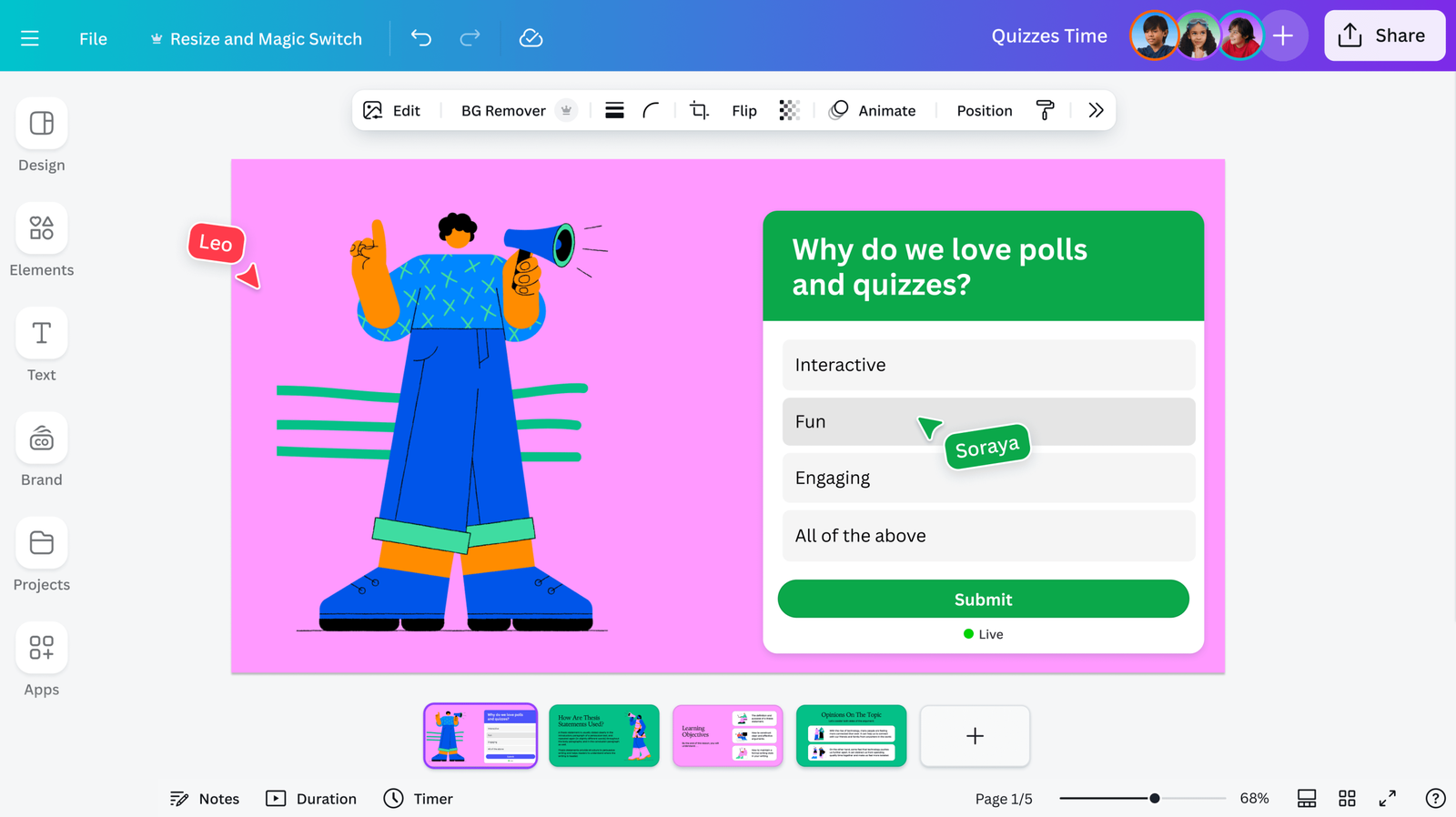
Canva Magic Studio brings the power of AI-driven graphic design directly into the classroom. Its suite of tools can generate everything from full slide decks to custom images and short videos from simple text prompts, making professional-quality content creation accessible to everyone.
Its strength lies in its ease of use and the sheer breadth of its creative applications, from building engaging lesson visuals to helping students create impressive project presentations.
Key Features:
- Magic Design for Presentations: Generates entire slide decks from a single text prompt or document.
- AI Image & Video Generation (Magic Media): Creates custom images and short video clips to illustrate any concept.
- Magic Edit & Eraser: Allows for effortless photo editing, like removing or replacing objects in an image.
- 100% Free for K-12 Educators: Offers its full suite of tools, including premium AI features, at no cost to verified educators.
- Vast Education-Specific Template Library: Provides thousands of ready-made templates for every classroom need.
19. Microsoft Copilot for Education
Good for: Supercharging productivity across the entire Microsoft 365 suite with an AI assistant that helps create lessons, grade work, and communicate with stakeholders.
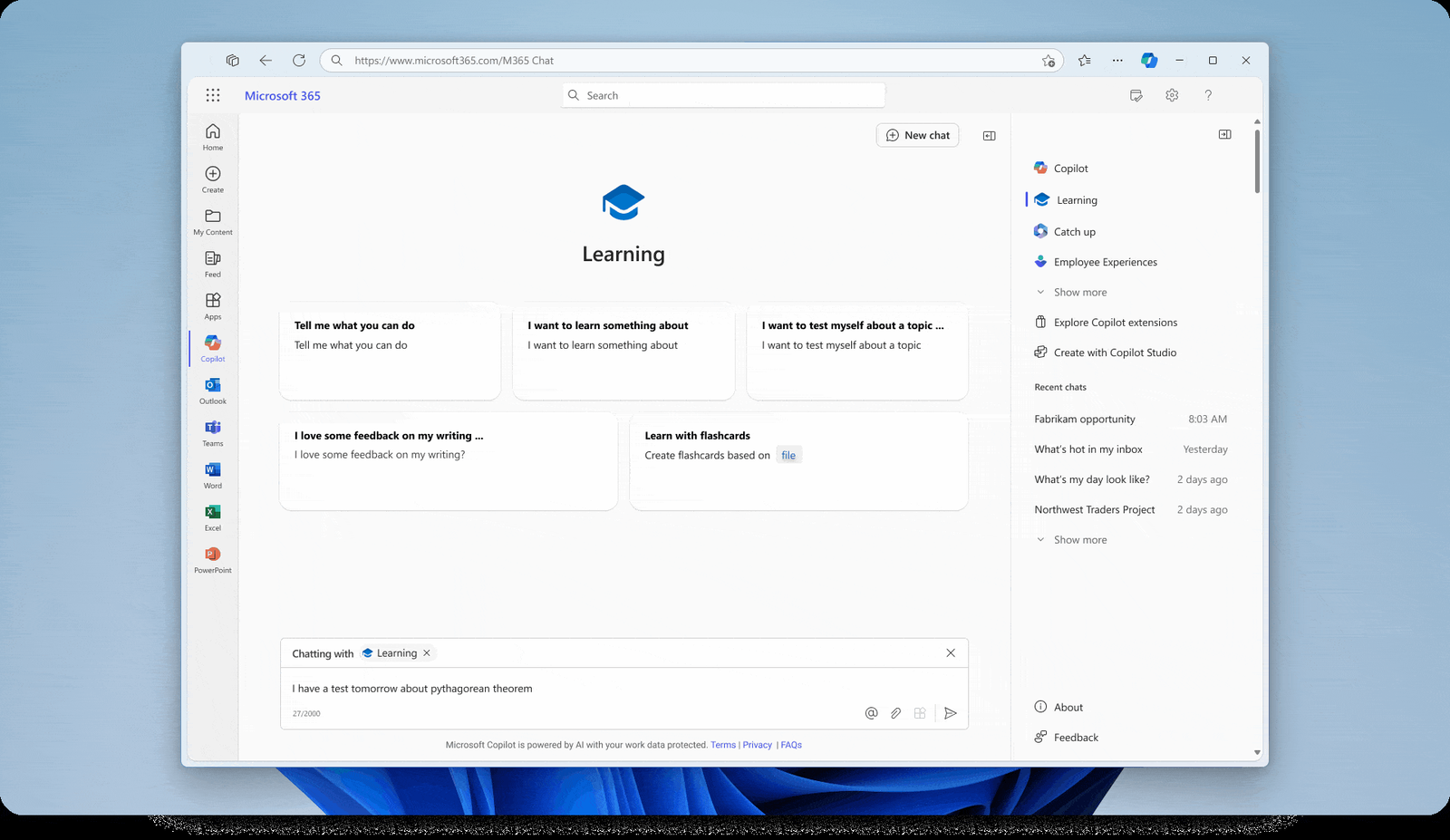
Microsoft Copilot for Education is a deeply integrated AI assistant that works within the familiar tools teachers already use. It helps automate time-consuming tasks like writing lesson plans, creating quizzes, and drafting parent emails.
Its unique advantage is its seamless integration within the Microsoft ecosystem, allowing teachers to leverage AI without ever leaving their existing workflow, while maintaining data privacy and security.
Key Features:
- Context-Aware Assistance in M365 Apps: Generates content and provides help directly within Word, PowerPoint, Excel, and Outlook.
- Lesson & Assessment Builder: Creates complete lesson plans, quizzes, and rubrics tailored to specific learning objectives.
- Automated Feedback & Grading Support: Helps draft personalized feedback for students and suggests rubric criteria.
- Data-Driven Insights (with permissions): Can analyze classroom data to suggest questions or identify trends.
- Secure & Compliant: Built with commercial data protection and designed specifically for the educational environment.
