Every year brings a new list of eLearning trends. Some feel exciting. Others sound like they belong in a tech lab, far from any real classroom. The challenge for teachers is in knowing what is worth paying attention to and acting on now.
In 2026, the pace of change is faster than ever. Tools evolve in months, not years. Students are growing up in a digital world where their learning expectations shift quickly. That means eLearning trends are becoming more of a preview, instead of merely just shifts that pass and die down.
The most valuable eLearning trends are the ones you can test in your own class without turning everything upside down. They are the trends that make lessons easier to plan, more engaging to deliver, and richer in feedback.
This blog is here to walk you through the trends that check those boxes. Each one comes with practical ways to bring it into your teaching so you can see the difference for yourself.
To help you get started, here are 25+ Classroom Technology Tools That Are Actually Worth Using.

1. Microlearning is evolving into “stackable” learning paths
Short, bite-sized lessons are no longer standalone. They’re becoming modular paths that lead to micro‑credentials and mastery.
Organizations now deliver microlearning in granular, on-demand segments that stack over time to form comprehensive skill sets. This evolution boosts learner motivation and supports flexible pacing. The global eLearning market is approaching $325 billion, with microlearning among the fastest-growing strategies.
For teachers, this means designing mini‑modules that interconnect, each with its own goal, but collectively building toward larger objectives. Stackable paths work exceptionally well for differentiation, remediation, and extension.
Ways to stack learning paths:
- Establish clear end-goals (e.g., “Write a persuasive paragraph”) and build short lessons leading up to that.
- Create badges or recognition for completing each module.
- Use LMS features or digital portfolios to showcase learning steps and progression.
Check out our guide on Microlearning in Education: How to Engage Students With Bite-Sized Learning.
2. Assessment is shifting toward real-time, data-driven feedback
By 2026, education systems increasingly rely on real-time analytics to inform instruction, enabling teachers to identify learning gaps and adapt on the go. The recent EDUCAUSE “Data-Empowered Institution” trend highlights how real-time data empowers educators and student success teams to intervene early and verify the effectiveness of interventions .
Firms like Microsoft report that AI‑powered dashboards are now used in classrooms to deliver instant feedback and promote student agency.
Emerging frameworks such as SEFL (Synthetic Educational Feedback Loops) further demonstrate how AI can simulate teacher-like feedback instantly at scale, using LLM-generated feedback pairs to train models that deliver clear, timely input.
Ways to stay connected to this trend:
- Try ClassPoint within PowerPoint for live quizzes, word clouds, polls, draggable slides, and intuitive gamification, keeping students engaged and creating instant feedback loops.
- Explore intelligent tutoring systems that mimic one-on-one tutoring by delivering adaptive, immediate feedback.
- Use dashboards to monitor trends (e.g., engagement dips, question accuracy) in real time and tweak instruction during lessons.
- Keep an eye on emerging frameworks like Synthetic Educational Feedback Loops (SEFL), which harness AI to simulate teacher inputs and refine feedback delivery.
3. Immersive learning through virtual and augmented reality is entering everyday classrooms
Immersive learning, using VR and AR to bring scenes and concepts to life, is no longer niche. Innovations like SMARTe‑VR allow real‑time, adaptive feedback based on facial and behavioral data during VR lessons. These tools support deeper comprehension and engagement across subjects like science, history, and language.
Integrating these technologies can transform abstract learning into lived experience.
Quick ways to tap into immersive learning:
- Explore browser-based AR simulations (e.g., molecular structures or geographical scenes).
- Pilot low-cost VR options for small groups.
- Use SMARTe‑VR or similar platforms for adaptive, immersive formative assessments.
Immersive learning doesn't always mean shelling out cash to make it work. Here's our curated list on 7 Best Practical AR/VR Hacks for Every Classroom.
4. Open educational practices are enabling teachers and students to co-design lessons
In 2026, OER and OEP aren’t just about free content. Educators and students now work together to adapt, and publish resources, fostering a deeper sense of community in the education landscape. The Third UNESCO World OER Congress emphasized this shift, highlighting how OER and AI support cooperative design and access.
This approach strengthens student ownership and relevance.
Ways to engage with OEP:
- Invite students to adapt an OER piece for a unit.
- Co-create a lesson using open tools like BBC Learning Hub or PBLWorks TEACH.
- Publish learner-built materials (with attribution) online for peer use.
5. AI-driven personalization is extending beyond content to pacing, feedback, and assessment style
In 2026, a growing body of evidence underscores that AI isn’t about replacing teachers. Rather, it’s all on enhancing what they already do best. A World Economic Forum report stresses that teachers must remain central to education, using AI to offload repetitive tasks and free up time for more creative, relational work.
Similarly, Financial Times voices affirm that AI tools “augment the education process without eliminating the need for human educators,” reinforcing that human empathy, critical thinking, and adaptive judgment remain indispensable.
Ways to stay connected to this trend:
- Use Edcafe AI to generate lesson plans, quizzes, flashcards, and slides in minutes instead of hours, aligned to standards and lesson objectives.
- Leverage the platform’s AI-generated real-time assessment reports to pinpoint student needs and adapt lessons immediately.
- Position yourself as an AI collaborator, not for AI to replace. Embrace AI for efficiency while maintaining pedagogical leadership.
- Stay updated on ethical frameworks and teacher-supportive AI models, such as those promoting human-AI complementarity rather than automation .
6. Gamified learning is shifting from points and badges to long-term achievement systems
Gone are simple badges that fade after the novelty ends. In 2026, gamification is built around lasting engagement that involves levels, story arcs, simulations, and mastery tracking. In corporate L&D alone, gamification boosts engagement by up to 48%. Such data shows deep engagement outperforms short-lived incentives.
How teachers can lead this trend:
- Design unit-wide “quests” or “levels” tied to learning milestones.
- Incorporate challenge-based learning (e.g., digital escape rooms or scenario tasks).
- Use narrative frameworks that link topics across lessons, not just modules.
To get you started, head over to this list of Top Gamified Learning Platforms for Teachers.
7. Teacher-led content marketplaces are giving educators new income streams
In 2026, more educators are monetizing their expertise through curated teaching resources. Teachers Pay Teachers (TPT) remains a leading catalog for educator‑created content and, under IXL ownership, is visibly supporting sellers in 2026 (e.g., a new Seller Advisory Board and refreshed product pages). If you’d rather control pricing, branding, and fees, creator platforms let you sell downloads, templates, and courses straight to your audience.
The play here is to start where your audience already shops (marketplaces) while building a parallel DTC channel you own (storefront). That hedges platform risk and compounds over time as you learn what titles, formats, and tags convert.
Where you can start earning (2026‑relevant):
- Tes Resources — global marketplace; supports paid resources and school‑wide licensing options.
- Canva Creators (Education Creators) — publish classroom templates inside Canva and earn royalties; Education track onboarding teachers in 2026.
- Teacha! (Snapplify) — teacher resource marketplace with active 2026 seller help docs; open to new sellers.
- Direct‑to‑consumer storefronts (own your brand & email list):
- Sellfy — quick setup; 2026 guide for selling lesson plans and digital resources.
- Payhip — low‑friction store for downloads/courses; current feature docs and 2026 “sell digital downloads” overviews.
- Teachable — build full courses and bundles (viable if your resources are unit‑length or longer).
What Does These Tell Us?
eLearning trends in 2026 point toward classrooms that are more interactive, and adaptable than ever. Teachers who can move from “that’s interesting” to “let’s try it in tomorrow’s lesson” are the ones turning trends into real gains in engagement and understanding.
This is exactly where ClassPoint fits. Instead of forcing you to adopt an entirely new platform, it works inside PowerPoint, the software you already use for presentations, and equips it with features you never thought you could do in one already-existing platform.
Directly inside PowerPoint, you can:
- Run real-time quizzes and polls to capture instant student feedback and apply it immediately in your lesson.
- Gamify participation with stars, leaderboards, and levels that motivate learners over time.
- Track understanding on the spot so you can adapt pacing or revisit concepts before moving on.
- Encourage active involvement through tools like drag-and-drop, name picker, and whiteboards.
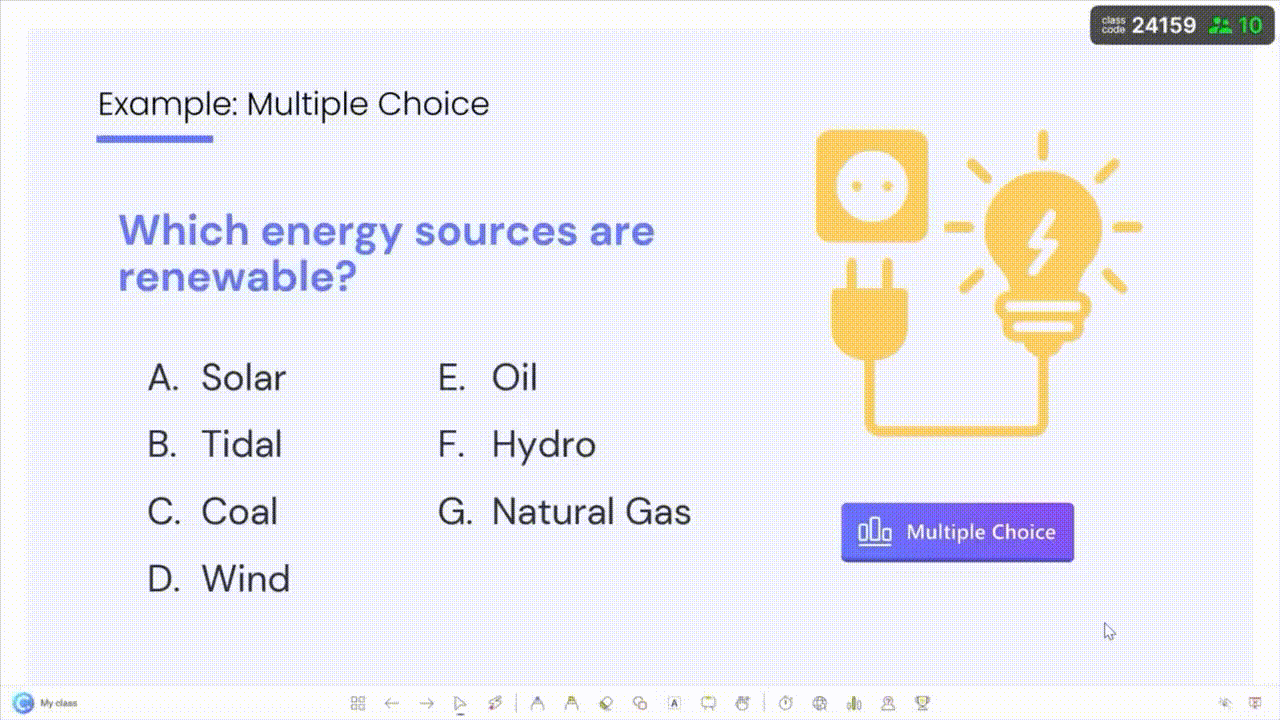
By integrating these capabilities into the slides you already use, ClassPoint reduces friction and gives you back the hours you keep losing just to up engagement.
It’s a practical way to turn the year’s biggest eLearning trends into everyday classroom habits.
FAQs
How often should I review eLearning trends to keep my teaching current?
Once or twice a year is enough to stay relevant without feeling overwhelmed. Pick a trusted source or two, then focus on trying one or two new ideas each term rather than chasing everything at once.
What’s the best way to know if a trend is right for my students?
Run a small pilot. Try it with one class, topic, or project, then collect student feedback and check their progress. If it works, scale it up.
Can I blend multiple eLearning trends in a single lesson?
Yes, but keep it purposeful. For example, you might combine microlearning with gamified activities to create short, engaging checkpoints. Avoid cramming in too much at once.
Are eLearning trends only relevant for online or hybrid classrooms?
Not at all. Many eLearning trends, like real-time feedback or skills-based learning, can enhance face-to-face lessons just as effectively as online ones.
Are there eLearning trends that could increase teacher workload instead of reducing it?
Absolutely. If a trend requires constant manual setup, heavy customization, or troubleshooting, it can create more work than it saves. Always test the time cost before fully rolling it out.
