Polls in the classroom aren’t new, but the way we use them has definitely evolved.
As teachers, we’re always searching for engaging ways to capture instant feedback and keep our lessons adaptable. Truth be told, this is a daily necessity.
But with so many polling tools available today, it can be overwhelming to decide which ones truly enhance classroom dynamics and which might just add complexity.
I’ve spent time exploring and testing a variety of free polling apps for classroom engagement. Through trial and error (and a fair share of “aha!” moments), I discovered standout classroom polling tools that genuinely boosted student participation and made real-time feedback both practical and enjoyable.
In this blog, I’m sharing my personal insights on the most effective polling tools available. Whether you’re looking for quick checks of understanding, interactive quizzes, or a more conversational approach to surveys, these poll makers offer something for every teaching style and need.
While in the topic of student feedback, here are 6 Proven Feedback Strategies That Make Students Ask for Feedback Themselves.
| Tool Name | Great For | Key Features | Pricing |
|---|---|---|---|
| ClassPoint | Seamless integration and instant feedback during PowerPoint presentations | Quick Polls, Interactive Quizzes, Gamification (Stars, Leaderboard), PowerPoint Integration | Free Basic (up to 25 students); Pro ($8/month) |
| Mentimeter | Engaging visuals and anonymous classroom polls | Diverse Poll Types, Real-Time Visualization, Easy Integration (PowerPoint, Google Slides), Feedback Analysis | Free (limited questions); Education ($11.99/month) |
| Poll Everywhere | Flexibility across devices, including SMS responses | Wide Poll Types, Real-Time Display, Device Flexibility (Web/SMS), Competitions Mode | Free (25-40 students); K-12 Premium ($50/year) |
| AhaSlides | Multimedia-rich interactive quizzes and polls | Interactive Polls, Multimedia Integration, Easy Student Access, Profanity Filter | Free (up to 50 participants); Essential Edu ($7.95/month) |
| Kahoot! | Game-based classroom polls and quizzes | Game-Based Polls, Varied Question Types, Extensive Content Library, Easy Access | Free basic (20-50 participants); Premium ($3/month) |
| Typeform | Conversational polling and interactive forms | Conversational Interface, Visual Richness, Easy Accessibility, Integration Capabilities, Advanced Logic | Free (10 responses/month); paid plans from $25/month |
| Socrative | Quick formative assessments and easy, real-time grading | Real-Time Assessment, Varied Question Formats, Space Race, Automatic Grading, Device Compatibility | Free (up to 50 students); Pro ($59.99/year) |
1. ClassPoint
Great for: Seamless integration and instant feedback during PowerPoint presentations.
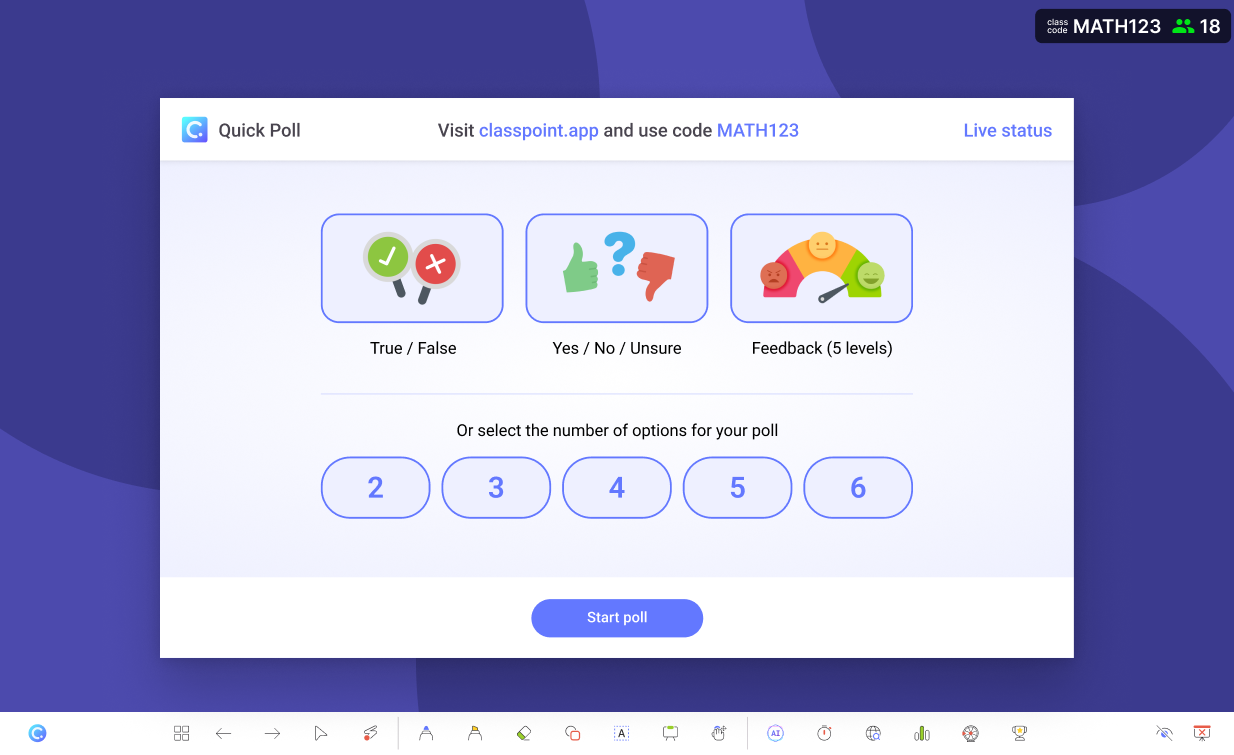
ClassPoint is one of those classroom polling tools you would immediately appreciate for its seamless integration into PowerPoint. If you are a teacher who (like me) lives and breathes PowerPoint slides, ClassPoint should feel right at home. Its Quick Poll feature is particularly handy as it lets you spontaneously create True/False, Yes/No, or custom multiple-choice polls right in your presentation. You wouldn’t have to leave slideshow even once, which is a blessing when you’re managing a busy classroom.
The real-time visualization of responses was another standout. Watching student feedback populate instantly on my slide genuinely boosted class participation and sparked engaging discussions. Plus, being able to save those poll results directly into my slides for future reference was a great time saver.
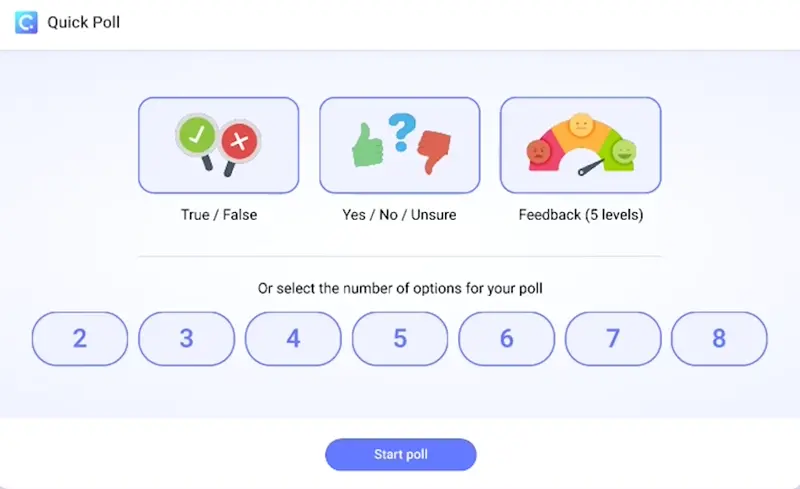
Now, let’s talk about ClassPoint’s gamification elements: Stars, for quick and accurate responses, and an interactive Leaderboard, added an exciting competitive edge to my classroom polling activities. The students loved it, becoming noticeably more enthusiastic about participating.
Get right into running your first ClassPoint Quick Poll right inside PowerPoint in 3 easy steps.
Key features:
- Quick Polls: Instant, on-the-fly classroom polls embedded in PowerPoint slides.
- Interactive Quizzes: Multiple-choice, word clouds, fill-in-the-blanks, short answers, and multimedia responses (drawing, images, audio).
- Gamification: Stars, badges, and a dynamic Leaderboard to drive engagement.
- PowerPoint Integration: Fully embedded, eliminating app switching.
Pricing: Forever Free Basic plan (up to 25 students); Pro plan (~$8/month, up to 200 students).
2. Mentimeter
Great for: Engaging visuals and anonymous classroom polls.
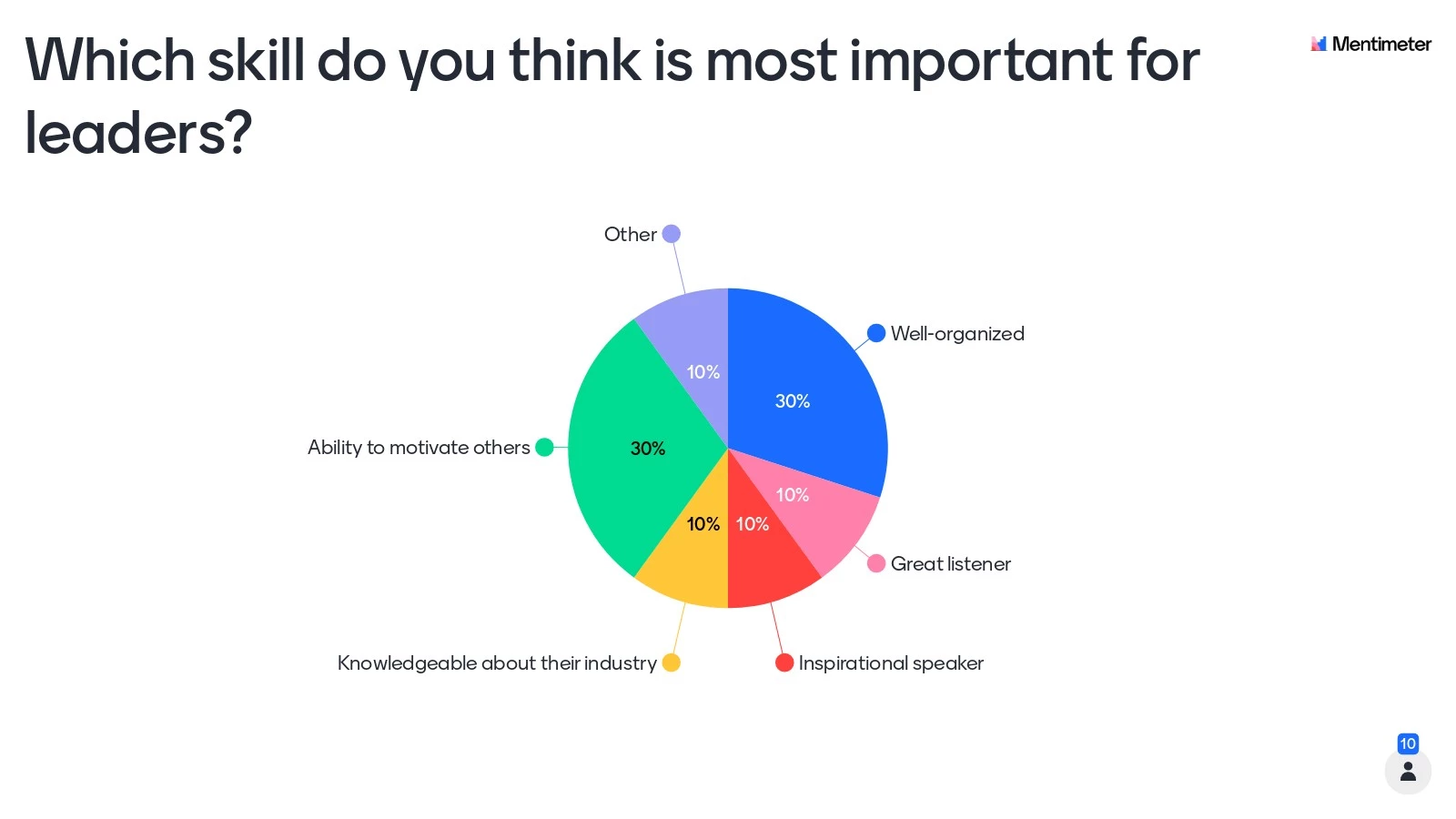
Mentimeter quickly became my go-to for visually compelling classroom polls. Its ability to visualize student responses dynamically as word clouds or real-time bar charts made classroom discussions lively and interactive. The anonymity feature also encouraged shy students to participate without hesitation, which was incredibly rewarding.
Integration into PowerPoint and Google Slides is smooth, which made Mentimeter easy to incorporate into my usual teaching workflow.
Key features:
- Diverse Poll Types: Multiple-choice, rankings, open-ended, scales, clickable images.
- Real-Time Visualization: Dynamic, attractive visual feedback.
- Easy Integration: Works seamlessly with PowerPoint, Google Slides.
- Feedback Analysis: Saved results for post-session analysis.
Pricing: Free plan (limited questions, unlimited audience); Education plan ($11.99/month).
3. Poll Everywhere
Great for: Flexibility across devices, including SMS responses.
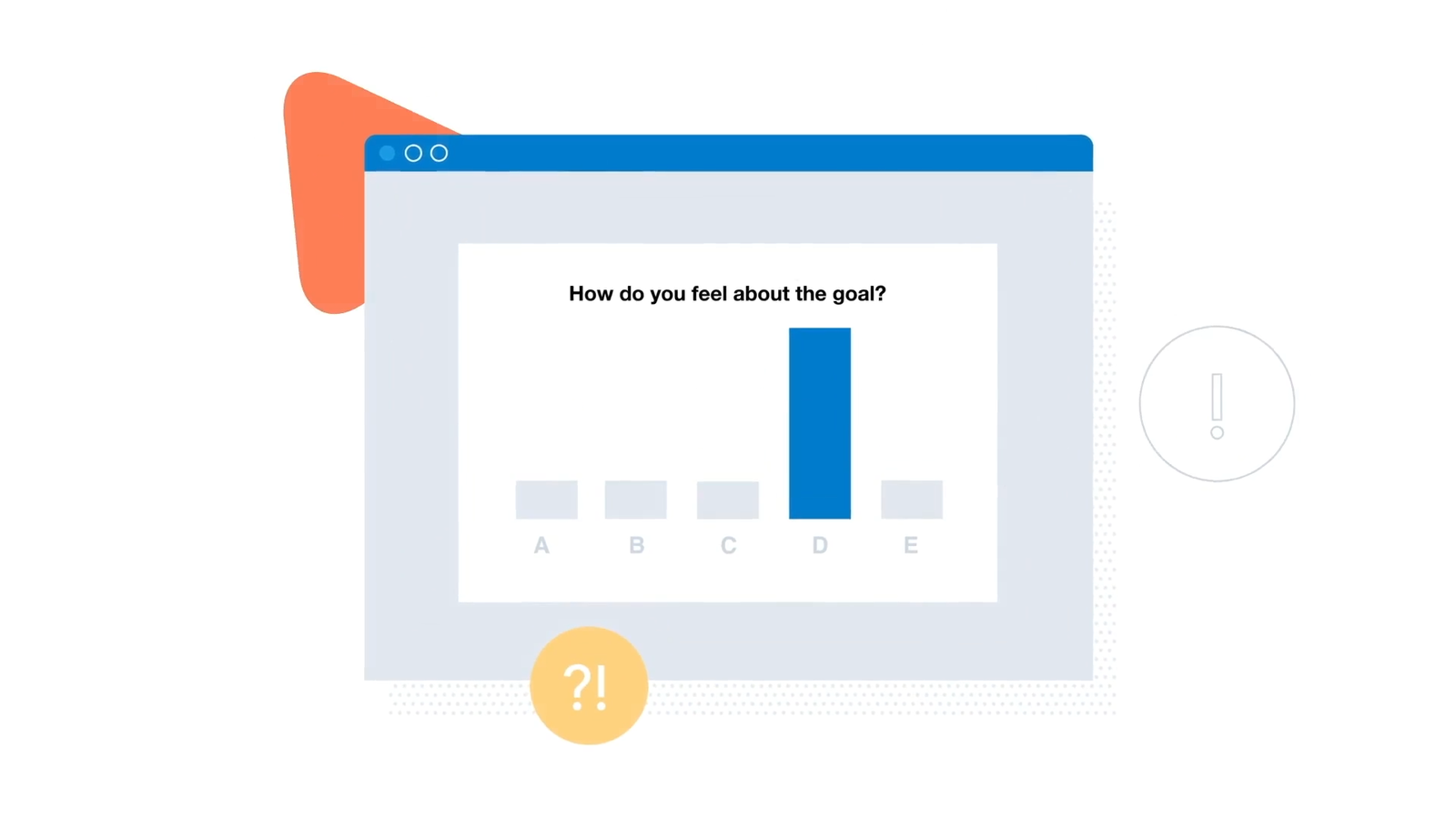
Poll Everywhere caught my attention for its unique flexibility. Students could respond via web or SMS text, making it incredibly accessible even in classrooms with varied device availability. Its real-time results feature is seamless, perfect for instant feedback.
The Competitions feature turned routine quizzes into engaging class-wide trivia contests. Seeing students actively compete made my classes vibrant and fun.
Key features:
- Wide Poll Types: Multiple-choice, open-ended, clickable images.
- Real-Time Display: Instant visual feedback.
- Device Flexibility: Web or SMS participation.
- Competitions Mode: Gamified trivia-style quizzes.
Pricing: Free plan (25-40 students); K-12 Premium ($50/year).
4. Aha Slides
Great for: Multimedia-rich interactive quizzes and polls.
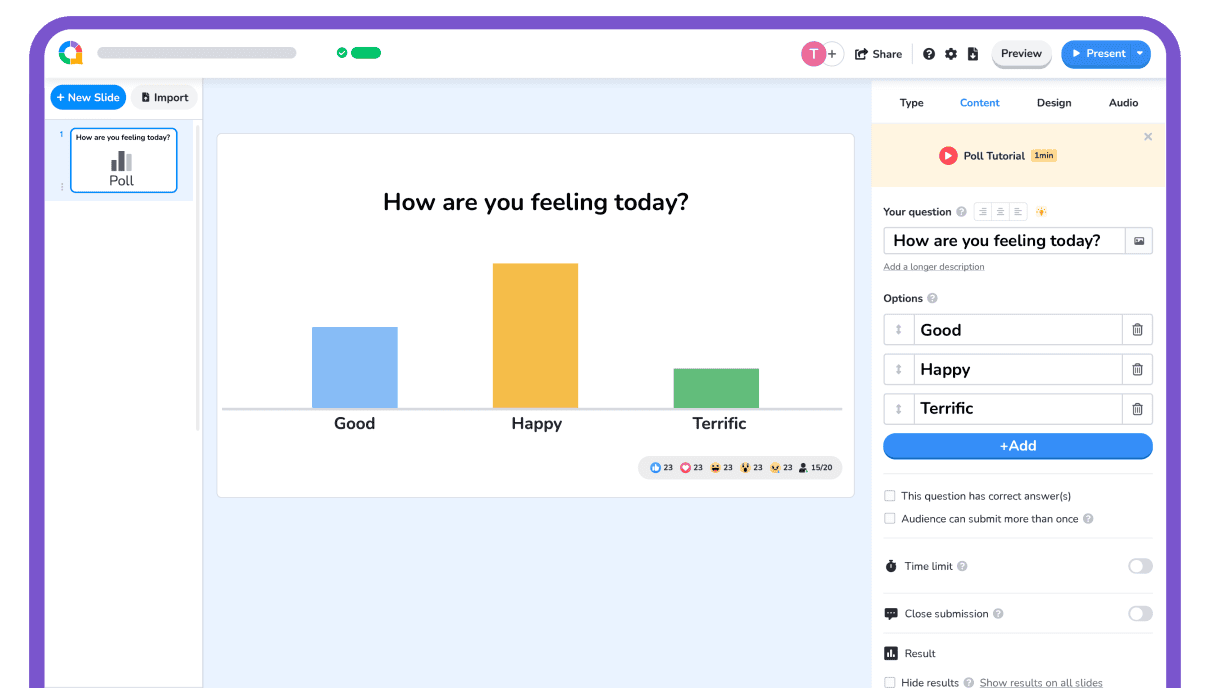
When I tried AhaSlides, I was impressed with how multimedia-friendly it is. Embedding GIFs, YouTube videos, and background music into poll slides enhanced my students’ engagement significantly. The collaborative team quiz mode was a big hit, fostering teamwork and friendly competition.
The no-fuss student access (just scanning a QR code or entering a short code) made it exceptionally user-friendly.
Key features:
- Interactive Polls: Multiple-choice, word clouds, quizzes, team quizzes.
- Multimedia Integration: GIFs, videos, music.
- Easy Student Access: No login, QR or short code.
- Profanity Filter: Automatic moderation.
Pricing: Generous free plan (up to 50 participants, limited questions); Essential Edu ($7.95/month).
5. Kahoot!
Great for: Game-based classroom polls and quizzes.
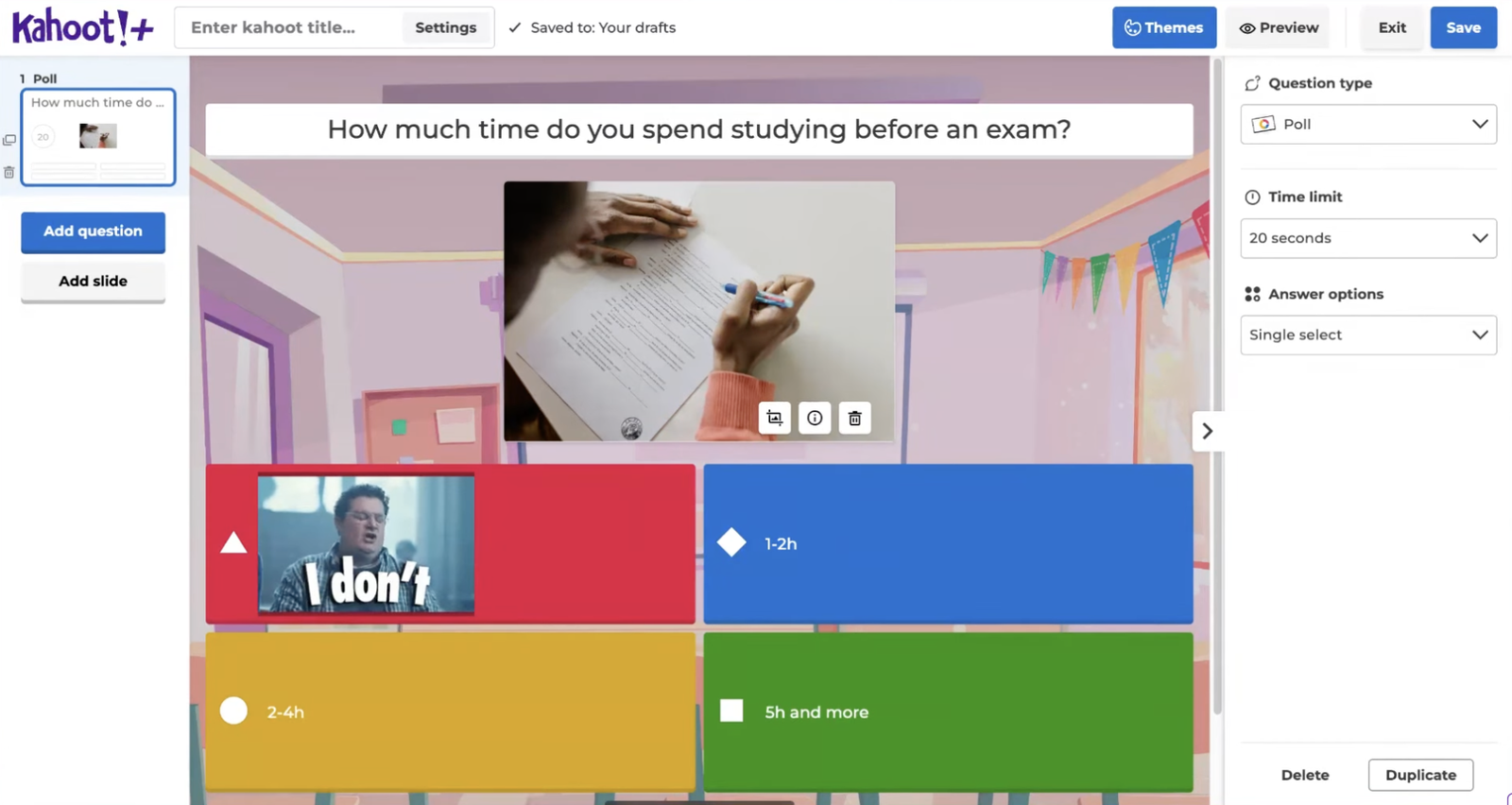
Kahoot!, I believe, doesn’t need an introduction. Students (and teachers) love its game-show style interface. Its fast-paced, competitive quizzes made classroom polling sessions highly engaging and energetic. The vast library of ready-made quizzes was also a time saver, particularly useful during busy teaching weeks.
Key features:
- Game-Based Polls: Timed quizzes, leaderboard.
- Varied Question Types: Multiple-choice, polls, puzzles, sliders.
- Extensive Content Library: Millions of pre-made quizzes.
- Easy Access: Game PIN, no student accounts required.
Pricing: Free basic plan (20-50 participants); premium plans from $3/month.
6. Typeform
Great for: Conversational polling and interactive forms.
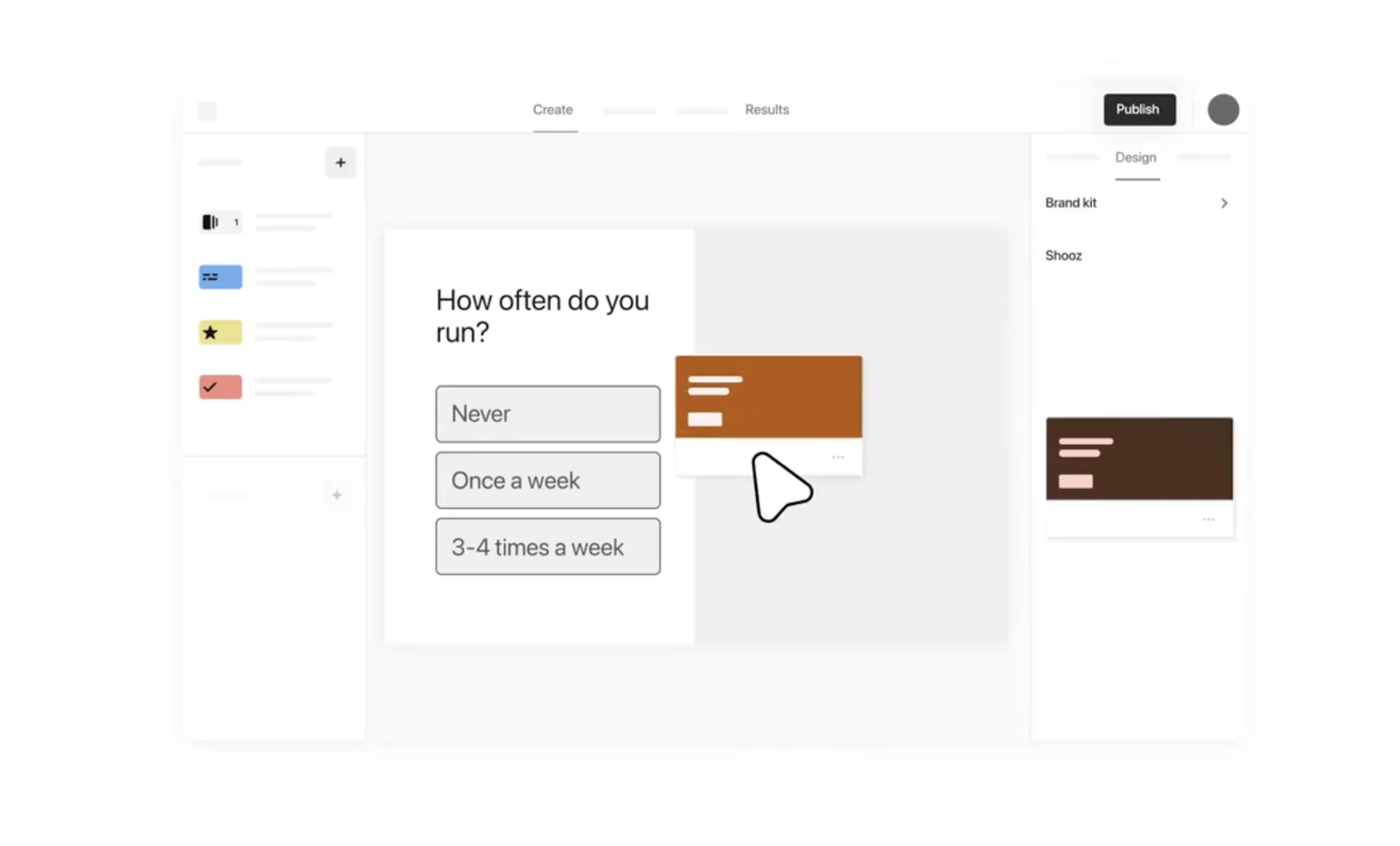
When I tried Typeform, what struck me immediately was how different its approach to classroom polling is. Unlike traditional live polling tools, Typeform presents one question at a time, giving polls and surveys a conversational feel. This layout is particularly great for getting reflective, thoughtful responses from students, perfect for those deeper feedback moments or formative assessments where immediate peer influence isn’t ideal.
The polished, visually engaging interface keeps students focused and makes lengthy surveys or feedback forms feel manageable and enjoyable. Its integration capabilities (particularly with Google Sheets and platforms like Slack) made managing and analyzing student responses straightforward and efficient.
Key features:
- Conversational Interface: Engaging, one-question-at-a-time format.
- Visual Richness: Ability to add images, GIFs, or videos.
- Easy Accessibility: Simple link access without downloads or account creation.
- Integration Capabilities: Direct integration with Google Sheets, Slack, Mailchimp, and more.
- Advanced Logic: Customizable branching questions based on previous responses.
Pricing: Free tier (limited to 10 responses/month); paid plans starting at $25/month (educational discounts available).
7. Socrative
Great for: Quick formative assessments and easy, real-time grading.
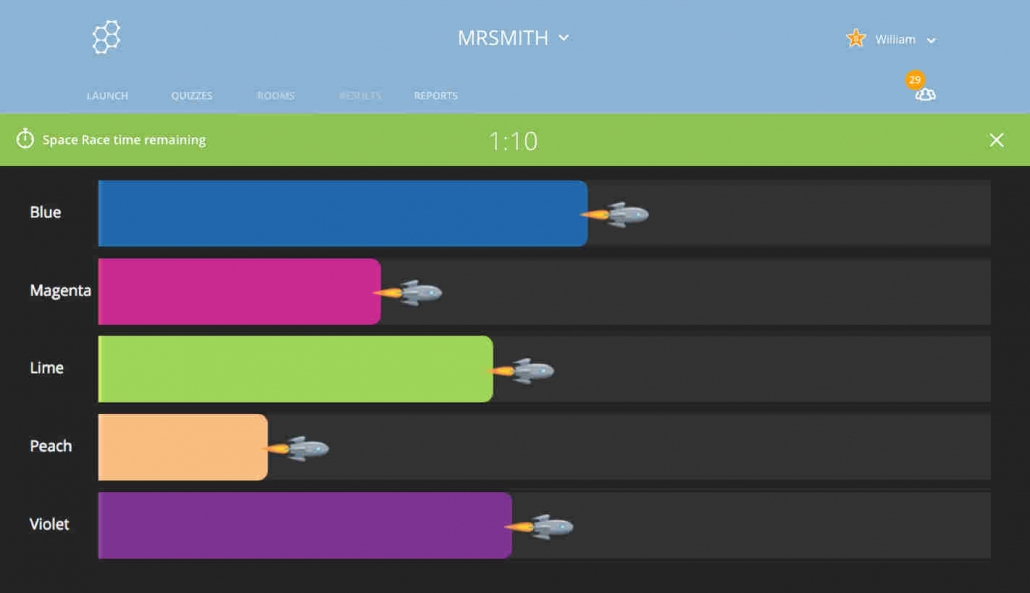
Socrative was one of the earliest classroom polling tools I adopted, and it continues to impress with its ease and reliability. What I appreciate most is its straightforward approach. Launching quizzes or polls can be done effortlessly, with immediate live results that allow instant adjustments during lessons. This makes Socrative particularly effective for quick “temperature checks” or exit tickets.
The Space Race feature added a fun, competitive angle without overwhelming students. Plus, the automatic grading and detailed reporting saved me significant grading time, allowing me to instantly pinpoint student understanding and address misconceptions on the spot.
Key features:
- Real-Time Assessment: Instant feedback and live results.
- Varied Question Formats: Multiple-choice, true/false, short-answer.
- Space Race: Gamified team competitions to boost engagement.
- Automatic Grading: Real-time grading and immediate detailed reports.
- Device Compatibility: Accessible via browser on any device, no student account needed.
Pricing: Functional free plan (up to 50 students per session); Pro plan ($59.99/year, additional features and higher capacity available).
Roundup: Choosing the Right Polling Tool for Your Classroom
With so many great free polling apps out there, how do you pick the one that suits your teaching style and classroom environment best? Here are some decision points to guide your choice:
- If you’re a PowerPoint enthusiast who wants everything under one roof, go with ClassPoint. Its seamless integration means no switching between apps, and the gamification features will keep your students eager to participate without extra hassle.
- Looking for eye-catching visuals and anonymous responses to encourage shy students? Mentimeter’s your friend. It’s perfect for dynamic presentations where student comfort and engagement are priorities.
- If your classroom is a mix of tech-savvy and less connected students, Poll Everywhere‘s flexibility with SMS and web responses makes it a reliable all-rounder. Plus, the competitive trivia mode spices up review sessions.
- Want to spice up lessons with multimedia and team activities? AhaSlides offers vibrant, playful options that turn polling into a multimedia experience. Its easy access with QR codes makes it especially smooth for all ages.
- For the game lovers and quick energy boosters, Kahoot! remains unbeatable. Its game-show style quizzes are fun, fast, and backed by a vast library of ready-to-use content that saves you prep time.
- Need thoughtful, reflective student input beyond quick polls? Typeform‘s conversational style is designed for in-depth feedback and surveys. It’s excellent for flipped classrooms or asynchronous assignments where students go at their own pace.
- And if you want straightforward, no-frills formative assessments with instant grading, Socrative‘s simplicity and reliability make it a dependable choice. Its Space Race feature adds a subtle competitive twist without overwhelming students.
Ultimately, your best polling tool depends on your classroom setup, and what kind of interaction you want to foster. The good news is all of these apps have free plans where their individual polling features could run, so feel free to try a few and see which one truly clicks with your teaching rhythm.
FAQs
Is student data privacy a concern with free polling apps for classroom, and how can it be addressed?
Data privacy is important. Teachers should choose polling apps that comply with educational data protection standards (like FERPA or GDPR). It’s wise to review privacy policies, avoid requiring student accounts when possible, and use anonymous polling features to protect student identities.
Can polling tools support differentiated learning in the classroom?
Yes. Many polling apps allow teachers to create varied question types and levels of difficulty, enabling them to challenge advanced students while supporting those who need more practice. This flexibility supports personalized learning paths within the same classroom.
What’s the best way to introduce polling tools to students who are new to them?
Start with simple polls or fun, low-stakes quizzes to build familiarity and confidence. Explain how their responses contribute to learning, emphasize that it’s a judgment-free zone, and provide clear instructions on how to join and participate.
How can teachers maintain student focus during a polling activity?
Keep polls brief and purposeful. Mix up question types to sustain interest, use gamified elements like leaderboards or badges, and follow up polls with discussions or activities that connect the results to the lesson.
Are there accessibility considerations when using polling tools?
Definitely. Teachers should choose apps that work on multiple devices and browsers, provide options for anonymous participation, and consider tools that support alternative input methods (like SMS) to include students with varying needs and resources.
