In the landscape of gamified learning, Gimkit has carved out a special niche. It turns classroom quizzes into fast-paced games where students earn points and unlock power-ups.
Many teachers rely on it to energize lessons or assign independent review work. It’s simple to use and hard not to enjoy.
Still, it’s not a one-size-fits-all solution. Some classrooms need different types of feedback. Others need tighter integration with their tools or more flexible lesson formats.
That’s why, like with any other tool, finding the right Gimkit alternatives might just do you a favor. And we’ve gotten our hands dirty, so you don’t have to!
This blog maps Gimkit’s core features to each alternative, giving you a clear, side-by-side view, and not just another vague list of suggestions.
You’re seeing that here first.
Gimkit Alternatives: Core Features Comparison Table
Gimkit is popular for blending game mechanics with assessment. Here’s a quick scorecard of its core features that drive its classroom appeal:

- Live Gamification: A fast-paced, video game-like quiz experience where students earn in-game currency for correct answers and buy power-ups, injecting strategy into learning.
- Formative Assessment: Every question is a learning check, where students get immediate right/wrong feedback and repeated question cycles reinforce knowledge. Teachers glean insight into class understanding in real time, making Gimkit a sneaky-effective formative tool wrapped in play.
- Custom Question Creation: Educators can craft their own question sets (“kits”) or import from sources like Quizlet or CSV files.
- Student-Paced Modes: Beyond live games, Gimkit supports asynchronous assignments. Teachers can “assign” kits as homework, letting students play and practice at their own pace outside class.
- Integration with Classroom Tools: Gimkit integrates with Google Classroom, allowing easy roster syncing and grade transfer. Students join via game codes or Google logins, and the platform’s “Classes” feature helps manage students and keep game names appropriate.
- Progress Tracking: Built-in reports track performance by question and by student. While the free version limits some data and modes, Gimkit Pro offers deeper analytics and unlimited game variety.
With these criteria in mind, let’s explore the top Gimkit alternatives and see how they stack up on each core feature. Each of the following tools brings its own twist to engaging classroom learning:
| Gimkit Alternative | Live Gamification | Formative Assessment | Custom Question Creation | Student-Paced Modes | Integration w/ Classroom Tools | Progress Tracking |
|---|---|---|---|---|---|---|
| ClassPoint | ✅ Simpler gamification, embedded within slides. | ✅ Broader question types, instant feedback. | ✅ AI-assisted quiz creation. | ❌ No asynchronous mode. | ⚠️ Limited LMS integration, great PowerPoint fit. | ✅ Detailed analytics per session. |
| Kahoot | ✅ Exciting game-show style. | ⚠️ Effective quick checks, limited deeper insights. | ✅ Huge public library. | ⚠️ Student-paced available, less polished. | ✅ Strong Google Classroom integration. | ⚠️ Good reports; advanced analytics paid. |
| Wayground (formerly Quizizz) | ⚠️ Self-paced quizzes, moderate gamification. | ✅ Detailed analytics. | ⚠️ Good variety, less advanced customization. | ✅ Built-in homework mode. | ⚠️ Good LMS integration, primarily Google. | ⚠️ Detailed tracking; some features premium. |
| Blooket | ✅ Playful mini-games. | ⚠️ Limited analytics in free version. | ⚠️ Multiple-choice focused. | ✅ Natural student-paced gameplay. | ❌ Limited LMS integration. | ⚠️ Basic tracking; deeper reports paid. |
| Quizlet | ⚠️ Collaborative matching game, limited variety. | ✅ Good for vocabulary and factual recall. | ✅ Excellent flashcard creation. | ✅ Strong independent practice modes. | ⚠️ Moderate classroom integration. | ⚠️ Detailed tracking requires premium. |
| Nearpod | ⚠️ Limited game mode (“Time to Climb”). | ✅ Rich formative tools. | ✅ Highly versatile question types. | ✅ Excellent student-paced lessons. | ✅ Strong LMS/Google integration. | ✅ Comprehensive analytics. |
| Pear Deck | ❌ Minimal gamification. | ✅ Excellent real-time responses. | ✅ Flexible custom slides/questions. | ✅ Student-paced mode available. | ✅ Deep Google Slides integration. | ⚠️ Good session insights; limited long-term tracking. |
| Socrative | ⚠️ Simple competitive “Space Race.” | ✅ Quick, effective formative checks. | ⚠️ Basic creation, fewer question types. | ⚠️ Limited asynchronous capability. | ❌ Minimal LMS integration. | ⚠️ Good per-session data; no long-term tracking. |
✅: Alternative performs better or equal to Gimkit.
⚠️: Alternative has certain strengths/weaknesses; mixed comparison to Gimkit.
❌: Alternative is clearly weaker than Gimkit.
1. ClassPoint — Best for teachers using PowerPoint who want built-in quizzes and gamified lessons
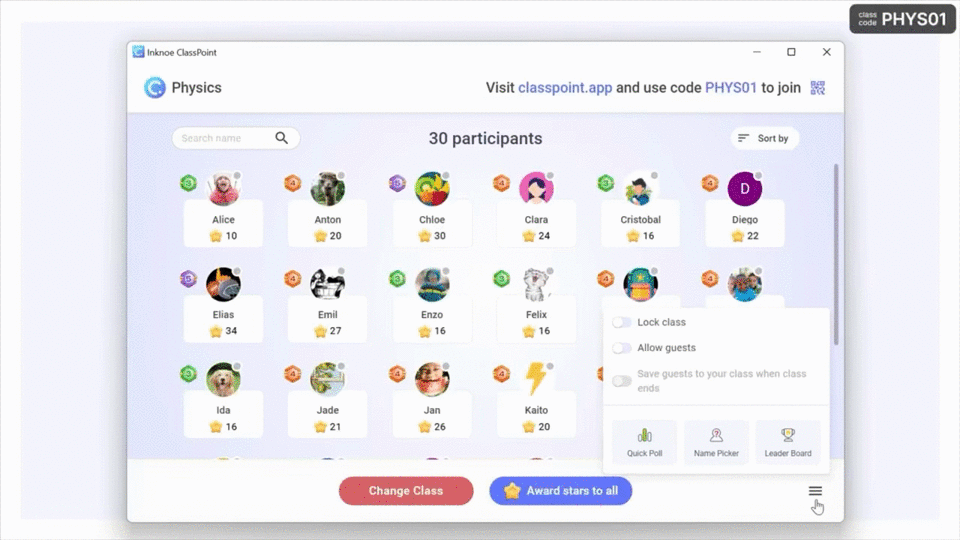
ClassPoint is an interactive teaching add-on for PowerPoint that turns your slide presentations into dynamic quizzes and polls. Once installed, it lives inside PowerPoint, so you don’t have to leave your slides to run a quiz. Teachers present as usual, and students join on their devices to answer questions in real time. In essence, it transforms PowerPoint from a one-way lecture tool into a two-way student engagement platform.
Teachers appreciate ClassPoint for its seamless integration and gamified engagement. Because it’s embedded in PowerPoint, the learning curve is minimal, as you’re working in a familiar environment.
ClassPoint’s gamification elements (like earning stars, leveling up, and leaderboards) add excitement without needing an external game platform. Students stay attentive knowing a quiz could pop up on the next slide. Teachers also love the instant feedback: as soon as students respond to a question, you can show the correct answer or discuss misconceptions on the spot.
How it compares to Gimkit:
- Live gamification: ClassPoint brings gamified elements into live lessons through stars, badges, and a leaderboard within PowerPoint, fostering competition. However, there are no animated characters or virtual currencies like Gimkit’s. The gamification is impactful, but less elaborate than Gimkit’s arcade-style modes.
- Formative assessment: Both tools excel at real-time formative assessment. ClassPoint allows for on-the-fly quizzes and even open-ended questions, with instant visualization of responses for class discussion. Like Gimkit, teachers get immediate insight into student understanding. ClassPoint’s varied question types enable deeper formative assessment beyond Gimkit’s multiple-choice focus.
- Custom question creation: In ClassPoint, every slide can become a custom question. You design questions in your PowerPoint deck, so content is fully customizable to your lesson. This is on par with Gimkit’s custom kit creation. ClassPoint even offers an AI quiz generator to speed up quiz creation, an edge for busy teachers.
- Student-paced modes: This is where ClassPoint falls short. Unlike Gimkit’s homework mode for asynchronous play, ClassPoint currently does not support asynchronous student-paced lessons, as it is built for live, teacher-led sessions. If you need self-paced practice, Gimkit (and several other alternatives) have the advantage.
- Integration with classroom tools: ClassPoint is essentially an enhancement to PowerPoint, so it integrates nicely into classrooms that already use PowerPoint for lessons. It supports single sign-on (students join with a class code or link, no separate accounts required unless you set up class lists). While it doesn’t directly sync with Google Classroom rosters or LMS gradebooks, it complements tools like Teams or Zoom for live teaching.
- Progress tracking: ClassPoint provides a teacher dashboard with detailed analytics on class and student performance per session. ClassPoint lets you save session data and even maintain “saved classes” to track student progress over time. Gimkit likewise gives session reports, but with Classes and assignments, Gimkit can build a history of performance.
2. Kahoot! — Best for whole-class quiz show excitement and quick knowledge checks
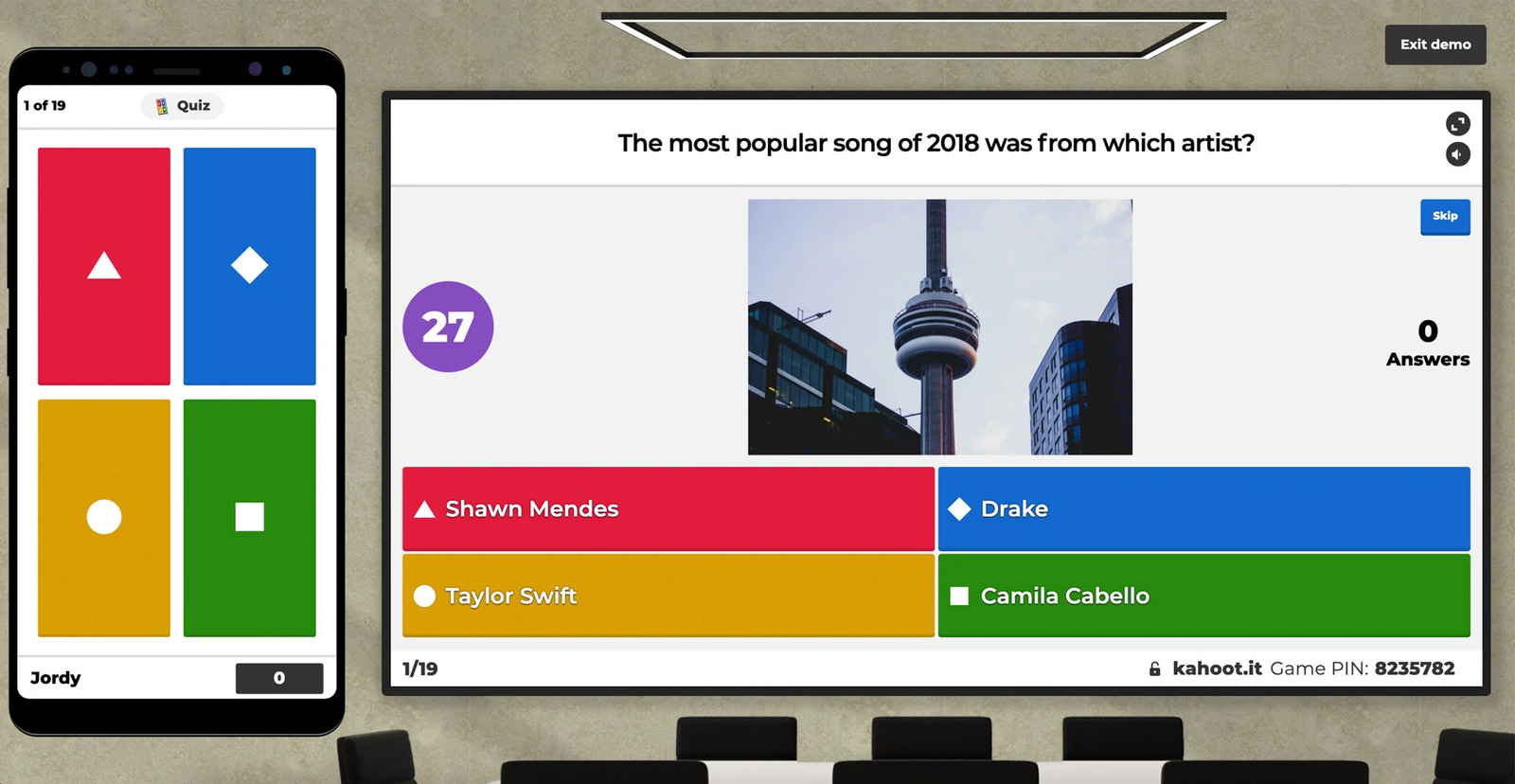
Kahoot is the veteran in classroom quiz games, famous for its upbeat, game-show style quizzes. Teachers project questions and students answer on their own devices, racing against a countdown. Thousands of pre-made quizzes (“Kahoots”) are available, making lesson prep as easy as searching by topic.
Educators love Kahoot for its ease of use and student enthusiasm. It takes just a few clicks to launch a live game, and students (even kindergartners) grasp the format quickly. The competitive leaderboard pushes students to pay attention and do their best, and even normally quiet learners get swept up in the thrill of trying to climb to the podium.
How it compares to Gimkit:
- Live gamification: Kahoot delivers real-time gamification through points, timers, and music. It’s a classic quiz show format, but it doesn’t go beyond multiple-choice trivia style. Gimkit, by contrast, offers various game modes and an in-game economy (earning and spending money) for a deeper game layer.
- Formative assessment: Both Kahoot and Gimkit give teachers immediate insight, but Kahoot’s format is more teacher-controlled. You advance question by question, allowing discussion after each question if needed, which some educators find useful for formative pauses. However, Kahoot’s focus on speed can add pressure that might not always reflect true understanding, whereas Gimkit’s repeated questioning can reinforce learning during play.
- Custom question creation: Creating a custom Kahoot is quick, and you can include images or YouTube clips in questions. Both Gimkit and Kahoot support custom content well, but Kahoot’s huge user-generated library means you’re likely to find a ready-made quiz for any topic. Gimkit’s library is growing but smaller and its question types are currently limited to MCQ and text input.
- Student-paced modes: Originally a fully live tool, Kahoot now offers student-paced “Challenge” mode. This is similar to Gimkit’s assignments. The difference is that Kahoot’s self-paced challenges still play like the live quiz (timed questions, but done asynchronously), and they’re mainly used for homework or remote learners.
- Integration with classroom tools: Kahoot integrates nicely with common classroom workflows like Google Classroom or Microsoft Teams. There’s also a Google Classroom add-on (for education accounts) to assign Kahoot challenges with grades auto-reporting. Gimkit’s Google integration is more about rosters, whereas Kahoot’s is about easy sharing and some grade passback.
- Progress tracking: Kahoot provides detailed reports after each game, showing each question’s correct/incorrect counts and which students missed which questions. Gimkit likewise gives game reports.
Check out our quick rundown on the 10 Kahoot Alternatives That Will Revolutionize Your Classroom!
3. Wayground (formerly Quizizz) — Best for self-paced quizzes and homework assignments with a fun twist
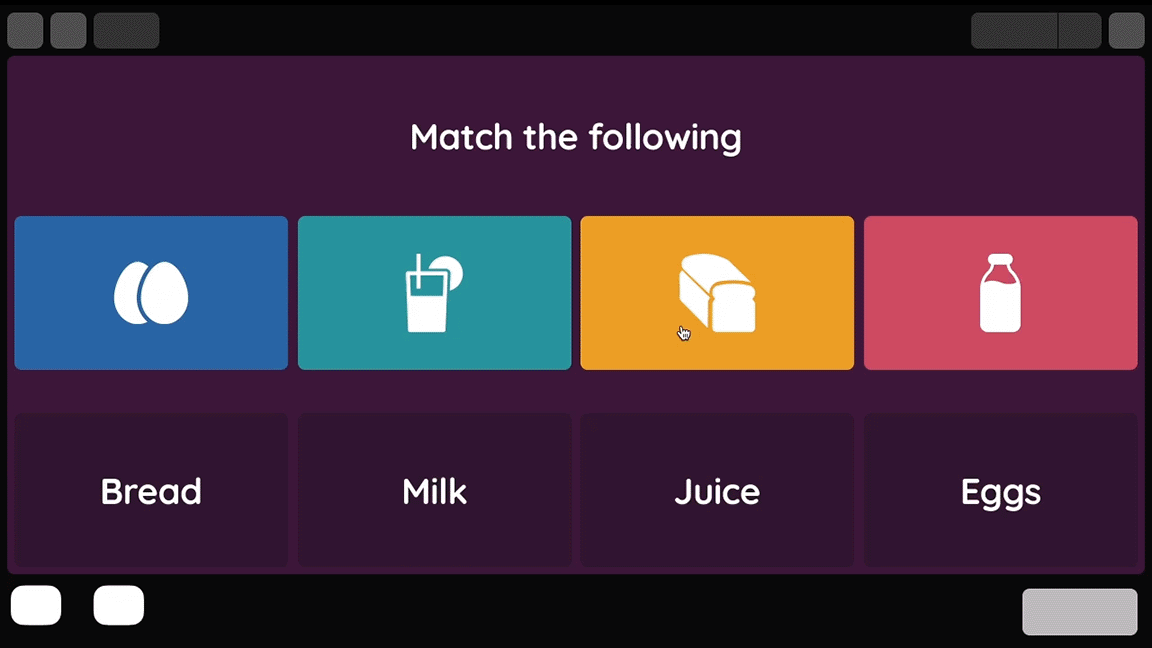
Wayground is a versatile quiz platform that can be played live or in homework mode, with an emphasis on student-paced learning. In a live Wayground session, students still answer questions on their own screens, but unlike Kahoot, everyone progresses at their own speed.
Teachers are big fans of Wayground’s flexibility and student-friendly features. The platform’s homework mode is a game-changer, wherein you can assign an activity to be done anytime, and students will still get the gamified experience (complete with leaderboards and memes) on their own.
How it compares to Gimkit:
- Live gamification: Wayground and Gimkit both gamify quizzes, but in different ways. Wayground uses playful memes, and power-ups to make quizzes feel like a game show, albeit one where everyone moves at their own pace. It lacks the arcade-style mini-games of Gimkit.
- Formative assessment: Both tools shine here. Every Wayground question yields immediate right/wrong feedback, and teachers get detailed reports and analytics for each quiz. Gimkit also provides useful data, but Wayground’s focus on education (rather than pure gaming) means it hasn’t compromised on assessment features.
- Custom question creation: Wayground offers an easy-to-use quiz editor and massive community contributions. Gimkit likewise allows custom kits and even importing from Quizlet, so both are flexible. However, Wayground might edge out Gimkit in variety of question types.
- Student-paced modes: This is Wayground’s forte. Every live Wayground game is inherently student-paced, and the platform was built with homework mode from the start. Gimkit’s assignments achieve a similar goal (self-paced practice), but Wayground also allows asynchronous play for any quiz without a separate mode (just set a deadline and share the code).
- Integration with classroom tools: Wayground integrates exceptionally well, especially in Google environments. It offers Google Classroom integration for rostering and grade syncing. Gimkit’s Google integration is mostly via login and Classroom sharing, but Wayground goes further with auto-sync of rosters and marks.
- Progress tracking: One unique aspect: Wayground connects teachers in the same school/district, which means you might see how your class did on a common assessment compared to others (if enabled), a collaboration angle Gimkit doesn’t have.
4. Blooket — Best for playful review games, especially with younger learners
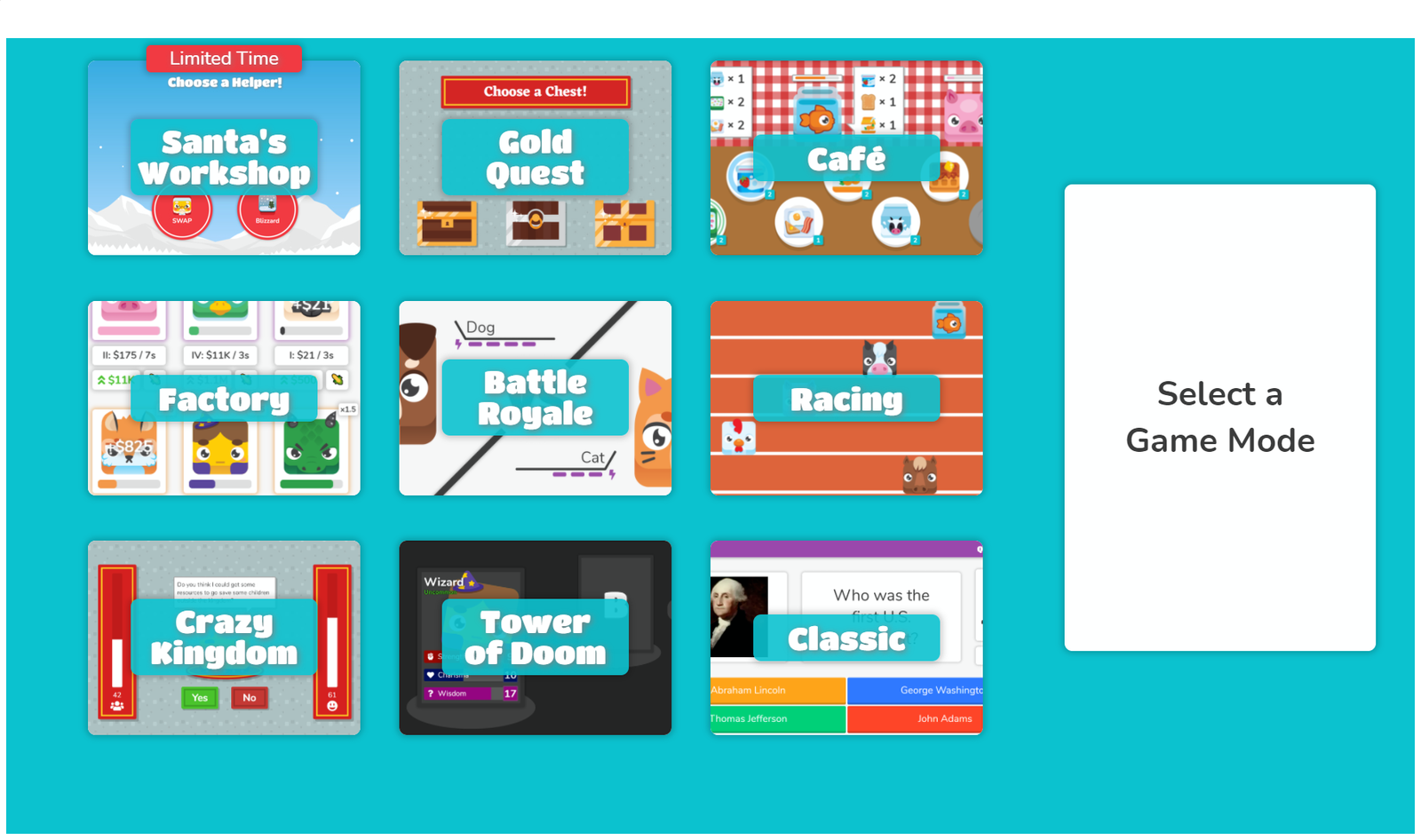
Blooket transforms quizzes into a collection of mini-games. In Blooket, each game mode has its own style of gameplay beyond just answering questions.
Teachers often turn to Blooket for fun, motivating practice that doesn’t feel like a traditional quiz at all. It’s especially popular in elementary and middle school classrooms. The different modes encourage strategy and replay value which can increase collaboration, as students end up discussing game tactics.
How it compares to Gimkit:
- Live gamification: Both Blooket and Gimkit are built on gamifying quizzes, but Blooket leans even more into playful game design. With Blooket’s varied game modes, if students tire of one game, you can easily switch into another.
- Formative assessment: In terms of assessment data, Gimkit tends to be more teacher-friendly. Blooket’s free version gives limited post-game data – you’ll see who won and maybe summary stats, but detailed reports are a premium feature.
- Custom question creation: Blooket and Gimkit both allow custom question sets and importing questions. The process is straightforward, though Blooket’s question types are basically multiple-choice. Gimkit similarly supports only MCQs and text input, but it does allow importing from Quizlet which is handy for vocab sets.
- Student-paced modes: Blooket is naturally student-paced in live games. It’s great for differentiation, though as a teacher you can’t slow down or pause the game if someone falls behind. For truly asynchronous use, Blooket also introduced a homework mode, which is pretty much the same as Gimkit’s student-paced offering (Assignments). One difference: Blooket’s homework games still maintain the game elements (students play the Tower Defense or etc. solo), whereas Gimkit’s assignments are more a straightforward quiz game.
- Integration with classroom tools: Blooket is somewhat self-contained. It doesn’t have direct LMS or Google Classroom integration, as teachers usually just share the game link or code via their LMS or email. This is a bit behind Gimkit, which at least offers Google Classroom class import.
- Progress tracking: As mentioned, Blooket’s tracking is limited on the free tier. You get a final leaderboard and basic class accuracy, but detailed student response reports require Blooket Plus. Gimkit’s free tier gives more insight per game.
5. Quizlet — Best for vocabulary drills and independent study (with a dash of team gameplay)
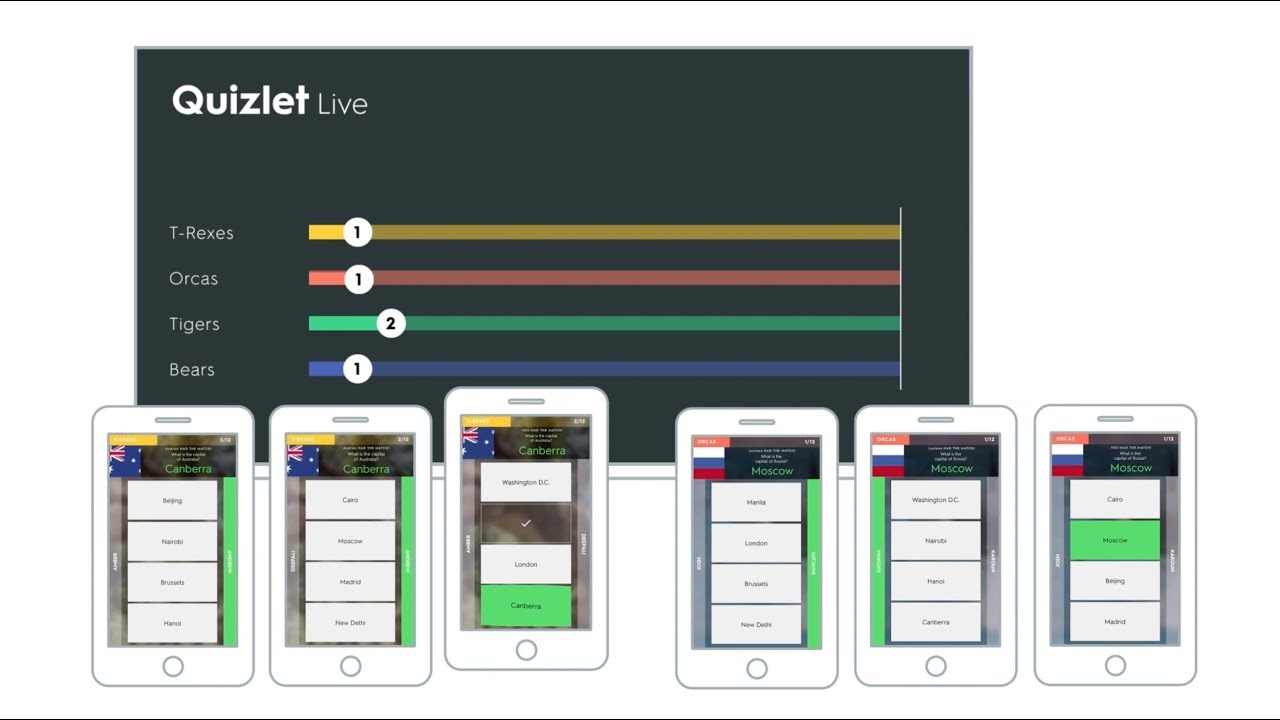
Quizlet is a renowned study platform built around the concept of flashcards, and it offers a popular team game called Quizlet Live. In the classroom context, Quizlet Live is the standout: it’s a collaborative game where students either work in teams or individually to match terms with their correct definitions.
Teachers love Quizlet for its strength in content retention and flexibility. It’s especially favored in language classes, or any subject heavy on vocabulary and facts. Students can study a Quizlet set on their own, using features like “Learn” (which employs spaced repetition), and come to class prepared.
How it compares to Gimkit:
- Live gamification: Quizlet Live provides gamification but in a more academic wrapper than Gimkit. It’s gamified in the sense of competition and urgency, but the “game” is essentially matching terms rather than playing an on-screen adventure that Gimkit nails.
- Formative assessment: Quizlet Live can serve as a formative assessment to see if students know their terms, but it’s somewhat limited. Gimkit offers a clearer formative report for each question and student in a session by default.
- Custom question creation: Quizlet’s format is all about term-definition pairs. This can be a strength or a limitation. It’s extremely easy to create a set , and Quizlet will handle definitions for you if needed. But if your content isn’t vocabulary-based, it may be awkward to fit into term-definition style. Gimkit allows a question with several answer choices, which is better for conceptual checks.
- Student-paced modes: Quizlet wasn’t originally about live games at all, as it’s designed for student-paced studying. Students can use modes like Flashcards, Learn, Write, Spell, or play single-player games like Gravity and Match at their own pace. So for ongoing, student-driven practice, Quizlet is a great complement. However, as a standalone classroom game, it’s more limited and not something you’d run as often as you might a Kahoot or Gimkit.
- Integration with classroom tools: Quizlet doesn’t have direct gradebook integration. But one very nice overlap here is that Gimkit can import from Quizlet. In fact, the creators of Gimkit recognized teachers often already have Quizlet sets, so they made it easy to turn those into Gimkit games. That underscores Quizlet’s role: a repository of content.
- Progress tracking: If you have Quizlet Plus for Teachers, you unlock Class Progress, which shows you detailed stats on how your students are doing with a set, which terms each student has mastered or struggled with, and when they last studied. This is powerful for tracking learning over time, especially for vocabulary growth. Gimkit can’t do that because it doesn’t track concept mastery across games, as it’s more one-and-done per game.
If you're ever looking for other options along the same vein as flashcards creation, take a look at our list of 9 Must-Try Quizlet Alternatives That Offer 10x More Interactivity.
6. Nearpod — Best for creating interactive lessons that combine content delivery and assessment
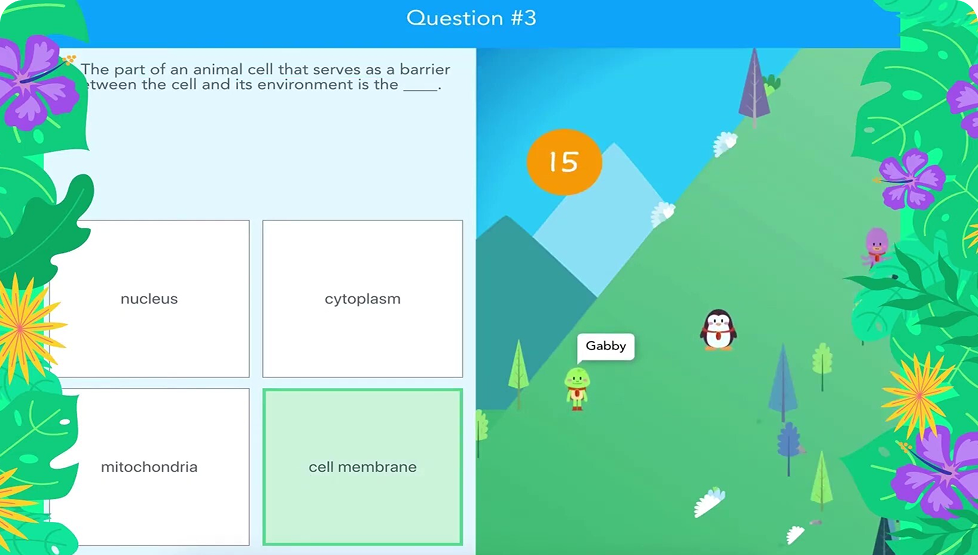
Nearpod is an all-in-one lesson delivery platform that turns static presentations into interactive learning experiences. With Nearpod, a teacher can present slides, videos, and 3D content, but also intersperse interactive activities such as quizzes, polls, open-ended questions, draw-its, and even gamified challenges like “Time to Climb.”
Nearpod essentially consolidates many classroom tools into one: you get the presentation tool, the engagement activities, and the formative assessments all in a single package.
How it compares to Gimkit:
- Live gamification: Nearpod is not a game-based platform in the way Gimkit is. It does have a gamified quiz feature called Time to Climb, which is a multiple-choice quiz where students’ avatars climb a mountain faster if they answer quickly and correctly, introducing a friendly race. But if we’re strictly talking “gamification,” Gimkit offers a far more game-like experience.
- Formative assessment: Nearpod is excellent for formative assessment. Every activity gives the teacher immediate insights. The results come in live on the teacher’s dashboard, much like other tools, but integrated into the flow of a lesson. Gimkit provides formative data from quizzes, but Nearpod can assess deeper understanding with its open-ended questions or having students annotate a diagram, etc.
- Custom question creation: Creating content in Nearpod is a bit more involved than making a quiz in Gimkit. You’re often designing a full lesson. Nearpod supports a variety of question formats, much like ClassPoint, which beats Gimkit’s limited question types.
- Student-paced modes: Nearpod offers a robust student-paced mode for asynchronous learning. You can set a Nearpod lesson to be self-paced and share the link (or assign it via Google Classroom). A student-paced Nearpod might contain informative slides and videos plus questions, whereas a Gimkit assignment is just the game.
- Integration with classroom tools: Nearpod is very well-integrated into common education ecosystems. It has a Google Classroom add-on that lets you assign Nearpod lessons and even review reports all within Google Classroom. It also integrates with Canvas, Schoology, and other LMSs via LTI. Gimkit’s integrations are lighter (mostly just Google login and Classroom roster sync).
- Progress tracking: After a Nearpod session, teachers get a comprehensive report breaking down each student’s performance on every activity. You can even download them as CSV or PDFs for grading purposes. Gimkit’s tracking is game-centric, as it only explicitly tells you about that kit/game.
7. Pear Deck — Best for Google Slides users seeking real-time formative feedback in presentations
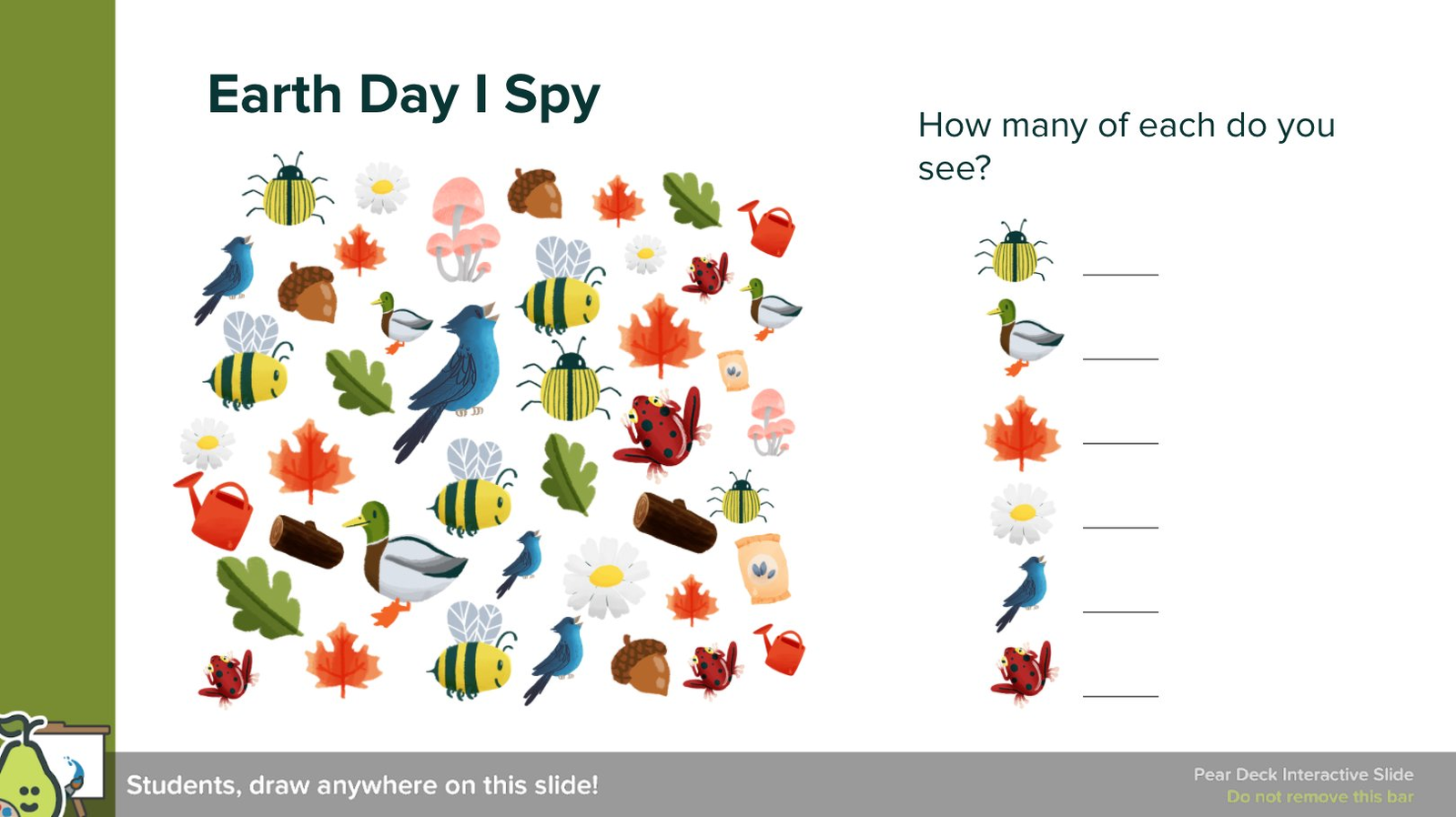
Pear Deck is an interactive presentation tool similar in spirit to Nearpod, but it plugs directly into Google Slides (and PowerPoint Online). Pear Deck doesn’t have overt gamification, though, but it excels at making lectures participatory.
If you already have Google Slides for your lessons, adding Pear Deck takes minutes: you just add the Pear Deck sidebar and insert questions with one click (they even provide template libraries for bell-ringers, checks for understanding, etc.).
How it compares to Gimkit:
- Live gamification: Pear Deck is not a game. There’s no scoring, timing, or competition. So in terms of gamification, it’s the polar opposite of Gimkit. If your students thrive on competition and points, Pear Deck alone won’t provide that.
- Formative assessment: This is Pear Deck’s wheelhouse. Every interactive slide is a formative assessment opportunity. Teachers get immediate insight into each student’s understanding, be it through a quick multiple-choice or seeing each student’s drawn response. Gimkit provides formative info too, but only in the context of quiz questions.
- Custom question creation: Pear Deck integrates so well with slide creation that designing custom questions is very flexible, like ClassPoint in PowerPoint. However, Pear Deck questions are generally meant for one-off use in a live session, not for building a reusable quiz bank. Gimkit’s approach is to have a set of questions you reuse in multiple games.
- Student-paced modes: Pear Deck has a Student-Paced mode that allows students to work through a Pear Deck at their own pace asynchronously. One note: in student-paced Pear Deck, because there’s no live teacher control, you lose the discussion aspect that is Pear Deck’s strength. Gimkit’s assignments keep the game aspect alive for the student working solo, whereas Pear Deck’s self-paced mode is purely an interactive lesson without competition.
- Integration with classroom tools: Pear Deck is deeply embedded in the Google ecosystem. It’s an add-on in Google Slides, making it trivial for Google Apps schools to adopt. Gimkit’s Classroom integration exists, but Pear Deck’s integration is arguably more workflow-centric.
- Progress tracking: Pear Deck’s premium offering provides something called Takeaways, which are Google Docs automatically generated after a session, showing each student’s responses (and space for them to reflect). But it’s not a centralized progress tracker or mastery system. Gimkit doesn’t track student performance over multiple games either, aside from manual analysis, so both are similar in that they give you snapshot data per activity.
8. Socrative — Best for quick, no-frills formative quizzes and exit tickets

Socrative is a classroom response system that’s been around for over a decade, known for its simplicity and effectiveness. Its interface is straightforward and lacks the cartoons or themes of newer tools, but that’s by design. Socrative focuses on delivering instant feedback and data to the teacher without any excess flash.
It’s device-agnostic and simple enough that even in tech-limited environments, it tends to work. While it’s not as flashy as Kahoot, some teachers prefer Socrative because its Space Race mode can be student-driven (similar to Quizizz, each team moves at their own pace) and it’s less about speed on each question, more about overall accuracy.
How it compares to Gimkit:
- Live gamification: Socrative has minimal gamification. The one gamified element is the Space Race, which gives a visual of rockets moving as teams answer questions. It’s a light, optional layer of competition. Compared to Gimkit’s rich game modes and competitive mechanics, Socrative is very understated.
- Formative assessment: Socrative is a workhorse for formative assessment. It supports multiple-choice, true/false, and short answer questions in quizzes, giving flexibility to ask a range of question types (though not as many formats as Nearpod or Pear Deck). With Gimkit’s focus only on MCQs, it might not capture nuanced understanding like an open response in Socrative could.
- Custom question creation: Socrative allows importing quizzes via spreadsheet or from other teachers’ shared links, but the content community isn’t as developed. Gimkit’s custom creation is similarly manual or via import, but Gimkit benefits from teachers sharing kits on their own or using Quizlet imports.
- Student-paced modes: Socrative can do both teacher-paced and student-paced (they call it instant feedback mode vs. teacher-paced). For fully asynchronous use, Socrative doesn’t have a built-in assignment scheduling like others. So, Socrative’s strength is really synchronous or controlled in-class use. If you need a formal homework mode, Gimkit or Wayground do it better.
- Integration with classroom tools: Socrative is pretty independent. It doesn’t directly integrate with Google Classroom or LMSs.
- Progress tracking: Socrative itself doesn’t have longitudinal tracking for free users. Its real reputation is for quick formative insights rather than as a grade-tracking tool. If Gimkit is about making practice fun, Socrative is about making assessment immediate and simple.
Before You Go
Each of these Gimkit alternatives brings its own strengths to the table.
Some, like ClassPoint (#1 on our list), integrate seamlessly with teaching workflows to add gamified quizzes right into your presentations, excelling in engagement within familiar tools.
Others like Kahoot, Quizizz, and Blooket amp up the game aspect, which can energize the classroom and motivate learners through competition and play.
Tools such as Nearpod and Pear Deck broaden the concept of engagement to interactive lessons, offering depth in formative assessment and content delivery alongside moments of fun.
And simpler platforms like Socrative remind us that sometimes quick and straightforward feedback is all a teacher needs to adjust instruction on the fly.
The good news is that there’s likely a tool on this list that fits your needs. All these platforms are viable, classroom-tested options to keep students engaged and learning interactively. By weighing how each one handles the key aspects of our Gimkit scorecard, you can find the right mix for your classroom.
In fact, you might end up using a couple of these in rotation to keep things fresh. After all, the ultimate goal is to make learning exciting and effective, and with these alternatives in your toolkit, you’ll be well on your way to turning ordinary lessons into unforgettable learning games.
