Ever wished you could bring the entire classroom experience right into your trusty PowerPoint presentations? Well, buckle up because with ClassPoint, you’re not just moving your classroom – you’re transporting the whole teaching affair.
As the ultimate student engagement companion in PowerPoint, ClassPoint thrives on innovation. With a cadence of new features that might just make your head spin, two game-changers have arrived to rock every teacher’s world – grouping in PowerPoint and a slick Q&A in PowerPoint feature. In this blog, we will dive into the magic of these two innovations.
Grouping and Q&A in PowerPoint
In an effort toward transforming your classroom interactions and bring your classroom management to a whole new level, we’re thrilled to introduce the latest enhancements brought to you by ClassPoint Premium, a plan that empowers you and your school to be at the forefront of supercharged teaching.
Learn more about ClassPoint Premium here.
This elevated experience, designed to enrich your teaching environment, goes above and beyond the offerings of ClassPoint Pro. How so? Allow us to shine light on two groundbreaking features that promise to redefine the way you engage with your students:
1. Grouping in PowerPoint
In fostering collaborative learning and team-based activities, an accessible Grouping feature in right inside PowerPoint is a game-changer. Gone are the days when groupings were made in chaotic classroom scenarios due to students selecting among themselves. Now, you can do that with full control, effortlessly setting up custom groups tailored to your teaching objectives, whether for brainstorming sessions, interactive projects, or spirited competitions.
- Manual or Automatic Grouping: No more wrestling with complicated setups. ClassPoint Premium allows you to either manually create groups or, for the time-strapped educator, automatically group students based on your specified preferences. Flexibility at its finest.
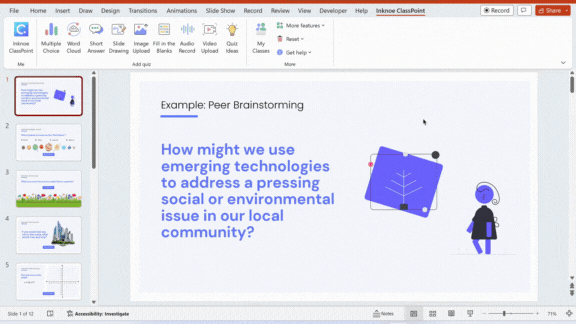
- Stars for All or Individuals: Recognizing group efforts just got easier. Now, not only can you award stars to the entire group for stellar performance, but you can also acknowledge individual contributions within the group, fostering a culture of appreciation and recognition.
- Dynamic Group Leaderboard: The cherry on top – ClassPoint Premium introduces the Group Leaderboard. With just a click, showcase the real-time progress of each group, injecting an element of healthy competition into your classroom dynamics.
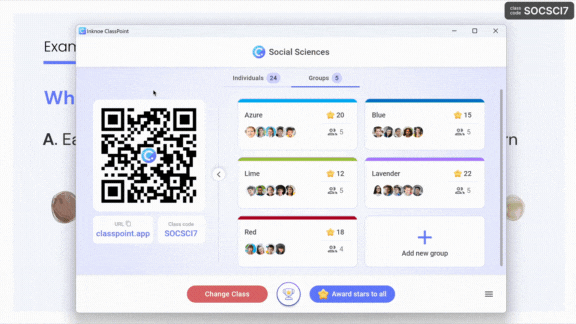
The convenience of having these robust grouping capabilities right within the familiar landscape of PowerPoint cannot be overstated. Say goodbye to the hassle of managing multiple tools and platforms; with ClassPoint Premium, the power of collaboration is seamlessly integrated into your presentation software.
2. Q&A in PowerPoint
Another gem in the roster of ClassPoint Premium features is the Live Q&A feature, a dynamic tool that transforms your classroom into an interactive haven.
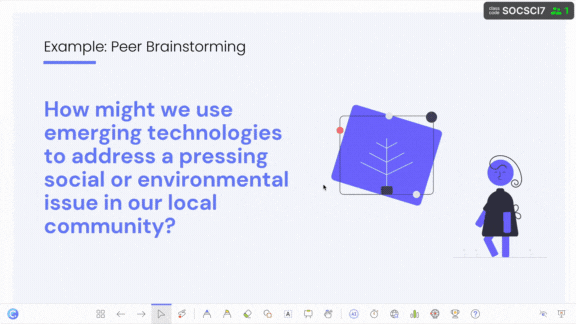
- Live Interaction: Elevate your teaching experience by toggling on the Q&A session. Watch as your participants, from the comfort of their devices, unleash a barrage of questions in real-time, adding an electrifying layer to your presentations.
- Effortless Question Management: Keeping track of questions has never been smoother. ClassPoint Premium empowers you to mark questions as answered or dismiss them, providing clarity amidst the live interaction buzz. Organize the chaos effortlessly.
- Insights through Reports: Wondering how to make the most of the Q&A session after class? ClassPoint Premium has you covered. Once your session concludes, delve into comprehensive reports, exploring both new and answered questions, as well as identifying the top-voted queries – a goldmine of insights to refine your future presentations.
ClassPoint Premium’s Grouping and Q&A features not only simplify the logistical complexities of collaborative learning but also inject a dose of interactivity and engagement into your presentations. As we explore these two dynamic tools, let your imagination run wild with the possibilities they unfold for your teaching journey. Welcome to the next level of classroom interaction – welcome to ClassPoint Premium.
Here are the 350 Top Q&A questions you can expect in any presentation. Plan ahead for your presentation now!
Best Practices for Effective Classroom Grouping
Creating cohesive and productive groups is an art that goes beyond mere logistics. To make the most of ClassPoint Premium’s powerful grouping feature, consider these key best practices for effective grouping in your classroom:
🎯 Align with Lesson Objectives
Tailor your groups based on the specific goals of your lesson. Whether it’s fostering teamwork, encouraging diverse collaborations, or promoting healthy competition, aligning groups with your teaching objectives enhances the relevance and impact of the activity.
🤝 Mixing and Matching Skill Levels
Foster a collaborative environment by strategically mixing students with different skill levels. This not only promotes peer learning but also ensures that each group benefits from a diverse range of strengths.
🔄 Rotating Group Roles
Keep group dynamics dynamic! Introduce a system where group roles rotate regularly. This practice ensures that each student gets a chance to take on leadership responsibilities and contribute to the group’s success.
🗣️ Clear Communication Channels
Establish clear communication channels within each group. Encourage students to openly share ideas, ask questions, and provide constructive feedback. A group that communicates effectively is a group that thrives.
📊 Regularly Assessing Progress
Implement periodic check-ins to assess each group’s progress. This allows you to identify challenges early on, provide guidance if needed, and celebrate achievements collectively. Regular assessments keep the momentum going.
Engagement Strategies for Q&A Sessions
Unleashing the full potential of ClassPoint Premium’s Live Q&A feature requires more than just toggling it on; it involves strategic engagement strategies that transform your classroom into an interactive hub. Here are key strategies to elevate your Q&A sessions:
🚀 Set the Stage with a Thoughtful Opening
Begin your Q&A session with a compelling introduction. Pose a thought-provoking question related to your lesson, sparking curiosity and setting the tone for active participation.
🎙️ Encourage Varied Modes of Participation
Cater to diverse learning preferences by encouraging various modes of participation. Some students may thrive in written questions, while others might prefer raising their hand or using voice commands. Embrace this diversity to foster a more inclusive environment.
👍 Acknowledge and Validate Contributions
Actively acknowledge and validate student contributions during the Q&A session. Whether it’s addressing a particularly insightful question or appreciating a well-thought-out response, recognizing students’ efforts fosters a positive and encouraging atmosphere.
🔄 Create Interactive Polls and Surveys
Integrate interactive polls and surveys within your Q&A sessions. This not only adds an element of fun but also provides valuable insights into students’ understanding of the topic. Use ClassPoint Premium’s features to seamlessly weave these interactive elements into your presentations.
🧐 Facilitate Peer Discussion
Elevate engagement by encouraging peer-to-peer interaction within the Q&A session. Prompt students to discuss answers among themselves before presenting to the class. This collaborative approach not only enhances understanding but also promotes a sense of shared learning.
Final Thoughts
Education demands are non-linear, as we know it. That’s why we’re glad to introduce ClassPoint Premium being more than just a new addition to our plans, but rather a groundbreaking force that takes teaching even further up a notch. Grouping simplifies collaboration, while strategic Q&A engagement sparks dynamic discussions.
ClassPoint Premium isn’t just an upgrade; it’s the key to unlocking a new era of interactive teaching. Learn more about it here.
