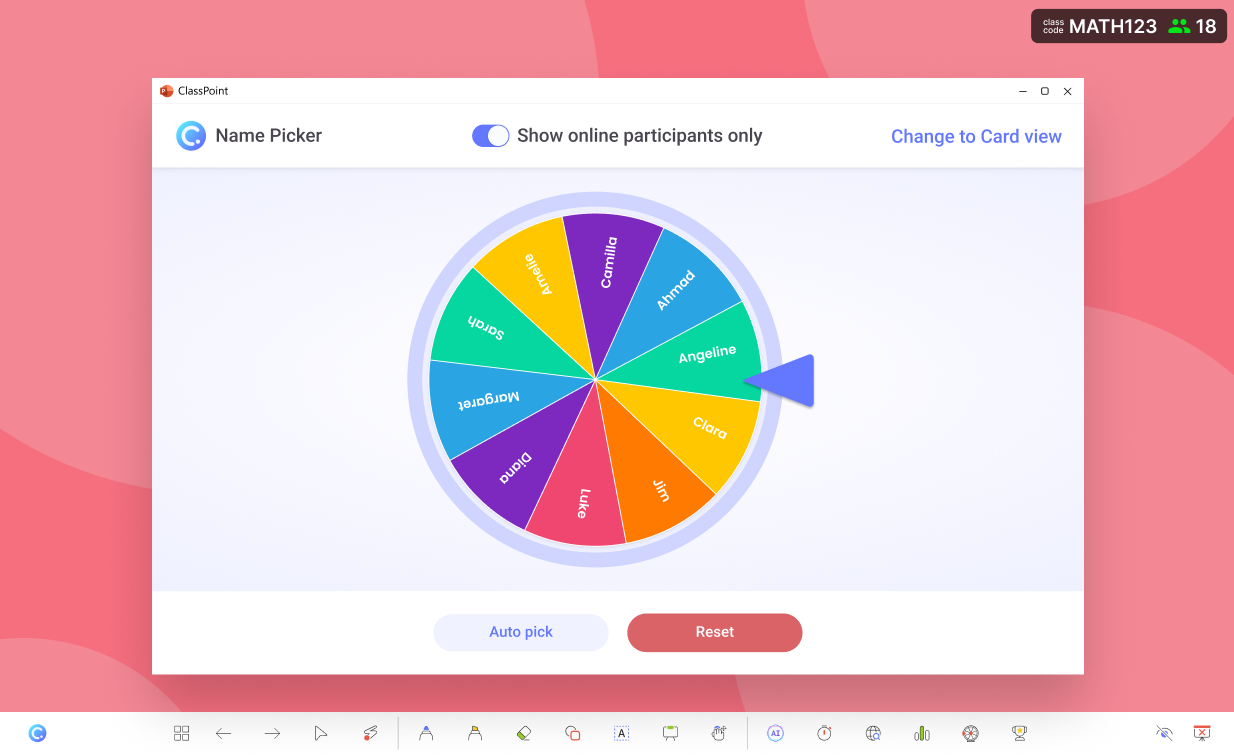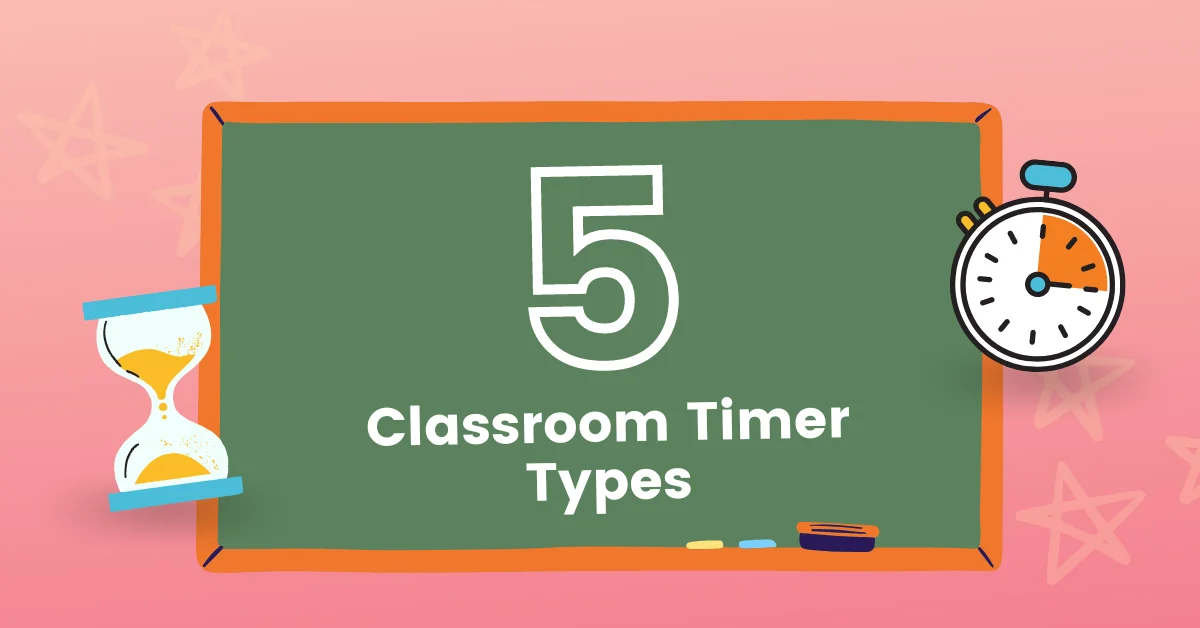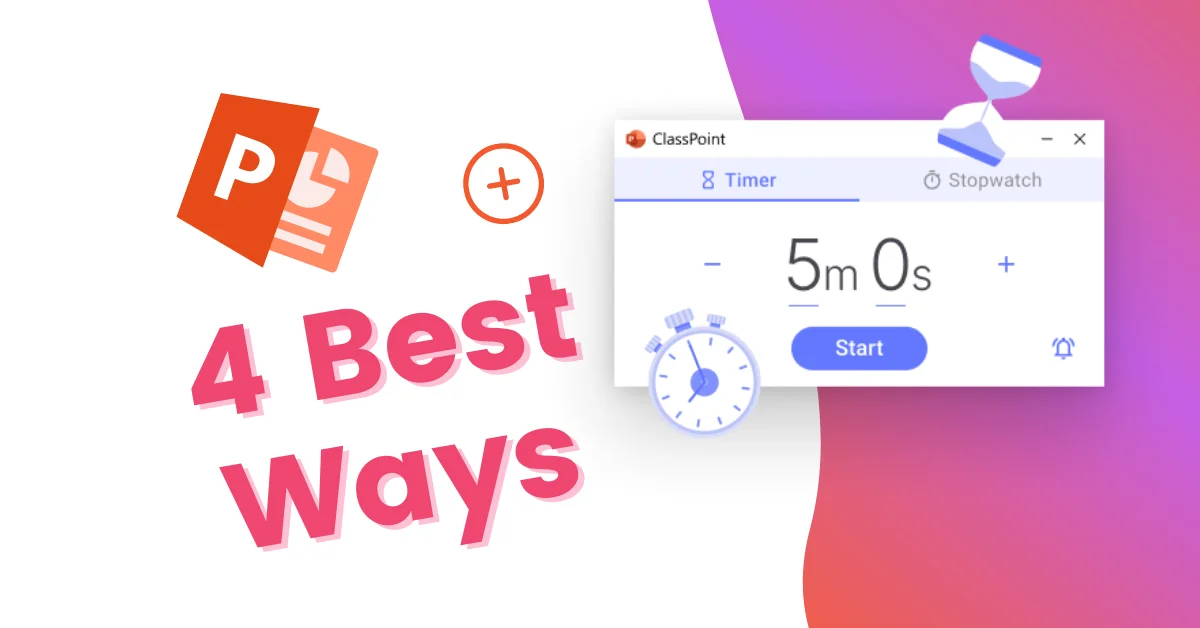
Easiest way to randomly pick names in PowerPoint
No macro, no animations, no hassle, just easy to use.
- Spinner wheel
Get the fun rolling by spinning a wheel of student names without leaving PowerPoint.
- Random cards
Make your random selection quick and exciting by flipping over cards to reveal your lucky participant.
- Auto-picker
Let ClassPoint do the picking for you with our auto-picker feature.
Wheel of names
Spin the wheel of names in PowerPoint.
Create excitement and keep participants on their toes as it comes to a stop with the an extra touch of gamification that the name wheel brings.
Random cards
Flip over cards to reveal your lucky participant.
Flip over emoji-designed cards to reveal your lucky participant and make your random selection quick and exciting.
Auto-picker
Pick more in one go? Use auto-picker!
Let ClassPoint do the picking for you with the auto-picker feature. Simply adjust the number of participants you want to pick, and ClassPoint will do the rest.
Award stars
Award stars to participants who have been picked.
Easily award stars to participants who have been picked to encourage participation and engagement.
Use cases
Create a fun time out of Random Name Picker in PowerPoint
Leave the hassle of randomizing student names to us and host fun pop activities to keep students active and engaged!
Use Random Name Picker and select a student to recite a poem, passage, or speech that they have been working on. This can be a great way to help students build confidence in public speaking.
Surprise the class with a quick, on-the-spot quiz on a topic that the class has been studying. This can be a fun and interactive way to review and reinforce important concepts.
Choose students to participate in ice breaker activities, such as introducing themselves, sharing something about themselves, or simply answering a question. This develops a sense of community in the classroom.
Randomly select students to form groups for group work. This can be a great way to encourage students to work with different classmates and build teamwork skills.
Choose a problem or challenge that the class needs to solve, and call on students to share their ideas or suggestions. This can be a good way to get them thinking critically and creatively.
Let students go down the line to share ideas or suggestions during a brainstorming session. This can help ensure that all students have the opportunity to contribute and be heard.
Random name picker
Create a spinning wheel of names in PowerPoint
No coding, no animations - easy and efficient! With only a few steps, you can create a random name picker in PowerPoint!
Frequently asked questions
From the ClassPoint blog
Learn the best practices with our expert advice.