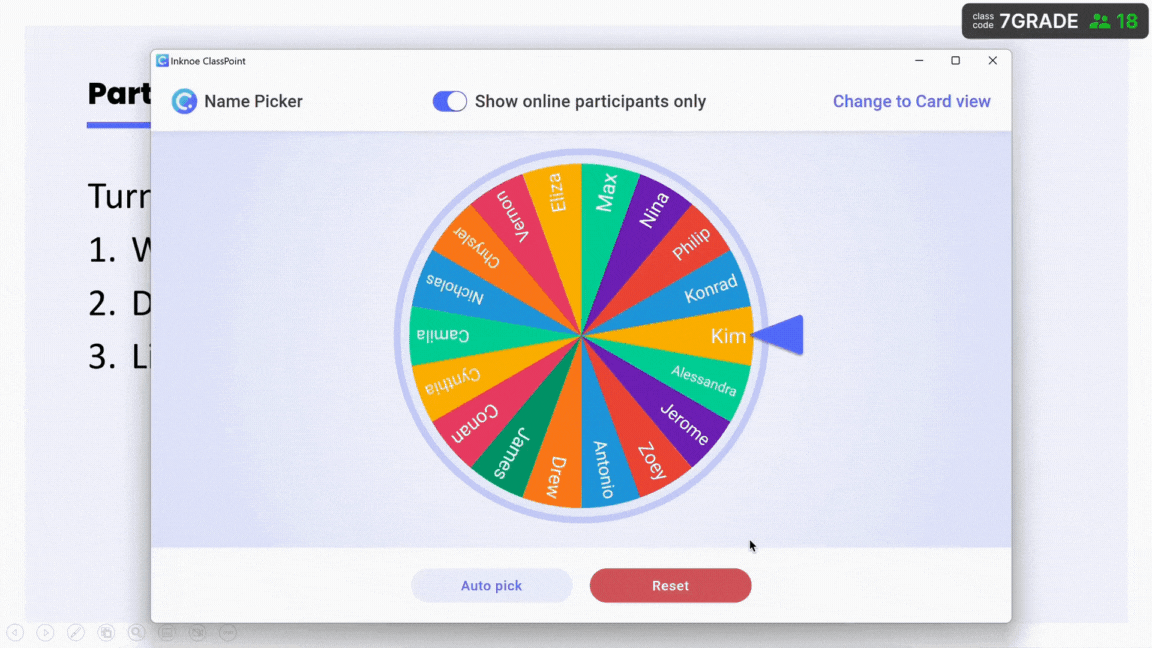Managing classroom behavior can feel like a constant balancing act.
On one hand, you want to encourage students to stay focused and engaged. On the other, you need a way to keep track of who’s excelling and who might need extra support.
In instances like so, behavior tracking becomes incredibly useful. Instead of relying on gut feelings or vague observations, behavior tracking gives you a clear, real-time picture of how your students are doing.
In this blog, we’ll walk through how to set up an effective behavior tracking system that works for you and your students, and how newer tools can make it easier and more engaging.
But Before We Dive In, Let’s Understand the Why Behind It
Before you set up a behavior tracking system, it’s important to understand why it’s necessary in the first place.

Here’s why behavior tracking should be a key part of your classroom strategy:
- Clearer Insight into Student Behavior: Tracking behavior lets you see patterns in real time. You can easily spot when students are excelling or when they need extra support.
- Encourages Positive Behavior: When students know their actions are being tracked, they’re more likely to make positive choices. It reinforces what you want to see in the classroom.
- Helps with Classroom Management: By tracking behavior, you can address issues before they escalate, helping to maintain a calm, productive classroom environment.
- Personalized Feedback: With data on student behavior, you can offer specific feedback that helps students improve. This makes your feedback more impactful and relevant.
- Empowers Students: Behavior tracking gives students a sense of ownership over their actions. They can see the direct impact of their choices, helping them take responsibility for their behavior.
Once you understand the benefits, it becomes clear that behavior tracking is a way to support student success and create a positive classroom culture.
How to Set Up Your Behavior Tracking System
Now that you understand the value of behavior tracking, let’s dive into how to actually set up a system that works for your classroom.
The beauty of a behavior tracking system is its flexibility. It can be customized to fit your teaching style and your students’ needs. Here’s how to get started:
1. Identify the Key Behaviors You Want to Track
Begin by deciding what specific behaviors you want to monitor. This could be anything from academic performance, like completing homework, to behavioral actions, such as participating in class discussions or staying on task.
Be specific and clear so your students know exactly what earns them pats on their shoulders.
- Are you looking to track positive behavior like helping a peer, staying focused, or completing assignments?
- Are you aiming to reduce specific behaviors like interrupting, distracting others, or tardiness?
By setting clear parameters, you ensure that students understand what’s expected and can focus on those key behaviors.
2. Create a Simple Yet Flexible Point System
Once you’ve identified the behaviors to track, develop a point system that’s easy to follow but flexible enough to adapt as you go. The system should feel fair and motivating, so students can see how their actions translate into rewards.
- Set point values for different behaviors. For example, answering a question might earn 1 point, while helping another student might earn 3 points.
- Decide how students can lose points as well. Will tardiness result in a point deduction? Or will disruptive behavior lead to the loss of points?
Make sure your point system is easy to apply across different situations.
Check out our curated guide on How to Build a Classroom Point System That Motivates and Engages Students.
3. Choose Your Tracking Method
The way you track points will depend on your classroom dynamics. You can either use a manual system (like a chart or notebook) or a digital system to track points in real time. Consider what will work best for you:
- Manual systems are great for smaller classrooms or when you prefer to track points visually, such as on a whiteboard or printed sheet.
- Digital systems, like spreadsheets or apps, allow for real-time tracking and automatic data collection. These tools make it easier to update and maintain records, especially if you have larger classes.
Choose a method that’s simple to maintain and allows for quick updates. The easier it is to track, the more likely you are to stick with it.
Traditional vs. Digital Behavior Tracking Systems
When it comes to tracking behavior in the classroom, teachers have two main options: traditional systems and digital tools. Both have their advantages, but as classrooms evolve, many teachers are finding that digital behavior tracking offers significant improvements in ease, and accuracy.
Traditional Behavior Tracking Systems
Traditional methods of behavior tracking often rely on manual processes, such as written charts, paper-based systems, or whiteboard tracking. While these systems can be effective, they also come with challenges:
- Time-Consuming: Teachers need to spend time writing down and updating student behavior manually. This can quickly become overwhelming, especially in larger classrooms.
- Inconsistent Data: With manual systems, it’s easy to miss entries or forget to track certain behaviors, leading to gaps in data.
- Limited Interaction: Traditional systems often fail to engage students in the process. Without interactive feedback, students may not see the connection between their behavior and rewards, reducing the motivation to improve.
Digital Behavior Tracking Systems
On the other hand, digital tools bring efficiency, real-time tracking, and interactive elements to the table. They simplify the process of recording and analyzing behavior, making it easier to stay on top of your classroom dynamics.
Let’s take a closer look at the tools you can use to enhance behavior tracking:
| Tool | Features | Best For | Limitations |
|---|---|---|---|
| ClassPoint | – Real-time point tracking – Interactive quizzes, polls, and name pickers – Gamification (stars, levels, badges) – Data collection and automatic tracking | – Teachers using PowerPoint – Interactive, real-time behavior tracking | – Requires PowerPoint to use – Some features may need time to fully implement |
| Google Classroom | – Integration with Google tools – Customizable assignments and quizzes – Track participation and completion | – Teachers looking for an all-in-one solution with grading and assignments | – Limited gamification features – No real-time behavior tracking |
| ClassDojo | – Positive and negative point tracking – Easy-to-use interface – Real-time feedback for students | – Elementary and middle school teachers – Teachers focusing on positive reinforcement | – Limited for older students (middle school and up) – Not as flexible for tracking academic performance |
| Karma | – Point-based behavior tracking – Goal setting for students and groups – Mobile app for student engagement | – Group-based behavior management – Teachers seeking a mobile-first solution | – Lacks interactive features like live quizzes – Not as flexible for classroom-specific tasks |
Why ClassPoint Is the Top Choice for Behavior Tracking
When it comes to choosing the best tool for behavior tracking, ClassPoint stands out as a game-changer. Unlike traditional methods or even other digital tools, ClassPoint combines real-time interaction with seamless integration inside PowerPoint, making it the top choice for teachers who want to enhance their behavior tracking system without sacrificing lesson flow.
Here’s why ClassPoint is the ideal solution for behavior tracking:
- Real-Time Tracking and Instant Feedback: With ClassPoint, you can award points on the spot for positive participation, correct answers, or even for students staying on task.
- Built-In Gamification: ClassPoint turns learning into a fun, competitive activity. Students rank up to levels with badges, which all appear in a visual leader board.
- Interactive Tools for Classroom Engagement: ClassPoint’s interactive features like the Name Picker, quizzes, and polls allow you to actively engage students and track behavior in real time.
- Data Collection Made Simple: Unlike manual tracking methods, ClassPoint collects relevant data automatically. Every point awarded and every student interaction is saved, making it easy for you to track progress and behavior trends without the hassle of keeping physical records.
- Seamless Integration with PowerPoint: ClassPoint works directly within PowerPoint, so there’s no need to switch between apps or tools.
- Customizable and Flexible: ClassPoint is not a one-size-fits-all solution. You can design your behavior tracking system based on your classroom’s unique needs.