ClassDojo has always been a prominent edtech platform designed to streamline classroom management and enhance communication between teachers and parents. With features such as awarding points for positive behavior, assigning activities, and maintaining digital student portfolios, ClassDojo is easily many teachers’ favourite, whether you are teaching in preschool, elementary school, middle school or high school.
However, educators may seek for ClassDojo alternatives due to the need for additional functionalities that ClassDojo does not offer. We have done the heavy lifting by curating the 7 best ClassDojo alternatives. We will also delve into key factors to consider when selecting ClassDojo alternatives, emphasizing features, ease of use, compatibility, and budget considerations to help you make the best decision.
Table of Contents
What is ClassDojo?
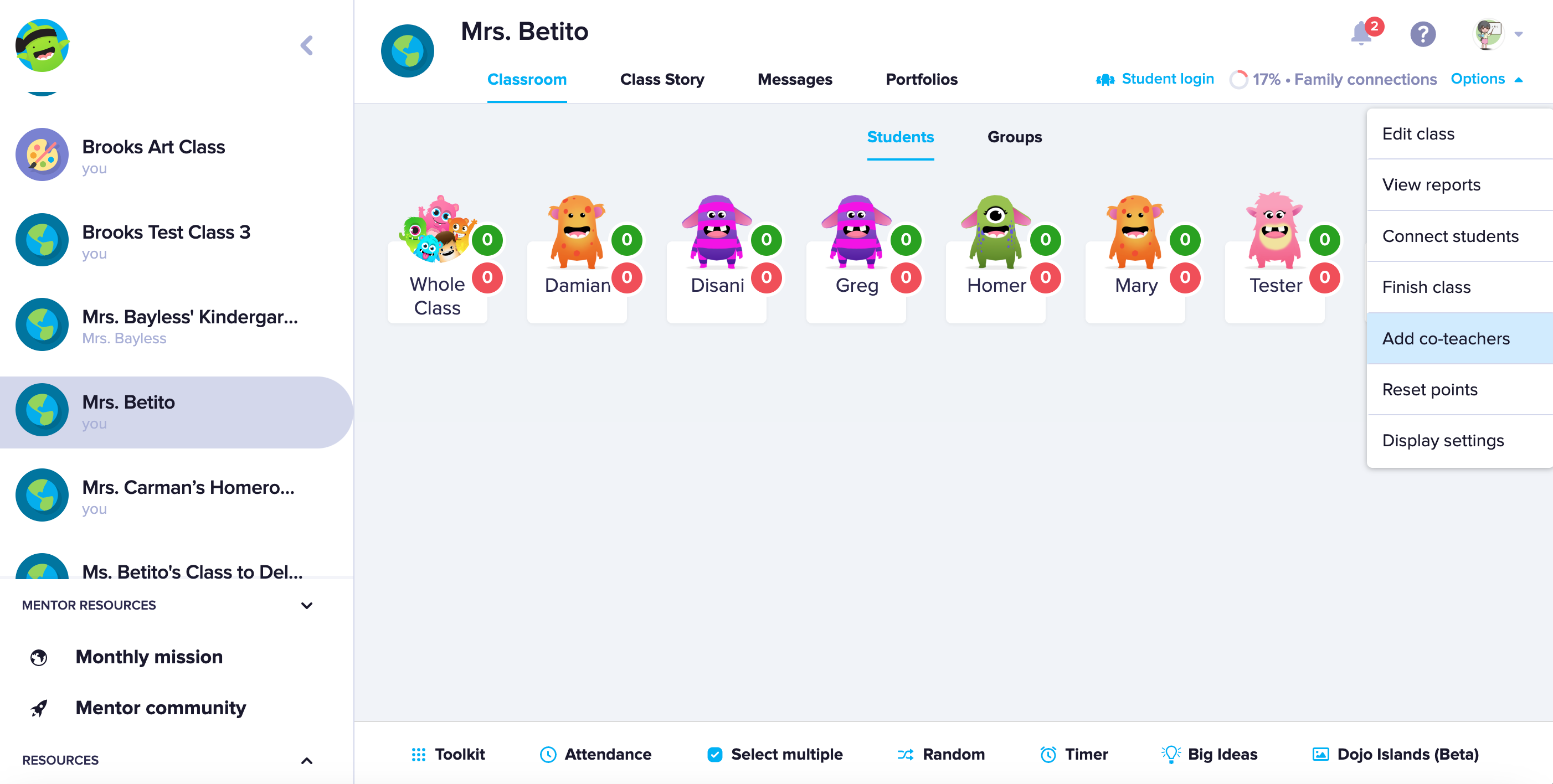
ClassDojo is an educational technology platform designed for teachers to enhance classroom management and facilitate seamless communication with parents, with a strong focus on classroom management through gamification and communication.
Key Features of ClassDojo
- Classroom and Behavioral Management
- Classroom Communication
- Tasks and Activities Assignment
- Messaging
- Class Photos/Memories
- Gamification and Points Tracking
- At-Home Learning Activities and Videos
- Progress Reports
While the existing features of ClassDojo are straightforward and great, you might discover a preference for a tool that offers additional capabilities, for instance, advanced gamification, unified classroom communication, behavioural tracking, and more.
Below we go over everything to consider when choosing ClassDojo alternatives, along with some viable options.
Key Factors When Choosing ClassDojo Alternatives
When choosing an alternative to ClassDojo, consider the following:
- Features and Functionality: Do you need tool primarily for parent-teacher communication, classroom behavior monitoring, or comprehensive classroom management?
- Ease of Use: Can parents, students, and teachers adapt to its interface easily?
- Compatibility and Integration: Is the tool compatible with your device and those of your students and parents?
- Cost and Budget: Is it affordable?
6 Best ClassDojo Alternatives in 2026
| ClassDojo Alternative | Gamification | Teacher-Parent Communication | Data/Analytics | Quizzes |
|---|---|---|---|---|
| ClassPoint | ✅ | ✅ | ✅ | |
| SeeSaw | ✅ | ✅ | ||
| ClassCraft | ✅ | ✅ | ✅ | |
| Remind | ✅ | |||
| ClassTag | ✅ | |||
| Bloomz | ✅ | ✅ | ✅ |
1. ClassPoint: Best for Interactive Teaching and One-Click Gamification
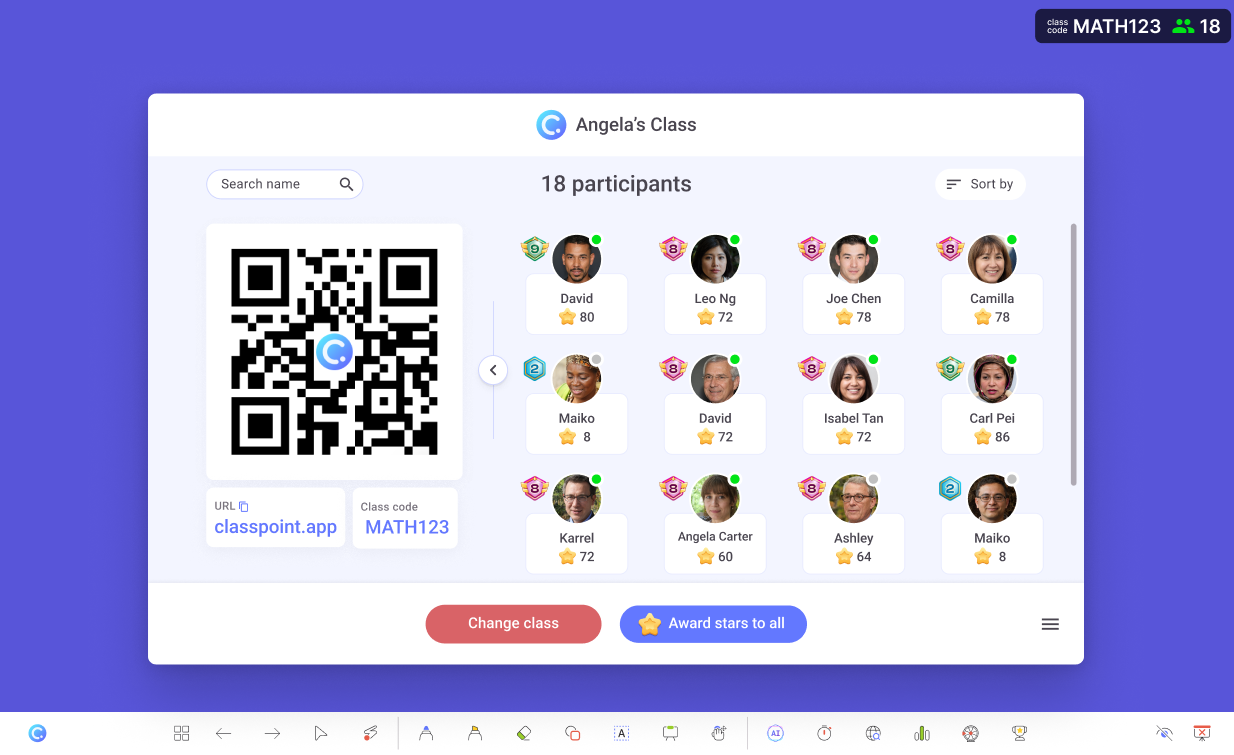
ClassPoint is an interactive teaching add-in seamlessly integrated within PowerPoint. ClassPoint’s wealth of interactive quizzes and gamification features are the perfect duo to turn an ordinary classroom into a game arena where students level up and earn badges for their performances or good behaviours. Plus, you get comprehensive report and insights for the quizzes and assessments you run.
Create saved classes for your different classes and subjects with student names. During your lesson, simply open up the My Class window accessible at either the top right or bottom left corner of your screen during slideshow mode to award students stars based on their behaviors, participation, and more. Student can then instantly see their stars and level badges they have accrued on their own device in a BYOD classroom.
Key Features:
- Interactive Quizzes: Conduct gamified quizzes to encourage active participation.
- Saved Classes: Switch between classes to easily track the progress of each class on their own.
- Award Stars: Recognize student achievements, behaviors, and efforts with star awards.
- Levels & Badges: Incentivize progress and mastery with various levels and badges that students can earn.
- Leaderboard: Encourage sense of achievement by displaying the leaderboard to show classroom rankings.
- Analytics: View class results and easily share via email with parents from the ClassPoint web app.
- Name Picker: Randomly select names for tasks, answer questions, and run quick attendance checks.
- Grouping: Group students into groups to facilitate classroom activities, discussions or projects.
- Quiz Mode: Auto-grading feature for formative assessments.
Pros
- Students can track their progress for each lesson over the academic year, quarter, or semester.
- One-click gamification.
- Customizable Award Stars features, levels and badges.
- All-in-one teaching tool which includes presentation and annotation tools, gamification, and interactive quizzes.
Cons
- At this time, ClassPoint is only compatible with Windows devices.
- Requires internet connection.
- No instant messaging to parents.
Price
ClassPoint has a free version, a Pro version with more advanced features (like unlimited saved classes!), and a Premium version for schools and organizations.
Here's how you can easily create a game in PowerPoint using ClassPoint using these gamification elements.
2. SeeSaw: Best for Digital Portfolios with Strong Parental Engagement
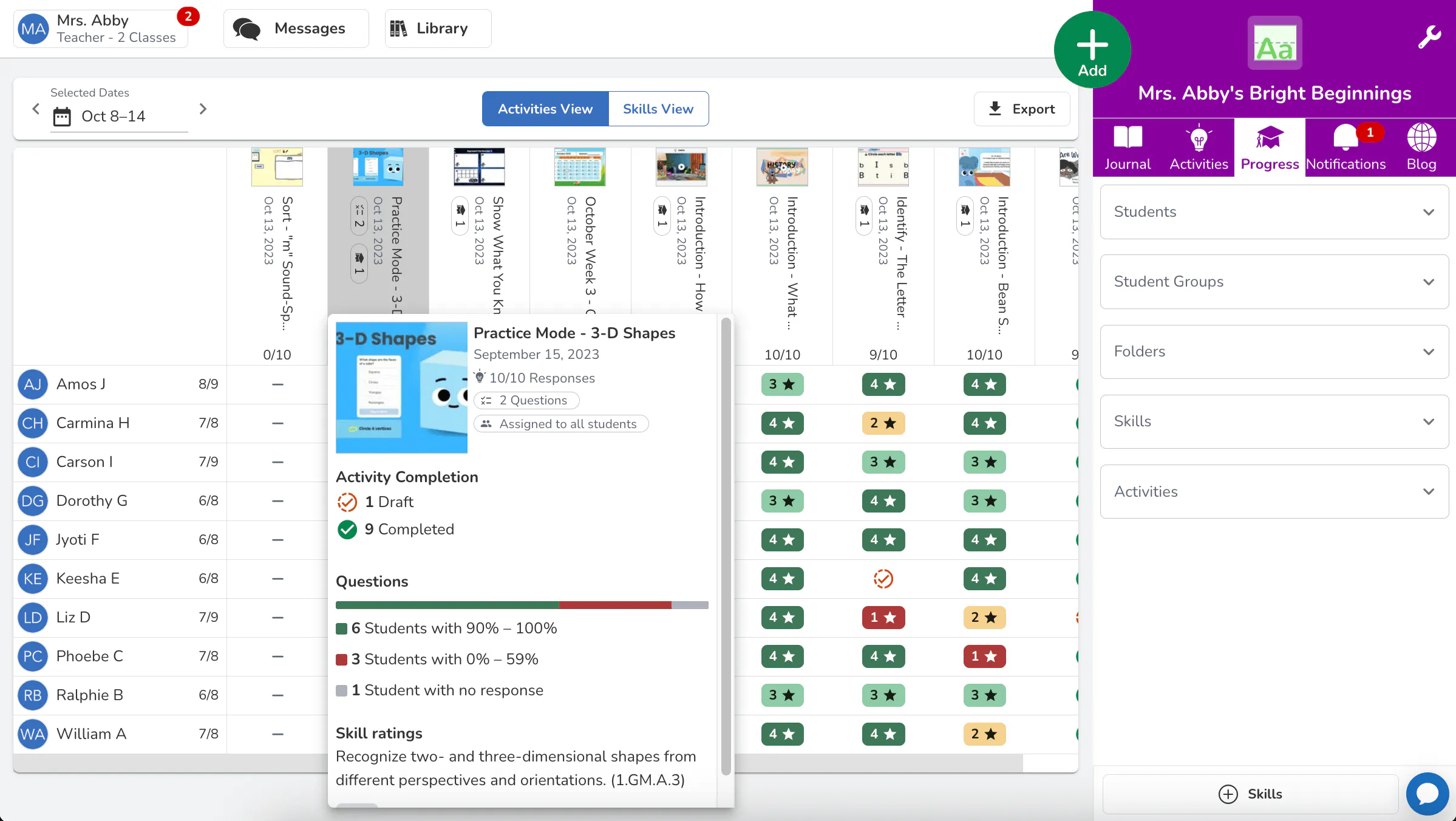
SeeSaw offers a dynamic digital platform designed for students to showcase their work, emphasizing the cultivation of a positive and interactive parental engagement experience. The platform facilitates seamless communication between teachers and parents, incorporating features for sharing assignments and activities.
Key Features:
- Activities: Create and have students complete activities right in the app.
- Group Messages: Customize groups to send messages to parents and families.
- Digital Portfolios: Document online and offline student classwork in one place.
- Offline Learning: Add photos, videos, and more to a student’s portfolio for parents to see.
- Supplementary Curriculum: Ready-to-teach lessons for teachers and parents.
- Progress Monitoring: Track student progress and completion overtime.
- Auto-Grading: Auto-grading feature for formative assessments.
Pros
- Monitor student progress and submitted work.
- Only be notified during set office hours.
- Translate written text to up to 100 different languages.
- Wide range of teaching materials and resources.
Cons
- More focused on elementary and middle school.
- Lacks gamification elements.
Price
SeeSaw has a free plan, as well as a paid school or district plan with more features.
3. ClassCraft: Best for Advanced Behavioral Management through Gamification
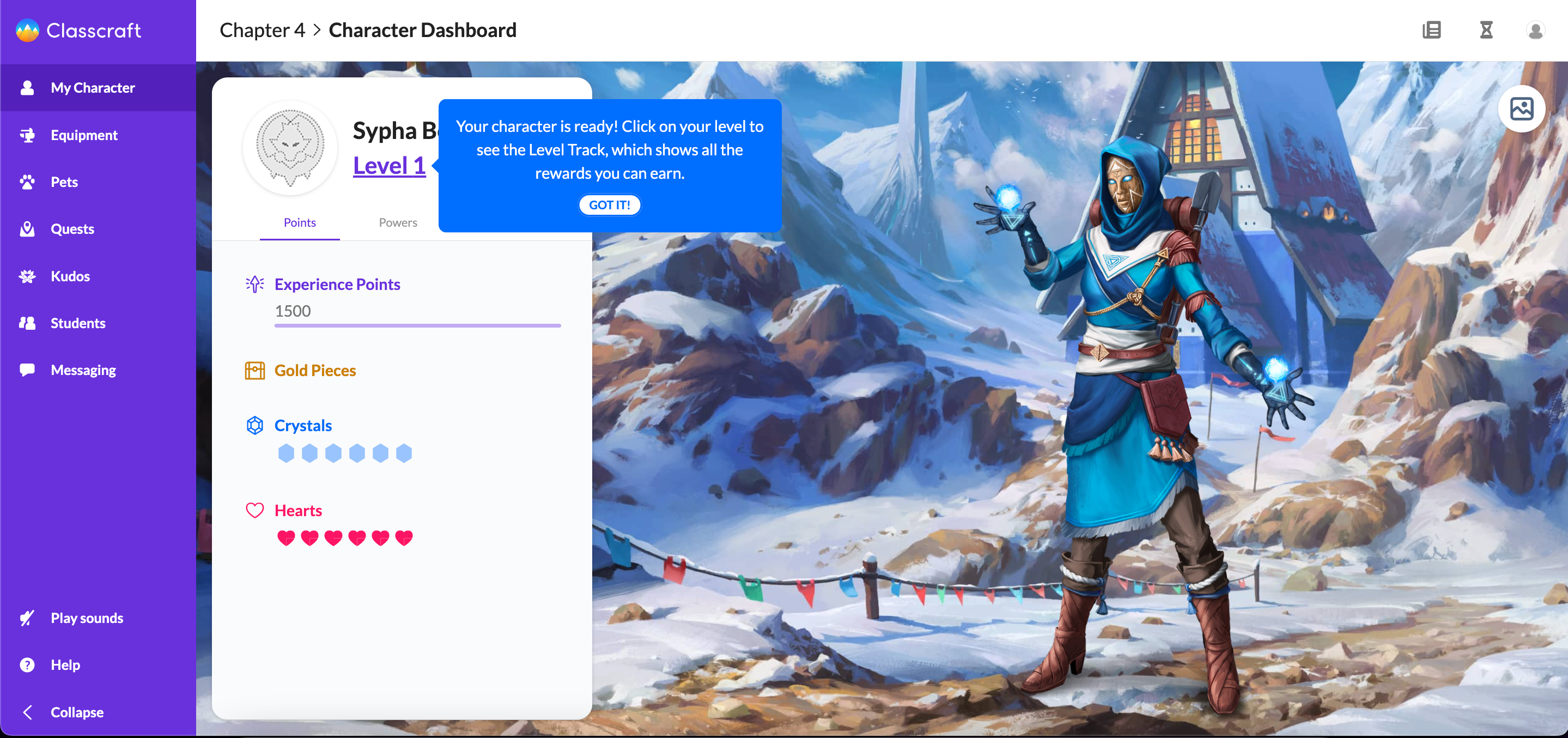
ClassCraft is an educational platform that takes classroom gamification to a whole new level, with advanced features including experience points, crystals, hearts, characters and levels —features typically associated with gaming. The platform not only adds an engaging layer to the learning experience but also streamlines behavior tracking and management, making classroom control a seamless and enjoyable process for educators.
Key Features:
- Customizable Characters: Students can customize their character to make learning more immersive.
- Kudos for Student Collaboration: Students can work in groups and on teams, as well as offer peer recognition to each other.
- Gamified Point System: Gamified point system to allow students to earn points and rewards.
- Classroom Management SEL Templates: Offer CASEL-aligned SEL templates to help teachers streamline classroom management.
- Quests: Turn lessons into gamified and personalized learning adventures.
- Analytics and Progress Tracking: Teachers can see how each student is progressing and where they might need some work.
- XP Points for a Reason: Award experience points with attached reasons, motivating future behaviours.
- Integration with LMS: Integration with Google Classrooms and Canvas.
- Messaging: For essential communications with parents and students.
Pros
- Elaborated gamified point system that mimics that of a game.
- Supports communication and collaboration among students.
- Integration with existing LMS.
Cons
- There may be some initial learning curve to adapt to the platform.
Price
ClassCraft has a free version, premium version, and school and district plans
4. Remind: Best for Quick and Direct Communication
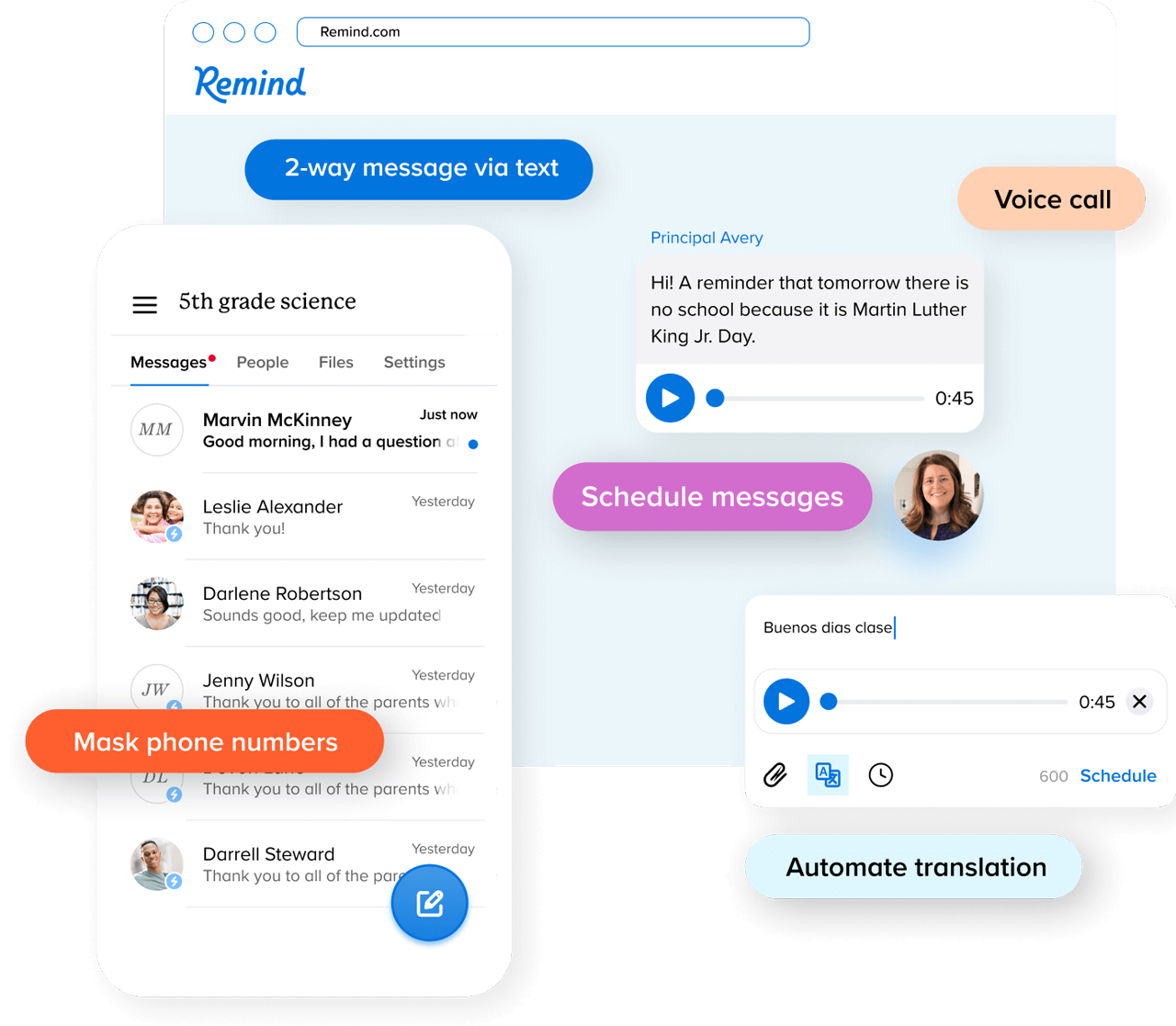
Remind is a simply, easy-to-use platform dedicated to fostering quick and seamless communication among teachers, students, and parents. This platform enables real-time delivery of messages, announcements, and updates from teachers to both students and parents. With support for diverse communication formats such as text messages, photos, and documents, Remind proves instrumental in sharing timely reminders about assignments, events, and other pertinent updates within the educational community.
Key Features:
- Real-time notifications: Set real-time notifications for students or parents.
- Schedule messages and announcements: Stay ahead of your tasks by scheduling and broadcasting messages in advance.
- Translate Messages Automatically: Messages can be translated in the user’s preferred language.
- Office Hours: Set available times to chat with students or parents.
Pros
- Simple and easy-to-use interface.
- Great privacy – no sharing of personal contact details.
- Supports multimedia messages.
- Supports auto-translation.
Cons
- Made specifically for communication between teachers, parents and students.
- Lacks behavioural management and gamification features.
Price
Remind has a free plan, and paid plan is available for extra connections and features.
5. ClassTag: Best for Parental Involvement Integrated with Google Classroom
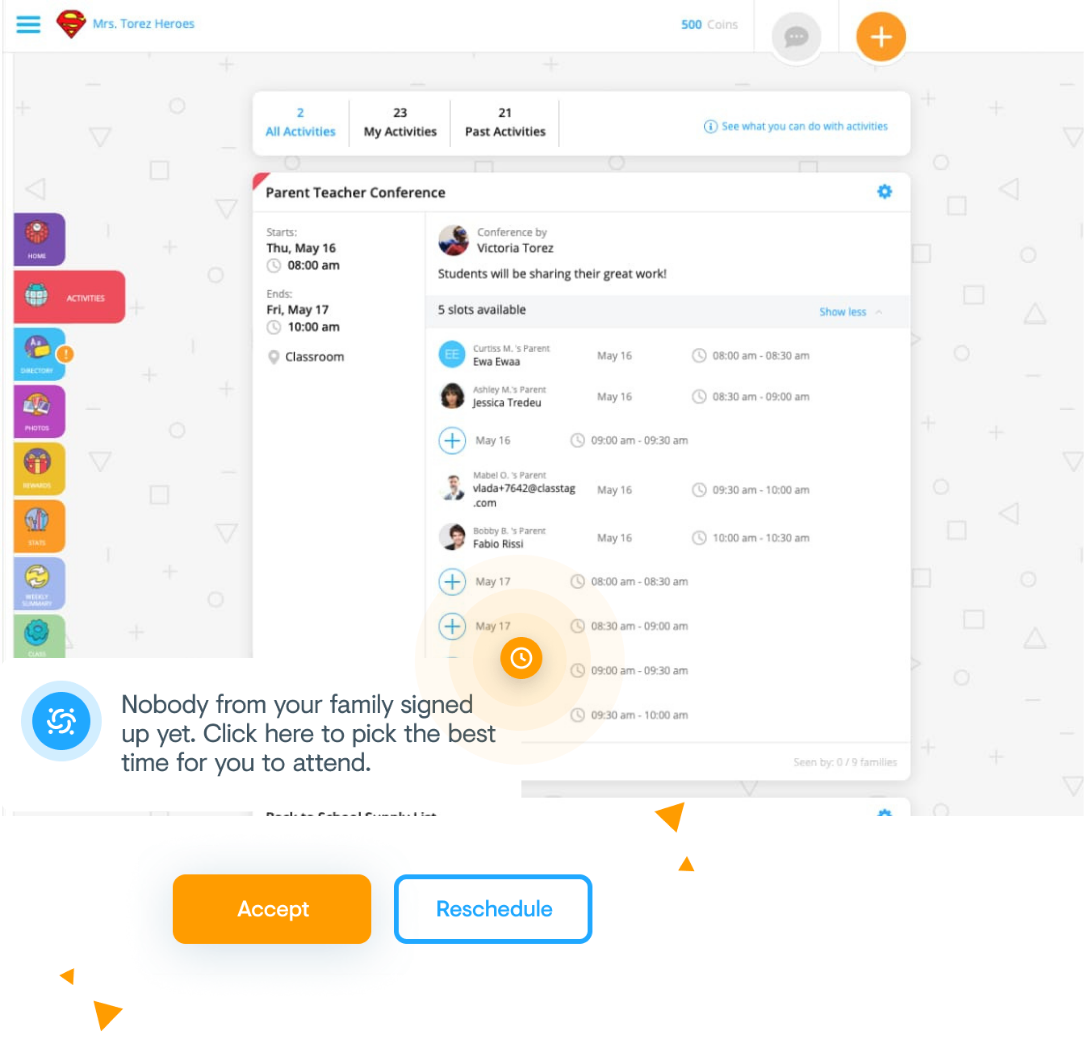
Similar to Remind, ClassTag serves as a communication platform, simplifying the dissemination of announcements, coordinating events, and facilitating messaging. However, ClassTag differs by concentrating specifically on communication and engagement with parents. This platform offers a glimpse into students’ work and daily learnings by actively involving parents in various aspects of school work and activities.
Notably, ClassTag seamlessly integrates with Google Classroom, allowing teachers to manage all communication tasks without the need to exit the Google Classroom environment.
Key Features:
- All-in-one communication: Seamless communication involving messages, announcements, videos, pictures, library, calendar, actionable engagement stats, and much more.
- Announcement and newsletter creation: Eliminate the need to distribute physical papers to students for sharing information with parents when it comes to creating announcements and newsletters.
- Translate Messages: Over 100 languages supported.
- Student Backpack: A storage of all tasks and lesson materials uploaded by the teacher.
Pros
- One-stop platform for all information.
- Supports messages in any format: SMS, email, app, web, or paper.
- No character limits, hidden data, or cost.
- Event planning and coordination tools, like getting parents’ involvement in volunteering, school activities, donations and charities, and parent-teacher conferences.
- Seamless integration with Google tools including Google Classroom, Google Calendar, Google Drive and more.
Cons
- Limited features for classroom management.
- Not a full-fledged LMS.
- Lacks behavioural management and gamification features.
Price
Free with Ads. There is also the option to upgrade to a ClassTag Ad-Free account for $4 per month.
6. Bloomz: Best for Social-Media Like Communication Between All Parties

Known for its social media-like interface, Bloomz emerges as an educational communication platform that harmonizes and simplifies communication across districts, schools, teachers, parents, and students. It eliminates the need for teachers and parents to juggle multiple apps for attendance tracking, forms signing, grades tracking, updates, and so much more.
Bloomz stands out as an all-encompassing communication platform, ensuring everyone in the school community stays well-informed. Going beyond a conventional announcement platform, Bloomz offers sharing features reminiscent of social media, transforming it into a dynamic social platform where all stakeholders actively participate in the educational journey of children.
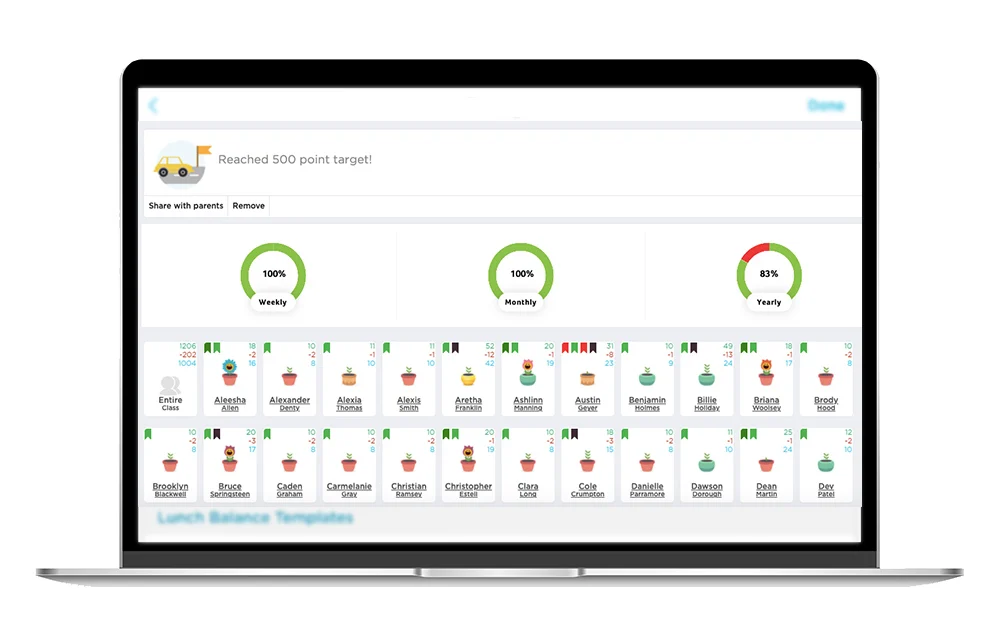
It also standardizes Positive Behavioral Interventions and Supports (PBIS)/Social Emotional Learning (SEL) communication and interactions through advanced behavioral tracking and analytics.
Key Features:
- Messaging and Announcement: Broadcast messages and announcements through a social-media like interface.
- Automated Communication: Set automated emails or notifications for attendance, grade and lunch balances, and more.
- Appointments and Office Hours: Streamline scheduling of meeting with students or parents to discuss progress.
- Advanced Behavioral Tracking: Comprehensive Behavioral Reports and Portfolio tools accessible.
- Message Translation: 2-way translation with 85+ languages between parents and teachers
- Printable Communication Documents: Keep a record of your communications and print them for documentation.
- Student Collaborative Tools: Collaborative tools to encourage active peer collaboration and learning.
- Gamification: Showcase student points and rewards earned.
Pros
- Intuitive social-media like interface.
- All-in-one communication platform.
- Unify messaging and communications across all parties involved.
- Advanced tracking and report.
- Easily coordinate Class Calendar, Reminders & Office Hours with parents.
- PBIS/SEL Communication.
Cons
- Huge learning curve due to the number of features and complexity involved.
Price:
Bloomz is free for Parents and Teachers, and also has a premium plan for parents, teachers, and schools.
Final Thoughts
Keep in mind that selecting the most suitable ClassDojo alternatives depends on your individual requirements, teaching methodology, and the desired level of integration and features. To assist you with your decision:
- Best for interactive teaching and gamified learning: ClassPoint
- Best for Digital Student Portfolios: SeeSaw
- Best for Advanced Behavioural Management: ClassCraft
- Best for Quick and Direct Communication: Remind
- Best for Parental Involvement: ClassTag
- Best for Social-Media Like Communication: Bloomz
