Whether you are a professional presenter, trainer or educator, choosing the right interactive presentation tool can significantly impact your presentation and educational experience. Today, we’re comparing two leading platforms in this domain: ClassPoint vs Mentimeter. Both offer unique features designed to engage audience, but how do they stack up against each other?
Table of Contents
🌟 ClassPoint vs Mentimeter At a Glance 🌟
| Feature/Aspect | ClassPoint | Mentimeter | Winner |
| Presentation Tools | Annotation, Whiteboard, Draggable Objects, Embedded Browser | Pre-made Slides Templates | ClassPoint |
| Educational Tools | Wide array of presentation, quiz and gamification tools made for educators | Offers audience engagement tools suitable for general audience | ClassPoint |
| Quiz and Poll Variety | Extensive quiz types (up to 8), AI-generated quizzes | Standard live polls, basic quizzes | ClassPoint |
| User Experience | Familiar PowerPoint interface | Intuitive web-based interface | – |
| Q&A | Yes | Yes | – |
| Gamification Features | Advanced gamification with stars, levels & badges, and leaderboards | Basic audience engagement mechanics | ClassPoint |
| Audience Engagement | Targeted for classroom engagement | Suitable for broad audience engagement | Mentimeter |
| Customisation | Flexible customisation in PowerPoint, pre-designed template available | Pre-designed slide templates available. | ClassPoint |
| Ease of Setup | Easy | Easy | – |
| Learning Curve | Minimal for PowerPoint users | Slightly learning curve for non-web-savvy users | ClassPoint |
| Platform Integration | Integrates directly with PowerPoint | Standalone web-based platform | Mentimeter |
| AI Integration | AI quiz generator | None | ClassPoint |
| Pricing | Free, Pro and School plans available | Free, Basic, Pro and Enterprise plans available | – |
- ClassPoint: A clear winner in educational settings, offering seamless PowerPoint integration, a variety of presentation tools, interactive quizzes, and advanced gamification features. It’s perfect for educators and presenters who are comfortable with PowerPoint and seek to enhance their presentations with interactive elements.
- Mentimeter: Ideal for broader audience engagement across various settings, offering flexibility through templates and easy-to-use web-based interactivity.
ClassPoint: An Overview
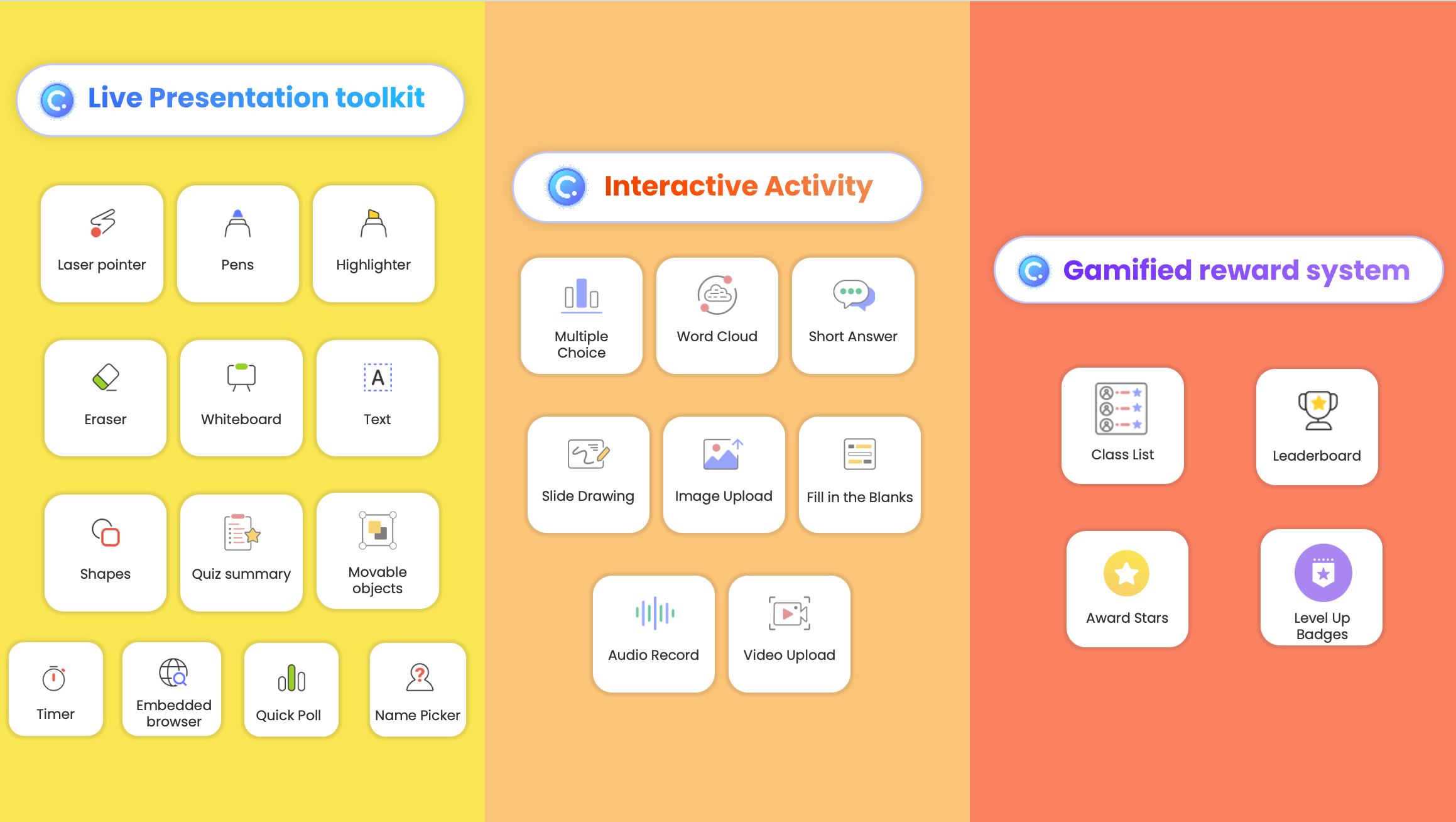
Are you ready to transform your presentations into a classroom adventure? Enter ClassPoint: not just another tool, but a game-changer in interactive education.
Imagine PowerPoint slides, but with superpowers. That’s ClassPoint for you. It’s like having a Swiss Army knife within PowerPoint, turning dull slides into interactive experiences. Why just tell when you can engage?
- Interactive Quizzes: Forget yawn-inducing lectures! With ClassPoint’s interactive quizzes, you’re now the quizmaster of a thrilling trivia show. Dive into multiple-choice battles, create thought-provoking word clouds, challenge students with short answers, or make them the stars with video uploads. The best part? It’s all happening live, right inside your PowerPoint.
- AI Quiz Generator: Feeling quiz-blocked? Let ClassPoint’s AI quiz generator be your muse. It reads your slides, spins out questions faster than you can say “Eureka!”, and tailors them to different learning levels. Multilingual? Mais oui!
- Gamification: Welcome to the educational Olympics, where every student is an athlete. Stars, levels, leaderboards – ClassPoint turns your class into an arena of fun competition. Watch as motivation skyrockets and learning turns into a sport.
- Presentation Tools: Annotations, timers, name pickers – ClassPoint’s tools are like a magic wand for your slides. Highlight key points, keep time like a maestro, or pick names with a flick of a finger. It’s your presentation, but with a sprinkle of fairy dust.
- Smooth Sailing with PowerPoint: ClassPoint’s native PowerPoint integration means you’re in familiar territory. It’s intuitive, seamless, and a breeze to use. Think of it as your favorite PowerPoint, but on a double espresso.
Pros
- Seamless PowerPoint integration
- Diverse interactive quiz formats
- Engaging gamification elements
- Intuitive, user-friendly interface
- Multilingual AI quiz generation
Cons
- Limited to PowerPoint users
- Internet dependency for interactive quizzes (ClassPoint is great for offline usage as well – learn how to engage with your students without devices with ClassPoint!)
Pricing
| Plan | Class Size | AI Quiz Credits | Questions per PPT | Question Types | Draggable Objects | Saved Classes | Gamification | Price |
| Basic | Max 25 | – | Up to 5 | 5 Types | Up to 3 | Up to 3 | Basic | Free |
| Pro | Up to 200 | 500 | Unlimited | All Types | Unlimited | Unlimited | Advanced | $8/month or $96/year |
| Organization | Up to 300 | Unlimited | Unlimited | All Types | Unlimited | Unlimited | Advanced | Custom (Contact for Pricing) |
Mentimeter: An Overview
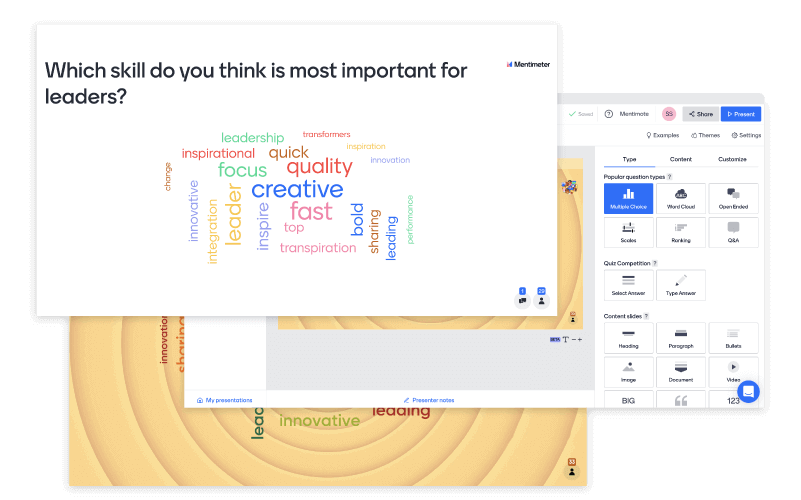
Mentimeter offers a web-based audience engagement platform with a focus on real-time interaction. It is accessible without downloads and features an easy-to-use interface with beautiful visualizations.
Its main features include:
- Dynamic Word Clouds and Polling: Engage audiences with vibrant visualizations and live polling options.
- Entertaining Quizzes and Q&A Sessions: Create interactive quizzes and conduct informative Q&A sessions.
- Surveys: Gather insights through easy-to-create surveys.
- Presentation Control: Use your smartphone as a remote to control presentations.
- Data Insights: Gain insights to improve presentation skills and adapt content.
- Profanity Filter: Ensure a respectful and conducive learning environment.
Pros
- Engage audiences with spellbinding visuals
- Real-time interaction that dazzles
- Surveys and quizzes at the tap of a button
- Smartphone magic for presentation control
- Data insights to fine-tune your wizardry
- Cater to a wide audience
Cons
- Requires a tech-savvy crowd
- Internet dependency – no connection, no magic
- Might need a potion of patience for first-timers
Pricing
| Plan Type | Features | Estimated Price |
| Free | Basic features, limited audience interaction | $0 (Free Plan) |
| Basic | Enhanced features, larger audience size | Approx. $10-$15/mo |
| Pro | Full feature access, advanced customization | Approx. $20-$30/mo |
| Enterprise | Customizable solutions, dedicated support | Custom Pricing (Varies based on requirements) |
ClassPoint vs Mentimeter Comparative Analysis: Which One Is Really Better?
Educational Tools: ClassPoint Wins for its omprehensive educational-focused features.
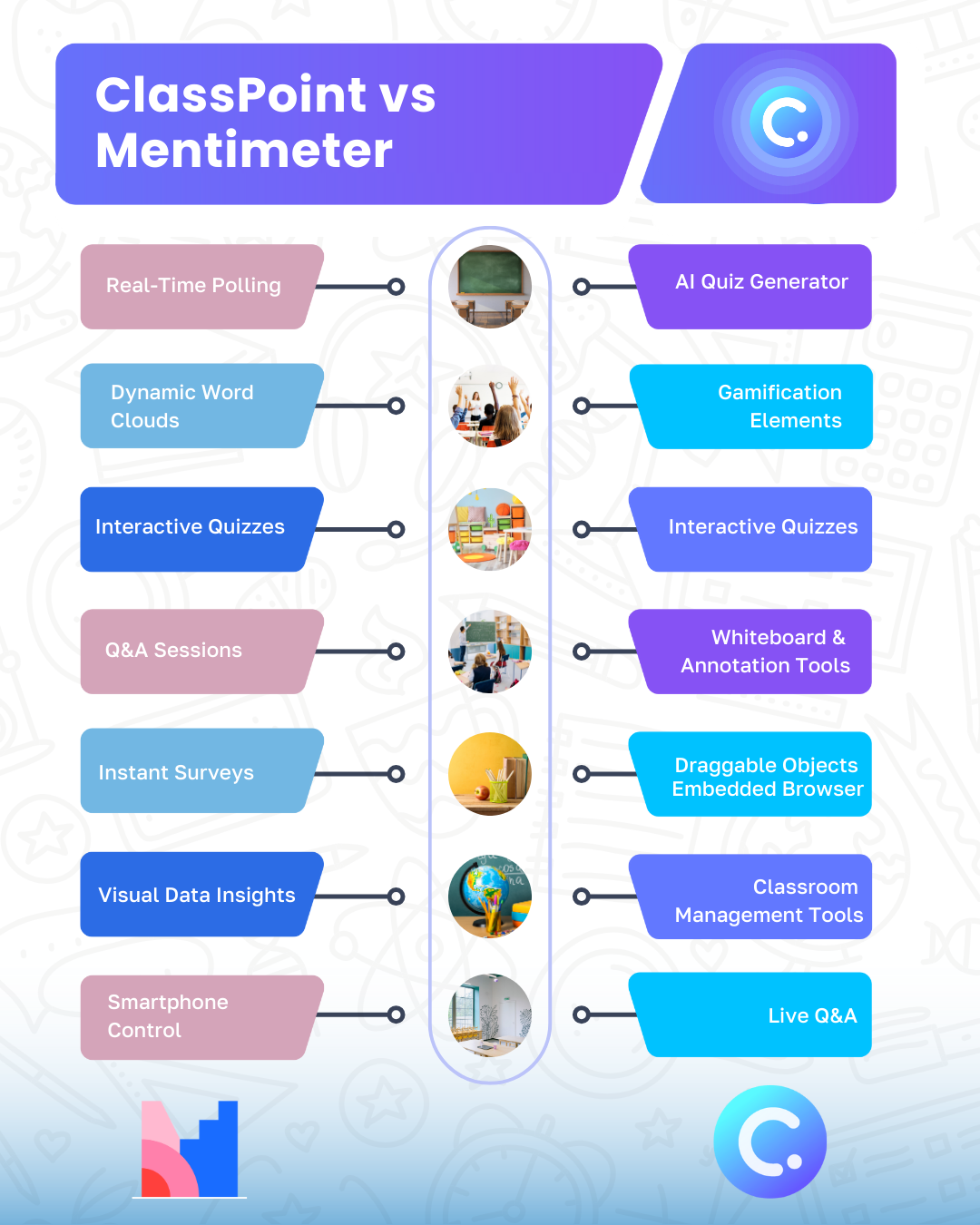
ClassPoint
- Rich presentation, quiz and gamification tools tailored for education.
- AI-generated quizzes and interactive elements for learning.
- Classroom management tools such as My Class that allows teachers to decide levels and badges, as well as Name Picker and Grouping feature for student engagement.
- AI quiz generator based on Bloom’s Taxonomy levels.
Mentimeter
- Offers tools suitable for general or professional audience engagement.
- Focuses on broad, interactive features.
- Great at gathering feedback and insights from the audience.
Quiz and Poll Variety: ClassPoint wins for its extensive and diverse quiz formats
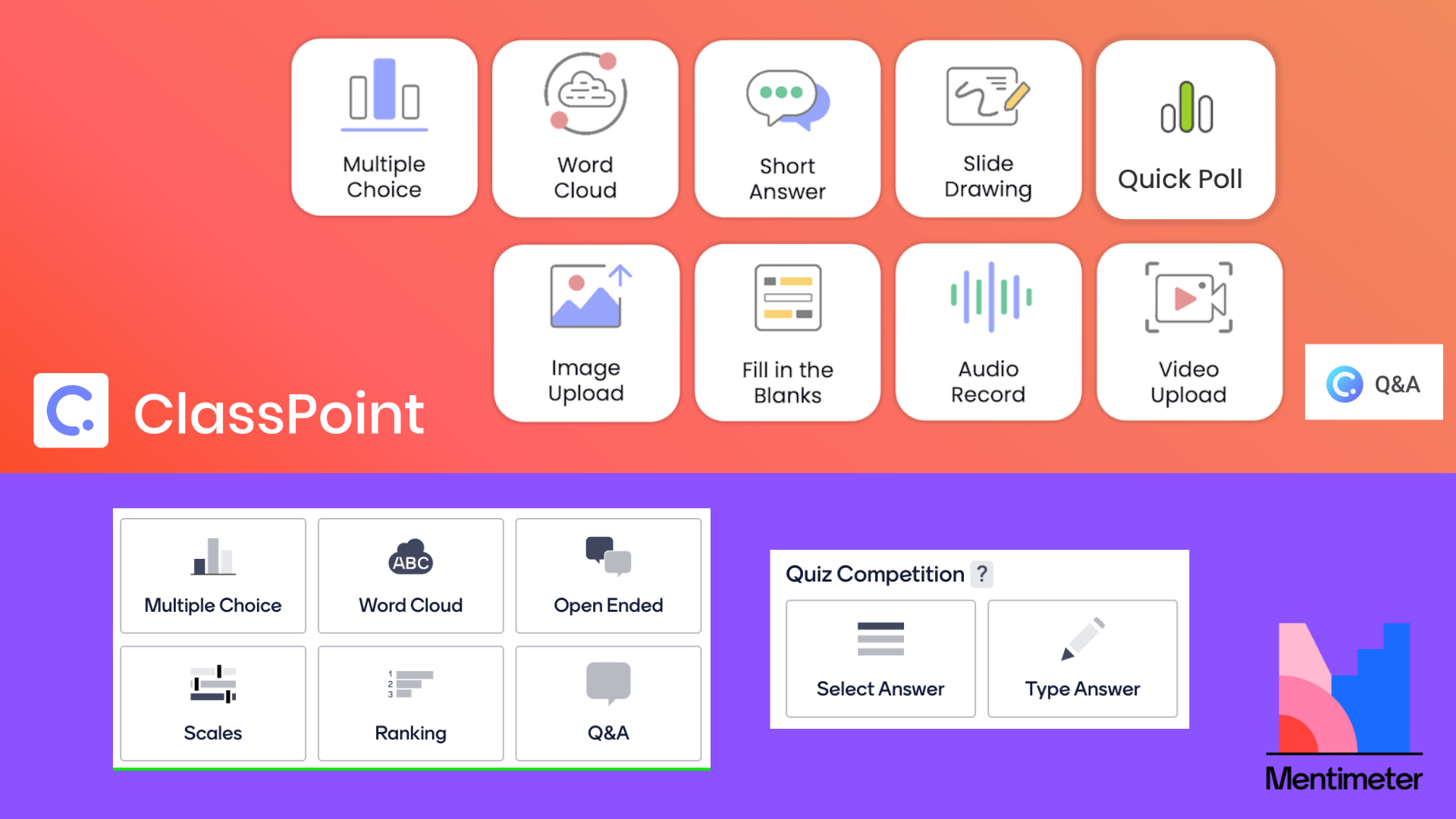
ClassPoint
- Offers a wide range of quiz types, including AI-powered options.
- Tailored quizzes for educational settings.
- Live Q&A sessions.
- True/False, Yes/No, Agree/Disagree and Feedback quick polls.
Mentimeter
- 3 standard quizzes – multiple choice, word cloud and open ended questions.
- Scales and ranking polls.
- Live Q&A sessions.
Audience Engagement and Interactivity: Mentimeter Wins for its suitability for a broad user group.

ClassPoint
- Engages audience through interactive presentation, quiz and gamification elements.
- More tailored for on student-teacher interaction.
Mentimeter
- Facilitates live audience interaction across any setting.
- Suitable for professional presentations and meetings.
- Offers more real-time engagement and polling tools.
Gamification Features: ClassPoint Wins for its more sophisticated gamification tools.
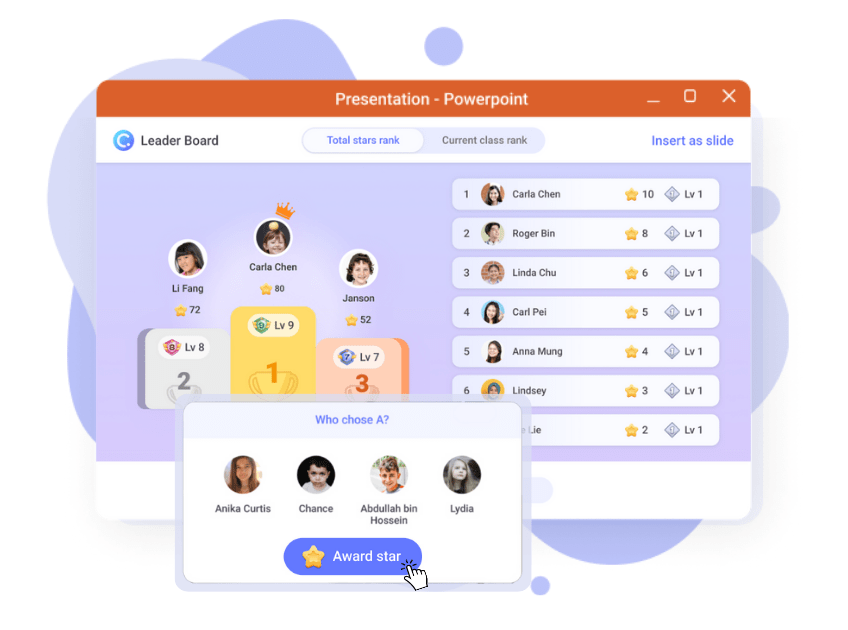
ClassPoint
- Advanced gamification with award stars, levels and badges, and leaderboards.
- Enhances learning through competitive elements.
- Easily turn any PowerPoint slides into a game.
Mentimeter
- Basic engagement mechanics, less focused on gamification.
- More suited for simple audience interaction.
AI Integration: ClassPoint Wins for Its AI Quiz Generator
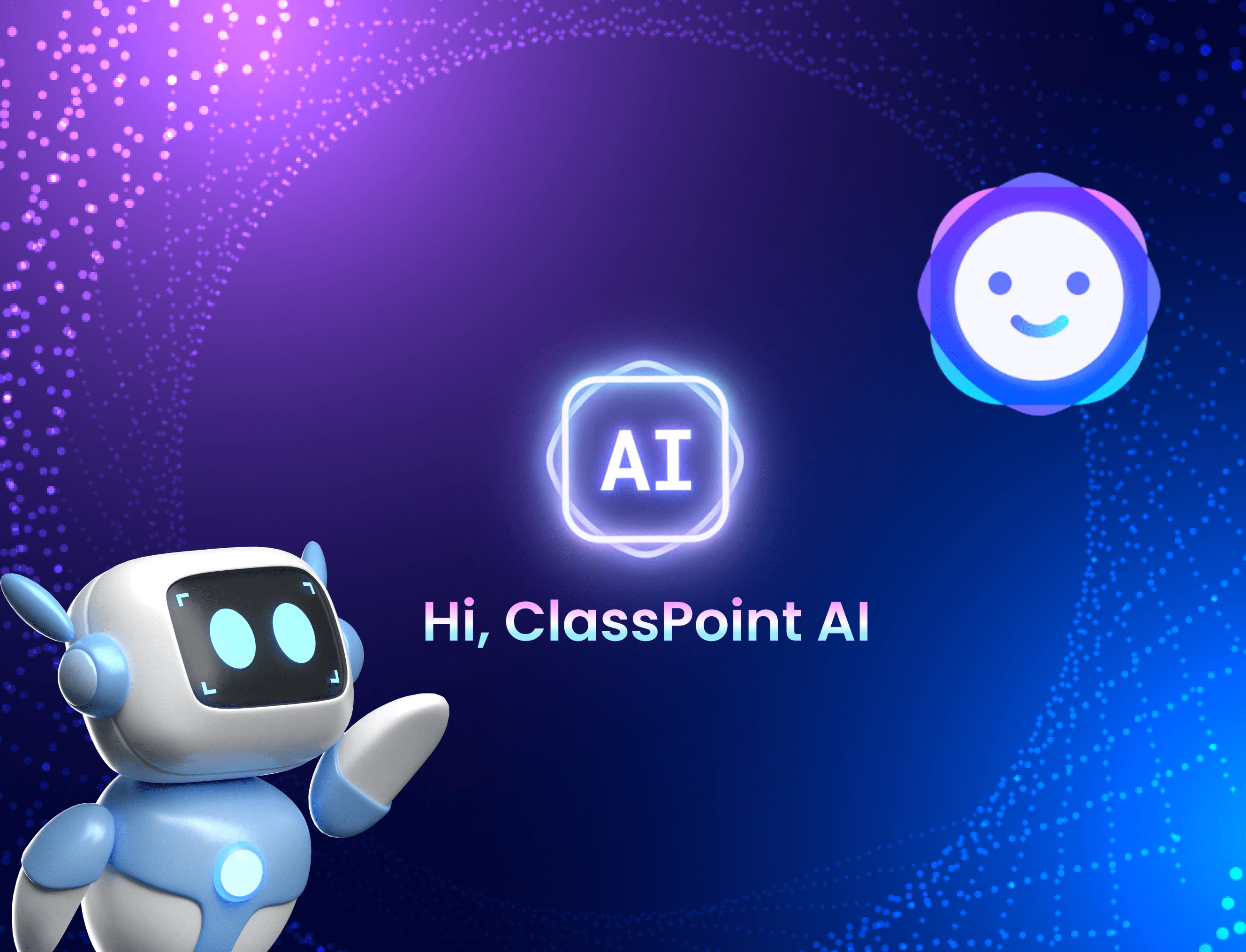
ClassPoint
- AI quiz generation based on PowerPoint slide content.
- Quiz customisation based on quiz format and Bloom’s Taxonomy levels.
- Multi-language support.
Mentimeter
- No AI integration.
Customization within Platform: ClassPoint Wins for its blend of flexibility and pre-designed templates.
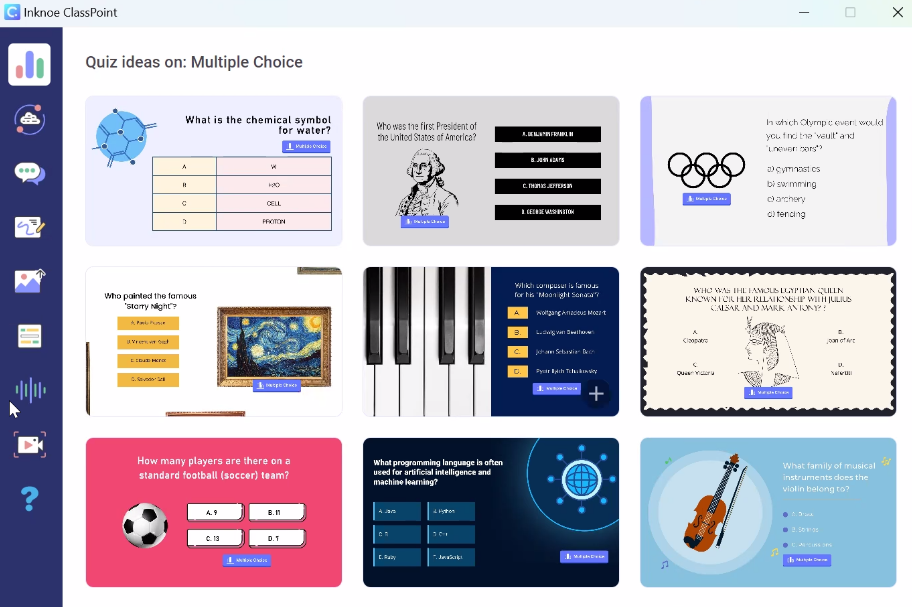
ClassPoint
- High degree of customization within PowerPoint.
- Allows educators to tailor content extensively.
- Downloadable templates directly from PowerPoint.
Mentimeter
- Offers template-based customization options.
- Easier for quick setup but less flexible within templates.
Ease of Setup: Tie – both offer effortless setup.

ClassPoint
- Quick and easy setup for those familiar with PowerPoint.
- Integrates smoothly into existing PowerPoint workflows.
Set up ClassPoint by signing up for a free account and download the installer in your device. Once done, you will have a suite of presentation and interactive tools added to your PowerPoint.
Mentimeter
- Easy initial setup, accessible via the web.
- Requires no specific software knowledge.
Sign up for a free account on the web.
Learning Curve: ClassPoint Wins for its intuitive interface and ease of use for PowerPoint users.
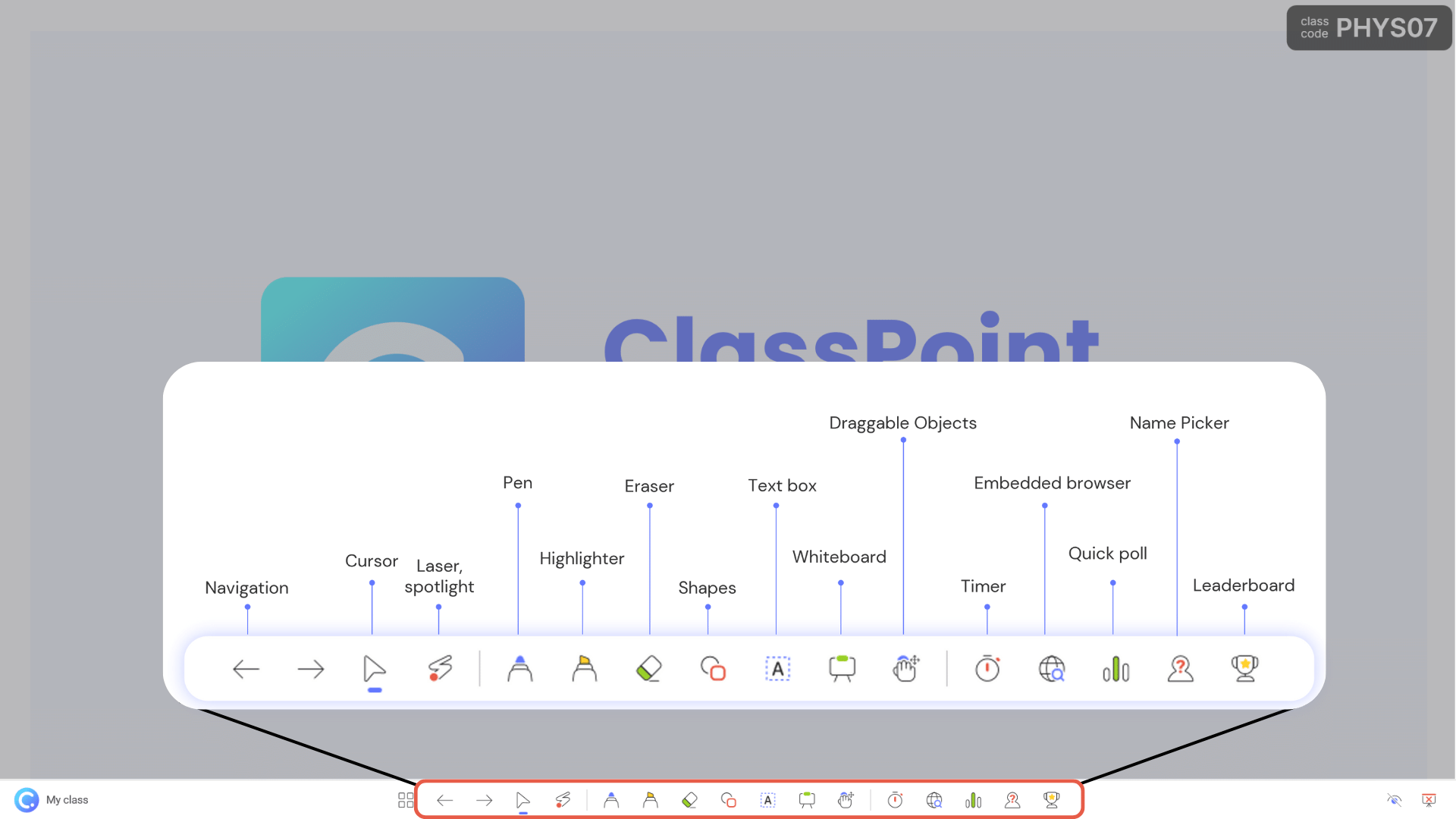
ClassPoint
- User-friendly for those accustomed to PowerPoint.
- Minimal learning curve for existing PowerPoint users.
- Presentation tools are seamlessly integrated within PowerPoint ribbon and slide show mode.
Mentimeter
- Intuitive for web-savvy users, but might have a slight learning curve.
- Requires adaptation to web-based presentation style.
Platform Integration: Mentimeter Wins for its flexible integration.
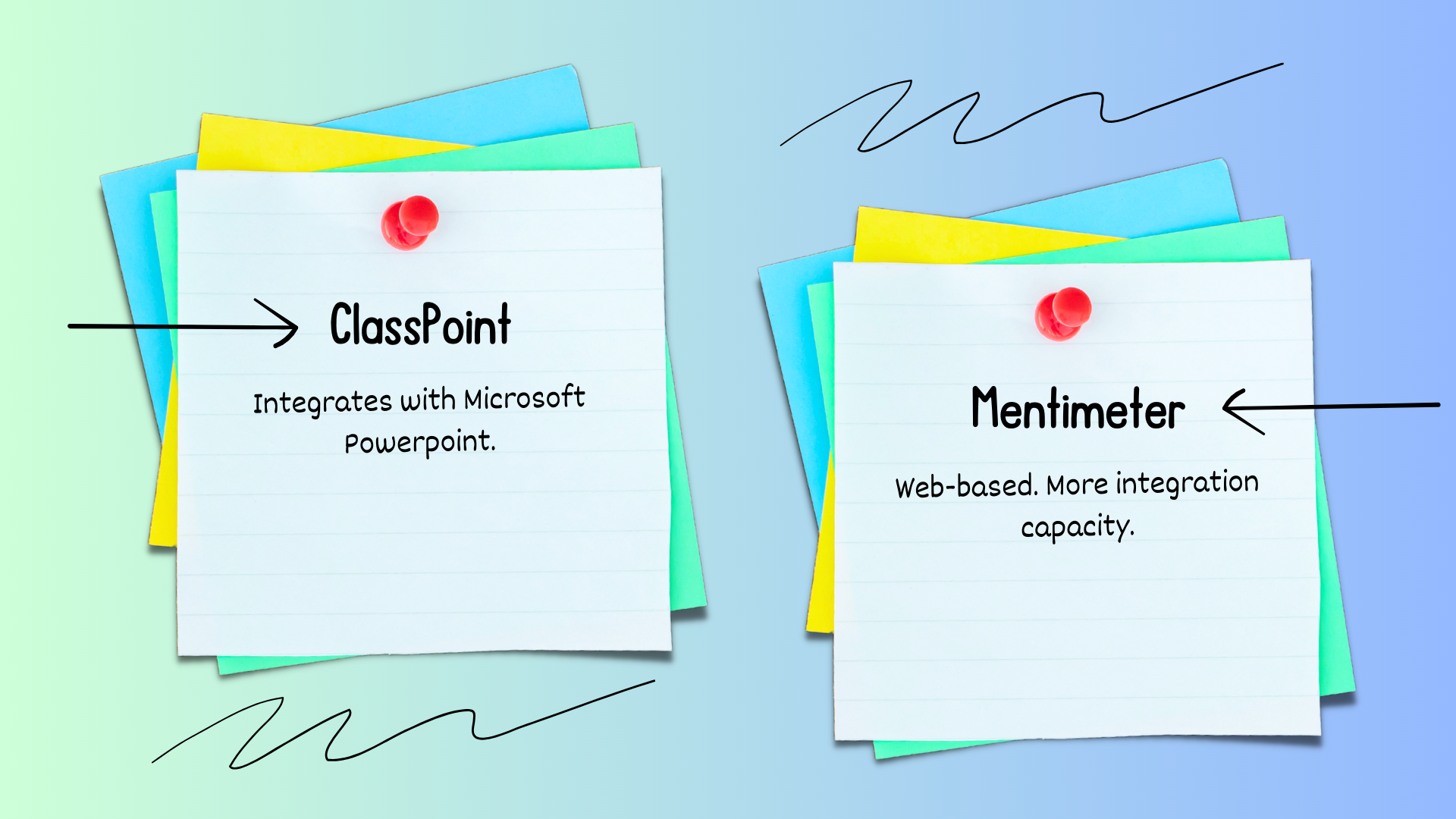
ClassPoint
- Direct integration with Microsoft PowerPoint.
- Enhances existing PowerPoint presentations.
Mentimeter
- Standalone, web-based platform.
- No reliance on any specific presentation software.
- Has a PowerPoint plugin.
Pricing Flexibility: Tie – Both offer flexible pricing options suitable for their target audiences.

ClassPoint
- Offers free and paid plans catering to educational needs.
- Pricing structure benefits academic institutions.
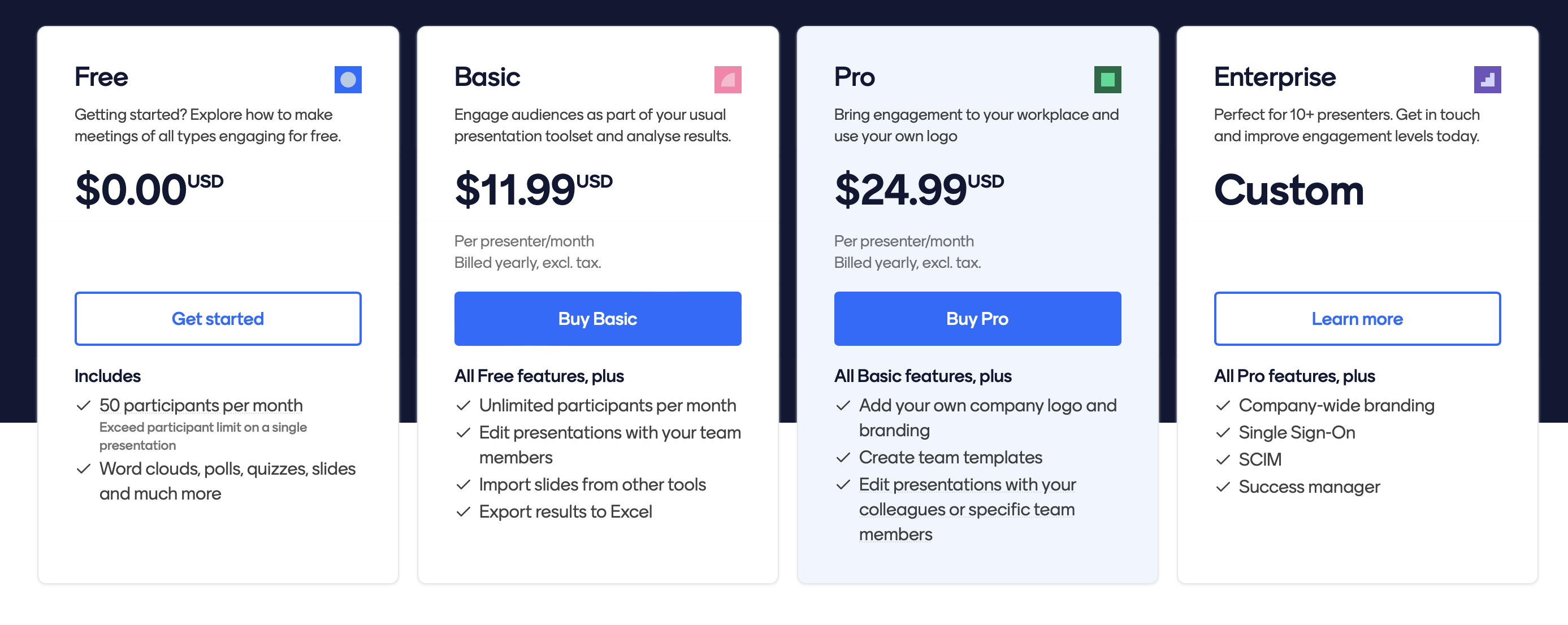
Mentimeter
- Provides free and paid plans for different scales of use.
- Flexible pricing for diverse user groups.
ClassPoint vs Mentimeter: Making the Right Choice for Your Presentation Needs
When choosing between ClassPoint and Mentimeter, consider the environment you’re most comfortable with (PowerPoint vs. web-based), the importance of gamification in your teaching strategy, and the range of interactive features you desire.
ClassPoint, with its PowerPoint integration, diverse interactive options, and gamification features, seems particularly well-suited for educators looking to seamlessly enhance their existing PowerPoint presentations with interactive elements. Mentimeter, on the other hand, offers a solid platform for real-time audience engagement and is ideal for those seeking a straightforward, web-based solution.
Whichever tool you choose, the goal remains the same: to elevate the teaching and learning experience through interactive and engaging presentations.

