Teaching math can be a handful.
For some reason, students have rallied and made a movement declaring that math is the worst and hardest subject to learn. Well, except for the math wizards who love numbers and formulas like they’re solving mysteries.
As a teacher, this can be a real challenge. Sure, all subjects come with their own hurdles, but teaching math often feels like more of a challenge than others, especially when you’re trying to foster a genuine love for it.
That’s why we were thrilled to host a webinar on how to engage students in a math class, joined by over 130 educators, where we broke down specific strategies for teaching math with the help of ClassPoint.
In this blog, we’ll unpack those strategies even further, so the next time you’re teaching math, you’re not just met with side-eyes and confused looks, but curiosity, and (fingers crossed) even excitement.
ClassPoint is a direct Microsoft PowerPoint add-in that conveniently turns ordinary, static PowerPoint slides into interactive teaching presentation materials with embeddable quizzes, live slideshow tools, gamification, and even AI.
If you’re new here, start by learning how to run your first ClassPoint interactive quiz with our brief video explainer.
1. Teaching Math With Slide Drawing
Let’s start off with something unconventional yet creative: Slide Drawing.
Unlike popular question types like MCQs or fill-in-the-blanks, ClassPoint’s very own Slide Drawing allows you to send your actual PowerPoint slides to student devices during a live session. Students can then draw directly on the slides and send their responses back to your presentation—exactly as the name suggests.
When teaching math, this feature can be a game-changer, especially if your slides are designed with enough space for students to write, sketch, or solve. Some ideas include:
- Drawing from scratch on a blank space. Think of timelines for solving word problems involving durations or elapsed time.
- Completing empty blocks. Like filling in missing numbers, almost like a math version of sudoku.
- Finishing an incomplete visual. For example, adding the hands of a clock to match a given time.
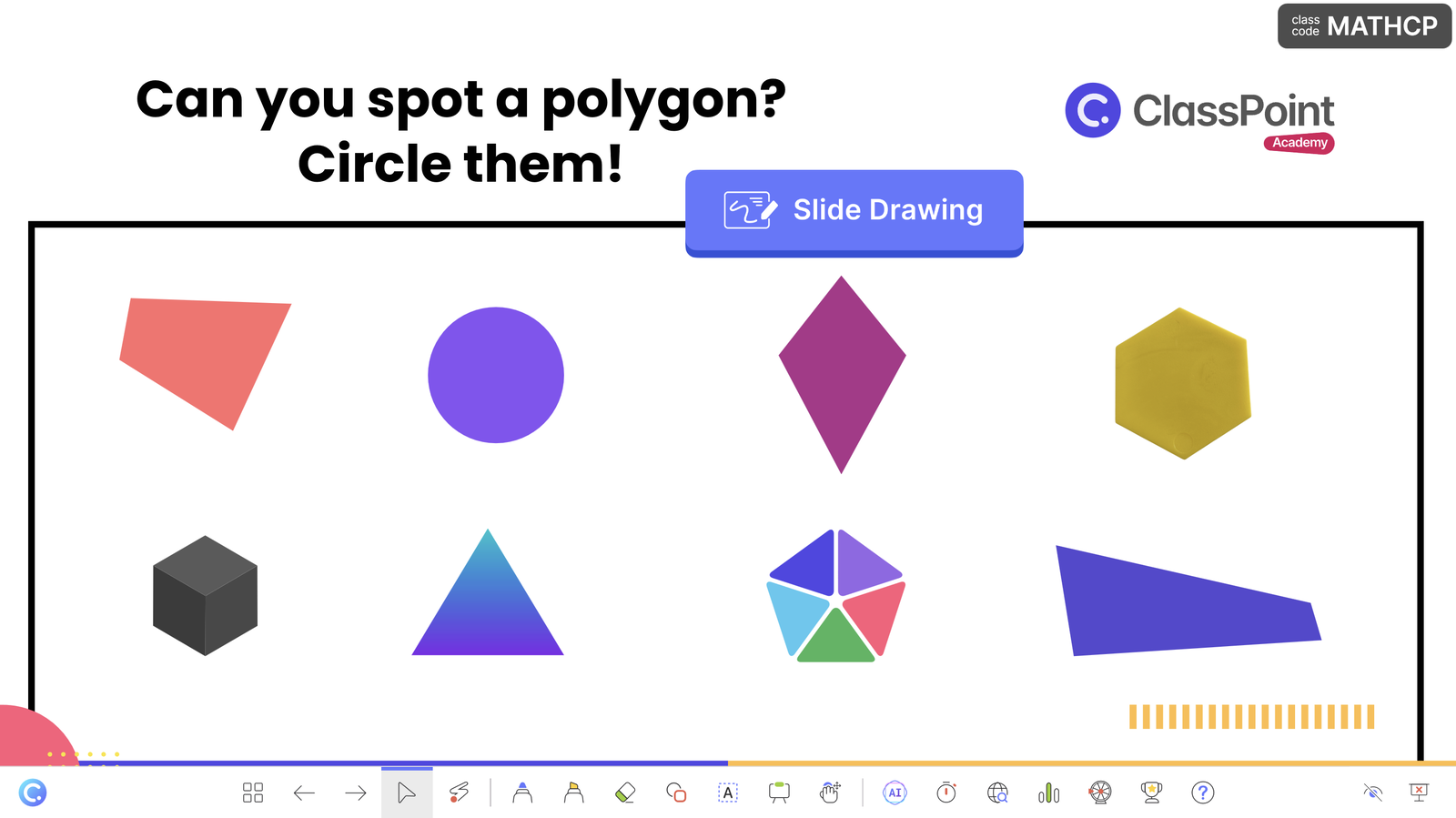
It all comes down to how you design your slides. Leave enough room for drawing, and you’ll open up a whole new layer of interactivity when teaching math.
While in the topic of fostering a love for numbers, here are 8 Non-Boring Ways to Teach Math Applicable to All Levels.
2. Interactive Fill in the Blanks Math Activities
Now, onto something more familiar.
Fill-in-the-blanks is… well, fill-in-the-blanks. But that’s exactly the point. ClassPoint takes even the most traditional question types and makes them interactive. With real-time engagement features, teachers can send these activities straight to student devices, and students can answer them right then and there.
In teaching math, this is incredibly handy. You’re not just limited to word problems as ClassPoint’s Fill-in-the-Blanks works just as well when paired with visuals or diagrams. Some examples:
- Labeling parts of a shape: e.g., students type the names of angles, sides, or area formulas.
- Solving equations: You can display the equation with a blank where a missing number should be, and they solve for it.
- Completing number patterns or sequences: Fill in the next number in a series.
- Identifying values from graphs or tables: Students type in the missing data points or interpretations.
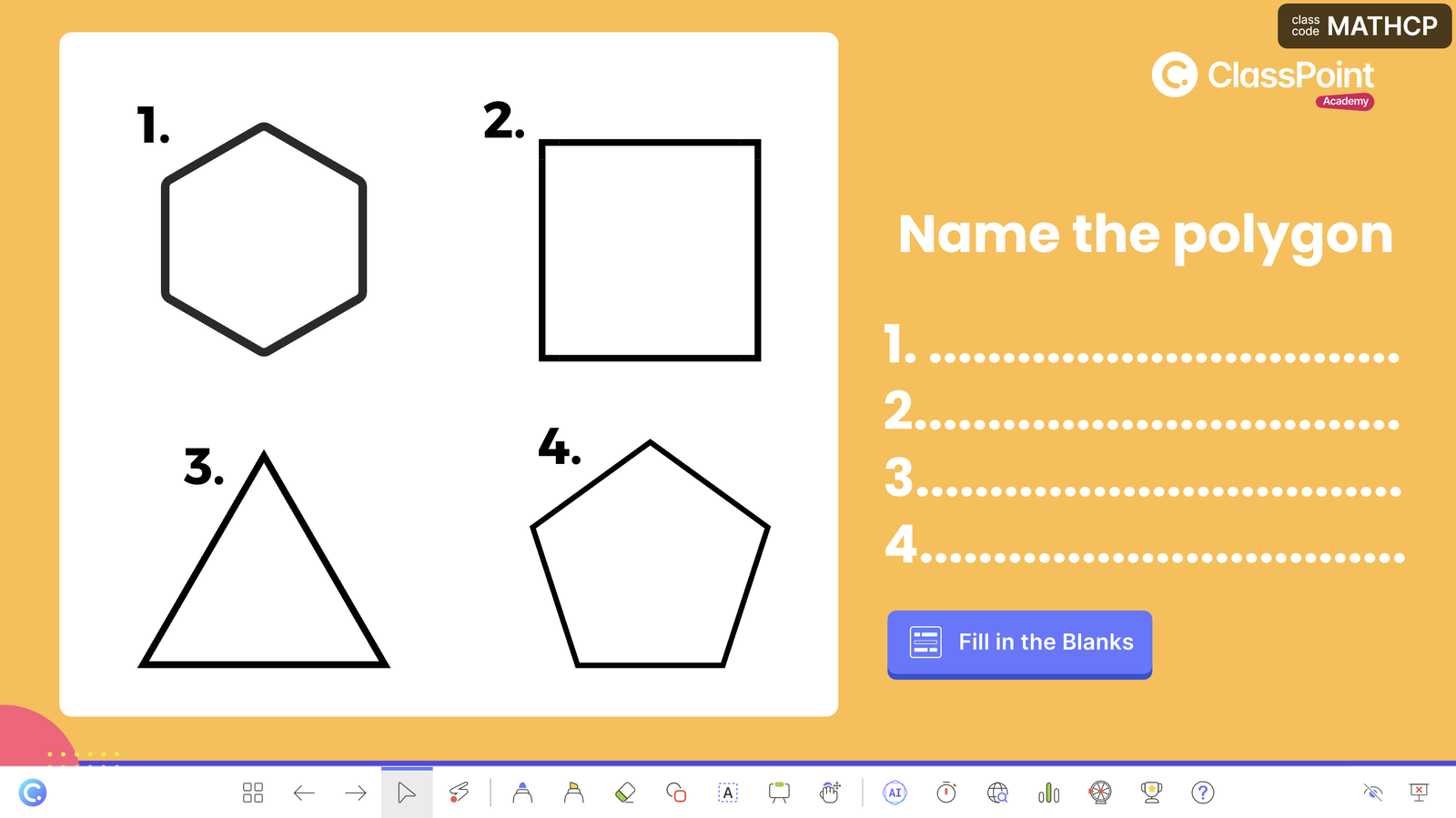
Fill-in-the-blanks is a low-barrier, high-impact way to check understanding, especially when students are working on the same slide you’re presenting.
3. Math Word Problems With Short Answer
Math is challenging enough with numbers alone. Pair it with word problems, and suddenly, your students are aghast.
But fear not! ClassPoint can actually make this more fun, specially when you add a layer of gamification.
Using the Short Answer question type, students can submit open-ended responses to word problems. As the answers roll in, you can award stars based on accuracy, creativity, effort or, if you’re keeping it simple, give stars to everyone just for participating. Either way, you’re reinforcing engagement.
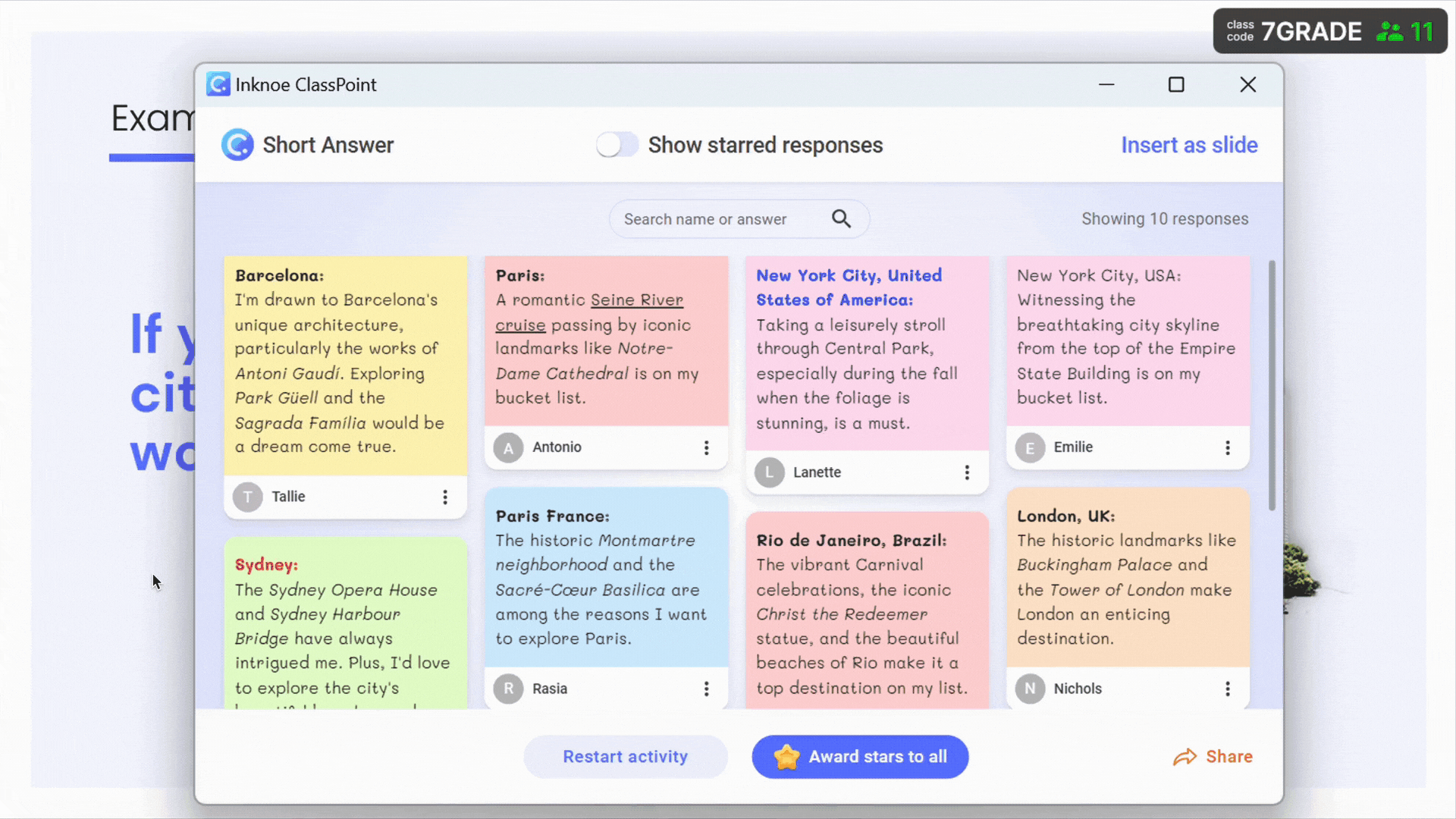
✨ Bonus Tip: Use Power Search to sift through student submissions by keyword. This is especially helpful if you’re looking to highlight specific answers or quickly find responses that contain common errors or patterns you want to review.
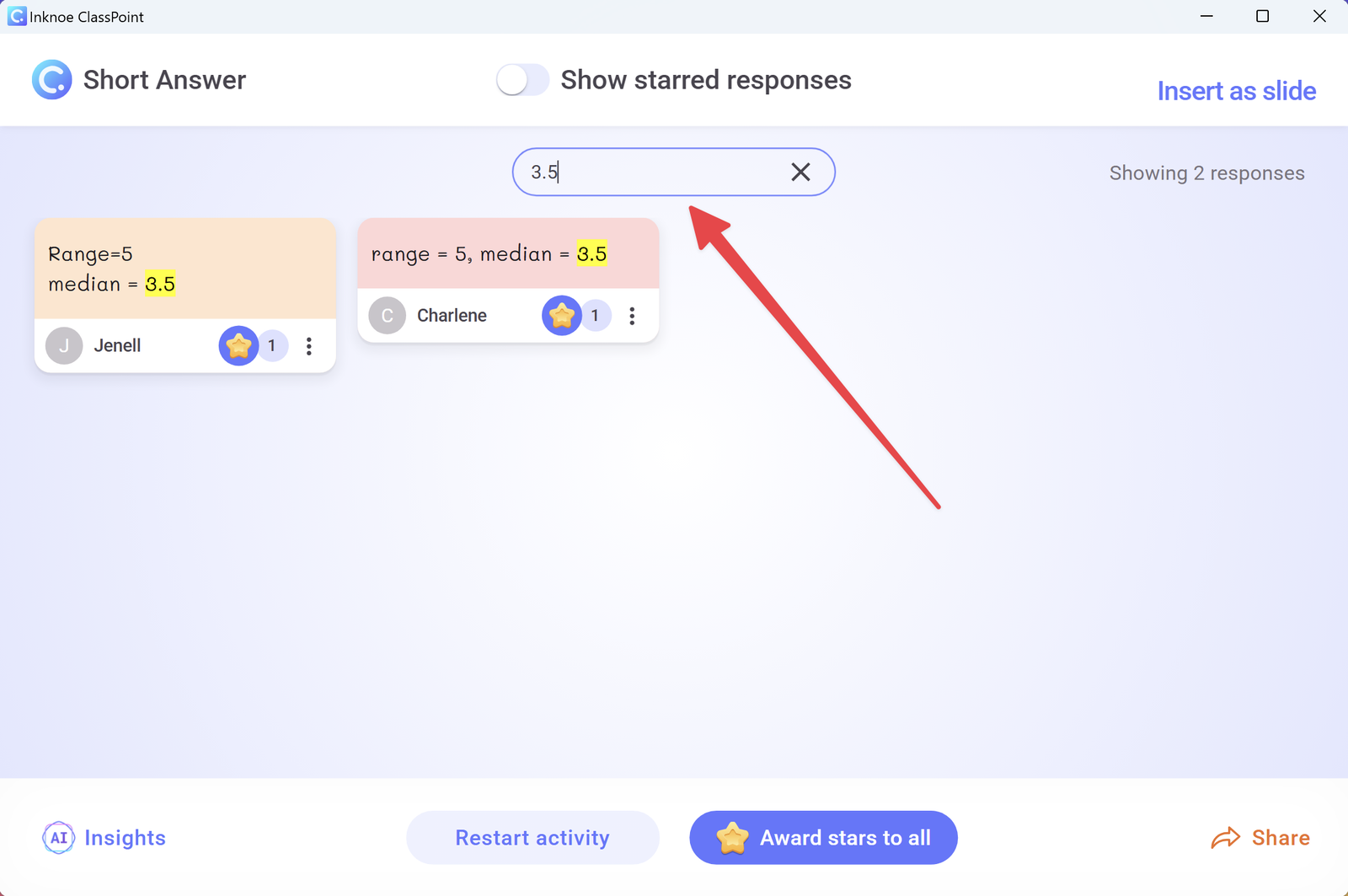
Check out our curated rundown on 10 Easy Ways To Gamify Lessons in PowerPoint.
4. Word Cloud Math Answers
Sometimes, math can be toned down too.
As objective as teaching math can be, quick pulse checks and gathering student thoughts are a great way to break the ice between solving equations and diving into heavy formulas.
One easy way to do this is with ClassPoint’s Word Cloud, which, as the name suggests, automatically turns student submissions into a dynamic word cloud right in your presentation.
Here’s an example we used in the webinar:
We asked participants, “Name some things you’d find in a grocery store that use liters as the unit of measure.”
Their answers formed this word cloud live on screen:
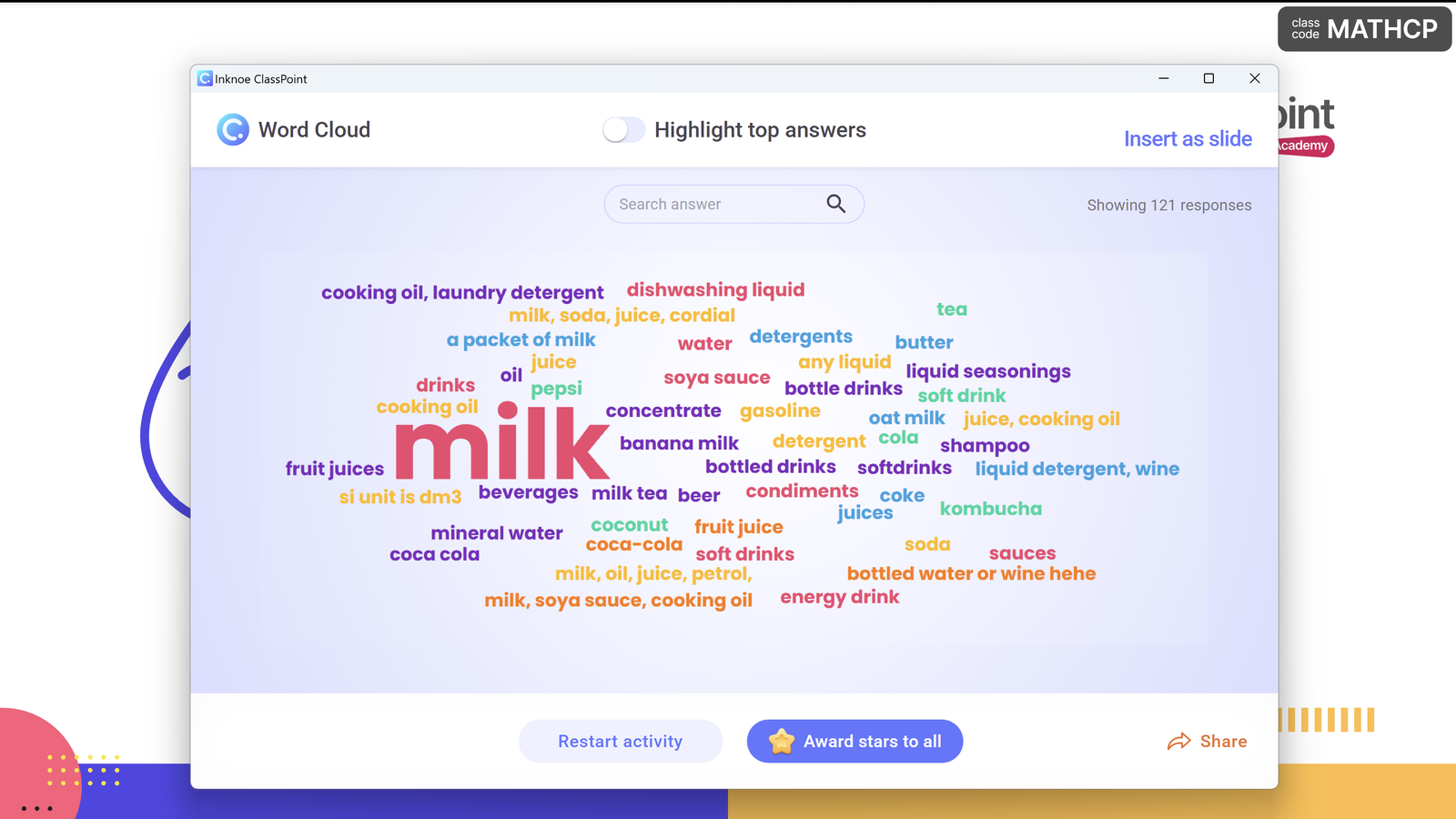
5. Math Concepts Visualization With Image Upload
Here’s another way to break the ice when teaching math: ClassPoint’s Image Upload.
Letting students connect math concepts with real-life visuals isn’t a stretch anymore. With ClassPoint’s Image Upload question type, students can either take live photos or search for images online, all depending on the prompts you design.
During our webinar, we asked participants:
“Can you spot a right angle in your environment? Snap a photo and show us where you found it!”
And here are some of the most interesting submissions we received:
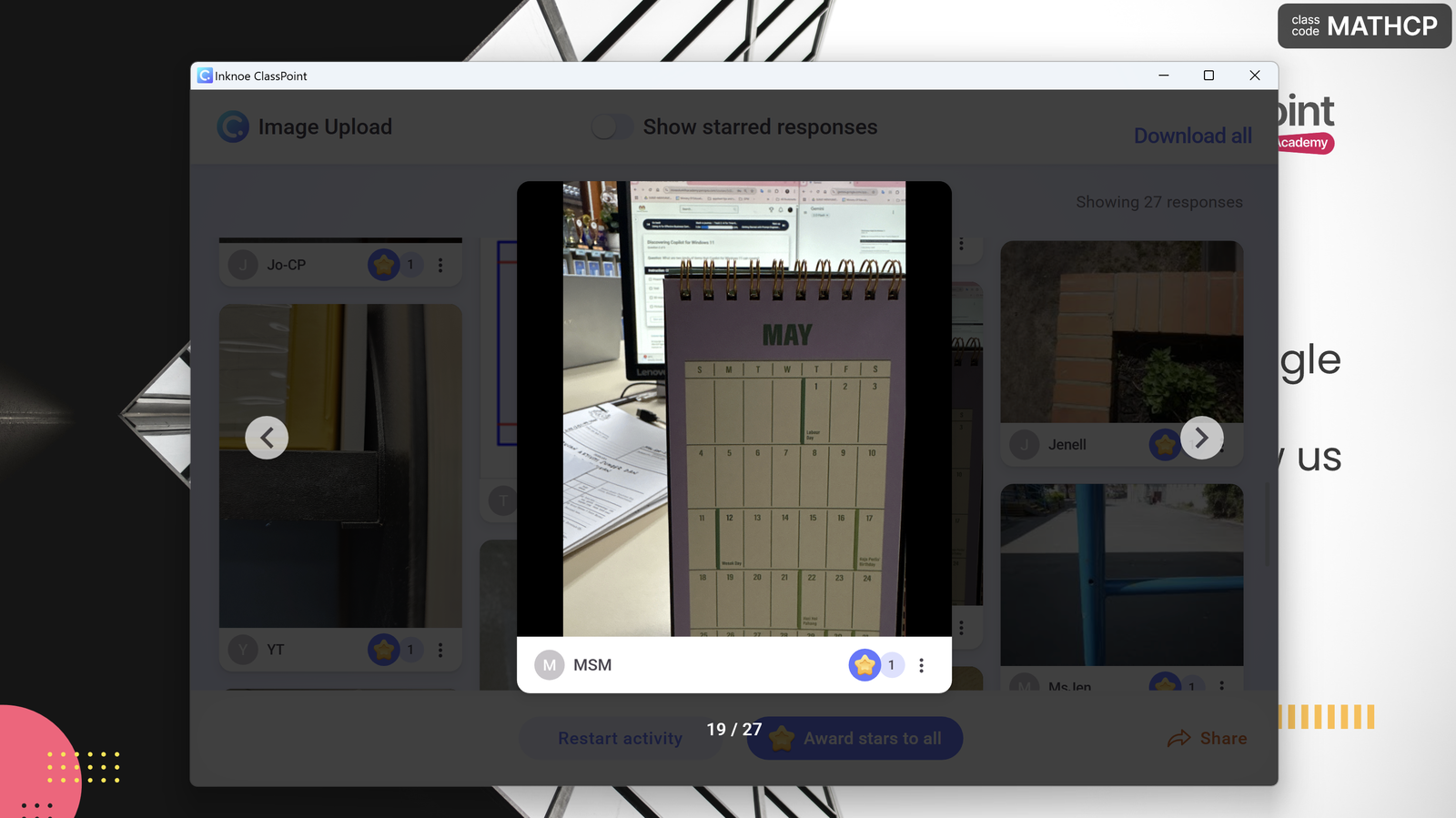
6. Teaching Math With Draggable Objects
In lesson presentations, especially in a subject as tricky as math, delivery is everything.
Teaching math can easily fall into the “boring” category when you rely on static slides full of blocks of text and nothing more.
ClassPoint’s Draggable Objects makes that easier. This feature lets you turn PowerPoint slide elements into drag-and-drop items that you can move around, not just in edit mode, but during the actual slideshow.
That means you can rearrange parts of your lesson in real time. And to be honest, sometimes all a zoning-out student needs is a reason to move their eyes across the screen.
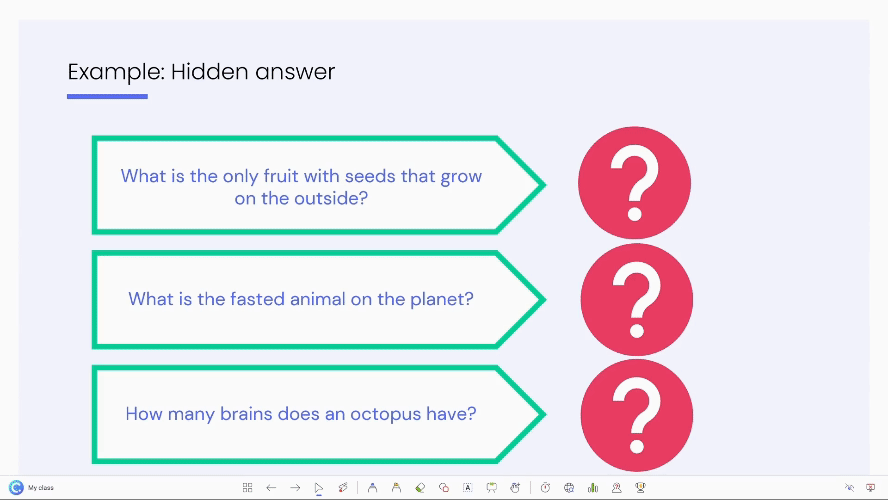
But what’s great is it’s not just for teachers to use during a demo, you can get students involved too.
Try using ClassPoint’s Wheel of Names to randomly call on students to complete drag-and-drop tasks on the board. Whether it’s matching terms, ordering steps, or solving visual puzzles, it makes for a dynamic math moment.
Need help getting started? Here’s a quick step-by-step guide to turning PowerPoint objects into Draggable Objects.
7. AI-Generated MCQ Quiz Questions
AI has been out and about, and there’s no denying its place in education.
In teaching math specifically, AI has started to make its mark too. The good news? ClassPoint brings AI-powered capabilities right into PowerPoint to help you create smarter, more relevant quizzes.
ClassPoint AI works as a quiz generator that uses the content of your existing PowerPoint slides as its knowledge base. As it scans your slide content, it generates quiz questions that you can instantly run as interactive ClassPoint quizzes. No extra setup needed aside from choosing to insert the generated question as a new slide.
In this example, we’re auto-generating multiple-choice questions at the Understanding level of Bloom’s Taxonomy, both of which you can set as options before having ClassPoint AI generate your quiz items.
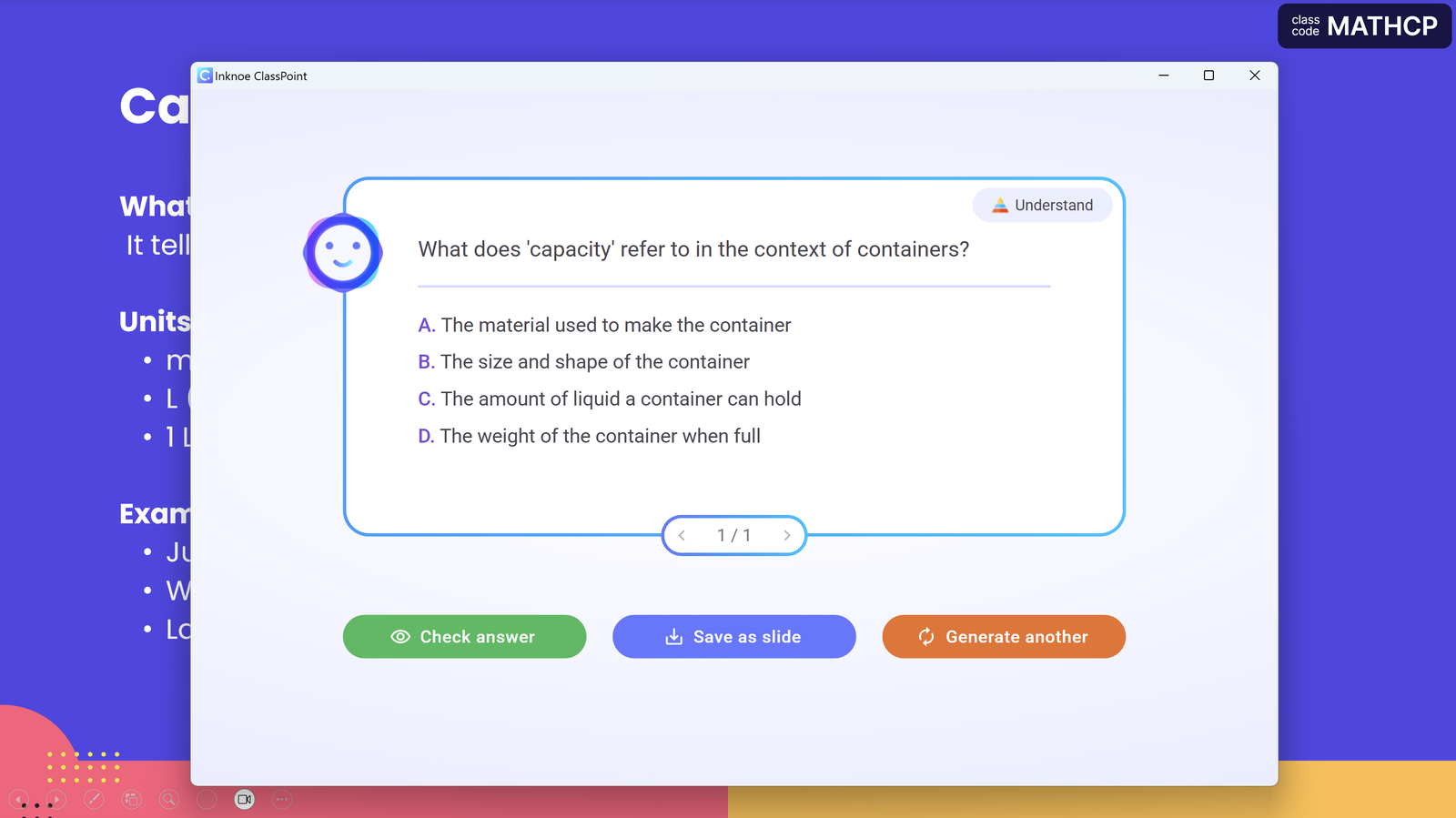
To take things up a notch, enable ClassPoint’s Quiz Mode. This mode assigns difficulty levels to your questions and automatically awards stars to students who answer correctly, saving you the extra steps of manually checking answers and giving out stars.
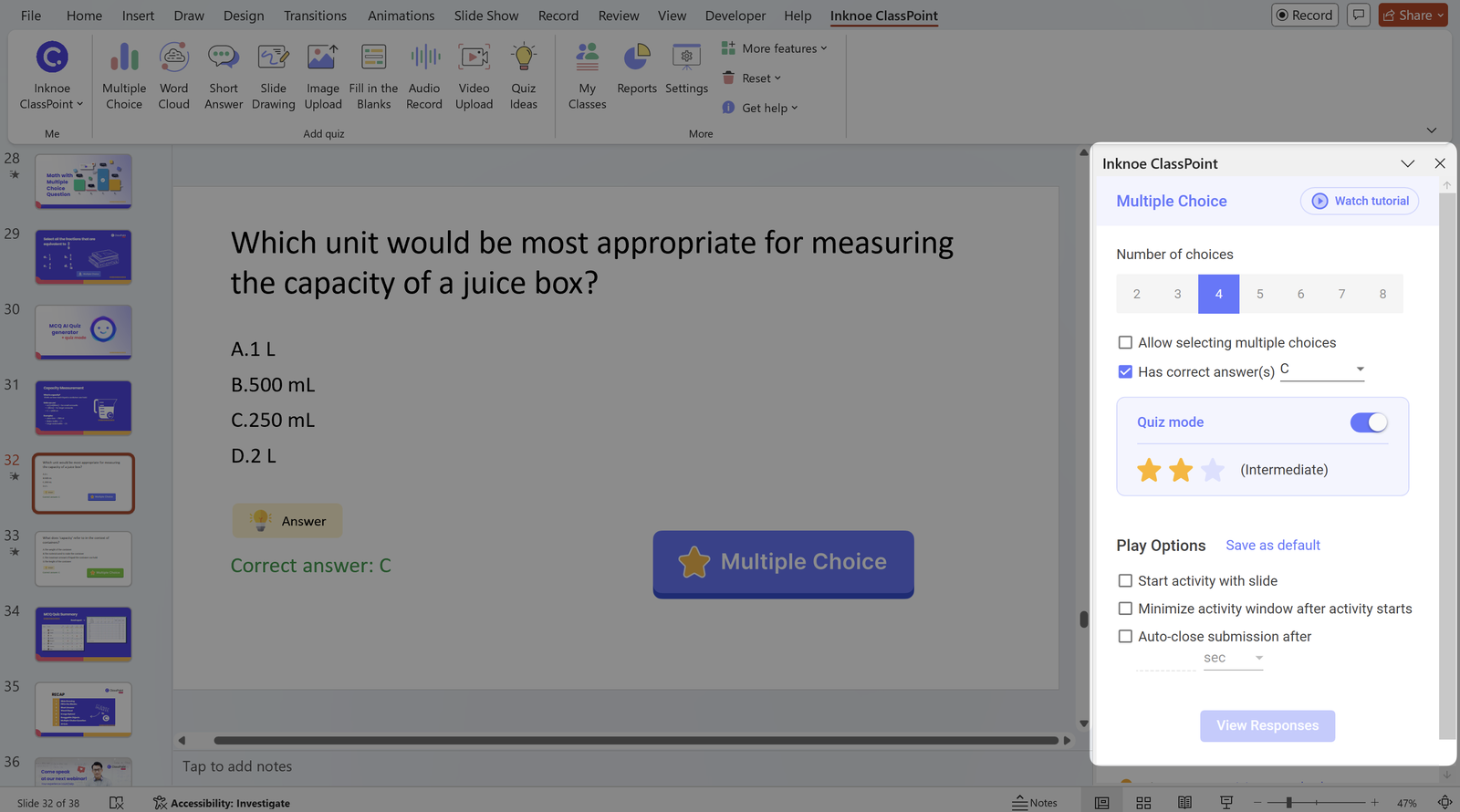
With ClassPoint AI + Quiz Mode, you get the full package: automated question generation and automatic scoring. A real time-saver when teaching math.
Watch The Webinar Replay: Engaging Students in Math Class with ClassPoint
FAQs
How can I make teaching math more relatable to students?
Context is everything. Try grounding math problems in real-life scenarios your students actually care about: shopping, gaming, sports stats, or social media analytics. One example: Instead of “find the angle,” ask “Can you spot a right angle in your room and send us a photo?”.
What’s a quick way to check for understanding in a math class?
Pulse checks. Whether it’s a simple “What’s one thing you remember from this lesson?” word cloud or a fill-in-the-blank warm-up, quick informal assessments go a long way. Tools like ClassPoint let you run these checks live, right in your slide deck.
Can teaching math be collaborative rather than individual?
Definitely. Teaching math doesn’t have to be solitary. Try math challenges, group-solving problems, or peer-teaching. Using digital tools, you can even assign student-led slide activities where they draw solutions or explain their thought process live.
How can I adapt my math lessons for different skill levels?
Scaffold your questions. Start with easier, foundational questions and gradually increase difficulty. When using something like ClassPoint’s Quiz Mode, you can assign stars or levels to encourage progression and recognize effort without singling out anyone.
How do I keep math from feeling like the ‘hard’ subject?
Mix it up. Teaching math doesn’t have to mean page after page of numbers. Blend in open-ended questions, fun trivia, memes, visual prompts, and group puzzles. When students expect the unexpected, they’re more likely to stay curious, and engaged.

