An all hands meeting already sounds self-explanatory: everyone’s present, leadership talks, updates are shared. But there’s more to it than a headcount and a microphone. Bringing the entire team together is a rare opportunity, and the way you prepare for it can turn it from a routine update into a moment people talk about long after it’s over.
Simply put, an all hands meeting is when everyone in the organisation gathers, either in person or virtually, to hear the same messages, and direction directly from leadership. It’s a chance to close the gaps between departments, and build a sense of unity that’s hard to get from day-to-day work alone.
An all hands meeting matters simply because it:
- Aligns everyone on goals and priorities,
- builds transparency and trust,
- strengthens culture and a sense of belonging,
- celebrates wins and recognises contributions,
- and gives space for open dialogue.
If you’re going to bring everyone together, it’s worth doing it right. The following steps will help you run an all hands meeting that’s not just productive, but also great.

#1 Define the change you want to create
An all hands meeting is only worth the time if people walk out thinking something differently than when they walked in. Before you plan anything, ask yourself: What shift do I want to create in the room?
Here are some examples of core purposes and how you could frame them in your meeting:
- If you want to build clarity → “Where We’re Going Next” to unite the team around priorities
- If you want to build excitement → “Innovation in Action” to showcase new projects or wins
- If you want to build trust → “Open Book” to underline transparency and invite dialogue
When you plan for change, your all hands meeting becomes an experience with a clear purpose, not just a date on the calendar they have to tick off.
#2 Curate the right agenda
An effective all hands agenda doesn’t try to cover everything. It focuses on a few topics that matter most and gives them the time they deserve. Each item should link back to your purpose and theme so the meeting feels cohesive.
Quick checklist to know you’ve got it right:
☑ No more than 4–5 main topics
☑ A balance of updates and people-focused moments
☑ Recognition or celebrations built in
☑ Time for Q&A or interaction
☑ Pacing that fits the schedule without rushing
☑ Clear connection between each item and the main theme
#3 Get leadership and teams involved
An all hands meeting feels more engaging when it’s not just one person talking.
Rotate speakers so people hear from different parts of the organisation, whether they be executives, team leads, and even individual contributors.
Invite teams to share a quick win, or a lesson learned. These short segments break up the flow, and help the meeting feel like a shared conversation.
Tip: Pair a leader with a team member for certain updates. It signals alignment between vision and execution, and gives recognition to the people making the work happen.
#4 Up your slides
Slides should make it easier for people to follow along, not harder. The best ones guide the audience through the story, and leave space for you to do the talking.
Take a look at some of these slides best practices you might want to consider:
| Slide Hack | How to do it | For good measure |
|---|---|---|
| One idea per slide | Break big topics into multiple slides so each point gets proper focus | Aim for no more than 6–8 words of text per slide |
| Before-and-after storytelling | Show “then” and “now” visuals to highlight progress or impact | Limit to 2–3 key differences per slide for clarity |
| Built-in recap slide | Every 2–3 sections, insert a quick summary slide so late joiners and note-takers can catch up | Use bullet points or a short checklist for speed |
| Recognition collage | Gather multiple shout-outs or team wins on one visual-heavy slide | Include names, faces, and 1-line contributions for personal impact |
Related: Have a look at our list of PowerPoint presentation tips for better slides.
#5 Create space for questions
A good all hands meeting is a chance for people to be heard. Build in time for questions and make it clear you’re open to anything relevant to the company, even if it’s a tough one.
Collect questions in advance and during the meeting to give everyone a voice, including those who may be less comfortable speaking up live.
Audience response tools make this easy, as long as they’re equipped with live Q&A features where participants can submit and upvote questions in real time. This way, the most pressing topics rise to the top, and you avoid the awkward silence that sometimes comes with open floor questions.
Related: Check out this list of top audience response systems to find one that fits your team’s style and meeting format.
#6 Keep energy up with interactive moments
Interactive moments aren’t the same as Q&A. Questions are about clarification. These are rather short bursts of participation that keep people on their toes and actively involved. They should break the passive listening pattern and get people doing something in real time.
Think on-the-spot name picking to call someone up for a quick share, live brainstorming with a digital whiteboard everyone can contribute to, or a timed speech where a team has 60 seconds to pitch an idea. A one-of-a-kind tool like ClassPoint can handle all of these and more without forcing you to leave your slides, making it easy to weave participation naturally into the meeting flow.
Good times to run interactive moments:
- Right after a heavy or data-heavy segment
- Midway through the meeting to fight the slump
- Before a big announcement to build anticipation
- As a closing boost before next steps
Related: Explore these interactive presentation ideas you can get ideas from for your next all hands meeting.
#7 Set clear next steps
An all hands meeting should end with certainty. Wrap up with a quick rundown of priorities, and make sure items are actionable.
After the meeting, share materials like the slide deck, recordings, or key documents so people can refer back to them. A quick recap email or short video message from leadership can also help keep the momentum going long after everyone logs off or leaves the room.
Your Partner in Hosting a Great All Hands Meeting
Most presentations, including those for all hands meetings, run in PowerPoint. ClassPoint takes that familiar tool and turns it into an interactive meeting platform, living right inside PowerPoint so you can keep everything in one place.
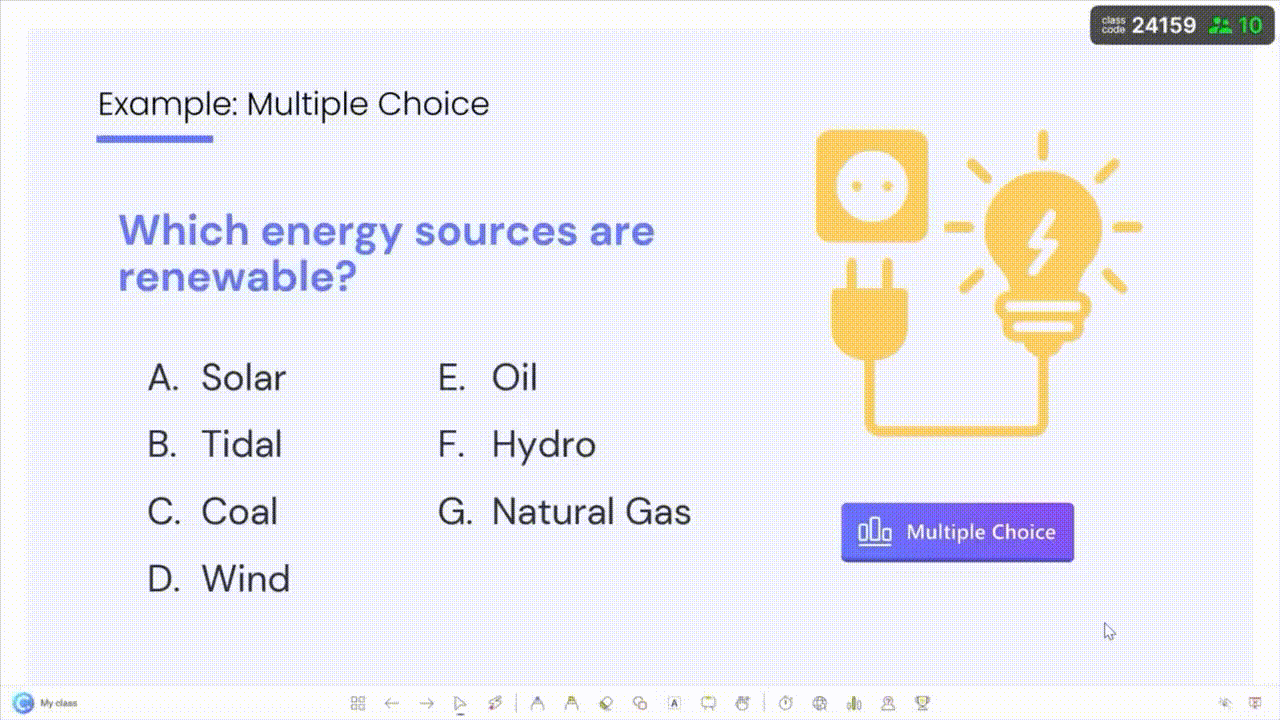
With ClassPoint, you can:
- Ask questions on the spot — get immediate input from the entire room or remote attendees without leaving your slides.
- Run quick polls — check sentiment, gather opinions, or make fast decisions together in real time.
- Randomly pick names — keep everyone alert and involved by inviting spontaneous contributions from across the team.
- Open a live whiteboard with inking tools — map out ideas visually as they come up, with the whole group following along.
- Reward participation — use gamified points to recognise contributions and keep the energy positive.
- Use dynamic presentation tools like drag & drop — bring movement into your slides to illustrate concepts, organise ideas, or solve problems collaboratively.
Whether your team is in the room, remote, or both, ClassPoint helps you turn a standard slide deck into an engaging, two-way all hands experience where people contribute freely, and also, enjoy a little bit of fun.
