Synchronous learning has always been the default. It is what most of us grew up with: learning happening together in the same time and place. Even with classrooms becoming more digital and more connected, that core model has not changed.
What has changed is the way it can be delivered. The traditional structure of live teaching is now supported by tools that add layers of interactivity, and collaboration.
A synchronous learning tool is no longer just a way to project slides or speak to a group. It can be the channel for instant quizzes, live polls, collaborative boards, and small group discussions that keep students actively involved from start to finish.
In this blog, we’ll cover the best synchronous learning tools that teachers can use right now to keep the strength of live teaching while adding the flexibility and engagement that today’s classrooms demand.
| Synchronous Learning Tool | Good for | Synchronous learning use | Key features |
|---|---|---|---|
| ClassPoint | PowerPoint teaching with live quizzes, polls, and rewards | Turns slides into interactive lessons with instant student responses | PowerPoint integration, live polls/quizzes, annotations, gamification, response view |
| Pear Deck | Teacher-paced slides in Google Slides or PowerPoint Online | Keeps all students on the same slide and captures answers in real time | Slide sync, interactive questions, lock/unlock responses |
| Socrative | Quick checks for understanding in live lessons | Students answer together, results update instantly for discussion | MCQ/true-false/short answer, Space Race, instant feedback, live reports |
| Mentimeter | Live polls, word clouds, and quick quizzes | Students respond on phones, results update on the shared screen | Polls, word clouds, quiz mode, Q\&A board |
| Whiteboard.fi | Individual boards for every student | Teacher sees all boards live and can highlight work to the class | Private boards, teacher feedback, drawing and math tools |
| FigJam | Real-time collaborative brainstorming | Shared canvas where all edits and drawings appear instantly | Sticky notes, drawing, live cursors, reactions, timers |
| Slido | Live polls and Q\&A inside lessons | Students vote or submit questions live, results visible immediately | Q\&A board, polls, slide integrations |
| Zoom / Microsoft Teams | Full live video lessons and group work | Breakouts, polls, chat, and whiteboards for real-time interaction | Video calls, breakout rooms, polls, whiteboards, chat and reactions |
1. ClassPoint
Good for: PowerPoint-based teaching with embedded interactivity (quizzes, polls, annotations, game elements) in real time.
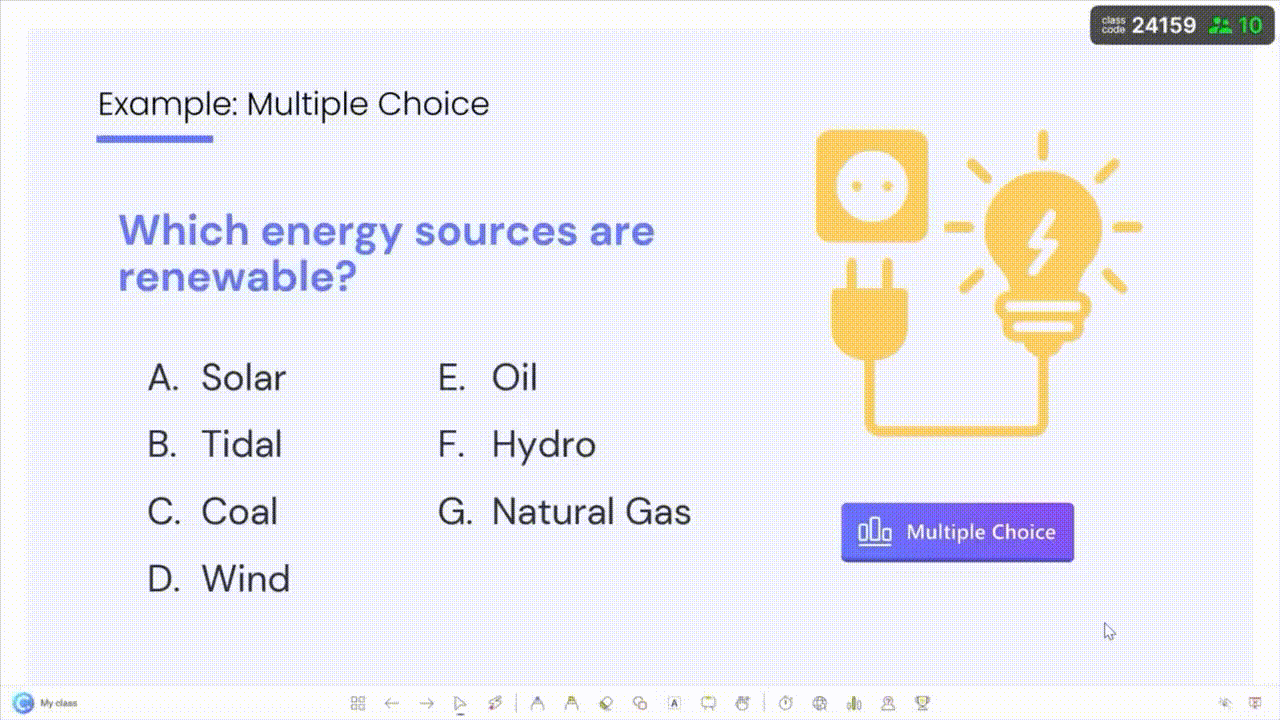
ClassPoint is an add-on for Microsoft PowerPoint that turns every slide into an interactive lesson. Teachers stay inside PowerPoint, never swapping windows, while launching quizzes, polls, word clouds, or drawings right in slideshow mode. Students answer instantly on their devices, and teachers see responses live on the slide.
ClassPoint also adds gamification (stars, badges, leaderboards) so that participation and correct answers earn rewards immediately, sustaining energy throughout a live lesson.
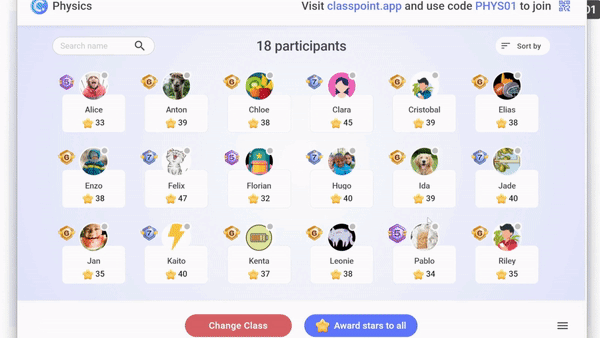
ClassPoint’s strength for synchronous learning is that it delivers all activities in “present mode” with zero context switching It also includes live presentation tools (draw, text, timers, name spinners) so that teachers can highlight points or call on students as they go. The result is a fast-paced, dynamic class where questions and games happen on the spot, just as in a traditional classroom.
Key features:
- PowerPoint integration: Built-in quizzes, polls, games and drawing tools inside PowerPoint slideshow.
- Real-time quizzes/polls: Launch multiple-choice, word-cloud, fill-in-the-blank, and more with instant student responses.
- Live annotation: Draw, type text, or highlight on any slide while presenting.
- Gamification elements: Award stars, badges, and show leaderboards in real time to boost participation.
- Student monitoring: Teacher sees all student answers instantly, and can save results or export for review.
2. Pear Deck
Good for: Interactive live slideshows (Google Slides or PowerPoint Online) where teachers control pacing and students respond instantly.
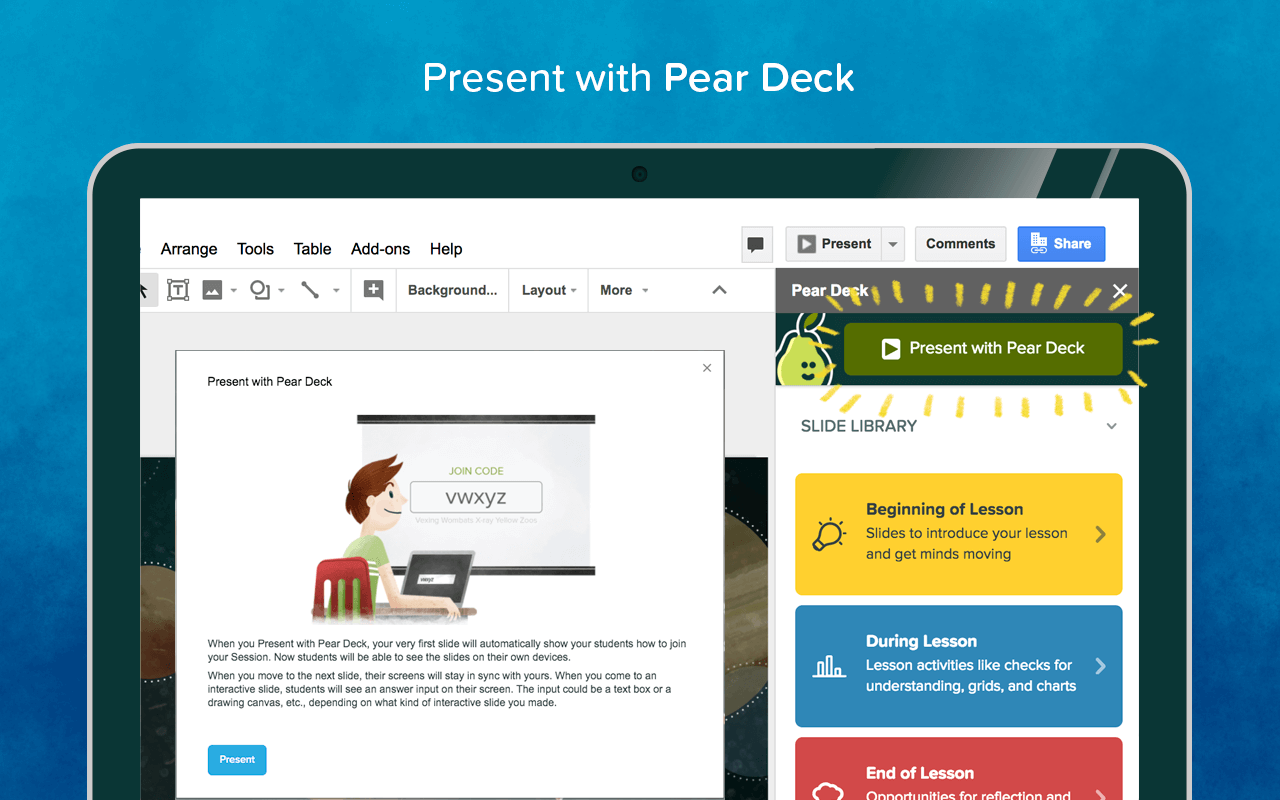
Pear Deck is a live presentation tool that teachers use to “push” slides to all students in real time. In its Instructor-Paced mode, Pear Deck locks every student on the same slide as the teacher, so no one can skip ahead.
In practice, Pear Deck lets teachers build short formative questions into slides and run the lesson like a live classroom. Because it is always “live,” Pear Deck has no student-paced mode clutter.
Key features:
- Real-time slide sync: Teacher controls slide flow; all students advance together (Instructor-Paced mode).
- Interactive question types: Include drawing boards, short answers, multiple choice, draggable items.
- Lock/Unlock slides: Teachers can lock questions until ready, controlling exactly when students respond.
3. Socrative
Good for: Fast quizzes and polls with instant feedback (great for formative checks during a live lesson).

Socrative is a real-time student response app built for teachers. In a live class, a teacher can launch any of Socrative’s activities (e.g. a pop quiz, a short answer prompt, or the “Space Race” team game) and students answer simultaneously on their devices.
This immediate, interactive model lets teachers adapt on the fly. All data (scores and student answers) are available as soon as the activity ends, but the emphasis is on synchronous learning: asking questions and addressing knowledge gaps immediately.
Key features:
- Multiple activity types: MCQs, true/false, short answer, exit tickets, and a competitive “Space Race” game.
- Instant feedback: Students see correct answers immediately (and can re-answer if set), while teachers get an on-the-spot class summary.
- Reporting: Live results and summary reports (downloadable after the session) to analyze student understanding.
4. Mentimeter
Good for: Polling and open-ended questions during live presentations (word clouds, scales, quizzes) in class.
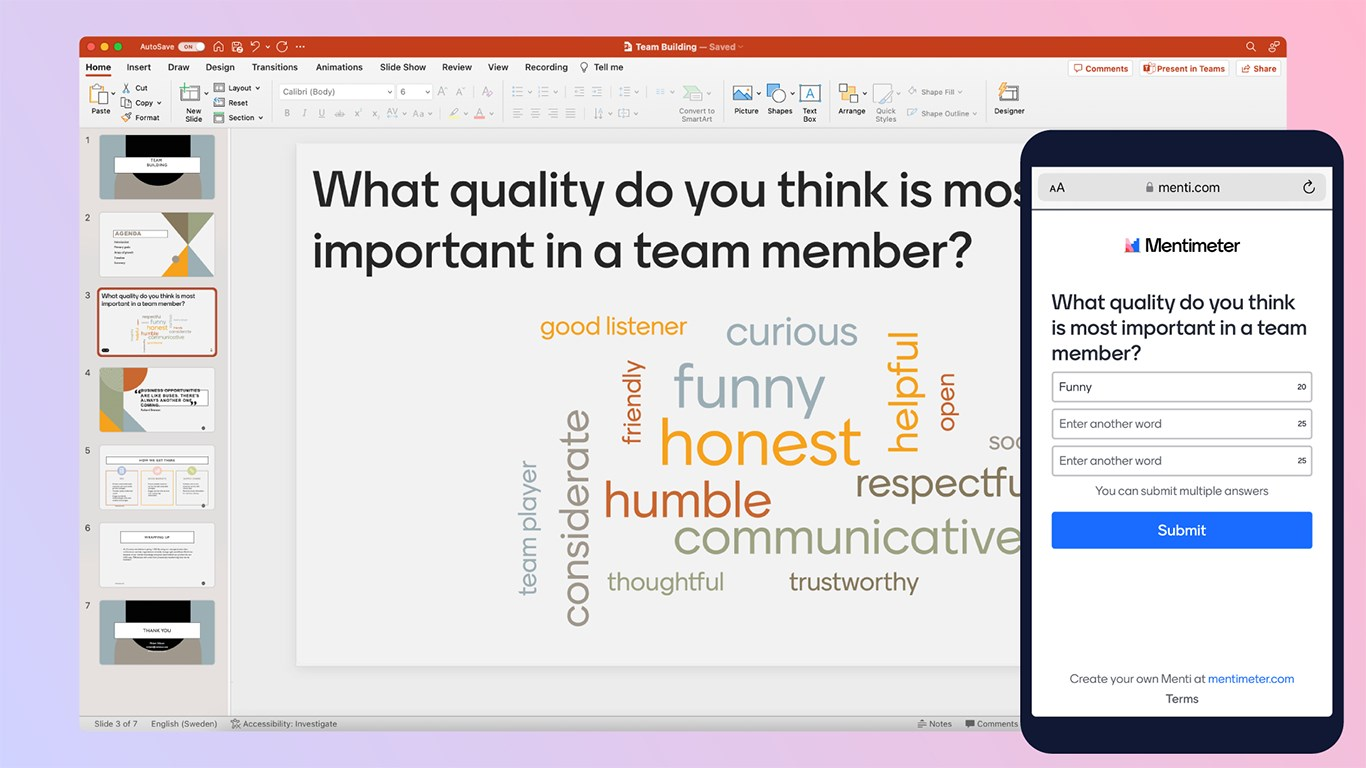
Mentimeter is built for presenters to ask live questions of the audience. In a lesson, a teacher might display a poll or word cloud on-screen and have every student respond on their phone or laptop. Mentimeter updates the results instantly on the main display.
Typical Mentimeter activities include multiple-choice polls, open-text questions, Likert scales, and even quick quizzes. The teacher can then download or revisit the live session results, but the core use is immediate: seeing “all voices” in the room.
Key features:
- Live interactive polls: Multiple-choice, rating scales, open-ended text, and word clouds shown in real time.
- Quiz mode: Optional real-time quiz games with instant scoring.
- Live Q&A: Built-in question boards let students submit and upvote questions during the session.
5. Whiteboard.fi
Good for: Individual student work and teacher feedback on live digital “paper” (ideal for math, diagrams, quick polls) in class.
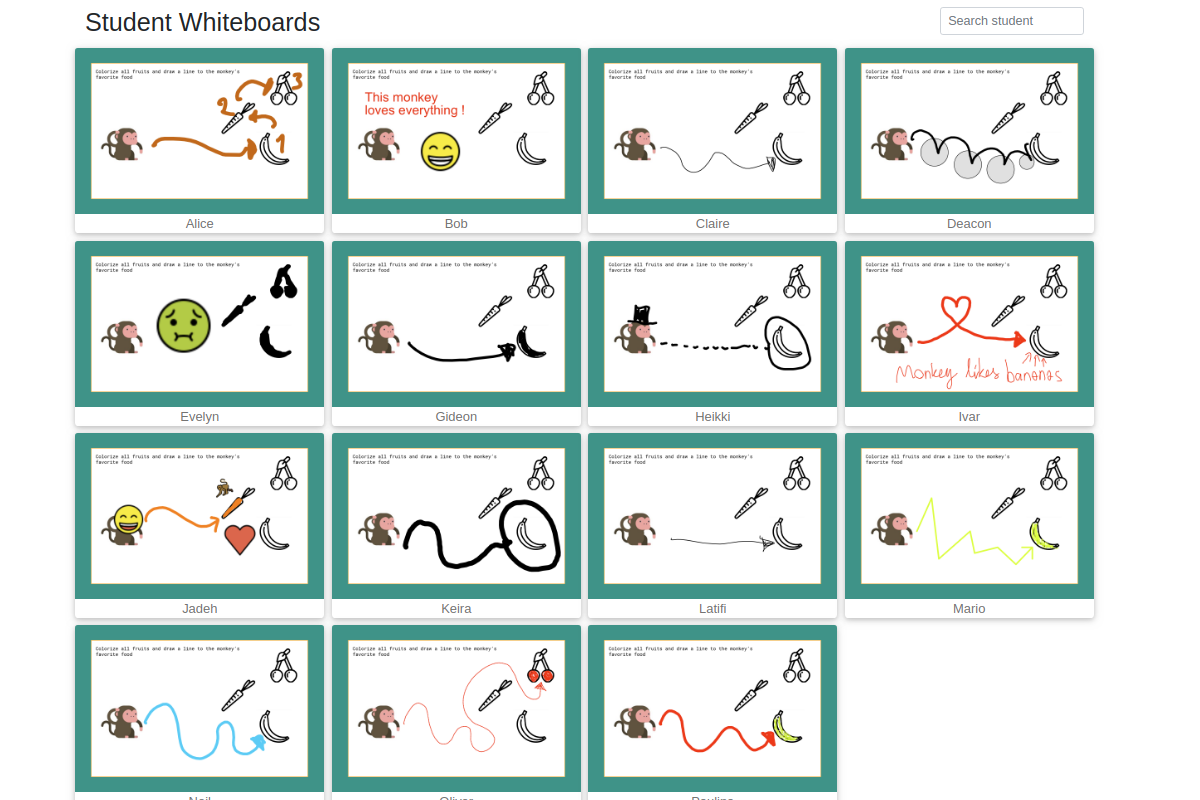
Whiteboard.fi gives every student their own private online whiteboard while the teacher sees them all at once. This lets teachers quickly check understanding from every student in real time.
Because it’s purely online and anonymous to classmates, Whiteboard.fi encourages participation: each student can draw or type without feeling put on the spot. When finished, the teacher can click to share one student’s work with the class for discussion, all without leaving the lesson flow.
Key features:
- Individual student boards: Each student gets a separate canvas for answers; teacher sees all boards live.
- Teacher feedback: Click any student board to annotate or discuss it with the class.
- Built-in tools: Markers, eraser, text, and math input (plus multiple pages per student).
6. FigJam
Good for: Collaborative brainstorming and drawing in real time (sticky notes, diagrams, interactive activities).
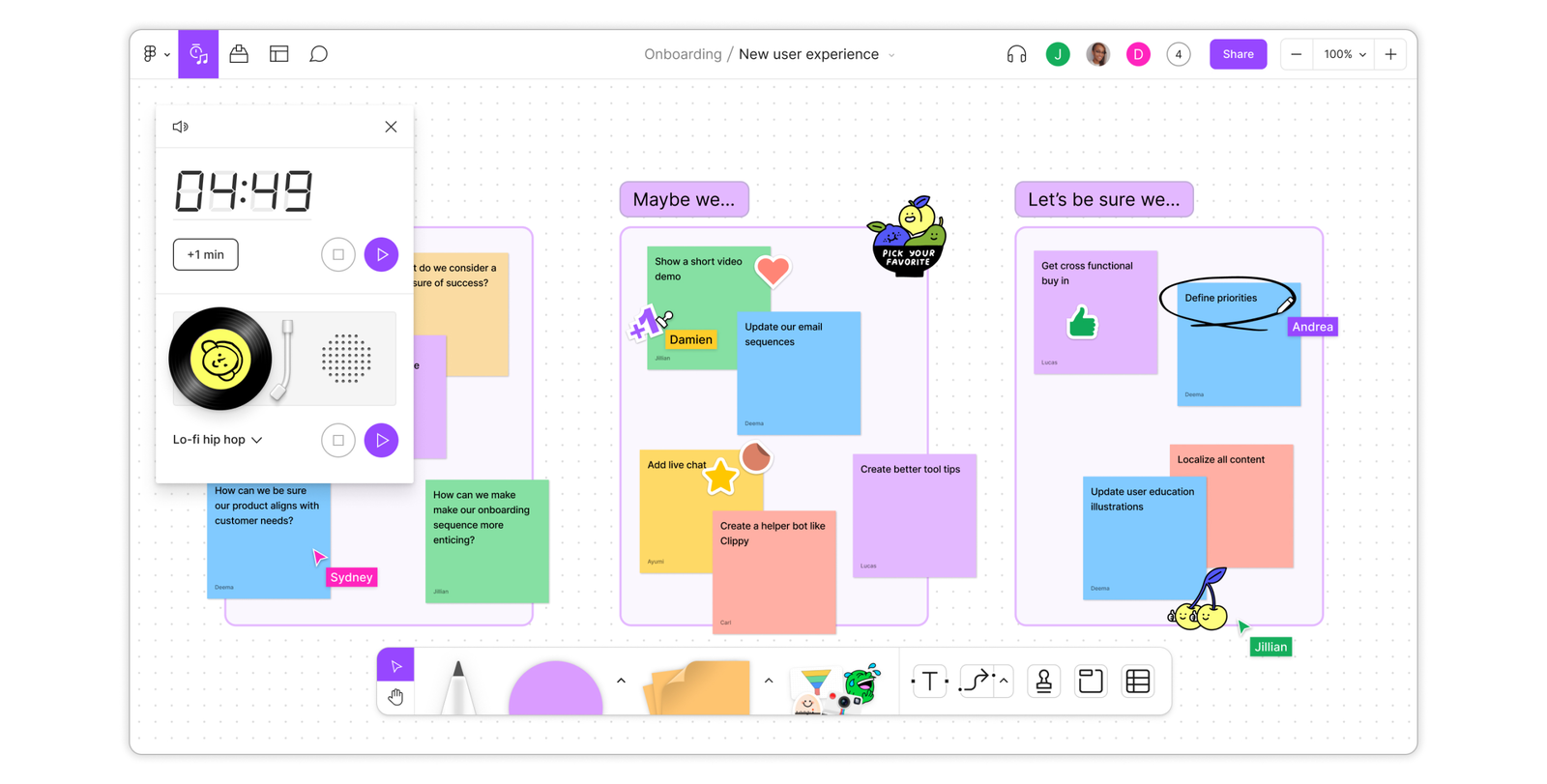
FigJam is Figma’s online whiteboard built for group ideation. In a class discussion or group work session, students can all log into a FigJam board and contribute simultaneously. They can add sticky notes, draw freehand, move objects, use stamps/emojis, and even chat or talk via built-in audio.
Key to FigJam is the live multi-user aspect: as one student adds a sticky or sketch, everyone else sees it appear immediately. Because it’s a shared canvas, FigJam keeps the class in sync: any movement, comment, or stamp is visible to all as it happens.
Key features:
- Real-time whiteboard: Live collaborative canvas where everyone’s edits appear instantly.
- Sticky notes & drawing: Jot ideas on digital post-its, freehand sketches, shapes, diagrams.
- Live cursors & chat: See where peers are pointing; use integrated text or voice chat during work.
- Interactive reactions: Emoji/stamp responses (e.g. thumbs up, high-five) to ideas in real time.
- Templates & timers: Built-in brainstorming templates and timers to structure live activities.
7. Slido
Good for: Live polls and Q&A within lessons or lectures (works inside slideshows or meetings).
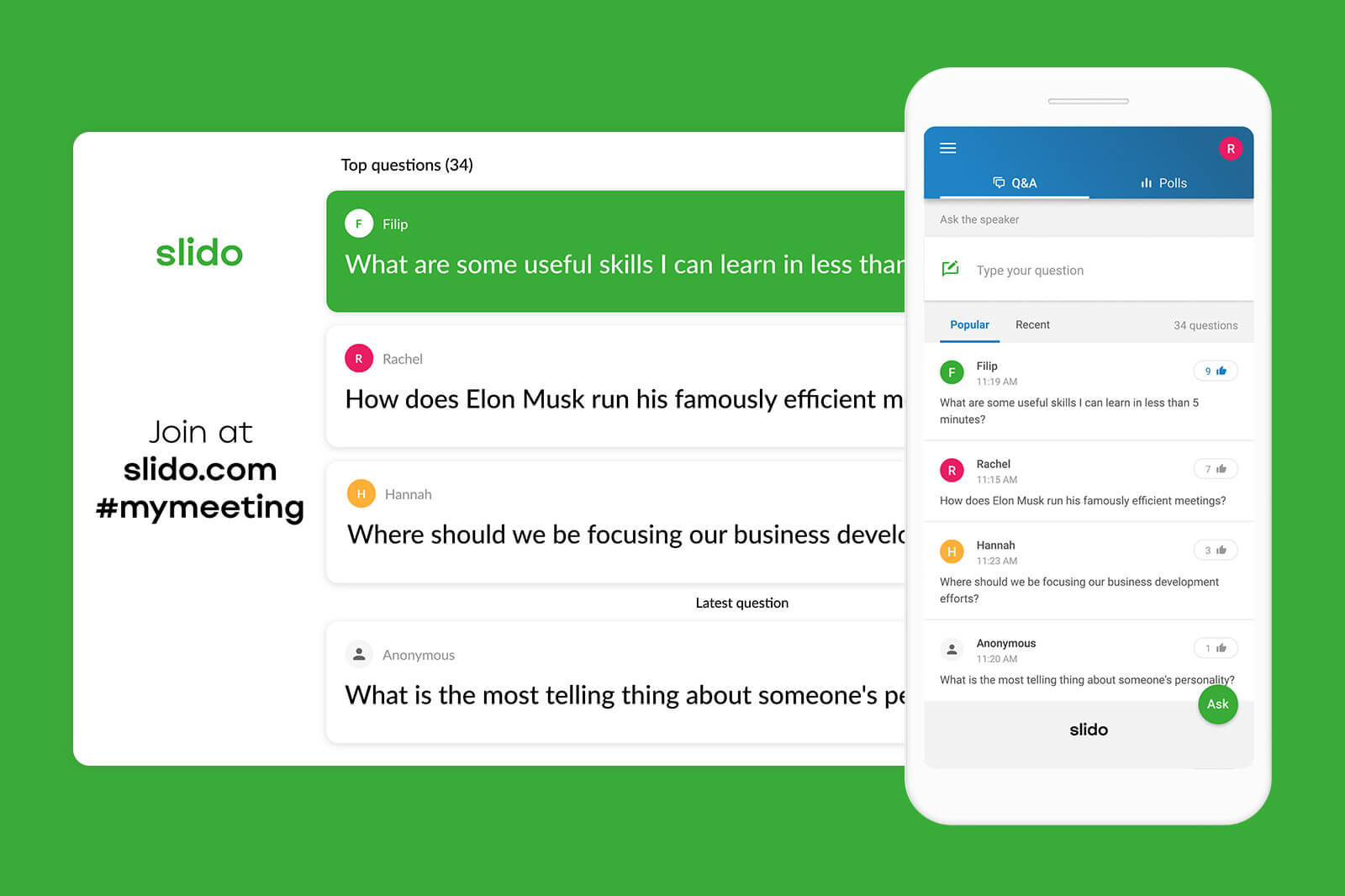
Slido is an audience-interaction tool optimized for synchronous questions and answers. Teachers can embed Slido polls or quizzes directly into PowerPoint or Google Slides, or run Slido alongside any online meeting.
Slido also excels at giving every student a voice. Its Q&A feature lets students post questions anonymously during the lesson, upvote peers’ questions, and engage in discussion without feeling singled out.
Key features:
- Q&A and ideas board: Students submit and upvote questions or suggestions live, anonymously if desired.
- Slide integration: Works inside PowerPoint, Google Slides or Teams so polls are part of the live presentation.
You might want to check out our list of Best Slido Alternatives to Make Your Classroom More Interactive to help you explore options!
8. Zoom / Microsoft Teams (with polls & breakout rooms)
Good for: Whole-class live video lessons, discussions, and real-time group activities using built-in tools.
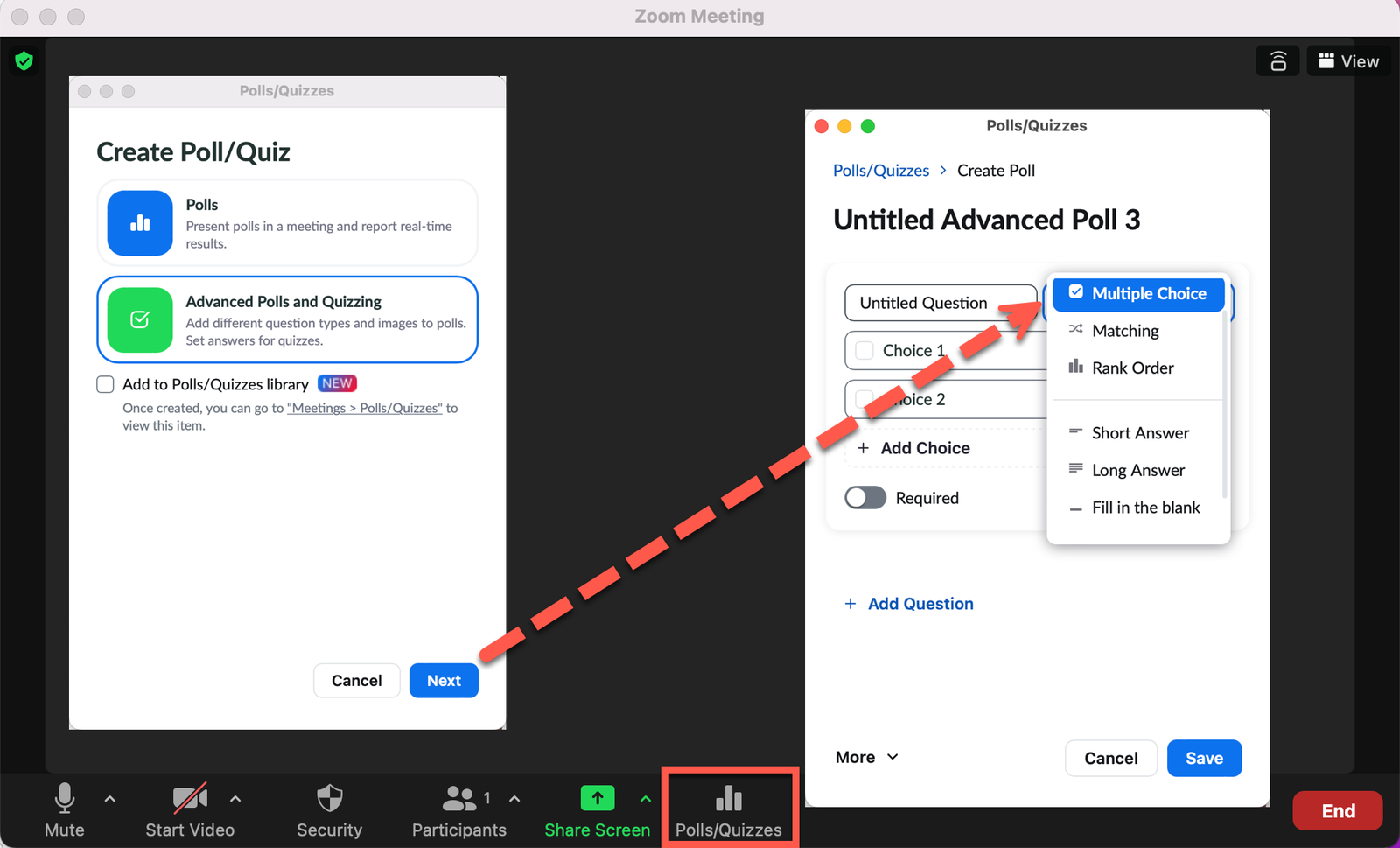
Video-conference platforms like Zoom and Microsoft Teams are the backbone of many live online (and hybrid) classes. In their native synchronous mode, teachers and students meet at a scheduled time for a live video lesson. Key built-in features make these platforms powerful for real-time engagement:
- Breakout rooms: The teacher can split students into small groups on the spot. Teachers pre-assign or instantly create rooms, where students discuss or work together live, then return to the main session to debrief.
- Live polling and Q&A: Both Zoom and Teams have polling features (multiple-choice or word-cloud polls inside a meeting). Teachers can launch a quick poll during the call and all participants vote on it in seconds, with results shown immediately on-screen.
- Annotations and whiteboard: In both platforms, teachers and students can draw on a shared whiteboard or annotate on the shared screen in real time.
- Reactions and chat: Students can use emoji reactions (thumbs-up, raise-hand) to respond instantly without interrupting. Chat allows quieter students to type answers or questions on the fly. Zoom even suggests using chat for class-wide responses to polls or prompts.
Because these tools run synchronously by design, they let teachers recreate many in-person activities online. Throughout, everyone stays “live”: video on, mic on, and all interactions happen and are addressed immediately.
Other Synchronous Learning Tools to Consider
Beyond the main tools above, there are other categories of synchronous learning tools that teachers sometimes use to keep lessons interactive. These aren’t as central as the ones highlighted, but can still be helpful depending on your class setup.
- Presentation Extensions: Google Slides Q&A, Microsoft Forms live polls, PowerPoint Live (inside Teams).
- Live Quiz Games: Blooket (live mode), Quizalize (team-based live games), Gimkit (fast-paced live activities).
- Collaborative Canvases: Miro (live collaboration boards), Lucidspark (real-time brainstorming diagrams).
- Classroom Response Systems: Plickers (card-based instant responses without student devices), iClicker (hardware-based live polls for large classes).
These options aren’t as full-featured or universally adopted as the main list, but they show the variety of synchronous learning tools available.Feel free to mix and match them with the core set to fit your classroom style.
