When it comes to delivering presentations, making your audience feel engaged and involved is key to ensuring they not only pay attention but retain what you’re sharing.
A 2022 study finds out that integrating the classroom with digital presentation tools increased students’ engagement, improved learning outcomes, and resulted to positive feedbacks.
Enter Wooclap and ClassPoint: two dynamic tools designed to turn your standard slides into interactive, engaging presentations.
In this blog, we’ll compare Wooclap and ClassPoint, breaking down their features in simple categories to help you determine which one best fits your presentation needs.
Overview: Wooclap and ClassPoint for Interactive Presentation Tool
Wooclap
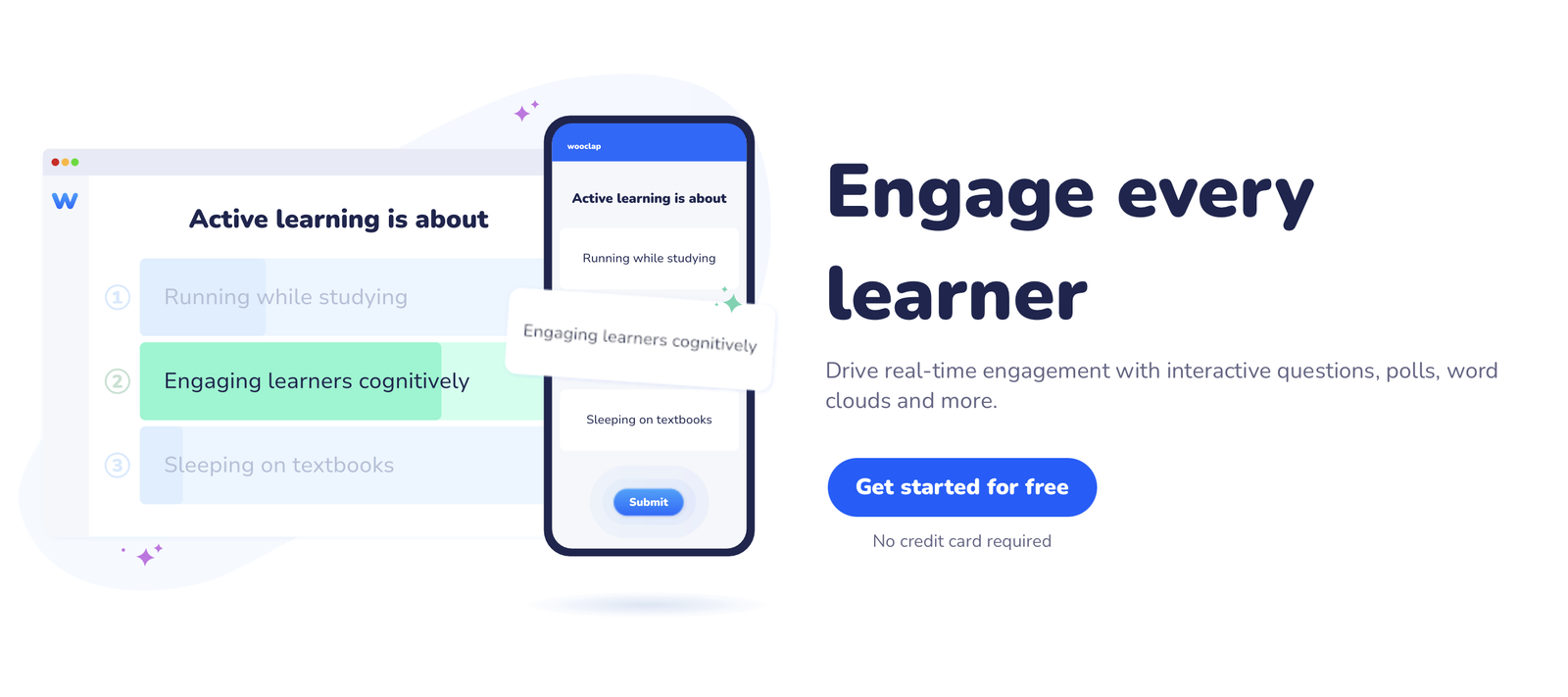
Wooclap is an interactive presentation and polling platform that helps educators or professionals engage their audience. It offers flexibility with integration across platforms like PowerPoint, Google Slides, and LMS. It’s ideal for large audiences, supporting both live and self-paced sessions.
Participants can join via link, QR code or event code.
ClassPoint
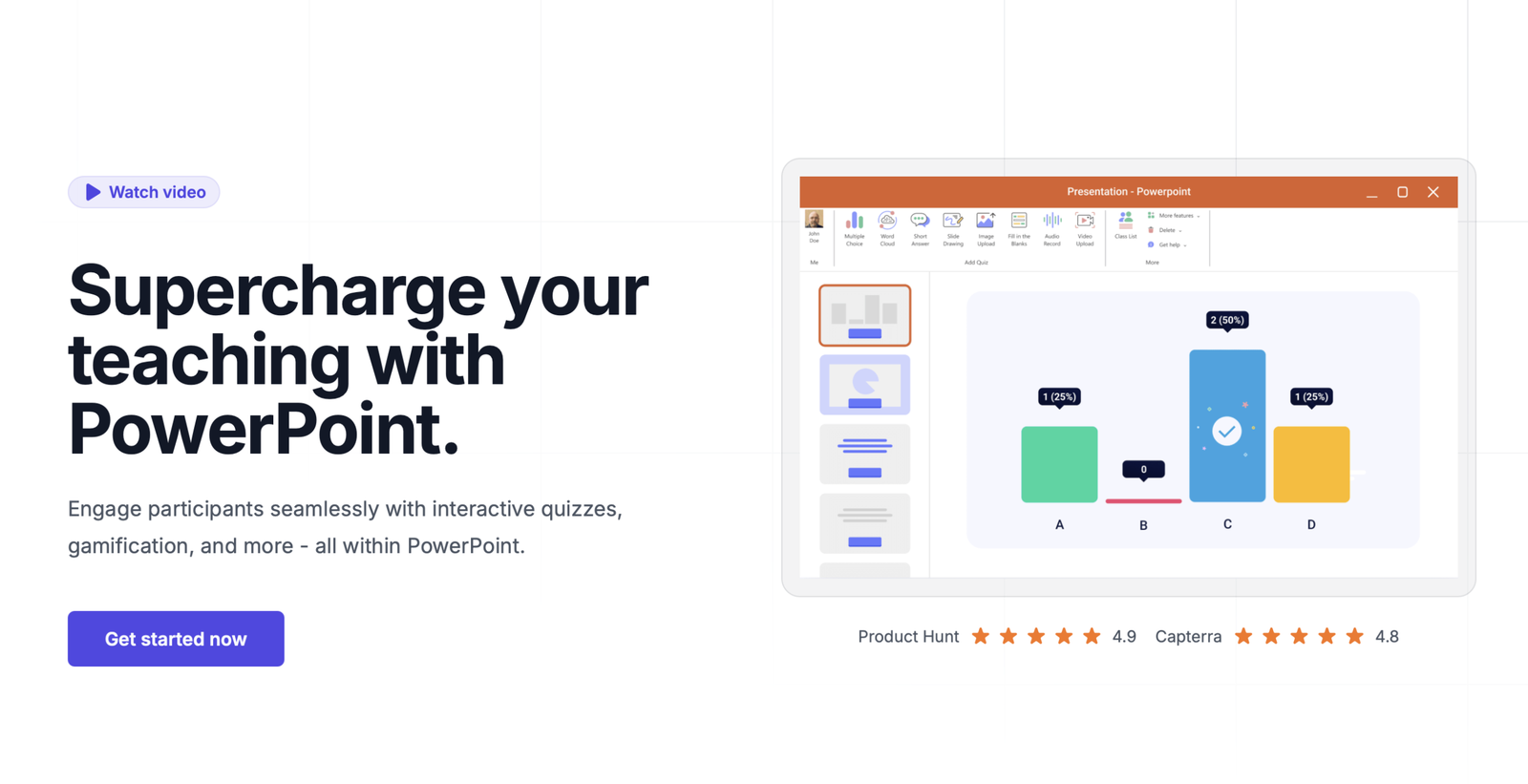
ClassPoint, however, works directly within PowerPoint, turning existing slides into an interactive presentation and seamlessly deliver quiz questions without the hassle of switching to another application.
Participants may join ClassPoint via any web-abled device using QR or Class Code. Once joined, their responses will appear in the instructor’s PowerPoint screen in real-time.
TL;DR Quick Comparison of Wooclap and ClassPoint
If you’re short on time, here’s a quick side-by-side look at how Wooclap and ClassPoint compare across their main features.
| Categories | Wooclap | ClassPoint |
|---|---|---|
| ❓Interactivity & Question Types | Traditional question types (polls, quizzes, word clouds, Q&A, brainstorming, message wall, etc) | Creative question types (multiple choice, short answer, word cloud, slide drawing, image/audio/video upload, fill in the blanks) |
| 🎯Gamification | Competition mode, leaderboard, timer | Quiz mode, stars, badges, random name picker |
| 📱Workflow & Integration | Web tool; integrates with PowerPoint, Google Slides, Zoom, LMS | PowerPoint add‑in; all features embedded in PowerPoint itself |
| 📈Analytics & Feedback | Attendance tracking, participation insights, export to Excel/PDF, LMS sync | Class reports, performance breakdown, Excel/PDF export capabilities |
| 💰Scalability & Pricing | Free: 2 questions/event; Basic: USD 7.99; Pro: USD 14.99/month; Premium: unlimited participants (contact sales for info) | Free: 25 class size, core features; Pro: USD 8/month, up to 200 class size; Premium: up to 500 participants, live Q&A, grouping, unlimited AI credits (contact sales for info) |
Interactivity & Question Types
Interactivity is the core of any engaging presentation tool. A good tool should allow various types of interactions to keep your audience active and involved.
Wooclap offers traditional question types such as multiple-choice, open question, word clouds, brainstorming, etc. It’s ideal for large audiences because it allows a variety of engagement options.
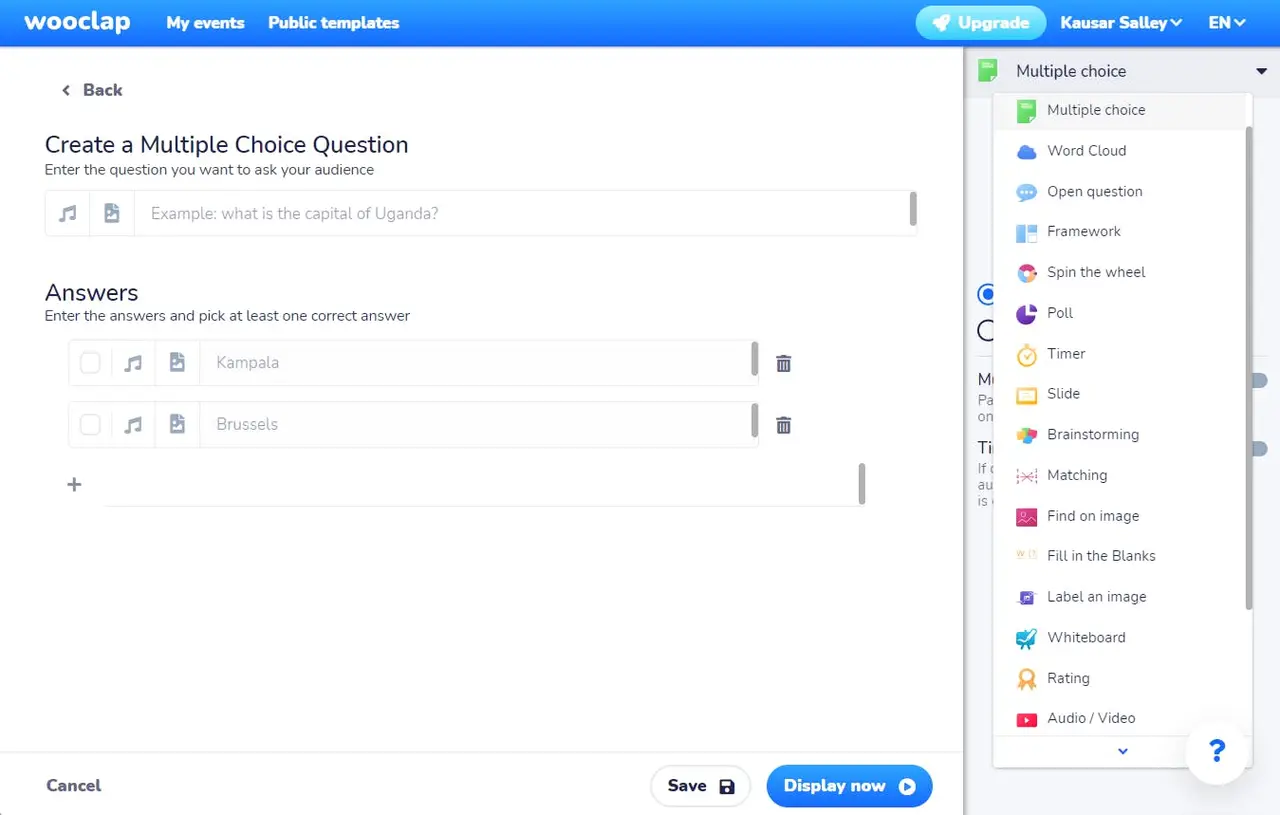
Moreover, its message wall feature lets participants anonymously post questions or comments, allowing for more open interaction.
ClassPoint also offers traditional question types like Multiple Choice Questions, Word Cloud, Short Answer and Fill in the Blanks.
But it elevates its options by adding creative interactive question activities such as:
Slide Drawing, for example, lets your students draw directly on your slides and submit their drawings back to your PowerPoint as submissions. So much more creative than a regular MCQ, right?
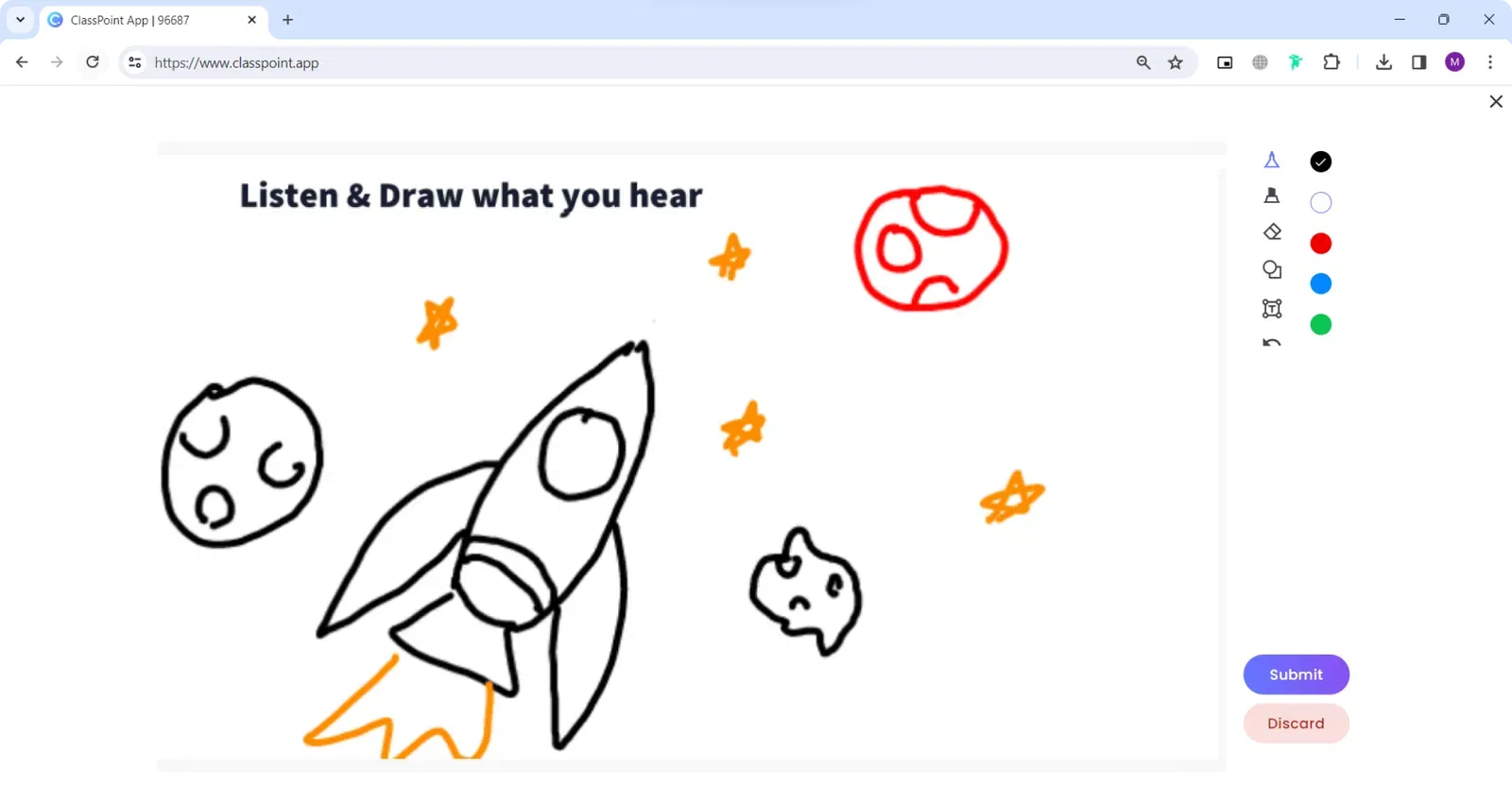
Like Wooclap, ClassPoint also has the option to anonymize activities (specifically for writing activities) to maximize the interaction among all participants.
Artificial Intelligence permeates even in the current landscape of presentations. With that, ClassPoint future-proofs you by releasing its AI-powered quiz generator, which lets you create questions based on your PowerPoint slides in just a few clicks. To know more about it, please watch this video:
Gamification
Keeping your audience engaged is not just about asking questions. Gamification adds a layer of fun and motivation that can make a session more dynamic.
Wooclap has Competition Mode, where it awards points to participant based on correctness and rapidity of their answers. It offers leaderboard and timer to make the learning more engaging and exciting.
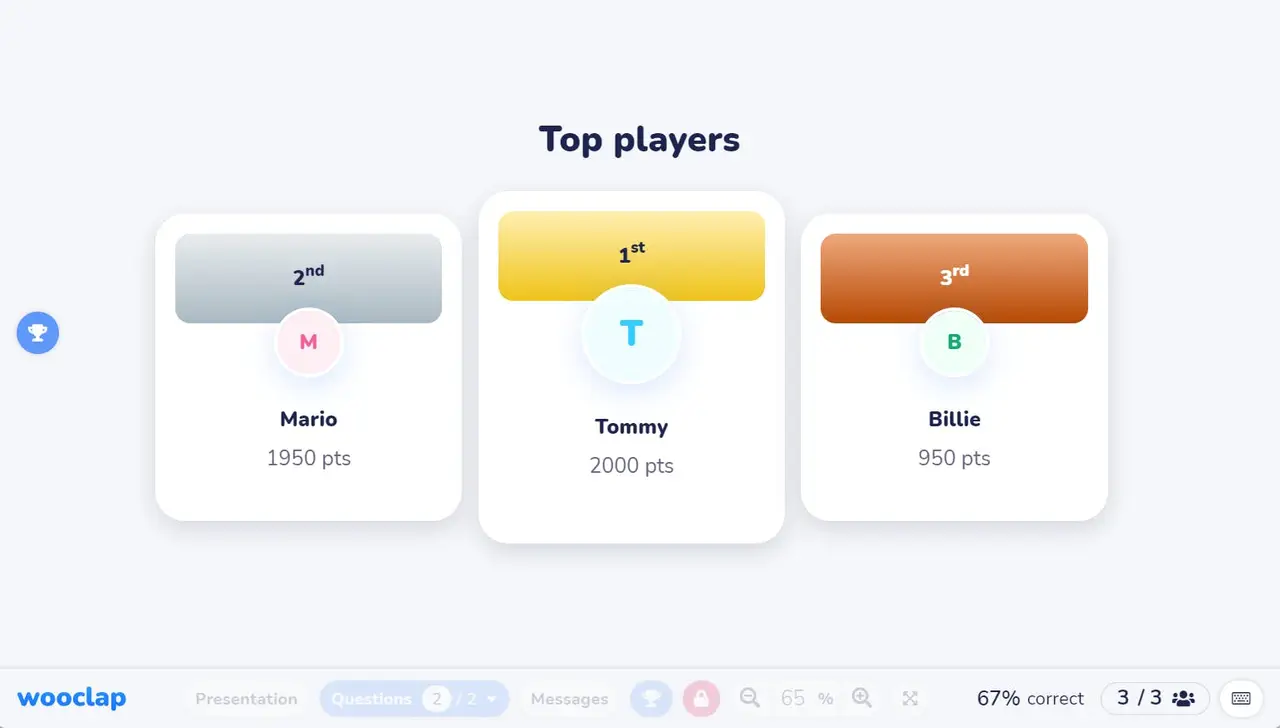
Much like Wooclap, ClassPoint has a Quiz Mode where you turn your PowerPoint into a live quiz game show.
However, ClassPoint brings its gamification into the next level. It takes it up a notch by:
⭐ Awarding Stars. Reward participants with stars to reinforce positive achievement, participation, behavior, etc.
🔰 Leveling Up and Earning Badges. Reward participants with badges and levels to motivate them to learn and participate more in your presentations.
🏆Having Leaderboard. Motivate participants to reach the top with engaging graphics.
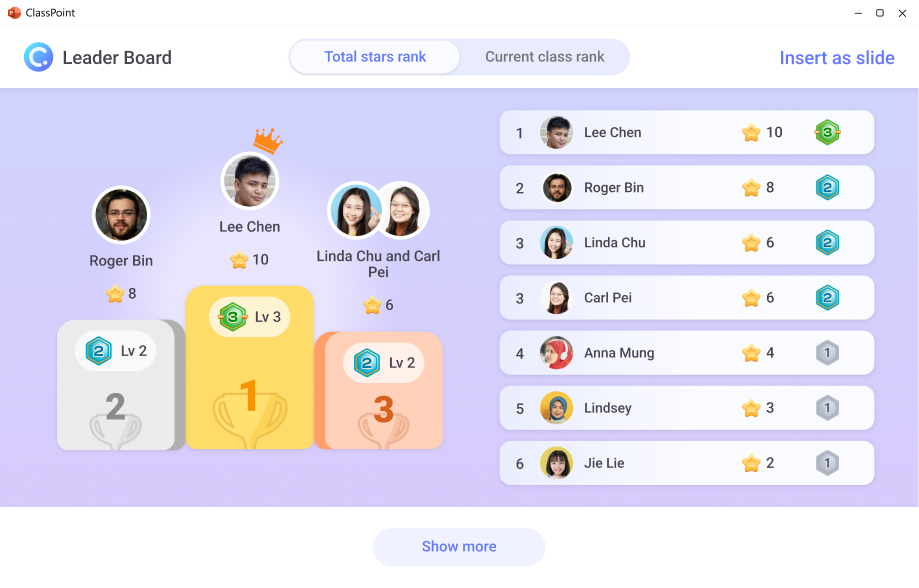
Another extra touch of gamification is ClassPoint’s Random Name Picker. Wooclap has its name picker called Spin the Wheel feature but ClassPoint elevates its own version using Wheel of Names and Random Cards. This tool ensures everyone gets a chance to participate in every format possible.
Case Study Alert ⚠️: Read how a high school teacher in Portugal increased his students' motivation and competitiveness by using ClassPoint (Competition Mode for Math Class: CCT Insights with Filipe).
Workflow & Integration
An excellent interactive presentation tool should fit seamlessly into your existing workflow, so you can focus on the content without switching between too many platforms.
Wooclap is a web-based tool that integrates with PowerPoint, Google Slides, Zoom, and various LMS systems.
While it offers flexibility in how you use the platform, it does require switching between tools during presentations, which can interrupt the flow of a session. It’s ideal for users who need flexibility across different presentation tools and platforms.
ClassPoint, on the other hand, is an add-in for PowerPoint, so all interactive features live inside your slides.
This makes ClassPoint perfect for PowerPoint users who want a smooth, uninterrupted experience. There’s no need to switch between programs or external tools, everything happens within PowerPoint itself.
If you’re looking for a seamless, integrated experience, ClassPoint is the better option.
Analytics & Feedback
Being able to track and analyze participation is essential in interactive presentations, allowing you to see how your audience is engaging with the material.
Wooclap provides real-time attendance tracking, allowing you to monitor participation as the session progresses.
ClassPoint, alternatively, offers more by having class reports and performance breakdowns to help you understand student participation and engagement.
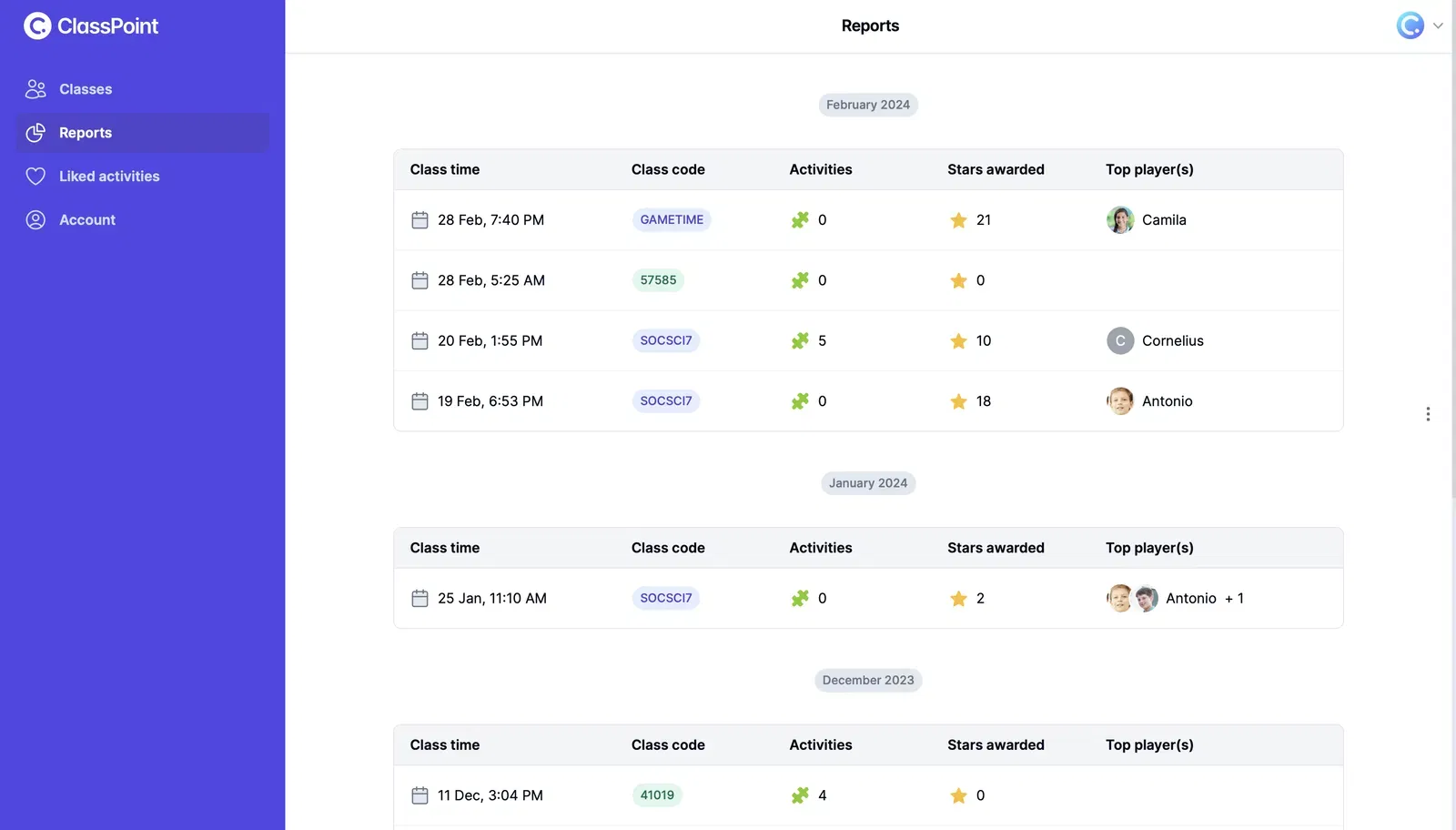
Both tools export results to Excel or PDF, giving you easy access to feedback and participation data for later analysis.
Scalability & Pricing
An interactive presentation tool can be as good as it gets. But is it affordable? How well does each tool scale? Can it handle a large audience or classroom? Does it offer good value for the plans provided?
Both Wooclap and ClassPoint offer Free subscription to interested users.
Wooclap has three paid plans to choose from:
- Basic. Unlimited questions per event; Self-paced session; Unlimited attendance sheets; Export results to Excel and PDF.
- Pro. Everything in Basic plan plus: Create questions using AI; Custom color themes; SMS engagement; Moderator mode; Email and chat support.
- Custom. Everything in Pro plan plus: Unlimited participants per event; Event authentication; LMS integration; Synchronized attendance w/ LMS; AI-powered Wooclap.
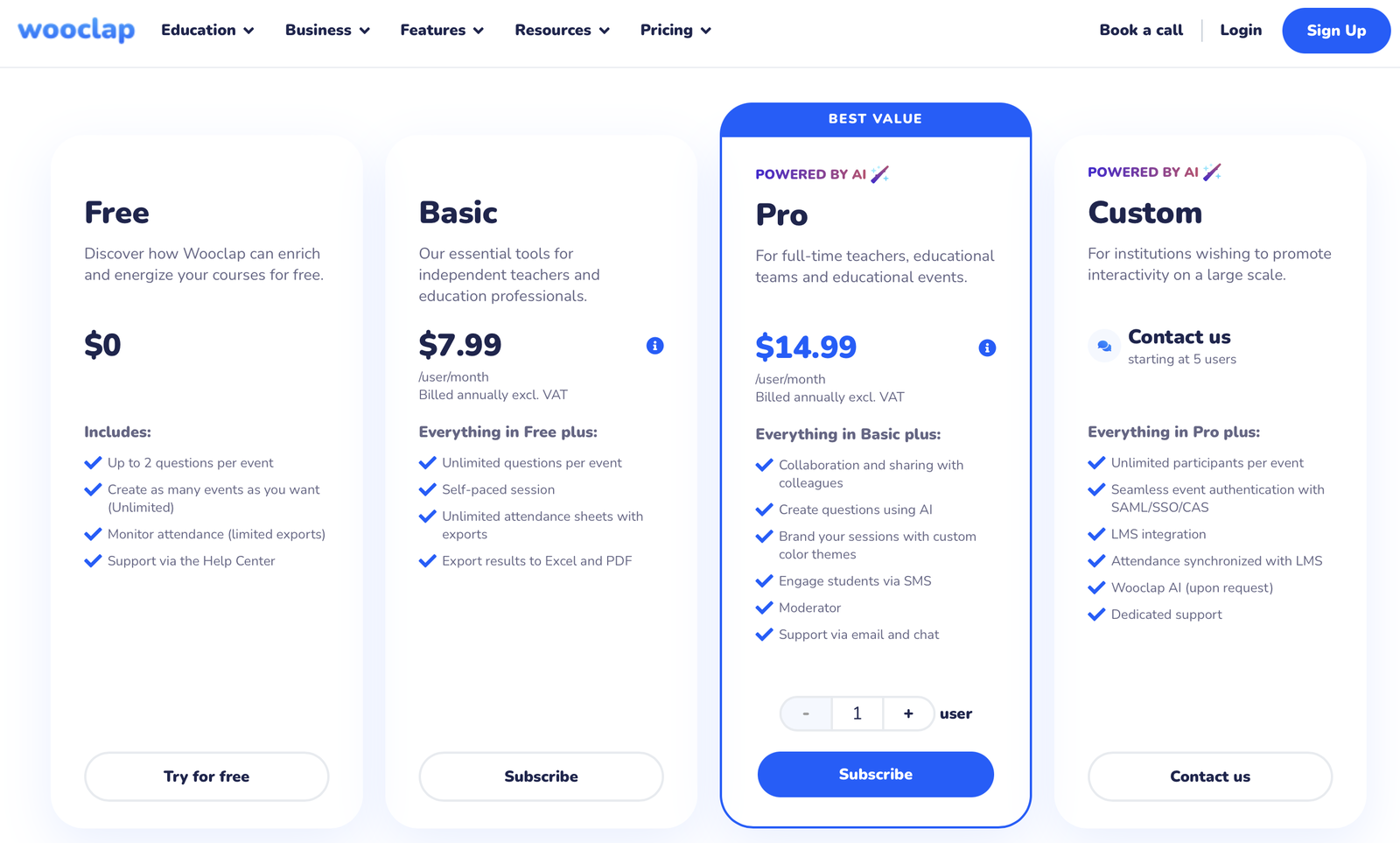
Compared to Wooclap, ClassPoint doesn’t need you to think longer as its subscription options are only limited to two: Pro and Premium (Custom):
- Pro. Everything in Basic or Free plus: Up to 200 class size; 500 AI quiz credits per month; 1 year class reports; Unlimited questions per PPT; Access to all question types; Quiz mode; Unlimited draggable objects; Unlimited saved classes; Advanced gamification.
- Premium (Custom). Everything in Pro plus: Up to 500 class size; Unlimited AI quiz credits; Grouping; Live Q&A; Lifetime class reports; Webhook access; Custom branding; Custom onboarding; Dedicated support.
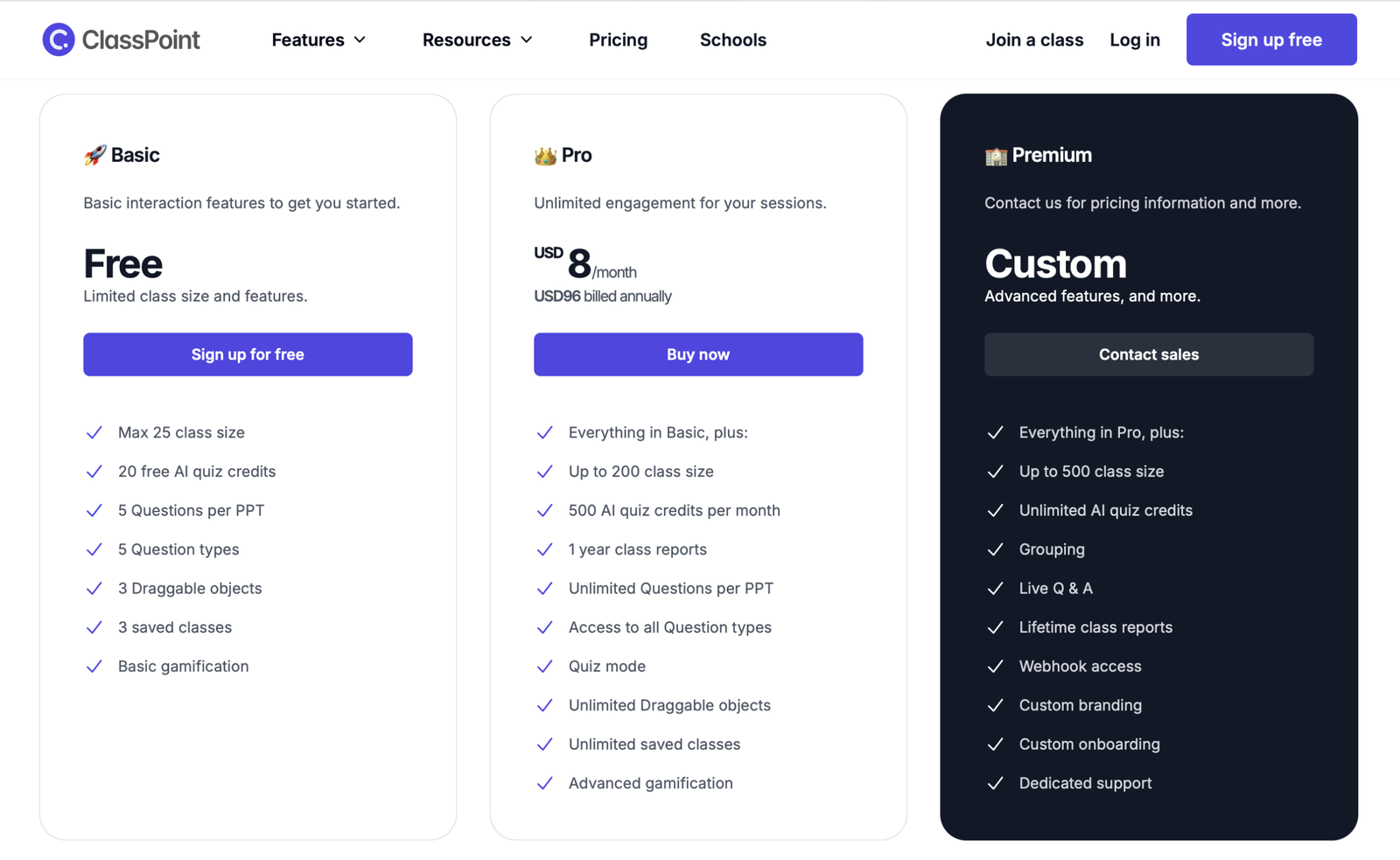
Choosing the Best Presentation Tool
Both Wooclap and ClassPoint offer fantastic features, but choosing the right one depends on your specific needs and presentation style.
✅ Use Wooclap if…
- You work across multiple platforms (Google Slides, PowerPoint, Zoom, or an LMS like Canvas or Moodle).
- You value flexibility and don’t mind opening a browser tab or switching windows during your session.
- You frequently run standalone interactive activities outside of slide decks.
- Your institution already uses Wooclap or has LTI integrations in place.
✅ Use ClassPoint if…
- You’re a dedicated PowerPoint user and want everything: polls, quizzes, annotations, and more right inside your slides.
- You prioritize a smooth, uninterrupted presentation flow without context switching.
- You prefer managing your entire lesson from one familiar interface.
- You want interactive features that feel native to your existing workflow.
