Tired of staring at a blank slide in PowerPoint, unsure of where to start? Fret not! With ClassPoint quiz ideas, ready made interactive quiz templates in PowerPoint, you can now transform your presentations into interactive experiences that captivate and educate your audience in just a single click!
“We want ‘ClassPoint’ and ‘innovation’ to be synonymous. Catering to users’ needs made ClassPoint the tool to watch out for, taking the world of presentations by storm, one slide show at a time.”
– Pat, ClassPoint Country Manager, Thailand
In this blog, we’re excited to introduce a new presentation feature that upgrades your PowerPoint to a whole new level, giving you access to pre-made interactive quiz templates. Read on to learn how to access this feature in your PowerPoint!
What is ClassPoint Quiz Ideas?
Known for enhancing audience engagement, ClassPoint boasts a variety of interactive features across live presentations, gamification, quizzes, and even exciting AI technology. With its automated quizzing capabilities, ClassPoint steps beyond traditional pen and paper, making it even more convenient for teachers and presenters with Quiz Ideas.
Introducing Quiz Ideas—your ultimate resource for ready-made quiz templates embedded directly into PowerPoint. If you’ve ever felt stuck while creating quizzes or needed inspiration for question types, this feature is here to assist.
ClassPoint Quiz Ideas Features
- Ease of Access: Conveniently available within your PowerPoint ribbon, find Quiz Ideas in the Inknoe ClassPoint tab.
- Question-Embedded: All templates come with ClassPoint question buttons pre-embedded, simplifying your slide preparation even further.
- Direct Insert to Deck: Add any template from Quiz Ideas directly to your PowerPoint deck with just a click.
ClassPoint Quiz Ideas PowerPoint Templates
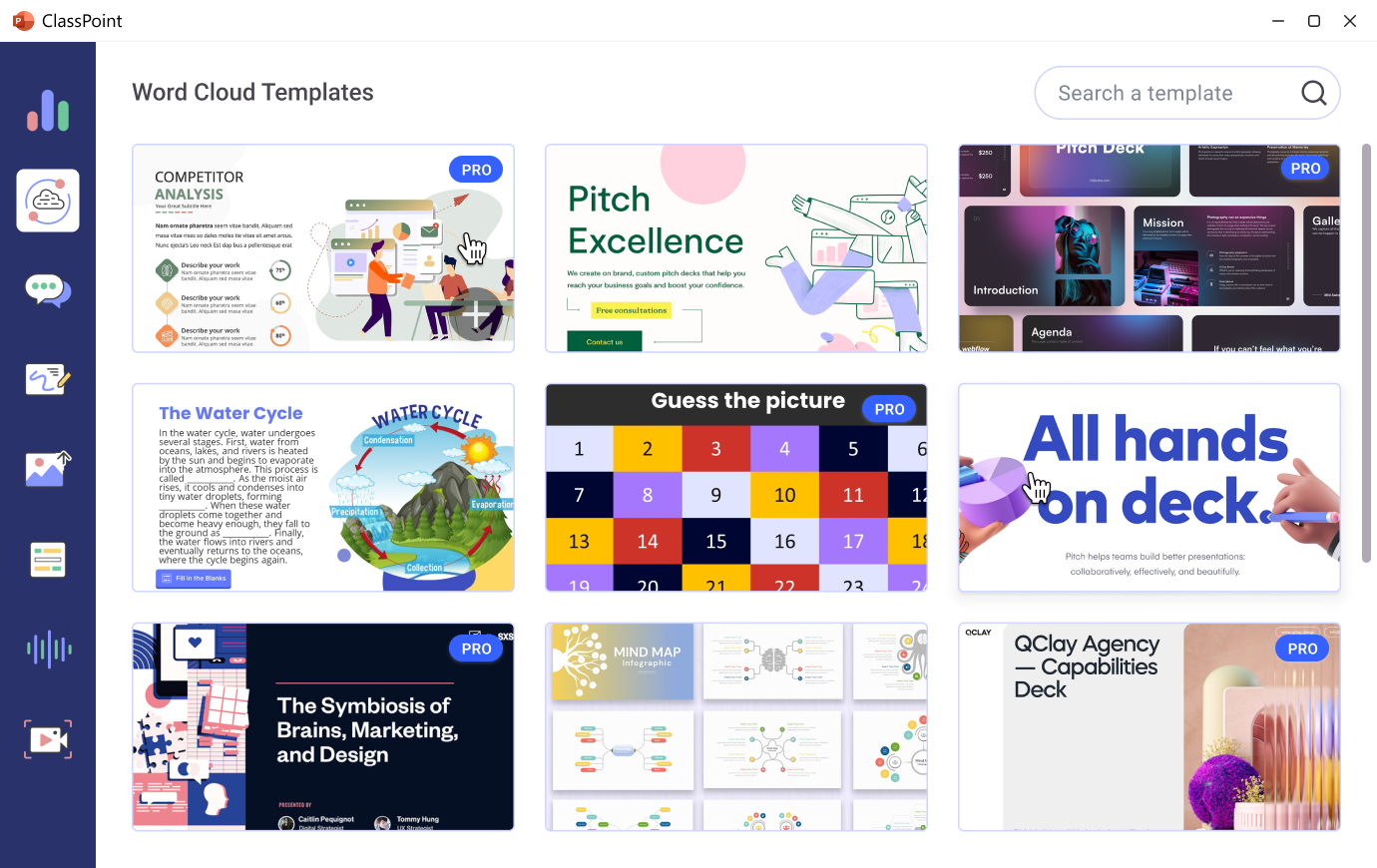
A wide variety of interactive quiz types are included in the ClassPoint Quiz Ideas Templates Library, including:
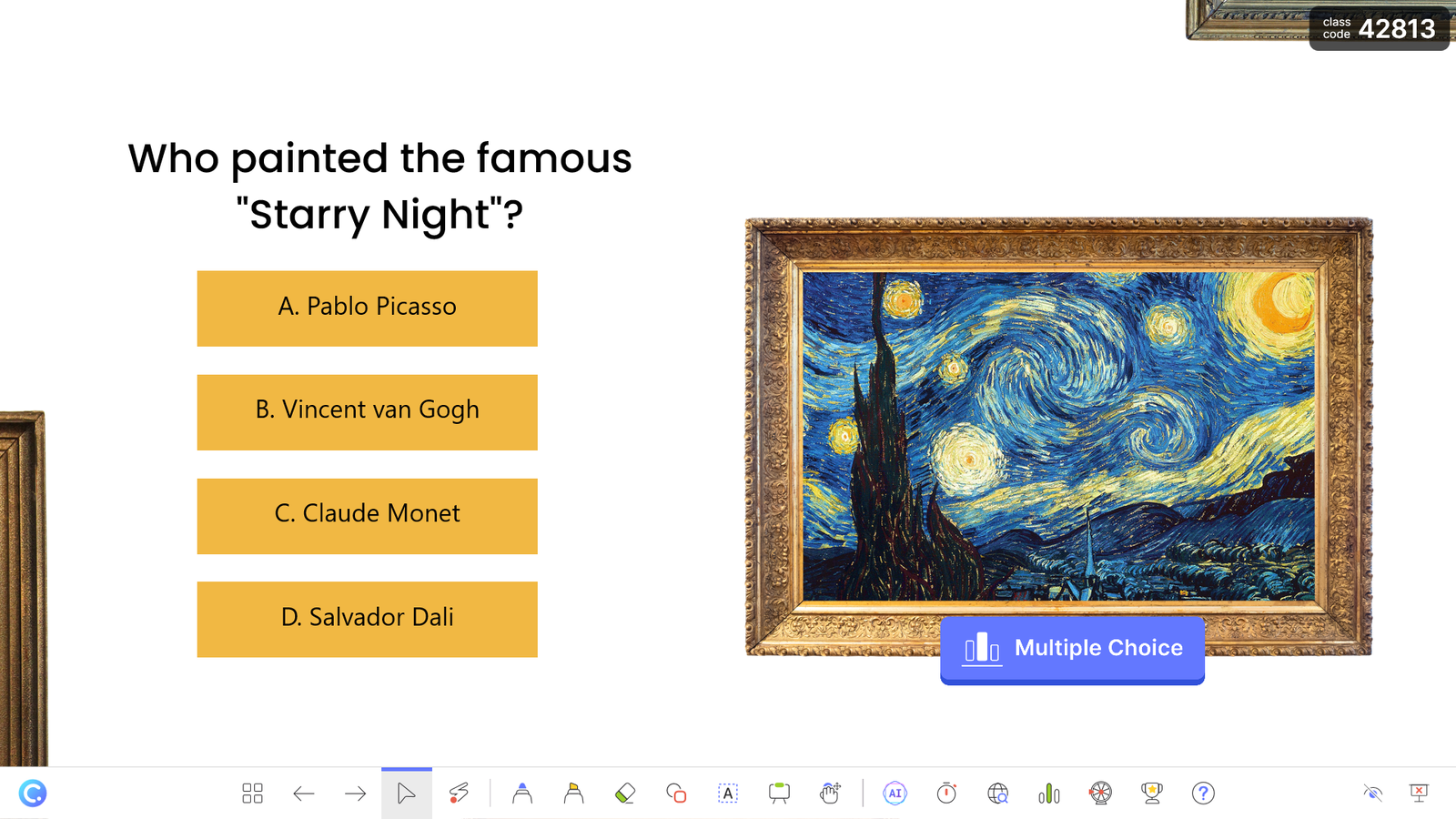
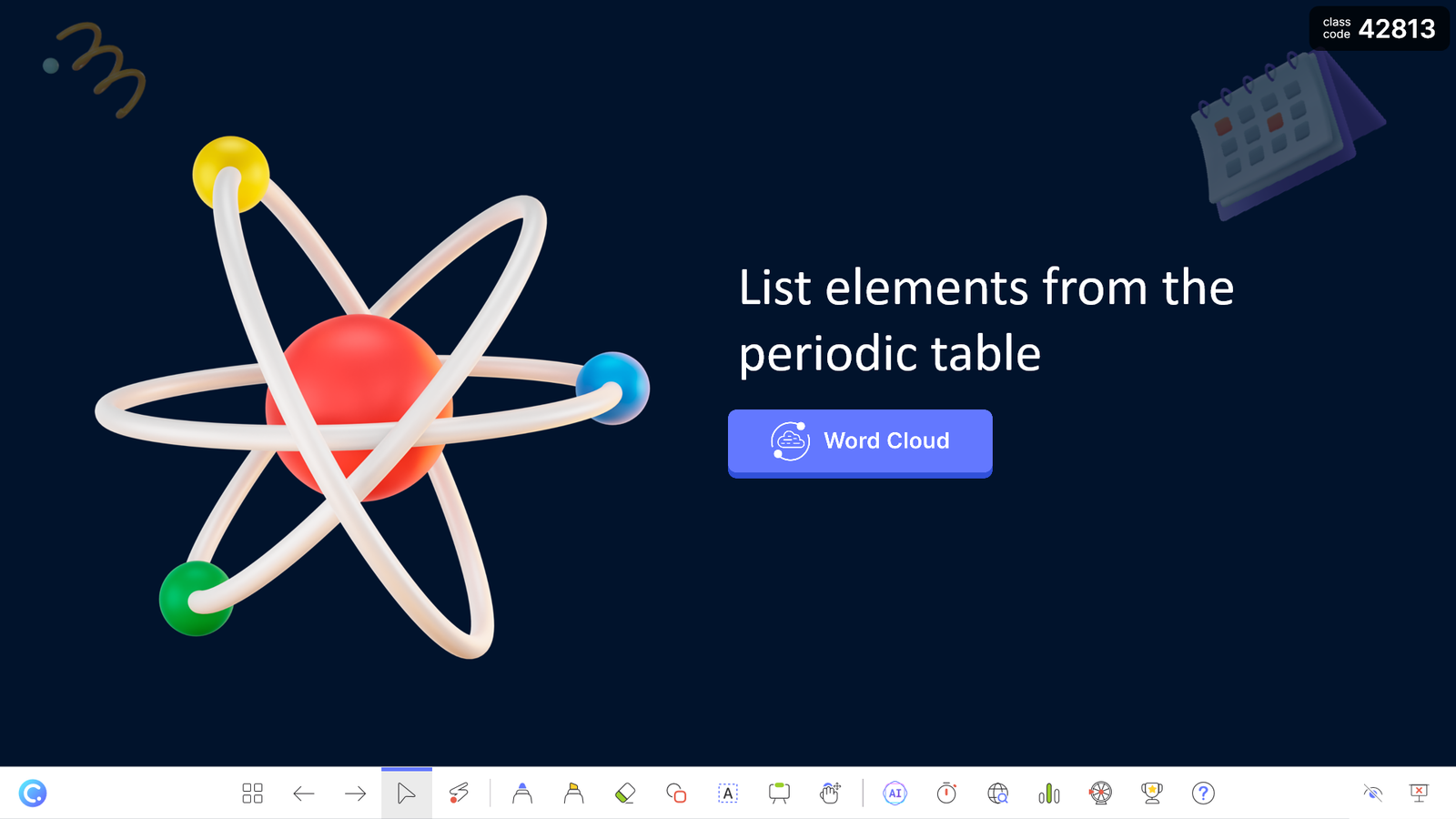
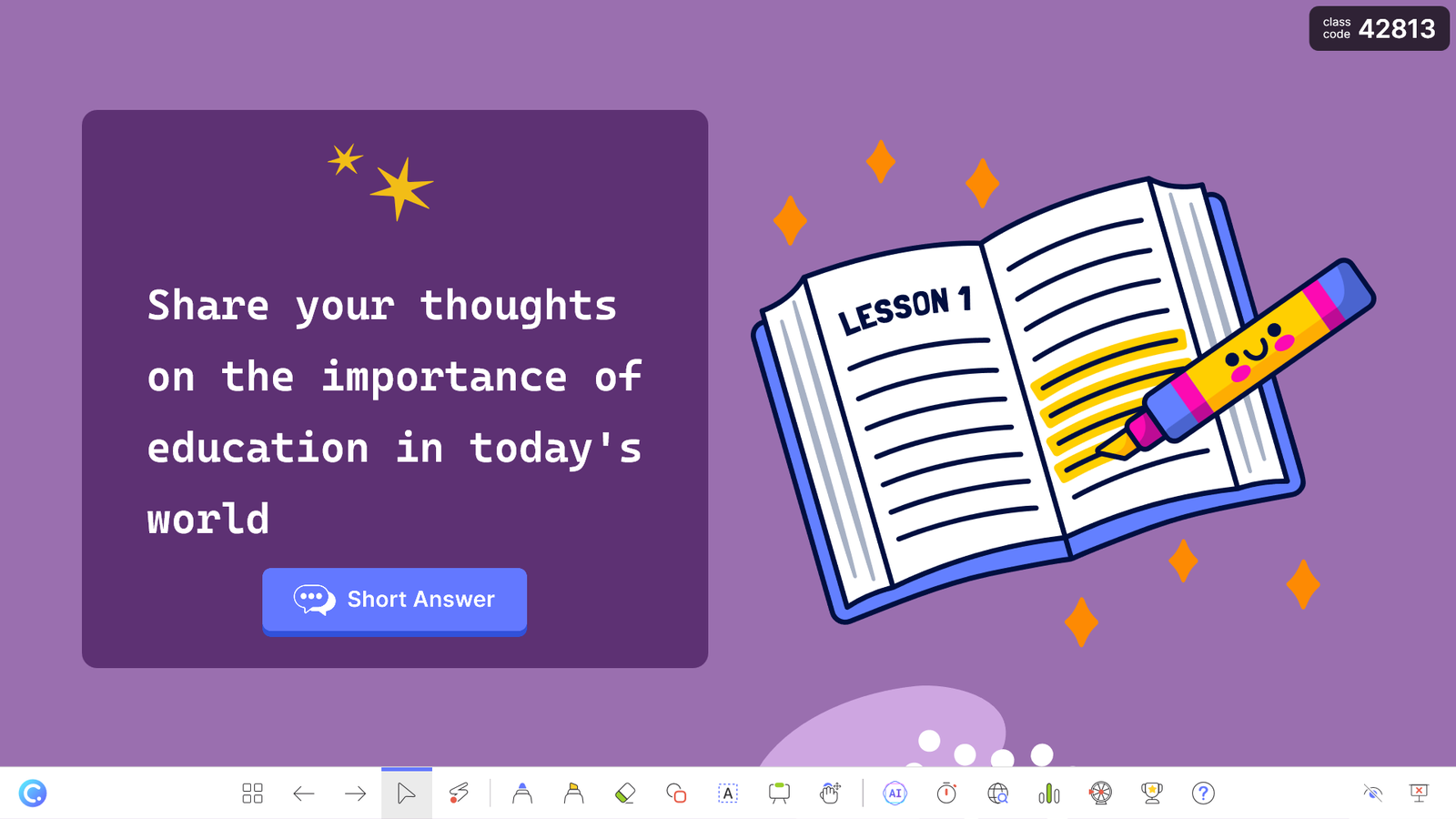
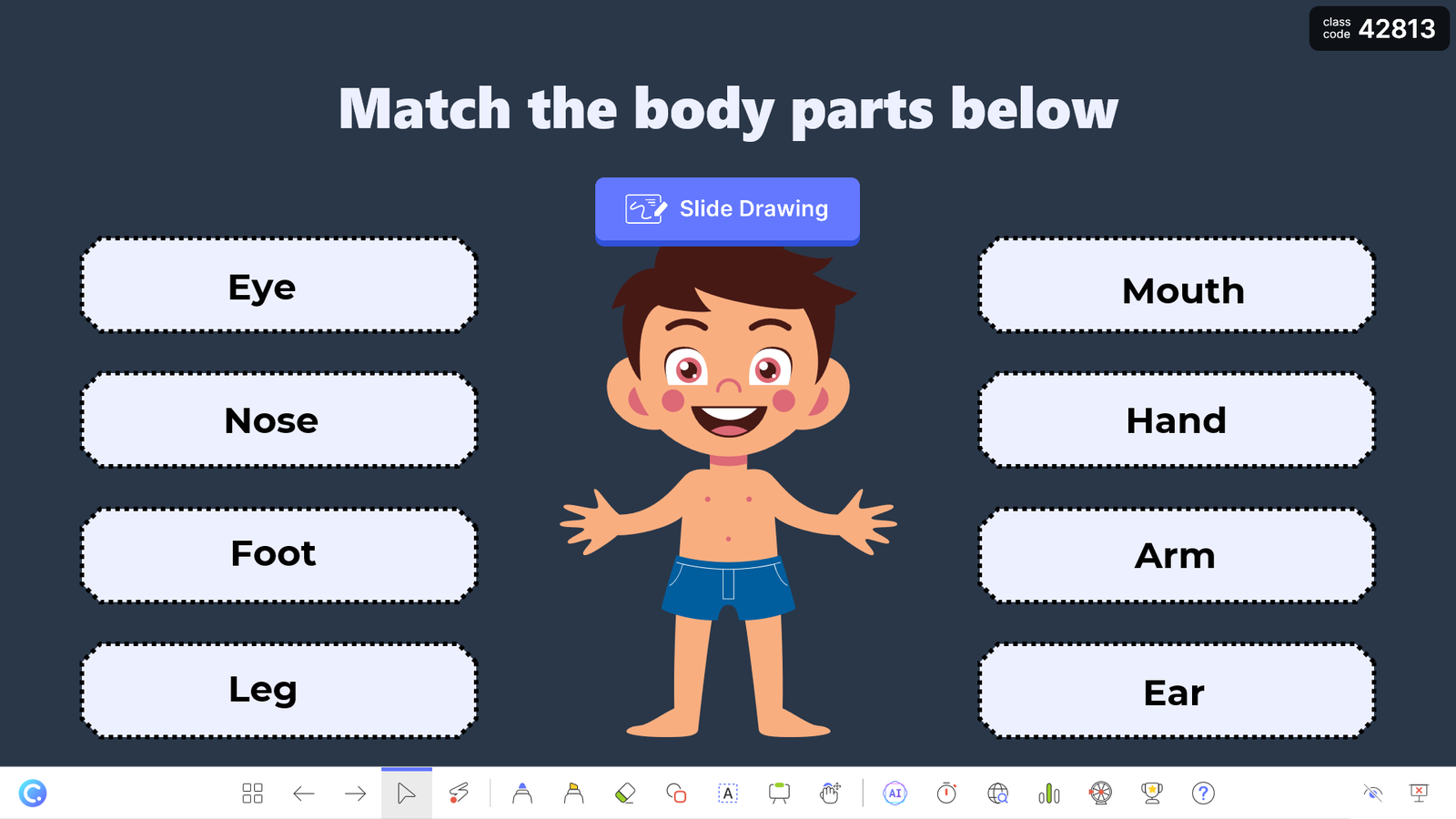
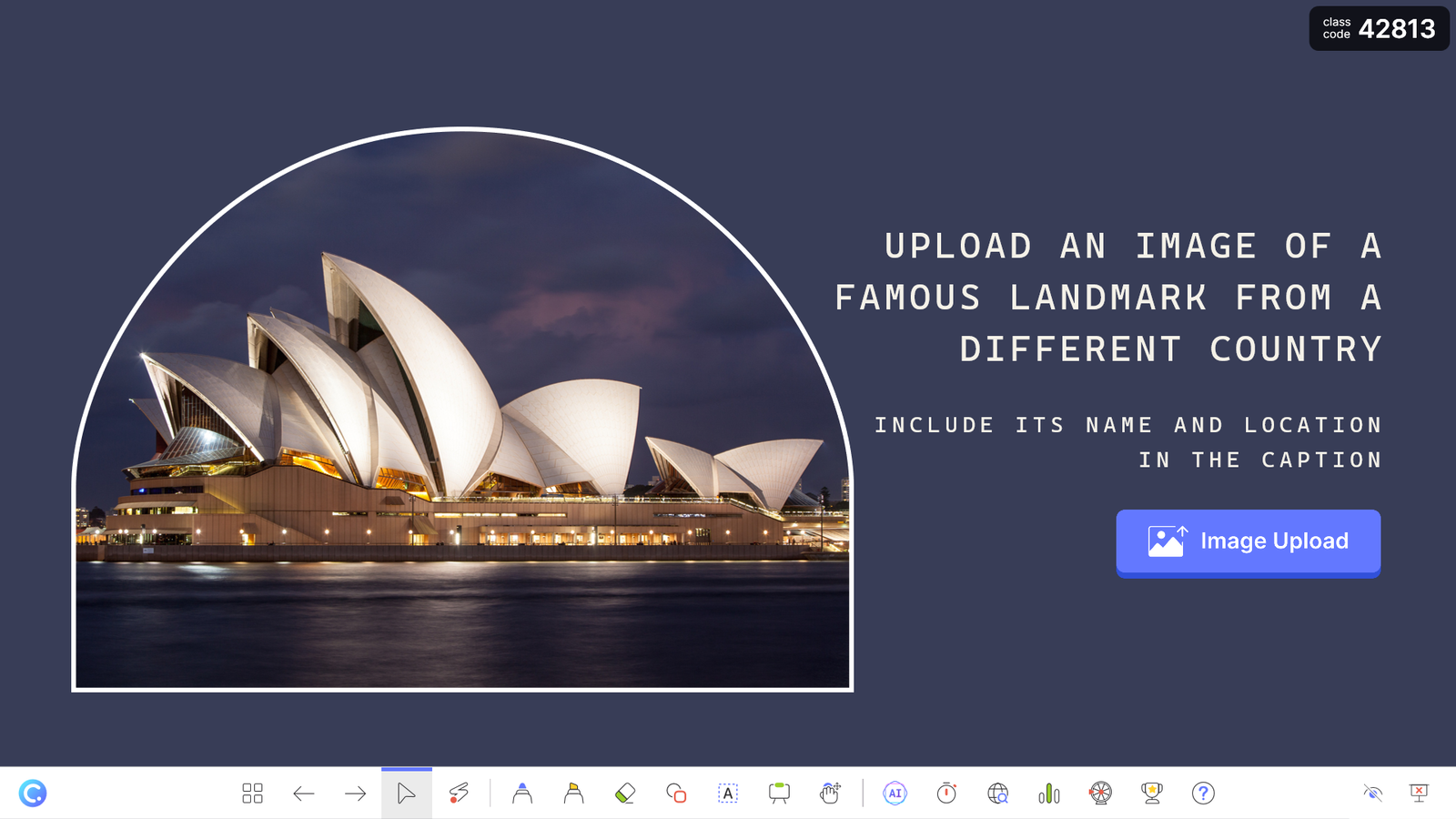
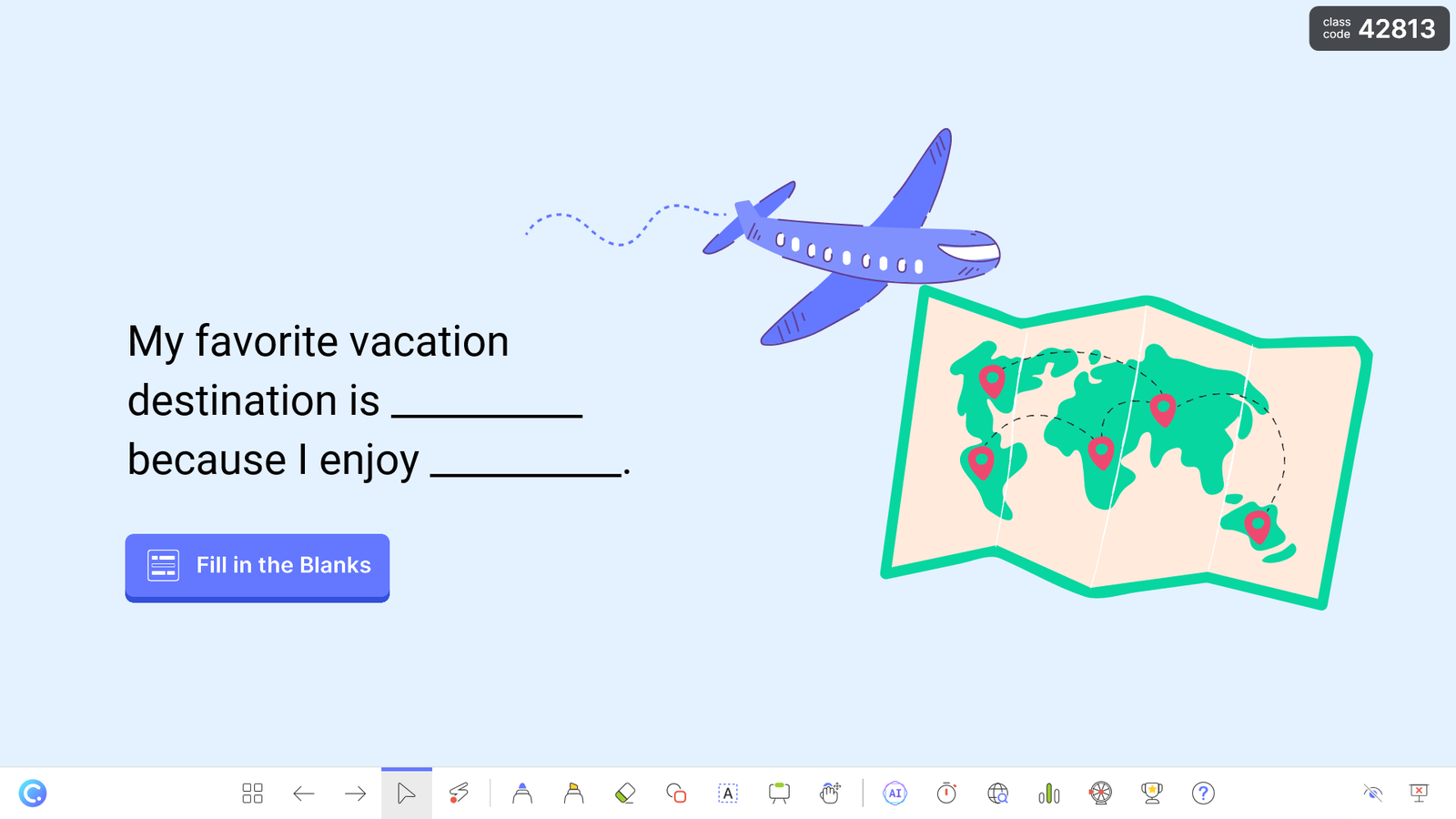
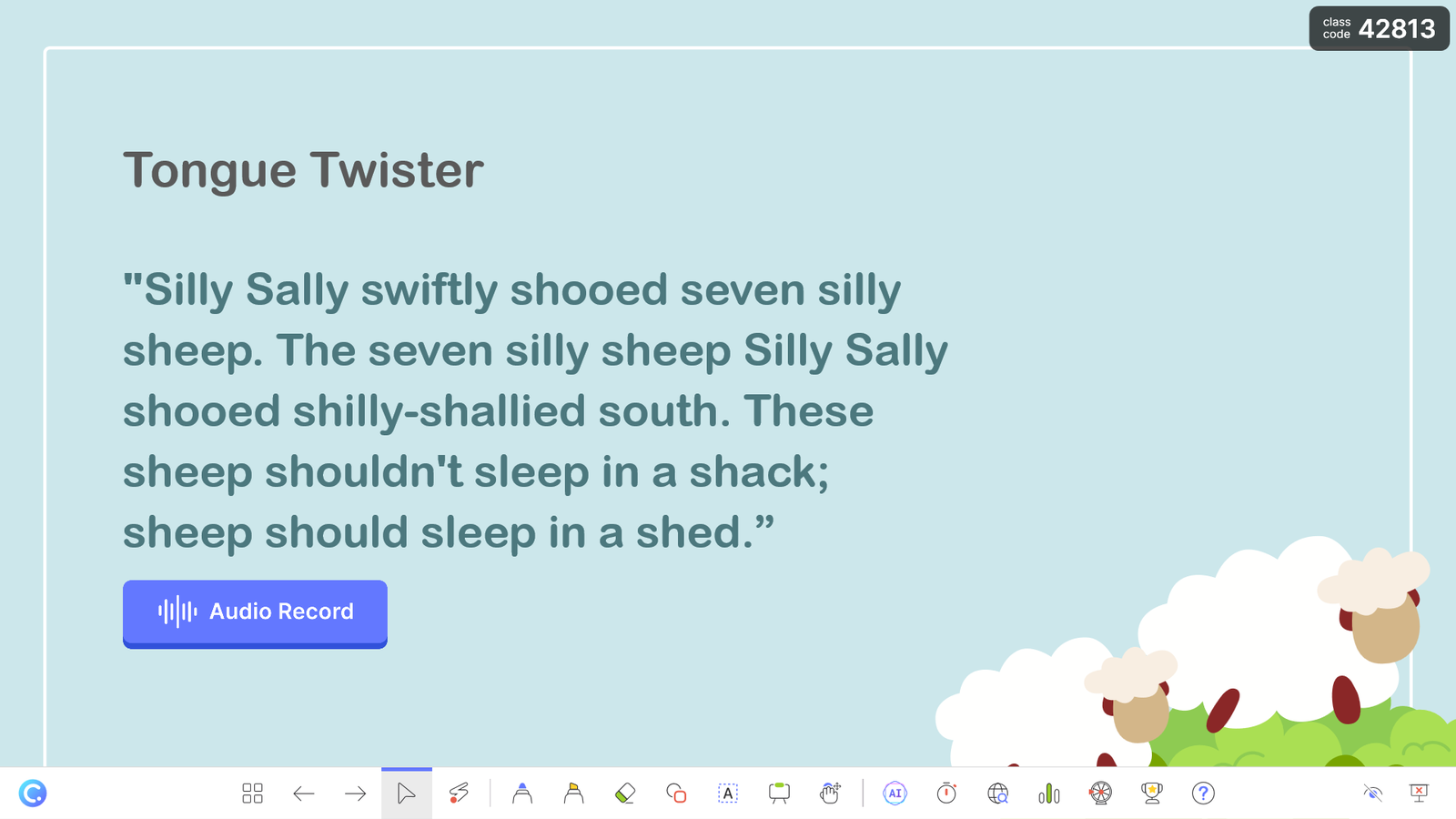
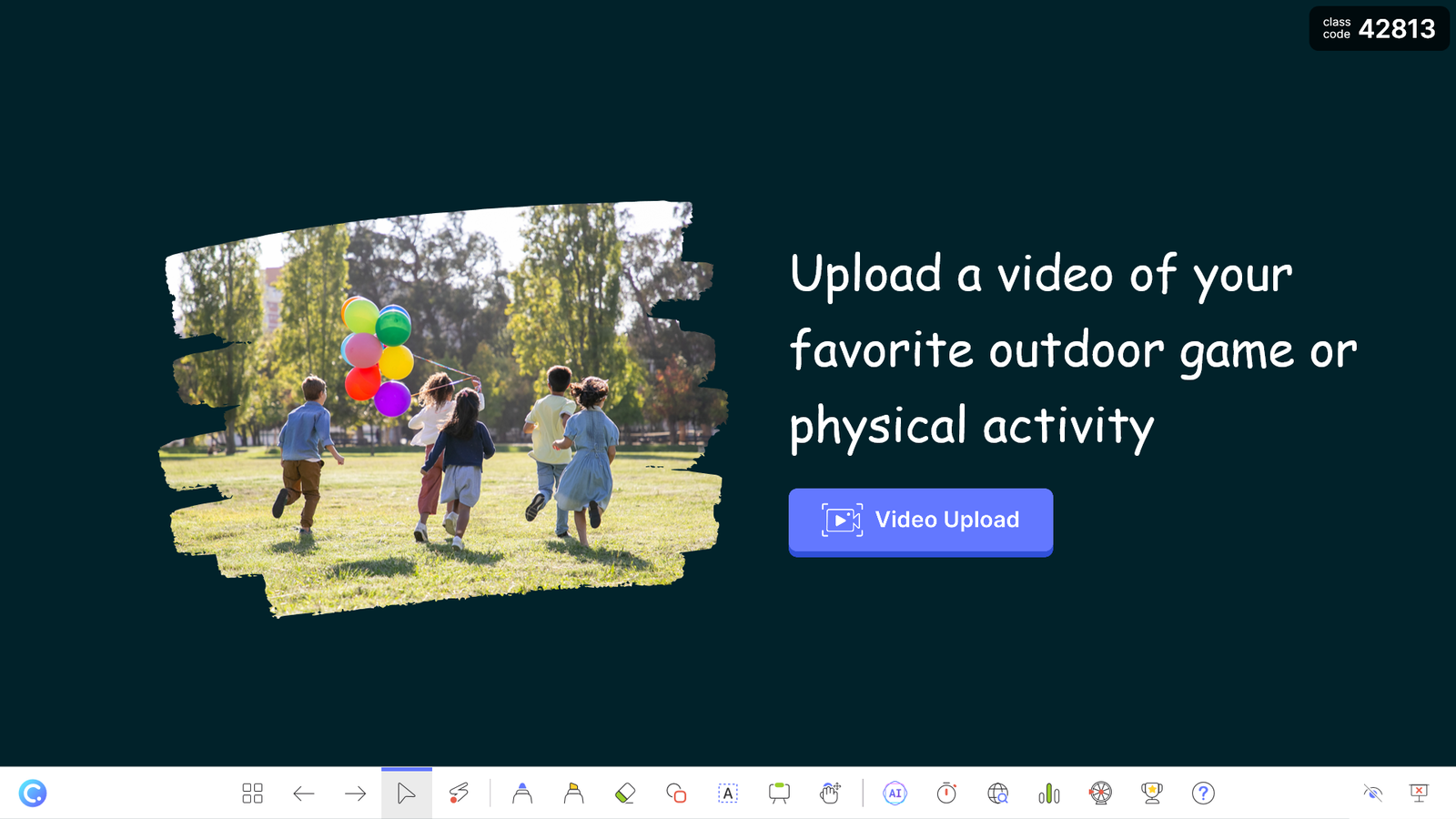
How ClassPoint Quiz Ideas Feature Works: Insert Ready-Made Quiz Templates in PowerPoint
1. Click on Quiz Ideas from the Inknoe ClassPoint tab
Located between ‘Video Upload‘ and ‘My Classes‘, click on the Quiz Ideas button to open a window where you can begin your search for the perfect slide template.
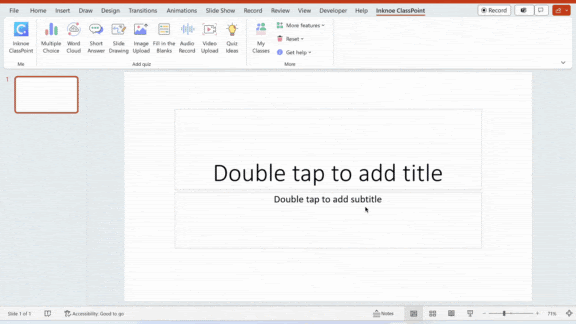
2. Choose an activity type
Quiz Ideas offers templates for all 8 interactive quiz features of ClassPoint. Simply select a quiz question type from the side panel to access a collection of templates designed specifically for that activity category.
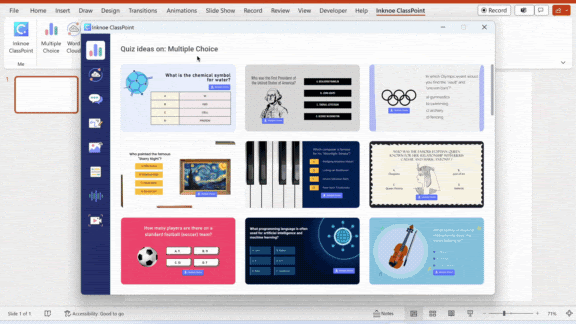
3 of the 8 interactive quiz types are only available on ClassPoint Pro. Interested in upgrading? Click here to subscribe.
3. Select your preferred slide
Hover over your chosen slide or use the navigation arrows upon opening one to jump from one slide template to another for a full view of each.
4. Insert slide to deck
To add a slide to your PowerPoint deck, either click on the ‘+’ icon on a slide template from the collection view or ‘Insert Template’ from the full slide view. This will seamlessly integrate your chosen quiz slide into your presentation.
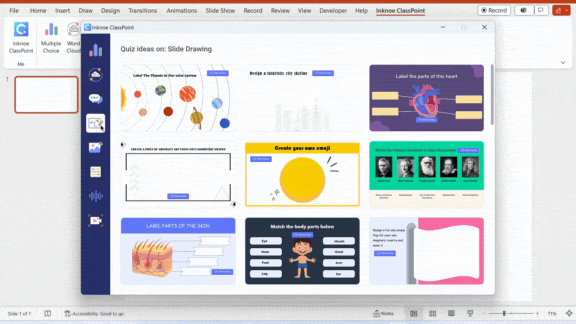
5. Run the quiz in slide show
Once the slide is in your deck, all that’s left is to run it in slide show mode. This enables you to deliver your ClassPoint quiz live and collect responses from participants in real time.
More on how to run a live ClassPoint quiz here. And 50 use cases to help you diversify the way you run quizzes from now onwards!
Want more? Download our Interactive PowerPoint Playbook for more tips and tricks to master the art of interactive PowerPoint slides making. 👇
Interactive Puzzle PowerPoint Templates
Master the tricks to turn your PowerPoint into an interactive experience today!
Food for Thought
It’s safe to conclude that ClassPoint really does live up to its mission to continuously be innovative. With ClassPoint Quiz Ideas, presentation efficiency is further taken up a an notch. Whether you’re a seasoned pro or just getting started, these templates are designed to inspire creativity in your classroom.
Give Quiz Ideas a try and see how it can transform your educational presentations, making them more interactive and enjoyable for both you and your students.
