Interactive tools have become essential for making presentations, lessons, and events more engaging.
Whether it’s a quick poll, a live Q&A, or an interactive quiz, the Slido vs Mentimeter debate often comes up, with ClassPoint also giving presenters new ways to involve their audience.
A 2024 study of university students found that using an interactive presentation tool significantly inceased engagement and enthusiasm in remote learning settings.
The question isn’t whether you should use one, but which one best fits your context.
In this comparison, we’ll walk through their overviews, a feature-by-feature breakdown, and wrap it up with practical recommendations for when to use each platform.
Platform Overviews
Slido
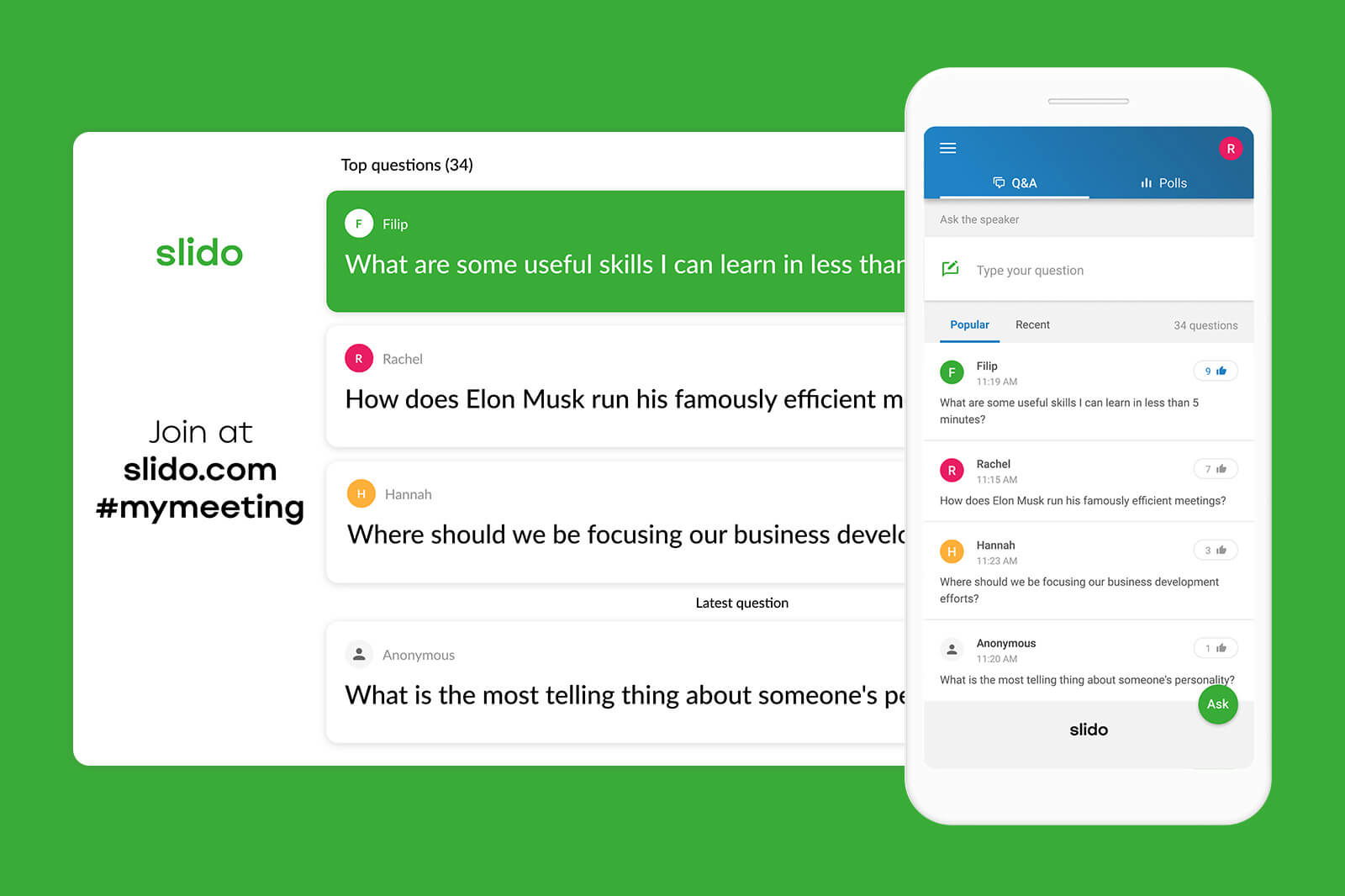
Slido is designed for structured, high-stakes audience interaction in live events like webinars, town halls, and panel discussions. Its strength lies in Q&A management, where participants can submit questions anonymously or by name and up-vote the ones they want answered most.
This makes it ideal for presenters who need to manage large groups while keeping conversations focused and inclusive. With clean moderation tools and real-time polling, Slido ensures that audience input enhances, rather than derails, the session.
Mentimeter
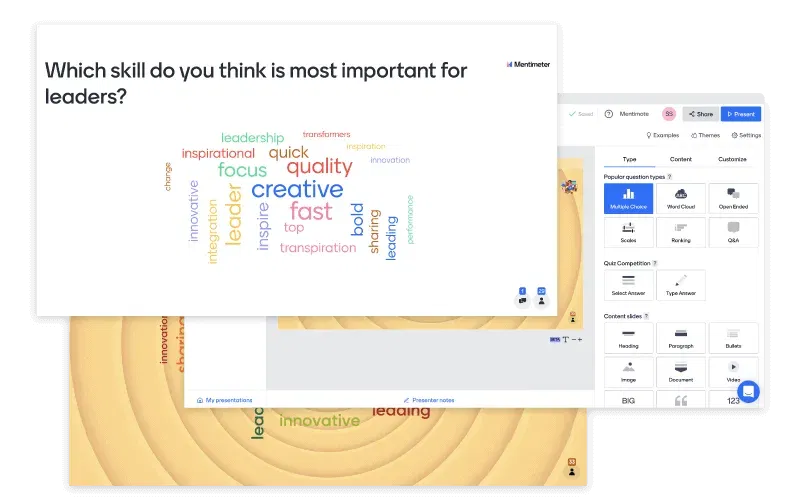
Mentimeter empowers presenters to create visually engaging, interactive presentations using a wide range of dynamic slide types, from word clouds and ranking polls to 2×2 grids and pin-on-image activities. It’s built for creativity and instant feedback in workshops, trainings, and brainstorming sessions.
Participants join with a simple code, and responses appear in real time. While the experience is browser-based, its PowerPoint add-in helps reduce app switching. Mentimeter shines when you want variety and visual impact without complex setup.
ClassPoint
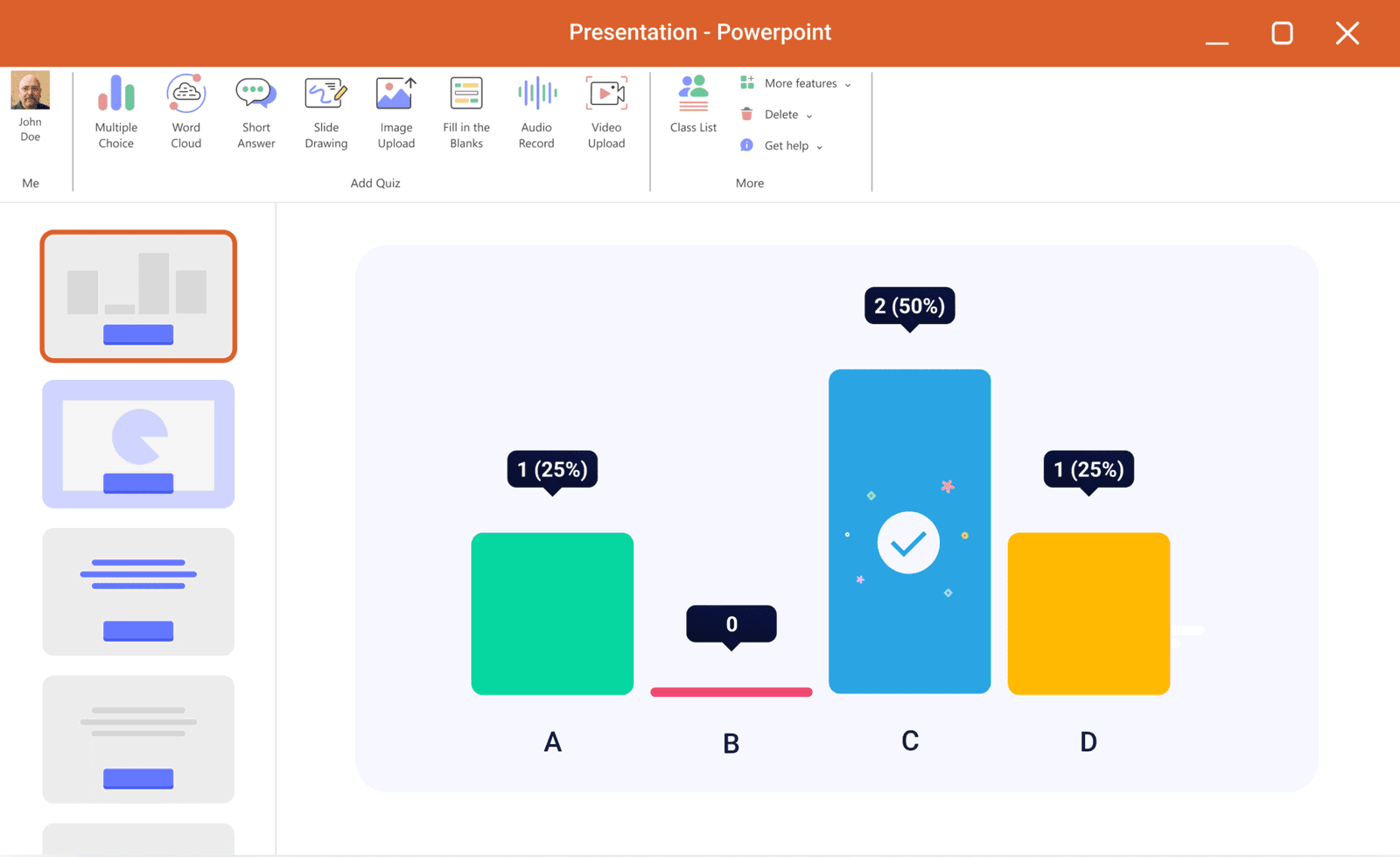
ClassPoint integrates directly into Microsoft PowerPoint, turning static slides into interactive experiences without leaving the presentation. Instead of launching an external tool, presenters add quizzes, polls, and drawing tasks right on their slides.
It includes live delivery tools like annotation pens, timers, random name picker, and embedded browser, all accessible during slideshow mode. Built for educators and frequent presenters, ClassPoint keeps everything in one place: no toggling, no distractions, just seamless interactivity within a familiar workflow.
TL;DR Quick Comparison
Before diving deep, here’s a snapshot of how Slido vs Mentimeter vs ClassPoint compare across seven key features:
| Category | Slido | Mentimeter | ClassPoint |
|---|---|---|---|
| Interactivity Modes | – Multiple choice, word cloud, rating, open‑text & ranking – Q&A module with up‑voting | – Diverse slides: ranking, scales, 2×2 grid, pin‑on‑image, 100‑point polls – Two quiz modes (select & type answer) | – Core question types: multiple choice, word cloud, short answer, fill-in-the-blanks – Quick Polls (yes/no, true/false, feedback scale) – Creative formats: slide drawing, audio recording, video/photo upload |
| Live Interaction Control | – Activity controls for moderation | – Activity controls for live moderation | – Random name picker, annotation pens, laser pointer & timers – Embedded browser & whiteboard mode – Draggable objects on slides |
| Gamification | – Quiz leaderboard & timer | – Points for speed & accuracy; session leaderboard | – Stars awarded for correct answers – Customizable difficulty & cumulative rankings |
| Data & Insight | – Engagement metrics & sentiment analysis – Exports to Sheets, Excel & PDF | – AI summary & slide‑by‑slide stats – AI grouping of open answers & Insights button | – AI‑generated summary email – Saved reports with Excel download |
| Ease & Onboarding | – Web dashboard; integrate with PPT/Webex/Teams – Join via QR or code | – Web‑based editor; PPT add‑in available – Join via code | – Fully embedded in PowerPoint – All tools on the ribbon or slideshow mode; no switching apps – Participants join with code |
| AI Features | – AI‑generated polls & quizzes – “Question AI” refines audience questions | – AI Menti Builder drafts presentations – AI grouping & summarization of responses | – AI Quiz Generator creates questions from slides – AI Insights chatbot summarizes answers – AI summary email after sessions |
| Access & Scale | – Free: up to 100 participants, 3 polls & 1 quiz – Engage: ~US$17.50/month, 200 participants – Pro: ~US$75/month, 1 000 participants – Enterprise: ~US$200/month, 5 000 participants | – Free: unlimited slides, 50 participants/month – Basic: €13/month (yearly) – Pro: €27/month (yearly) – Paid plans support up to 10 000 participants | – Basic (free): 25 participants, 5 question types – Pro (~US$8/month): 200 participants; unlimited questions & quiz mode – Premium (custom): 500 participants; live Q&A, grouping, unlimited AI credits |
Let’s look more closely at each feature and how each platform performs.
Interactivity Modes
The range of question types determines not just how participants respond, but how deeply they engage.
Slido sticks to traditional formats: multiple choice, word cloud, rating, open-text, and ranking, which are all effective for quick checks and sentiment gathering. Its Q&A module adds social dynamics through up-voting, while timed quizzes introduce mild competition.
Mentimeter leads in format diversity, offering creative structures like 2×2 grids and pin-on-image polls that encourage higher-order thinking. These are excellent for exploring opinions, priorities, or spatial reasoning.
But ClassPoint goes further by enabling authentic forms of expression that reflect real learning processes. In addition to standard types, it also creatively supports:
- Slide Drawing: Students draw directly on your slide, perfect for labeling diagrams, sketching graphs, solving equations, or marking errors. Teachers see all submissions in real time.
- Image/Video Upload: Learners can snap a photo of handwritten work or record a short video explanation and submit it instantly, ideal for math, science labs, or project-based tasks.
- Audio Record: Students record verbal answers, making it powerful for language classes, speech practice, or reflective responses.
These capabilities transform PowerPoint from a static medium into a dynamic, two-way learning space. Instead of limiting responses to pre-defined choices, ClassPoint allows students to demonstrate understanding in ways that match the subject matter.
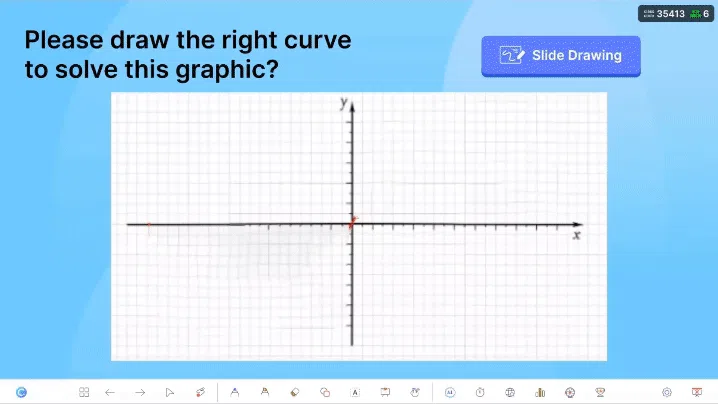
Live Interaction Control
When you’re delivering a live presentation, seamless control over timing, interaction, and content flow is essential. Switching between apps or losing focus can disrupt engagement — especially in classrooms or meetings where momentum matters.
Slido gives presenters strong real-time controls to manage audience participation with precision, ideal for structured events like webinars, town halls, or panel discussions, where moderation and pacing are critical:
- Open or close polls on demand
- Lock voting to prevent late responses
- Set timers for quiz questions to add urgency
- Filter and sort questions by up-votes or topic
Mentimeter offers pretty much the same tools for managing session flow directly from its PowerPoint add-in. Hosts can start or stop voting, hide results during polling, reveal answers on cue, and use reaction buttons for instant sentiment checks.
ClassPoint, however, offers dedicated live presentation tools on top of mere activity controls. This means presenter maintain full control with native tools that enhance both interactive Q&As and dynamic presentation delivery:
- Random Name Picker: Fairly select participants to keep everyone on their toes
- Live Annotation Toolkit: Highlight, underline, circle, or write directly on any slide during slide show mode, perfect for explaining complex concepts in real time
- Timer: Add countdowns for activities, discussions, or self-paced tasks
- Embedded Browser: Open websites, videos, or resources without minimizing your presentation
- Whiteboard Mode: Turn any slide into a blank canvas for spontaneous explanations
- Draggable Objects: Move labels, icons, or shapes around the screen, great for matching exercises or sorting activities
Because ClassPoint runs natively in PowerPoint, presenters never leave presentation mode. This deep integration ensures that interactivity supports, rather than interrupts, delivery.
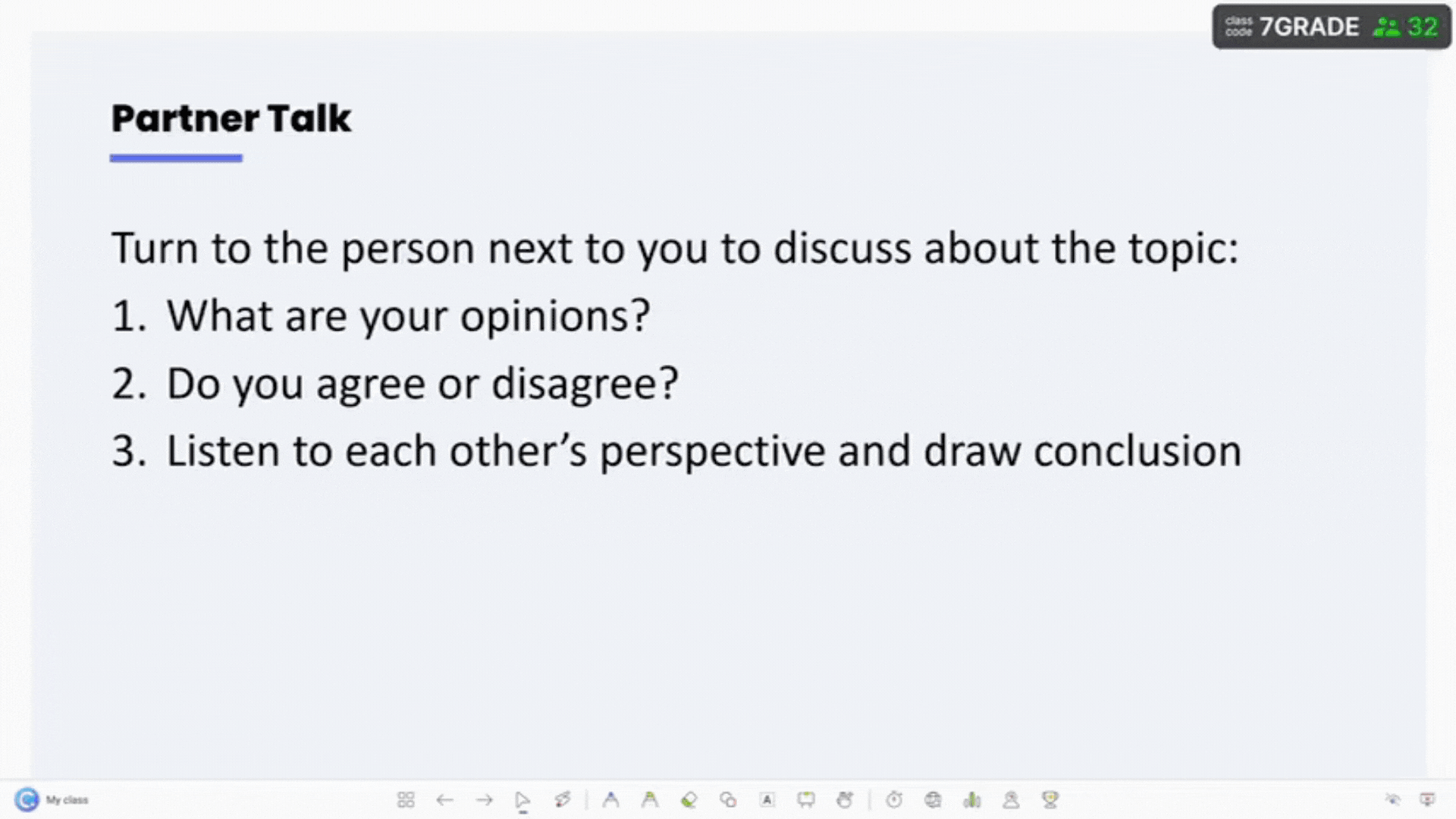
Gamification
Gamification adds excitement and keeps participants involved beyond basic polling.
Slido uses a simple leaderboard and timer during quizzes to add urgency and fun. But once the session ends, progress resets. There are no lasting rewards or identity markers.
Mentimeter awards points based on speed and accuracy in quiz mode, displaying a live ranking. Reaction buttons and feedback sliders add light engagement, but again, everything starts fresh each time.
ClassPoint, however, builds a persistent gamified ecosystem:
- Participants earn stars for correct answers and participation
- Stars accumulate across sessions, allowing participants to level up
- Upon leveling, badges unlock and display next to their names
- Presenters can also customize difficulty settings and track progress across sessions
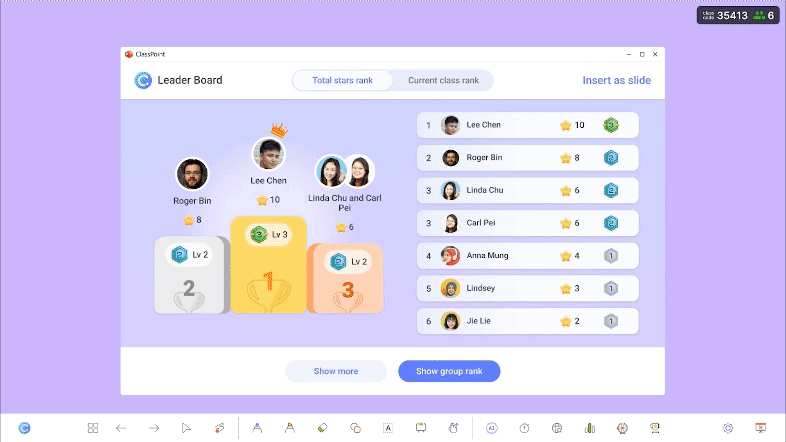
Data & Insight
After a session, what do you actually learn?
Slido delivers clean, exportable reports showing engagement metrics, sentiment trends, and response rates. Data can be shared via Excel, Sheets, or PDF, useful for corporate trainers needing documentation.
Mentimeter provides deeper qualitative analysis. It’s able to group open-ended responses into themes, such as identifying common concerns about company culture, saving hours of manual review.
ClassPoint combines both quantitative and qualitative insight with automated, actionable reporting:
- After every session, presenters receive an AI-generated summary email with key stats: top performers, average scores, participation rate, and standout answers
- Full session data is saved in the web app, where instructors can:
- Review responses slide-by-slide
- Download Excel reports for quizzes and leaderboards
- Export annotated slides as PDFs for review or sharing
- Participant progress is tracked over time if “saved classes” are used
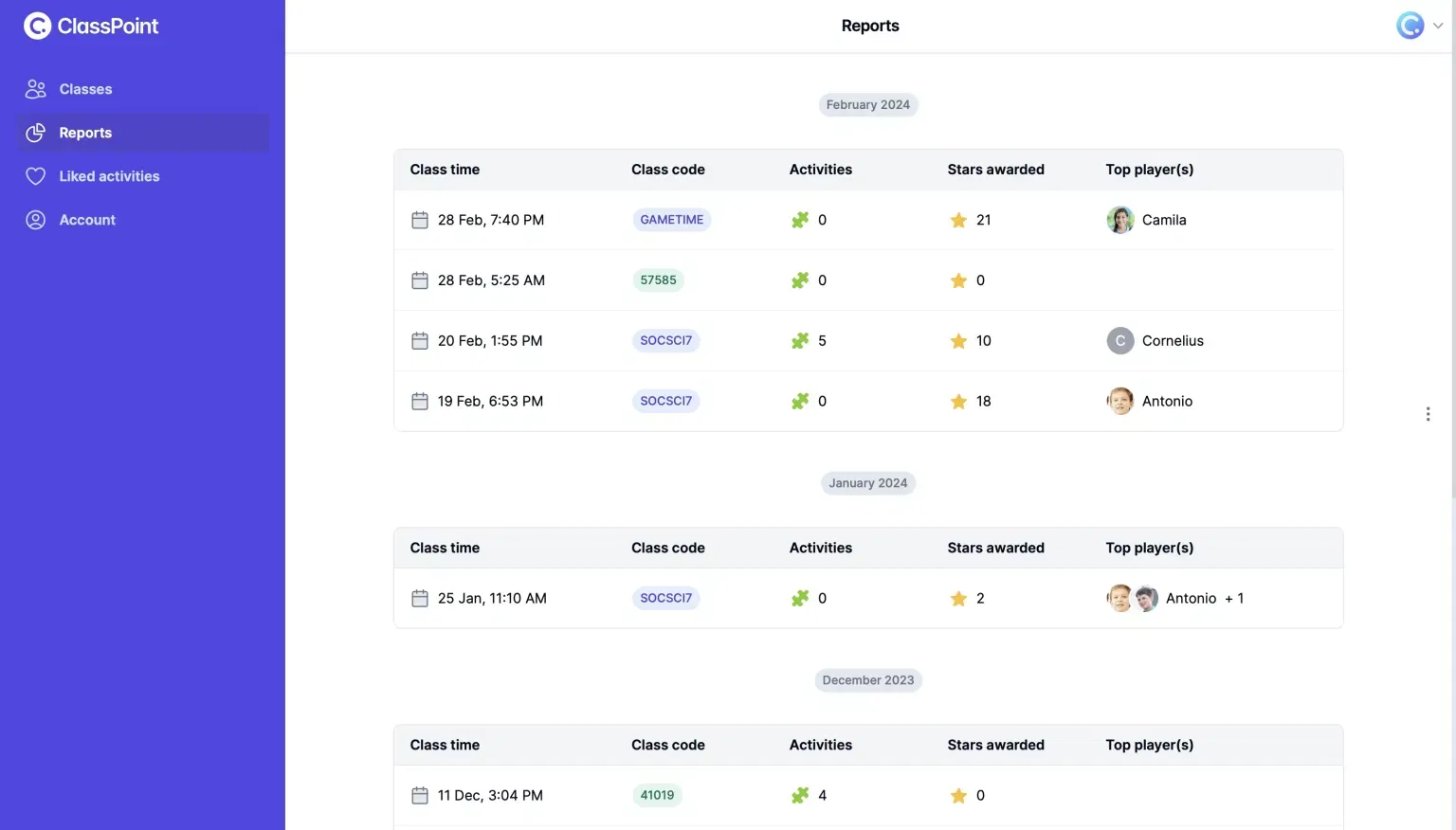
Ease & Onboarding
When time matters, the best tools get you from zero to interactive in seconds for both presenters and participants.
Slido and Mentimeter follow a similar web-first model: everything is created and managed through a browser-based dashboard. Presenters build sessions online, while participants join live by entering a code on a simple, mobile-friendly site.
Both platforms offer PowerPoint add-ins that improve workflow:
- With Slido, you can insert polls and Q&A directly into slides and control them during your presentation using the ribbon toolbar.
- With Mentimeter, you can embed interactive slides and launch them with a click, keeping results visible within your slideshow.
So while you don’t have to constantly switch apps, certain tasks still require visiting the web dashboard, like moderating Q&A in real time (Slido) or reviewing open-ended responses and exporting data (Mentimeter).
ClassPoint works differently: it’s installed as a direct add-in, then operates entirely inside PowerPoint. Once set up, all tools (quizzes, timers, annotation pens, random picker) are accessible from the ribbon in edit mode, and a special toolbar in presentation mode. You create, present, and manage interactivity in one place.
Participants join the same way as with the others: visit classpoint.app, enter a code, and respond from any device. No account needed.
But unlike Slido or Mentimeter, the presenter never needs to leave the presentation, even for setup, moderation, or review.
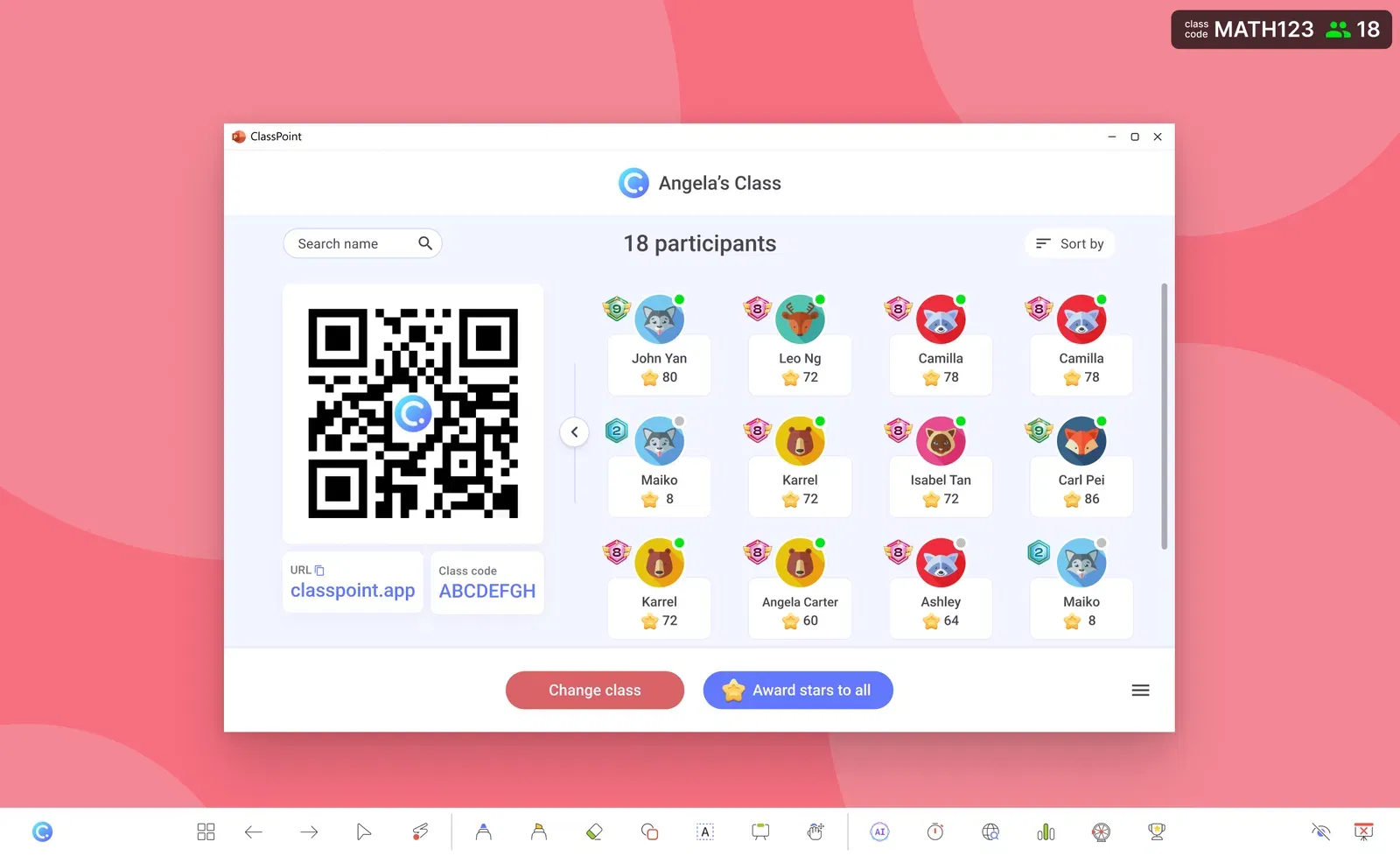
AI Features
AI tools are now helping presenters save time and boost creativity.
Slido AI generates polls and quizzes from slide content and refines audience questions. Useful, but limited to content creation.
Mentimeter’s AI Menti Builder drafts entire presentations from prompts and clusters open responses into themes. Strong for ideation and qualitative synthesis.
ClassPoint, however, offers two distinct AI-powered tools that serve different purposes:
- Turns your existing slide content into ready-to-use quiz questions
- Supports multiple formats: MCQ, true/false, fill-in-the-blanks, short answer
- Adjustable difficulty and language options
- Saves hours of manual quiz creation
2. AI Insights (Chatbot Interface)
- Activated when reviewing short-answer responses
- Opens an interactive chatbot that summarizes submissions
- Groups similar answers, highlights top responses, and flags outliers
- Allows teachers to ask follow-up questions like:
- “Show me all answers that mention climate change”
- “Which students gave incomplete explanations?”
- “Summarize common misconceptions”
Access & Scale
When choosing an interactive tool, it’s about what you get for your money and whether the platform fits your actual presentation needs.
For most presenters and small-group facilitators, massive audience capacity isn’t always necessary. What matters more is affordability, feature access, and sustainability over time.
ClassPoint offers one of the most individual-friendly pricing models in the market. Its free plan gives full access to core features, supporting up to 25 participants per session.
The Pro plan, at approximately USD $8 per month, billed annually, unlocks everything most would need:
- Support for up to 200 participants (more than enough most presentations)
- Unlimited questions per presentation
- Quiz mode with leaderboard and countdown
- Advanced gamification (levels, badges, persistent stars)
- AI quiz generation and insights
- Full PowerPoint integration with all live tools
For institutions, the Premium tier offers custom pricing with support for up to 500 participants, live Q&A, group activities, webhook integration, and branding options, making it scalable for larger deployments without sacrificing functionality.
Compare this to Slido and Mentimeter, where even mid-tier plans start significantly higher, often 2x to 3x the cost, and still restrict key features like data exports, moderation tools, or advanced question types behind expensive tiers.
While Mentimeter advertises support for 10,000 participants, its free plan limits users to just 50 responses per month. Slido’s entry-level paid plan, on the other hand, begins at a much steeper price point, primarily targeting corporate clients rather than individual users.
Choosing the Right Tool
Choosing the right tool comes down to your context and workflow. All three deliver audience engagement, but each leans toward different strengths.
✅ Use Slido if…
- You host corporate meetings, webinars, or town halls where structured Q&A matters most
- You want participants to submit and up-vote questions, ensuring the most important ones get answered
- You need simple polls (multiple choice, word cloud, rating) with real-time moderation
- You use Zoom, Teams, or PowerPoint and want seamless integration without switching apps
Best for: Presenters who prioritize clarity, control, and audience voice in large-group settings.
✅ Use Mentimeter if…
- You run workshops, training sessions, or brainstorming activities that benefit from creative formats
- You want to use 2×2 grids, pin-on-image polls, ranking slides, or 100-point allocation to spark deeper thinking
- You build presentations from scratch and appreciate templates and AI-assisted drafting
Best for: Facilitators who want visual variety and qualitative insights in dynamic group environments.
✅ Use ClassPoint if…
- You present regularly in Microsoft PowerPoint and want interactivity without leaving your slides
- You want participants to do more than just click, like drawing on diagrams, uploading images, or recording audio responses
- You value live tools that enhance delivery: annotation, timers, random name picker, embedded browser, whiteboard mode
- You want persistent gamification: stars, levels, and badges that carry across sessions
- You’d like AI to help generate quizzes and analyze short answers through conversational insights
Best for: Educators, trainers, and presenters who want deep integration, authentic engagement, and long-term participation, all within a familiar environment.
This blog is not about naming a winner or being divisive each platform has its place. The goal is to help you see where Slido, Mentimeter, and ClassPoint fit best so you can choose the right one for your needs.
