Everything has been increasingly becoming global. And that is not a bad thing at all. In education, it has become more important than ever to acquire new languages through language learning, which is a focus that has been becoming more and more shiny than ever.
Language learning is a gateway to connection. It is a tool for understanding others. It brings students closer to different ways of living and thinking. It gives them a chance to express who they are in new and meaningful ways.
But throughout the increasingly new classroom pedagogies here and there, making instruction dynamic and engaging has become more like a requirement. This is where interactive language learning starts to make waves.
We’ve had the absolute pleasure of hosting a webinar attended by hundreds of educators who were eager to explore how to make language learning interactive using a tool that’s already loved by many: ClassPoint.
And in this blog, I’m happy to walk you through ideas and classroom applications you can take straight to your lessons. Whether you’re helping students build vocabulary or confidence in speaking, there’s something here that just might spark the idea you never thought you had.
Let’s Talk ClassPoint First
If you’re new to ClassPoint, here’s a quick walkthrough before we jump into the good stuff.
ClassPoint is a PowerPoint add-in that turns any regular slide deck into an interactive classroom space. You can run quizzes live during your presentation, collect responses right on the slide, and award stars, badges, and even track a leaderboard for participation.
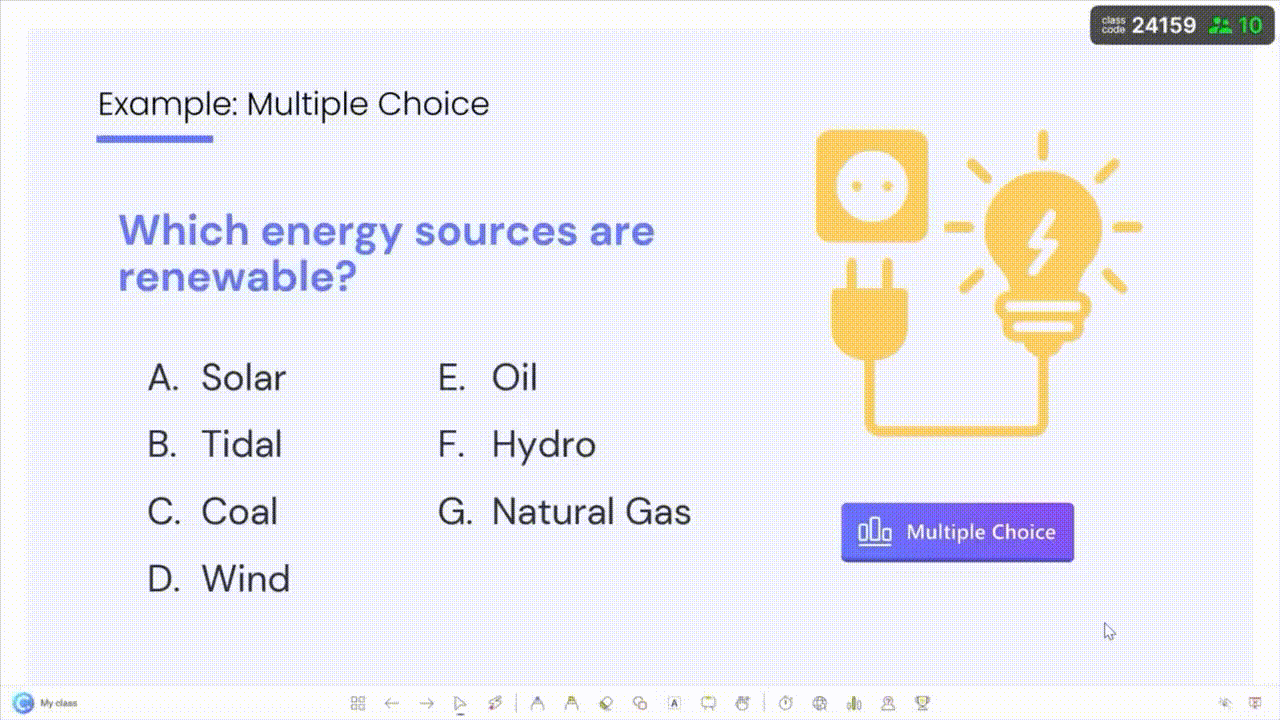
But it’s not just about multiple choice or fill-ins. ClassPoint lets you go further.
- Draw directly on slides
- Upload images or videos as answers
- Record audio
- Drag and drop objects
- Even use AI to create questions in seconds
And all of this happens without ever leaving PowerPoint.
That’s what makes ClassPoint a unique fit for interactive language learning. You don’t need to switch platforms or prepare separate tools. Everything runs from one place. And, students engage on their own devices while you stay in presentation mode.
Now let’s break down how this comes alive in language classrooms.
Before diving further, check out our step-by-step tutorial on How to Make an Interactive Quiz in PowerPoint in Less Than 1 Minute Using ClassPoint.
1. Speak, Draw, and Express
Language development is more than vocabulary recall. It involves organizing ideas, recognizing tone, building fluency, and knowing how to express oneself appropriately in different contexts. These three features focus on that expressive and structural side of learning.
🎨 Slide Drawing
Help students visualize relationships between ideas.
Why it helps: Matching activities help reinforce sentence meaning and grammar structure. It makes students slow down and think about why phrases go together, not just how they sound.
How it looks in action:
In the webinar, we showed a matching type activity as an example where participants would need to identify the correct explanation for each sentence. Each item was placed on one side of the slide, and participants used ClassPoint’s drawing tools to connect the matching pairs.
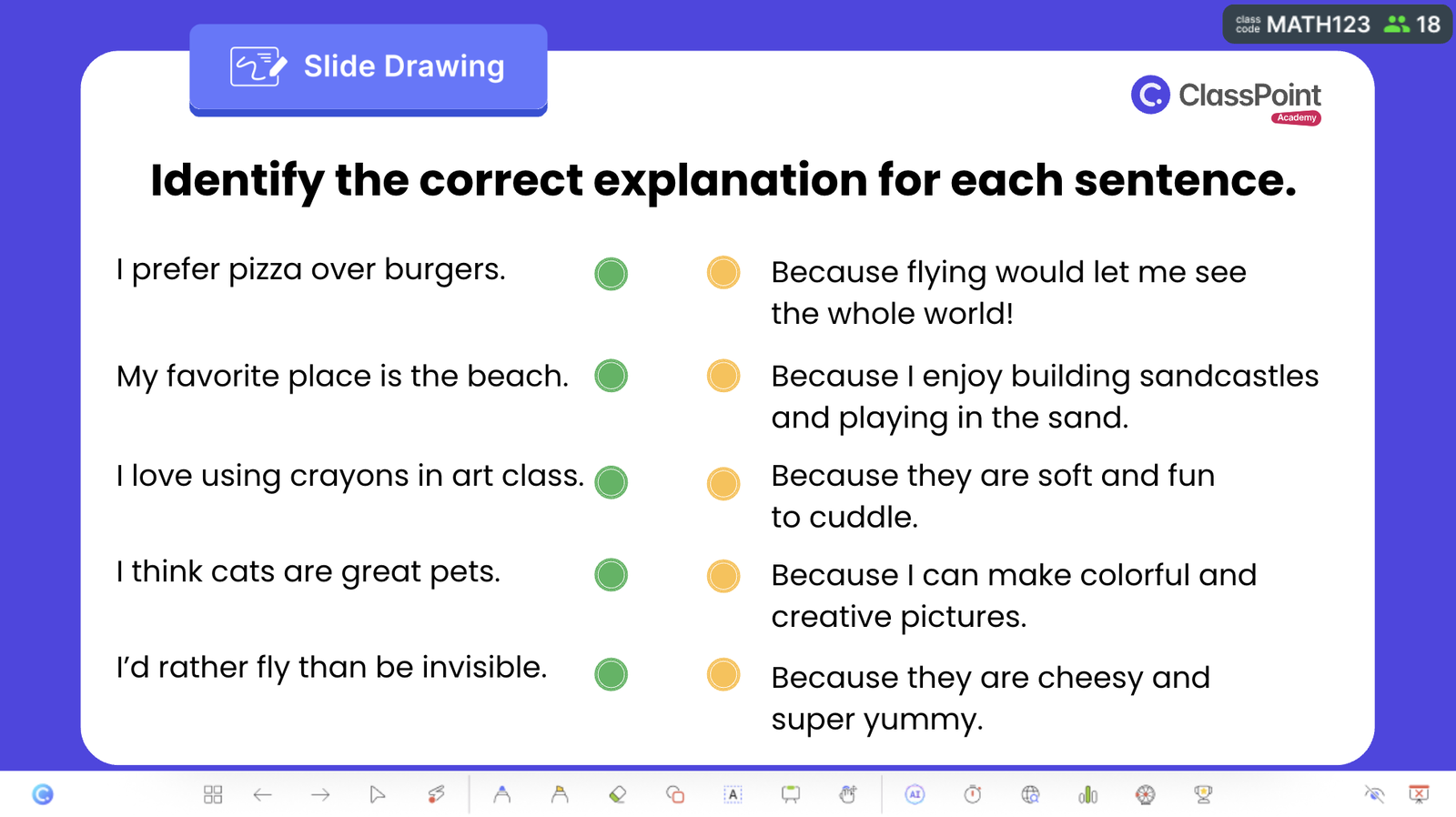
What you can do with it:
- Match idioms to meanings
- Pair sentence starters with proper endings
- Label sentence parts or grammar components
- Draw arrows for cause and effect relationships in a reading passage
Inviting students to join your ClassPoint class is easy. Take a look at our quick rundown: A Complete Student Guide to ClassPoint.
🎤 Audio Record
Get students comfortable speaking and hearing themselves.
Why it helps: Speaking practice is often neglected in traditional classrooms. Recording activities give learners a chance to practice fluency, and tone. It also boosts confidence and self-correction when they hear their playback.
How it looks in action:
We gave participants guide scripts to perform a short voice recording as either a news reporter or a circus announcer. The focus was on reading tone and pacing. They recorded directly and submitted back into the slide.
What you can do with it:
- Read aloud with tone cues
- Simulate podcast interviews
- Practice pronunciation of difficult sounds
- Create character voices for dialogues
ClassPoint’s Audio Record quiz type makes it easy. Students hit record on their devices and it uploads straight to your slide.
✍️ Short Answer
Build better sentence construction and tone awareness.
Why it helps: Writing is about clarity and tone, not getting in as much flashy words as possible. Rearranging words and adjusting formality trains students to look deeper at how language behaves in context.
How it looks in action:
In an example, we gave a set of jumbled words. Students’ task: form a proper sentence, then rewrite it in a formal tone. This makes a great language learning exercise on word order and register.
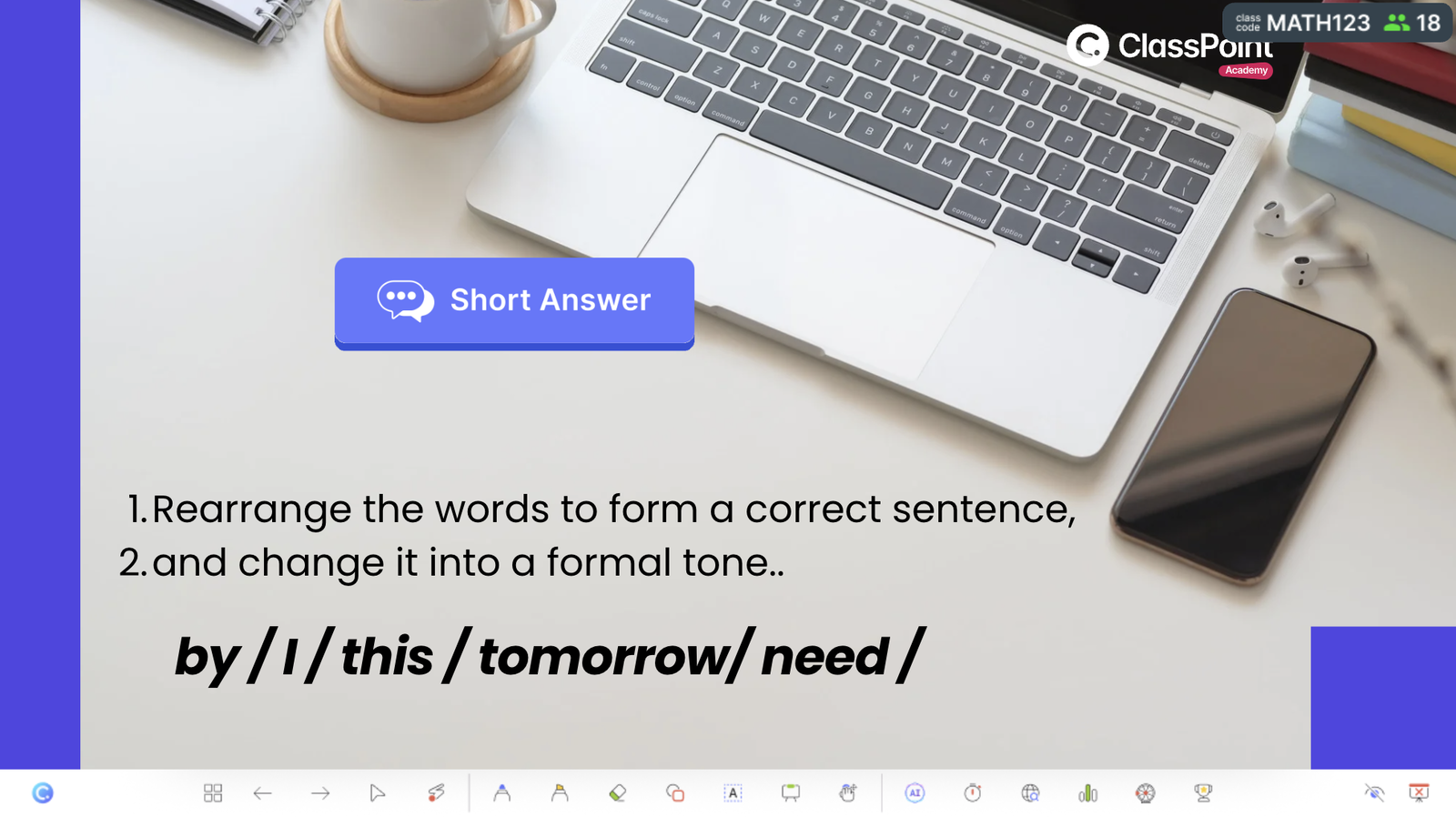
What you can do with it:
- Paraphrase casual speech into academic tone
- Turn slang into standard English
- Correct grammar in a messy sentence
- Translate ideas from their first language into English
ClassPoint’s Short Answer lets every student work independently, then shows the responses live. You can discuss and highlight great examples instantly.
To spark inspiration, even outside language learning sessions, here are 100+ Short Answer Questions Across Bloom’s Taxonomy Levels.
2. Build Vocabulary and Sentence Skills
Language becomes powerful when learners know how to choose the right words and build strong sentences. This often needs a balance of structure and creativity. The following features focus on sharpening word-level awareness and grammar patterns.
✏️ Fill-in-the-Blanks
Train students to listen with purpose.
Why it helps: Listening is often a passive skill in the classroom. Turning it into a fill-in task makes it active. It sharpens grammar instinct and encourages learners to decode sentence structure while following meaning.
How it looks in action:
With ClassPoint, you can play an audio passage aloud. Students would, then, have to listen closely and fill in the missing words, making sure their answers made sense grammatically and contextually.
What you can try next:
- Dictation drills with key words removed
- Audio-based cloze tests
- Remove linking words to emphasize cohesion
- Use authentic audio from news or podcasts to increase challenge
ClassPoint lets you prep this all within your slides. And with its interactive Fill-in-the-Blanks activity, students can easily fill in answers directly from their device and you can review them instantly.
☁️ Word Cloud
Spot the right words and see them take shape.
Why it helps: Word clouds highlight patterns. It’s a visual way to review vocabulary and bring attention to frequently used or important terms. Great for group discussions too.
How it looks in action:
In the webinar, one example we showed starts with flashing a descriptive passage along with an image. The task is to pull out all the adjectives that described the image, from which will be used to generate a word cloud. With ClassPoint, every interactive Word Cloud submission forms a visual cloud live on your screen for the entire class to watch as it forms.
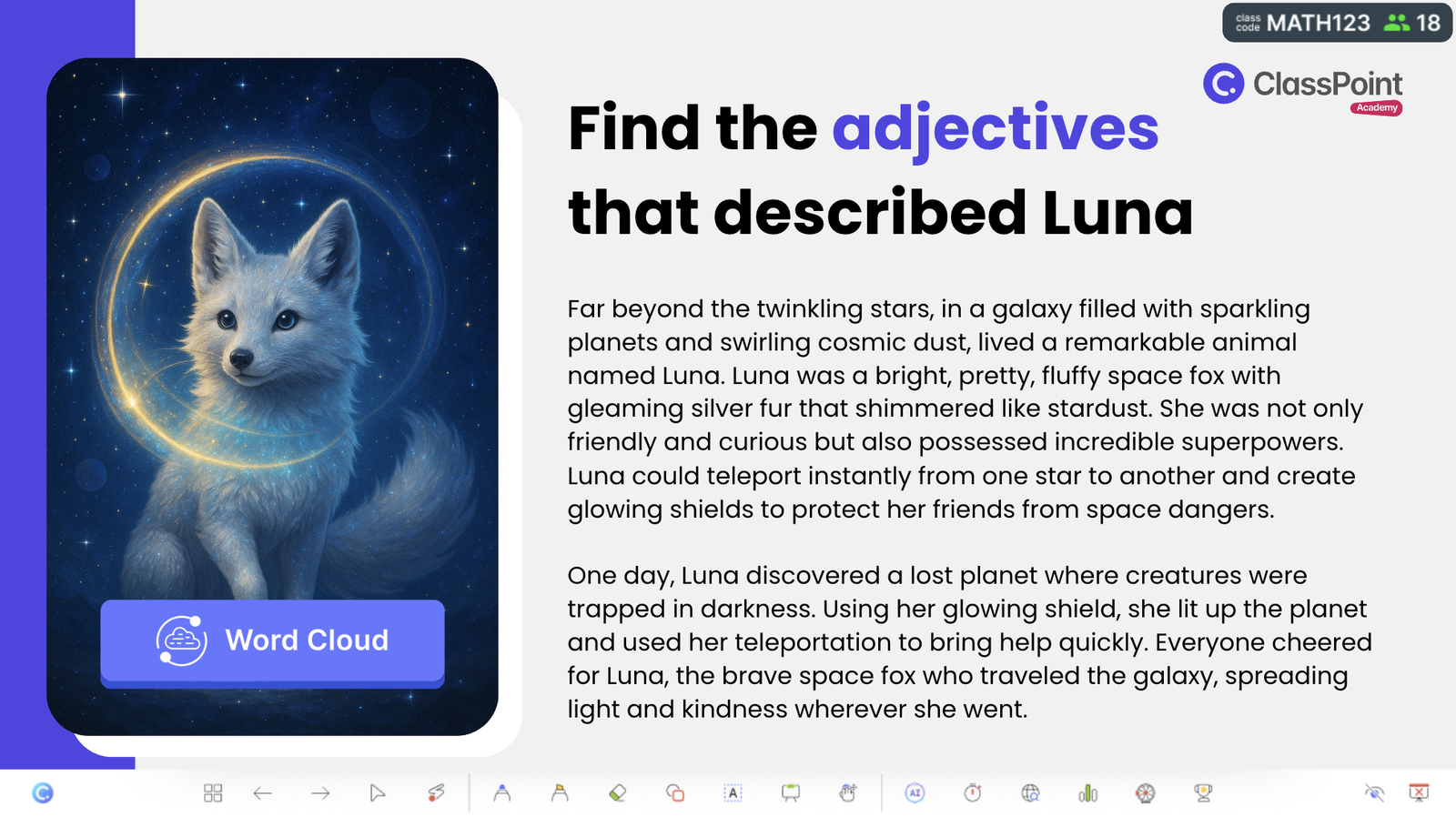
What you can try next:
- Pull descriptive words from character profiles
- Identify strong verbs in a short story
- Create theme-based vocabulary collections
- Compare student responses by analyzing the largest words in the cloud
🧲 Draggable Objects
Bring grammar to life, literally.
Why it helps: Grammar gets retained better when it’s seen, moved, and sorted. Draggable elements give students a hands-on way to interact with sentence parts and structures. It breaks monotony and adds physical engagement to abstract grammar rules.
How it looks in action:
We set up a slide with stickers portraying different scenarios. By design, students are asked which sticker to drag into the correct columns: noun, verb, or adjective. To make it even more engaging, ClassPoint’s handy PowerPoint Wheel of Names can be used to call on students randomly. That way, everyone stays on their toes and no one tunes out.
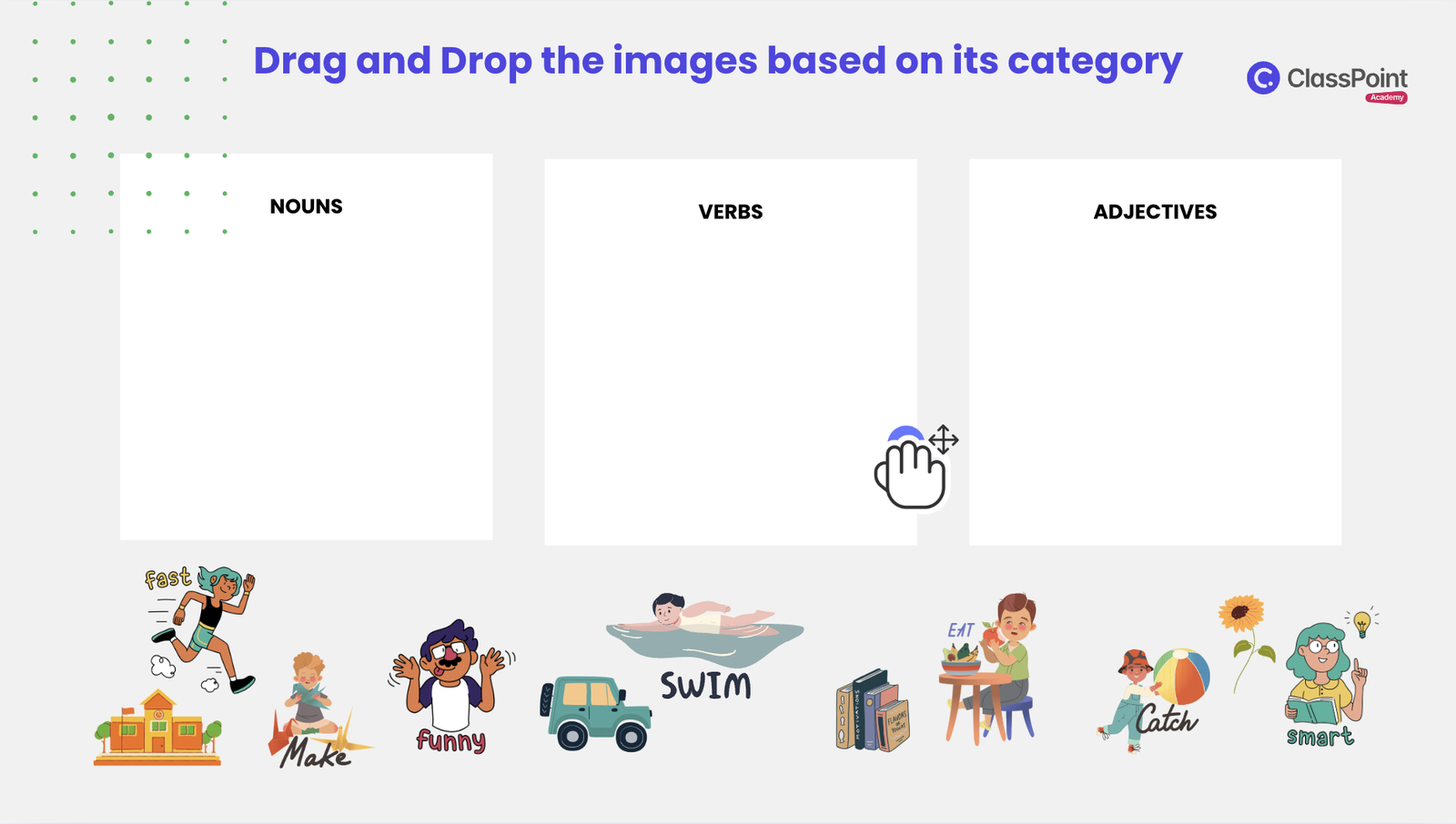
Here's a quick guide on how to Add a Spinning Wheel of Names in PowerPoint for Fun Decision-Making.
What you can try next:
- Sort figurative vs literal language
- Group sentence types or punctuation marks
- Create timelines by dragging events into order
- Label sentence functions (subject, predicate, etc)
The best part? All the interaction happens live while you teach.
Get ready playable templates with our list of Fun Drag and Drop Game Ideas in PowerPoint!
3. Personalize Learning Input
Students learn better when they bring a piece of themselves into the task. When learners have the freedom to choose what represents their ideas, the connection deepens. These next tools give them the chance to do just that.
🖼️ Image Upload
Let visuals speak first.
Why it helps: Visual thinking helps students form ideas before they write. When they choose an image that matches their thoughts, it builds ownership over their expression. This is especially helpful for hesitant writers.
How it looks in action:
In the webinar, we posed the question:
What do you think our world will look like 100 years from now?
Participants, then, searched for their own image to represent their answer and uploaded it with a caption explaining their choice.
What you can try next:
- Upload pictures for travel destinations and describe why
- Find a character image and explain their personality
- Create digital posters with uploaded visuals
- Compare cultural photos and describe differences
🎬 Video Upload
Capture the rhythm of real conversation.
Why it helps: Speaking in isolation is one thing. Holding a conversation is another. Recording paired dialogues helps students practice flow, and responsive speaking. It’s also a great way to ease them into performance tasks.
How it looks in action:
Task students to work in pairs and take turns reading a dialogue. They should, then, record their video using ClassPoint and submit that as response.
What you can try next:
- Roleplay interviews
- Mock oral exams
- Recreate a scene from a short story
- Record self-introductions to start the term
ClassPoint’s Video Upload activity lets students record and send that recording straight to your slide as submission. No separate links. No lost files.
4. Test Understanding with Ease
Assessment should feel like part of the learning, not a pause from it. These tools make it easy to check understanding without breaking the flow of the lesson.
✅ MCQ
Practice sentence patterns with clear options.
Why it helps: Multiple choice lets you target specific grammar rules and give students quick feedback. It’s a low-pressure but a high-yield language learning practice. Great for spaced recall and drilling tricky forms.
How it looks in action:
You can design a slide with a sentence pattern:
He ___ English every day.
Choices could be variations of possible answers that apply to the sentence context. And then, embed a ClassPoint Multiple Choice button on your slide so students can start working on the questions right from their devices. And with ClassPoint’s Quiz Mode, you can further amp this up with difficulty levels and automated stars.
What you can try next:
- Pick the correct verb tense
- Identify tone or speaker intention
- Spot errors in sentence structure
- Use Quiz Mode for end-of-lesson reviews
Unsure where to start? Our guide on How to Make a Quiz Game in PowerPoint is a good place to start.
🧠 AI Quiz
Make assessments smarter, faster.
Why it helps: Sometimes you don’t have time to prep a full quiz. That’s where ClassPoint’s AI Quiz feature helps. It turns any reading passage into a quiz on the spot. You can tailor it by difficulty, type of questions, or even align it to Bloom’s levels.
How it looks in action:
In the webinar, we gave a short passage, then generated questions live right from the text in the passage. Participants didn’t see the questions coming, which added that layer of surprise and engagement.
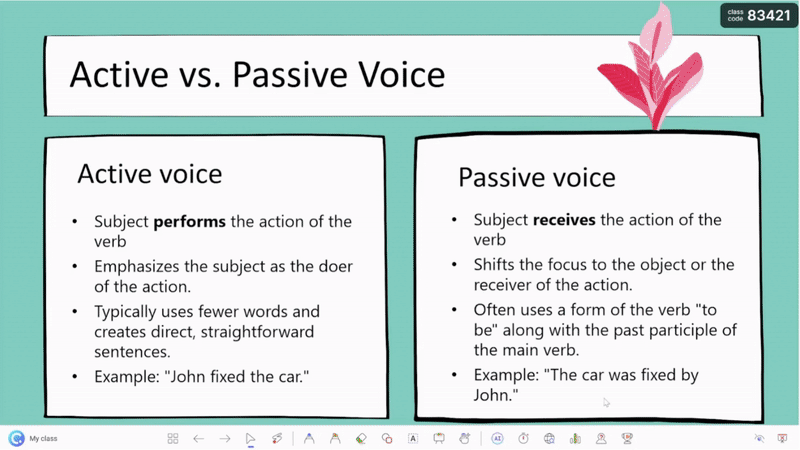
What you can try next:
- Generate questions for unseen passages
- Create true/false statements from grammar rules
- Build a short quiz to wrap up a speaking activity
- Use Bloom’s levels to target higher-order thinking
AI Quiz is built right into ClassPoint’s slide show toolbar. All you need is a slide with text and it takes care of the rest.
Watch The Webinar Replay: Interactive Language Learning in the Classroom
FAQs
How does ClassPoint support interactive language learning beyond quizzes?
Great question. While ClassPoint is well-known for its quizzing features, the real strength lies in how it transforms how students respond. Instead of answering from a worksheet or passive app, students engage directly on your slide with tools like drawing, audio, video, and draggable elements. This allows for real-time language learning action, and not just language recall. Students get to speak, construct, reorganize, and reflect, all while staying active during the lesson.
Can I use ClassPoint for both speaking and writing practice?
Yes, and that’s exactly what makes it powerful in language learning classrooms. Features like Audio Record and Video Upload give space for oral practice, while tools like Short Answer, Fill-in-the-Blanks, and Draggable Objects strengthen writing and grammar awareness. You can mix both within the same lesson. For example, after writing a formal sentence, students can record a version of it spoken in a casual tone. That’s dual-mode learning, made interactive.
What makes interactive language learning different from just using tech in class?
Not every tech tool equals interactivity. Interactive language learning is all about active participation. It’s the difference between watching a video and responding to it with your own voice. Or the difference between reading a passage and dragging a matching sticker on-screen based on your understanding. ClassPoint is designed to keep students doing, not just watching or listening. That’s the difference that matters.
I don’t teach English. Can this still apply to other languages?
Yes, 100 percent. Whether you’re teaching Spanish, Mandarin, Arabic, or French, the use cases still hold. Sentence construction, listening comprehension, oral fluency, vocabulary building, all of these can be addressed using ClassPoint’s tools. Just switch up the content to match the language you’re teaching. In fact, you can even set up multilingual activities where students translate or compare expressions across languages.
What if my students are shy or afraid of making mistakes in front of others?
That’s actually where ClassPoint shines. Because most responses, especially in short answer, audio, or even image upload, are submitted individually from each student’s device, there’s less pressure to perform publicly. You can choose when and how to show responses, and even hide names if needed. This gives space for quieter students to engage without fear. When they feel safer, they participate more. That is at the heart of interactive language learning.
How do I balance structure and creativity using these tools?
Structure helps students know what’s expected. Creativity helps them enjoy the process. You can balance both by giving clear task instructions while allowing room for choice. For example, give a fixed grammar point but let students choose the theme or vocabulary set. Ask them to use a formal tone, but let them choose the setting. ClassPoint’s tools support both directions. You can scaffold the activity tightly when needed, or open it up when your class is ready.

